Page 7 of 14
Posted: Wed 12 Dec 2012, 01:00
by don570
Here's my todo list
1) RSHsDepCheck-0.7.pet
2) Small bug in clicking baconrecorder mixer button
3) ffconvert 1.3 bug opening files with whitespace in name
4) extract_rpm will be added and improved with 'exploderpm'
___________________________________________
new version 6.0.6
Posted: Sat 15 Dec 2012, 19:14
by don570
Version 6.0.6 (dec 15) RSH dependencies check , new reference card ,
baconrecorder 3.1 , extract rpm packages , unrar added
This is a nice upgrade
 1)
1) Extraction of rpm packages is done properly with
'exploderpm'
2) Latest unrar app is added so that rar archives can be
decompressed with a right click. Passwords are correctly handled
(most of time)
3) Latest
RSH dependencies check
(right click on binary file)
4) Latest
Baconrecorder 3.1
(right click on binary file)
I didn't fix ffconvert. That will be next version

_____________________________________________
Posted: Sat 15 Dec 2012, 21:42
by smokey01
don570, I noticed in the Fatdog version 6.0.4, and thanks for that, there were permission issues on the icon in /usr/local/apps. Nearly all apps were displaying with just the folder icon instead of the application specific icon.
To fix the problem open a terminal in the /usr/local/apps directory and type:
chmod -R 755 *
Regards
Posted: Sun 16 Dec 2012, 06:08
by 8-bit
Since I installed comp-fusion with Slacko 5.4 Final, I have no right-click options at all.
One has to remember that I am also using the xfce4 desktop manager.
So, do you think your right-click pet will work with that combination or am I just asking for trouble?
Posted: Mon 17 Dec 2012, 20:32
by don570
Right-click-6.0.6.pet was specially designed for Rox Filer
and
only Rox Filer. If you have two file managers
it
should still work for Rox but I've never used comp-fusion because
my graphics card doesn't handle 3-D.
Thunar file manager uses a different method
(explained
HERE)
It's not very good but it works

I saw a need to have right clicks for the
Thunar file manager so I put together a package
called
Saluki Add ons
I will check to see if the add-ons work in Carolina distro and
there's two more apps that I want to add to package.
_______________________________________________________
version 6.0.7
Posted: Mon 17 Dec 2012, 20:37
by don570
Right-click-6.0.7.pet available on first post
Version 6.0.7 (dec 17)
1) gtk icons list is next to reference card in start menu
(It might be useful for programmers

)
2) ffconvert bug fix - whitespace in names now possible
3) Extract-pet 1.2 added
http://murga-linux.com/puppy/viewtopic. ... 954#671954
__________________________________________________
Here's the icon list script in action.
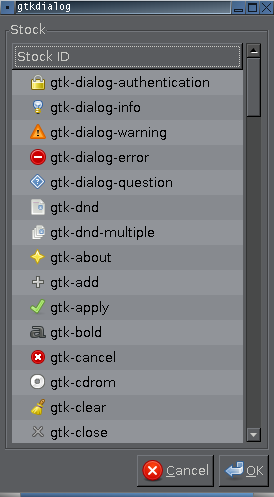
Posted: Mon 17 Dec 2012, 20:41
by 8-bit
I went ahead and added the right-click options to Slacko 5.4 Final with comp-fusion and it works well.
The version evidently uses ROX so that helped.
I still do not have any right click menu on the desktop.
But I can live with that.
So I am a happy camper!
Posted: Mon 17 Dec 2012, 20:58
by don570
I still do not have any right click menu on the desktop.
You are probably referring to Open box window manager
which has a menu of windows and apps that are open.
I used openbox_with_extras-english-005.pet
(with precise or Slacko??? I can't remember.)
and it worked well. Available
HERE
___________________________________________________________
Posted: Thu 20 Dec 2012, 01:22
by don570
new Version 6.0.8 (dec 20)
extract pet and debian , chmod used
to show the icons (thanks to Smokey)
Tazoc says I should put manual in /usr/share/doc/ folder
I will have to work on that....
new Version 6.0.9 (jan 12)
Posted: Sat 12 Jan 2013, 20:33
by don570
new Version 6.0.9 (jan 12)
1) updated extract pet and debian . They should now give error
messages if the extraction isn't successful. They should now work with
non-standard packaging i.e. whitespace in name
2) pupmd5sum updated to version 1.0 . It gives yaf-splash message
when saving text file to disk.
3) I updated gtkdialog examples by Thunor. there appears to have been
a small change.
___________________________________________________________
Posted: Mon 14 Jan 2013, 23:41
by don570
Version 6.1.0
- upgraded Extract-pet to 1.6
- I made some changes to pclock .35 .
I needed the word 'stock' to make icon show properly
Code: Select all
<input file stock="gtk-open"></input>
and app to launch at t=0 is xmessage "Hello"
_____________________________________________
Gettext right click options
Posted: Wed 13 Feb 2013, 19:15
by ASRI éducation
@ don570
Is it possible to add script internationalization?
Posted: Wed 13 Feb 2013, 20:53
by don570
ASRI éducation wrote:Is it possible to add script internationalization?
Do you want me to internationalize a script or include build_gettext
script?
Also I should add Right-clicks to po and pot extensions.
_______________________________________________
Posted: Thu 14 Feb 2013, 01:40
by ASRI éducation
don570 wrote:ASRI éducation wrote:Is it possible to add script internationalization?
Do you want me to internationalize a script or include build_gettext
script?
Also I should add Right-clicks to po and pot extensions.
_______________________________________________
Je préfère te répondre en français, car mon anglais n'est vraiment pas convaincant (je pense que tu comprendras mieux mon français que mon anglais).
Je n'ai pas testé les dernières versions de ton "Right click", mais je sais que les anciennes versions proposaient déjà aux utilisateurs de nombreuses options très pratiques.
Le seul souci, c'était que les options affichées dans le menu contextuel de Rox-Filer n'étaient pas localisées.
Du coup, je me demandais s'il était possible de localiser (gettext) les options proposées dans le menu contextuel de Rox.
Cordialement
Posted: Fri 15 Feb 2013, 01:18
by don570
ASRI éducation wrote:je me demandais s'il était possible de localiser
(gettext) les options proposées dans le menu contextuel de Rox.
Malheureusement non.
Quelqu'un devra le faire pour la langue française.
Avez-vous le temps? 'pfind' aide le traducteur à trouver des locutions
similaires.
Je me rends compte que je devrais mettre toutes les traductions étrangers
possible dans le paquet de clic droit.
J'ai donc ajouté autant de traductions possibles.
There is a limit to the size of a pet package so I will use
this Swiss site.
New version 6.1.1
Available here: mydrive.ch
Username: porteus@don570
Password: porteus
1) I added lots of translations (about five apps

)
2) Upgraded to pupmd5sum.sh 1.1
3) removed report-video , since Barry Kauler wants his own version
4) added report-system , write by me to be a replacment of report-video
5) build_gettext added to help translators
6) po and pot files have text editors as menu item
7) added shallow thought gtk theme for Barry K's precise distro
8 ) YES-NO script added in gtkdialog examples
.
Posted: Fri 15 Feb 2013, 03:08
by vicmz
I always wanted to do what ASRI said, then I realized how hard and long would be to translate all of the right-click components and menu entries. So, I started isolating some useful right-click functions into individual .pet files localized to Spanish, and posting them in the
Spanish language support thread under a section called
Extensiones de clic derecho para ROX-Filer (ROX-Filer right-click extensions), with a link to the original right-click for those who don't mind using it in English. I think a Spanish right-click can be built as the number of localized functions grows.
Posted: Fri 15 Feb 2013, 18:45
by ASRI éducation
don570 wrote: New version 6.1.1
Excellent !
don570 wrote:...
Quelqu'un devra le faire pour la langue française.
Je peux essayer d'en traduire une partie. Pour cela, je te recontacterai par PM.
Cordialement
Posted: Sat 16 Feb 2013, 18:27
by don570
vicmz wrote: So, I started isolating some useful right-click functions into individual .pet files localized to Spanish, and posting them in the Spanish language support thread under a section called Extensiones de clic derecho para ROX-Filer (ROX-Filer right-click extensions), with a link to the original right-click for those who don't mind using it in English. I think a Spanish right-click can be built as the number of localized functions grows.
I've had a brainstorm!!!

What I will do is create a gettext application that simply has the
text strings laid out one by one. There will be around one hundred
text strings. So it will take only an hour for an experienced
translator to go thru the list.
Each translator (there's about ten of you) will be able to
use MoManager/Poedit to easily make the translations and then
send the po file to me. It will only take me an hour or so
to take the translations out of the po file for each language.
So the amount of time that I and the translators spend on this
project is manageable

I'll work on this all weekend and have it ready for Monday morning.
___________________________________________________
New version 6.1.2
Available here: mydrive.ch
Username: porteus@don570
Password: porteus
Added a conversion of pot files to po files
Note: this requires devx file to be loaded
and $LANG set to the language that you desire to translate
for example French.
.
Posted: Sat 16 Feb 2013, 20:09
by ASRI éducation
French users are ready to help you for translations.
create a package in your own mother tongue
Posted: Tue 19 Feb 2013, 17:10
by don570
Create a package in your own mother tongue
For people who want a package in their own language
install this script (in an executable place) and (with devx loaded)
run MoManager/poedit and select 'textstrings'
Fill in the translations to your language(around 75 entries)
and post po file on this page or mail to me.
This is a bit too complicated. I should just post the pot file
and people can then use a simple texteditor.

EDIT: I added four new entries
Code: Select all
echo "$(gettext 'Open with HTML Editor')"
echo "$(gettext 'Open with MyPaint')"
echo "$(gettext 'Open with Evince')"
echo "$(gettext 'Compress Folder')"
Here is the POT file which is a lot easier to fill in.
Just enter the translations in the empty quotes.
Note: You will have to change the extension to post on Murga forum
http://www.datafilehost.com/download-131e207d.html
___________________________________________________