Xerox Phaser 6130: how to use it? (Solved)
Re: xerox 6130
well... there is a clue (I guess)peterw wrote:...I was wondering what happens to the output from dmesg as you plug and unplug your printer. That may give you a clue as to what is going on...
peterw
the only difference between the two dmesg (i.e. connected and disconnected) are two lines at the end of the file:
Code: Select all
usb 1-8: USB disconnect, device number 4
usblp0: removedfirst is with printer disconnected and second with printer connected:rcrsn51 wrote:...Run: lsusb. Is your printer listed?...
Code: Select all
root# lsusb
Bus 001 Device 002: ID 0c45:62f1 Microdia
Bus 001 Device 001: ID 1d6b:0002 Linux Foundation 2.0 root hub
Bus 002 Device 005: ID 046d:c517 Logitech, Inc. LX710 Cordless Desktop Laser
Bus 002 Device 004: ID 0c45:7412 Microdia
Bus 002 Device 008: ID 050d:0017 Belkin Components B8T017 Bluetooth+EDR 2.1
Bus 002 Device 007: ID 0a5c:4503 Broadcom Corp. Mouse (Boot Interface Subclass)
Bus 002 Device 006: ID 0a5c:4502 Broadcom Corp. Keyboard (Boot Interface Subclass)
Bus 002 Device 003: ID 0a5c:4500 Broadcom Corp. BCM2046B1 USB 2.0 Hub (part of BCM2046 Bluetooth)
Bus 002 Device 002: ID 058f:9254 Alcor Micro Corp. Hub
Bus 002 Device 001: ID 1d6b:0001 Linux Foundation 1.1 root hub
root# lsusb
Bus 001 Device 005: ID 0924:3d60 Xerox
Bus 001 Device 002: ID 0c45:62f1 Microdia
Bus 001 Device 001: ID 1d6b:0002 Linux Foundation 2.0 root hub
Bus 002 Device 005: ID 046d:c517 Logitech, Inc. LX710 Cordless Desktop Laser
Bus 002 Device 004: ID 0c45:7412 Microdia
Bus 002 Device 008: ID 050d:0017 Belkin Components B8T017 Bluetooth+EDR 2.1
Bus 002 Device 007: ID 0a5c:4503 Broadcom Corp. Mouse (Boot Interface Subclass)
Bus 002 Device 006: ID 0a5c:4502 Broadcom Corp. Keyboard (Boot Interface Subclass)
Bus 002 Device 003: ID 0a5c:4500 Broadcom Corp. BCM2046B1 USB 2.0 Hub (part of BCM2046 Bluetooth)
Bus 002 Device 002: ID 058f:9254 Alcor Micro Corp. Hub
Bus 002 Device 001: ID 1d6b:0001 Linux Foundation 1.1 root hub
root# I guess, this is what we are looking for:
Code: Select all
Bus 001 Device 005: ID 0924:3d60 Xerox I have run the same in LinuxMint using the same machine and the result:
Code: Select all
Bus 001 Device 005: ID 0924:3d60 Xerox
Last edited by bambuko on Sat 07 Mar 2015, 10:06, edited 1 time in total.
rcrsn51 wrote:...Run: /usr/lib/cups/backend/usb. Do you get anything?
Code: Select all
direct usb://Xerox/Phaser%206130N "Xerox Phaser 6130N" "Xerox Phaser 6130N" "MFG:Xerox;CMD:Adobe PostScript 3, PCL;MDL:Phaser 6130N;DES:Xerox Phaser 6130 Color Laser Printer, PostScript 3, Letter/A4 Size;CLS:PRINTER;STS:AAAPAQD/AP8AAAAAAAQAA1ADUANQA2QDZAMAA2QDQBoAAAAAsIIAAAAAAAAAAAAAIQIAEAAAAAAQ
DA==;" ""and yet...
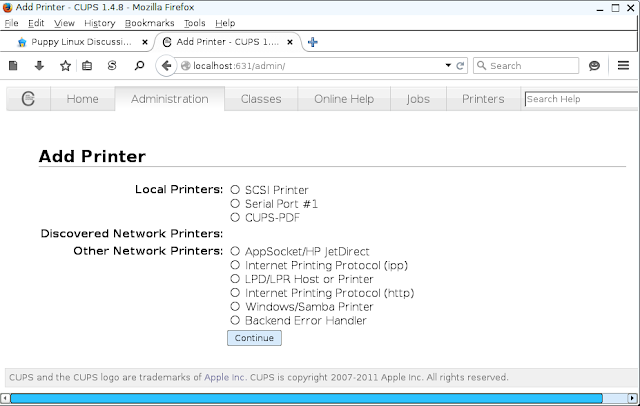
later edit (afterthought):
I have also run this in LinuxMint on the same machine and the result:
Code: Select all
direct usb://Xerox/Phaser%206130N?serial=HAR041869 "Xerox Phaser 6130N" "Xerox Phaser 6130N" "MFG:Xerox;CMD:Adobe PostScript 3, PCL;MDL:Phaser 6130N;DES:Xerox Phaser 6130 Color Laser Printer, PostScript 3, Letter/A4 Size;CLS:PRINTER;STS:AAAPAQD/AP8AAAAAAAQAA1ADUANQA2QDZAMAA2QDQBoAAAAAsIIAAAAAAAAAAAAAIQIAEAAAAAAQ DA==;" ""
Last edited by bambuko on Sat 07 Mar 2015, 10:12, edited 1 time in total.
Xerox 6130 not seen in cups
Hi bambuko
The mystery deepens. I don't have your printer or set up but when I plug or unplug a printer dmesg tells me details about the printer but you don't get anything useful. Interestingly, lsusb shows your printer. When I do /usr/lib/cups/backend/usb I can see my Samsung printers but the messages ends
STATUS:BUSY; " "" and
STATUS:IDLE;" ""
And yours is a puzzle - it is much more different than mine. rcrsn51 is much more an expert than I, perhaps he can interpret what you have got. If I had the problem, I would try using a different usb port and then if the problem persisted try again on a different computer to see if the problem migrates to that one.
peterw
The mystery deepens. I don't have your printer or set up but when I plug or unplug a printer dmesg tells me details about the printer but you don't get anything useful. Interestingly, lsusb shows your printer. When I do /usr/lib/cups/backend/usb I can see my Samsung printers but the messages ends
STATUS:BUSY; " "" and
STATUS:IDLE;" ""
And yours is a puzzle - it is much more different than mine. rcrsn51 is much more an expert than I, perhaps he can interpret what you have got. If I had the problem, I would try using a different usb port and then if the problem persisted try again on a different computer to see if the problem migrates to that one.
peterw
thank you peterw,
I have tried two different machines - both the same result
I have tried pristine install of the latest tahrpup 6.0.2 - still doesn't work
and yet it works fine with other linux, with older puppy distros (I have tried 5.2.8 ), etc
I am not knowledgeable enough to solve it myself so my only hope is with you guys.
so my only hope is with you guys.
I have tried two different machines - both the same result
I have tried pristine install of the latest tahrpup 6.0.2 - still doesn't work
and yet it works fine with other linux, with older puppy distros (I have tried 5.2.8 ), etc
I am not knowledgeable enough to solve it myself
Xerox 6130 not seen in cups
Hi bambuko
Have just done a frugal install of tahr-6.0-CE_noPAE as I had that one available to try on the same PC that I have printers connected to.
dmesg - when removing usb and replacing it shows the printer being disconnected and connected but does not mention the make and name of the machine.
lsusb - shows one printers name but only recognises the other as a scanner (It is a scanner/printer)
/usr/lib/cups/backend/usb - shows same messages as before.
Http://localhost:631/admin/ - shows both my Samsung printers ready to be added.
The messages that I have got with tahr are slightly different than before as I expected dmesg output to be the same as before. For the tahr I have just used the kernel is 3.14.20. I wonder if there is a difference in the kernels that could be causing the problem? I, too, am not an expert. And in this case I don't know enough to take this further. Your best help now is rcrsn51 - I have watched his contributions to the forum and his knowledge is much greater than mine. I am but an enthusiastic Puppy fan.
peterw
Have just done a frugal install of tahr-6.0-CE_noPAE as I had that one available to try on the same PC that I have printers connected to.
dmesg - when removing usb and replacing it shows the printer being disconnected and connected but does not mention the make and name of the machine.
lsusb - shows one printers name but only recognises the other as a scanner (It is a scanner/printer)
/usr/lib/cups/backend/usb - shows same messages as before.
Http://localhost:631/admin/ - shows both my Samsung printers ready to be added.
The messages that I have got with tahr are slightly different than before as I expected dmesg output to be the same as before. For the tahr I have just used the kernel is 3.14.20. I wonder if there is a difference in the kernels that could be causing the problem? I, too, am not an expert. And in this case I don't know enough to take this further. Your best help now is rcrsn51 - I have watched his contributions to the forum and his knowledge is much greater than mine. I am but an enthusiastic Puppy fan.
peterw
Because this is a Postscript printer, it should only need a PPD file, not a full driver. I have attached the 6130N PPD that came from the Xerox download site.
1. Copy it to /usr/share/cups/model.
2. Delete your current printer and install again.
If it doesn't work, I have another PPD to try.
1. Copy it to /usr/share/cups/model.
2. Delete your current printer and install again.
If it doesn't work, I have another PPD to try.
- Attachments
-
- xrx6130n.ppd.gz
- (9.52 KiB) Downloaded 247 times
In case that PPD doesn't work, I have attached one from openprinting.org.
- Attachments
-
- Xerox-Phaser_6130-Postscript.ppd.gz
- (2.61 KiB) Downloaded 212 times
The one from open printing works OK, but has very few (well... none) default options to set.
Original one from Xerox has all the options, but I am unable to set auto paper feed - it insists on asking me to do manual paper feed ...

Having said all this - I am very happy customer - I have a printer in Puppy, even if remain puzzled why it was such a palava to get it going
No wonder some beginners chuck their toys out of the pram
If you can offer any suggestions about paper feed deafults on Xerox PPD file I would be grateful, otherwise I will take the one from openprinting.org
Once again - thank you for getting me out of caca
Original one from Xerox has all the options, but I am unable to set auto paper feed - it insists on asking me to do manual paper feed ...
Having said all this - I am very happy customer - I have a printer in Puppy, even if remain puzzled why it was such a palava to get it going
No wonder some beginners chuck their toys out of the pram
If you can offer any suggestions about paper feed deafults on Xerox PPD file I would be grateful, otherwise I will take the one from openprinting.org
Once again - thank you for getting me out of caca
But colour works?bambuko wrote:The one from open printing works OK, but has very few (well... none) default options to set.
Is there a setting for paper feed on the printer's own control panel?Original one from Xerox has all the options, but I am unable to set auto paper feed - it insists on asking me to do manual paper feed
I am curious as to whether CUPS would work properly with a slightly older Puppy like Slacko 570 or Precise 571.
panic over 

sorry - it was my cluster fuck up
I didn't notice that pdf document I was using as a test print, had in it's setting "manual feed tray"
Once I ammended it, all is fine
One thing still puzzling me is why the other PPD files ignored this setting - I suppose it is because they are so simple.
I am happy bunny now!
and sorry for the confusion.
sorry - it was my cluster fuck up
I didn't notice that pdf document I was using as a test print, had in it's setting "manual feed tray"
Once I ammended it, all is fine
One thing still puzzling me is why the other PPD files ignored this setting - I suppose it is because they are so simple.
I am happy bunny now!
and sorry for the confusion.
Xerox 6130 not seen in cups
Hi bambuko and rcrsn51
Glad you got the printer working and by following this post I have learnt a little more. Good news for all,
peterw
Glad you got the printer working and by following this post I have learnt a little more. Good news for all,
peterw
