So I managed to install xorg 1.19 (from Stretch) and I can't believe it worked!01101001b wrote:Don't bother josejp2424. I was able to patch them *but* I crashed and burnt against xorg 1.20. With that version of xorg, no 304.xx will work.josejp2424 wrote:yes 01101001b, I will upload the nvidia drivers.
DpupBuster CE 64 and 32 bit
Last edited by 01101001b on Thu 17 Oct 2019, 01:45, edited 2 times in total.
- josejp2424
- Posts: 556
- Joined: Sun 01 Aug 2010, 22:35
- Contact:
Re: thunar
thunar without pup volume monitorlinux28 wrote:thunar OKjosejp2424 wrote:.linux28 wrote:pet, corrupt.
Display 3M before download and 12M after download
Is there a website problem?
Repeated downloads are like this many times, I don't know why.
hi linux28.
The new pet is fine.
Try renaming the file.Code: Select all
/var/packages/user-installed-packages
and reinstall thunar 1.8.9.
Check that the MD5 is correct.
pup_volume_monitor-1.17 Try it or not, pet is still bad?
My own problem?
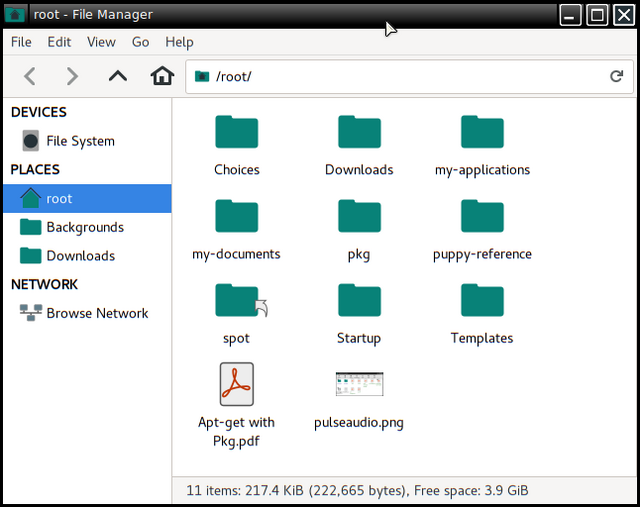
we restart x. or we execute pup volume monitor.
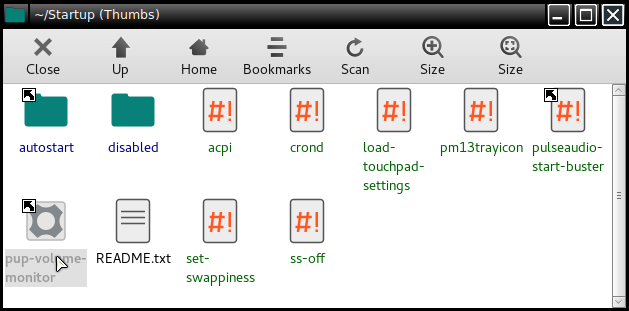
thunar pup_volume_monitor.
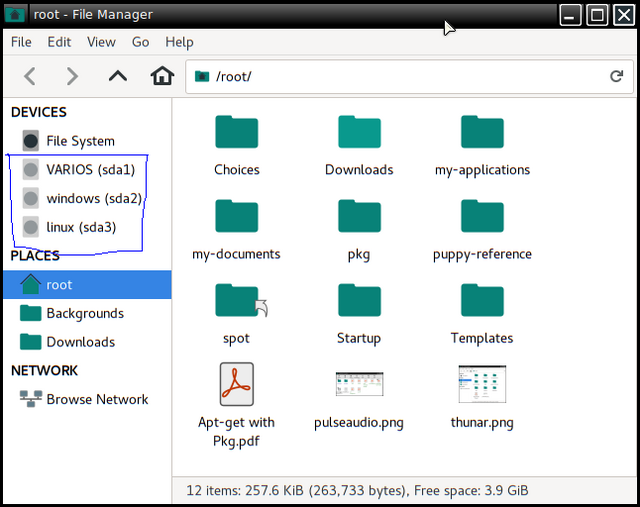
Re: thunar
One always learns something newjosejp2424 wrote:thunar pup_volume_monitor.
Testing: - dpupbuster64-8.0.0uefi-RC-1 issued 7th Sept 2019
Testing: - dpupbuster64-8.0.0-uefi-RC-1 issued 7th Sept 2019 with vlc pet.
Hi josejp2424,
Previous tests were carried out with installs to partitions on a 16GB USB2 stick.
I have now moved RC1 to a dedicated ext4 partition on my nvme (nvme0n1p3).
Boot is via a vesamenu entry on my dedicated 4GB Boot SD card:
In particular Universal Plug'n'Play which enables vlc to act as a DLNA renderer was missing.
At first I thought that the module & support had not been included at compile time but that proved not to be the case.
There is nothing wrong with the pet, it is just that the feature needs some more libs which were installed via PPM:
That follows the musical introduction:
https://photos.app.goo.gl/spuoAuu5bXgEZzXp9
.
Hi josejp2424,
Previous tests were carried out with installs to partitions on a 16GB USB2 stick.
I have now moved RC1 to a dedicated ext4 partition on my nvme (nvme0n1p3).
Boot is via a vesamenu entry on my dedicated 4GB Boot SD card:
- LABEL dpupbuster64rc1
MENU LABEL DpupBuster64 RC1 n1p3 17/10/19
KERNEL /dpupbuster64rc1/vmlinuz intel_pstate=disable
APPEND initrd=/dpupbuster64rc1/initrd.gz pmedia=ataflash pupsfs=nvme0n1p3:/puppy_dpupbuster64_8.0.0.sfs pdev1=nvme0n1p3
# MENU CLEAR
In particular Universal Plug'n'Play which enables vlc to act as a DLNA renderer was missing.
At first I thought that the module & support had not been included at compile time but that proved not to be the case.
There is nothing wrong with the pet, it is just that the feature needs some more libs which were installed via PPM:
- vlc-3.0.8-x86_64|Open with VLC media player
qt5-5.11.3|Qt 5 Linguist
libupnp13_1.8.4-2|Portable SDK for UPnP Devices version 1.8 shared library
libixml10_1.8.4-dmo0++deb10u1|Portable SDK for UPnP Devices version 1.8 ixml shared library
- libmicrodns0_0.0.10-1|minimal mDNS resolver and announcer library shared
That follows the musical introduction:
https://photos.app.goo.gl/spuoAuu5bXgEZzXp9
.
Regards ETP
[url=http://tinyurl.com/pxzq8o9][img]https://s17.postimg.cc/tl19y14y7/You_Tube_signature80px.png[/img][/url]
[url=http://tinyurl.com/kennels2/]Kennels[/url]
[url=http://tinyurl.com/pxzq8o9][img]https://s17.postimg.cc/tl19y14y7/You_Tube_signature80px.png[/img][/url]
[url=http://tinyurl.com/kennels2/]Kennels[/url]
Is this a laptop? Hold down the power button for 10 seconds or more until it shuts down.linux28 wrote:Encountered a problem, open a lot of web browsing with Firefox, then crashed, forced to end Firefox, and then can not turn off the power, can not turn off the computer, will only retreat to the command line.
For future consideration
Hi inux28,
I'm not currently running DpupBuster, and don't recall if firefox was built in. Firefox --all web-browsers-- are RAM hogs under Puppies.
As originally constructed by their publishers, every web-browser is designed to operate from a User's Folder on a hard-drive. Every website you visit downloads text and images which are stored (cached) on your system in order that that website doesn't have to download that information again the next time you visit or tab back to a web-page. In operating systems other than Puppies that cache would be in the User's Folder on the hard-drive. Frugal puppies, however, creates anew its operating system in RAM each time you bootup; and by default the User's Folder is in /root. Root occupies RAM.
Thanks to the efforts of fredx181 and Mike Walsh, Mozilla web-browsers (firefox and seamonkey) and Palemoon (a firefox fork) are available as portables that will both install to, and locate configuration files and cache in /opt. However, /opt also occupies RAM. The only locations which don't occupy RAM are those "hanging from" /mnt, such as /mnt/home AKA /mnt/dev_save -- your "Home-drive/partition", the one where your Puppy's PuppySave_xxx.xfs is located.
If you are using one of the portable builds you can avoid the problem of cache taking up so much space that your web-browser and/or operating system become unresponsive. Open to file-manager (e.g. rox) windows: one to /opt and the other to /mnt/home. Left-press, hold then drag the web-browser folder from /opt into /mnt/home and select Move. Drag it back and select Link(relative). This creates a symbolic link (short-cut). Your web-browser including its cache files are now located 'hanging from' /mnt/; but your system will treat them as still present in /opt.
[For various reasons, applications can't be constructed to locate files on /mnt/anywhere].
If you aren't using firefox-portable how did you obtain firefox? It is still possible to relocate both the cache folder and other web-browser folders to /mnt/home. Ordinarily, there would be a folder named /root/.cache/mozilla/firefox --note the dot before the word "cache". This is a 'hidden' file revealed if you Left-Click rox's "EYE". But the rest of the firefox folders aren't located in /root/.cache.
In every case, you can adjust firefox's settings to limit the amount of cache it stores; and to clear cache on closing. You can also clear cache periodically from the Menu or Toolbar: customize it to add the History Icon.
I'm not currently running DpupBuster, and don't recall if firefox was built in. Firefox --all web-browsers-- are RAM hogs under Puppies.
As originally constructed by their publishers, every web-browser is designed to operate from a User's Folder on a hard-drive. Every website you visit downloads text and images which are stored (cached) on your system in order that that website doesn't have to download that information again the next time you visit or tab back to a web-page. In operating systems other than Puppies that cache would be in the User's Folder on the hard-drive. Frugal puppies, however, creates anew its operating system in RAM each time you bootup; and by default the User's Folder is in /root. Root occupies RAM.
Thanks to the efforts of fredx181 and Mike Walsh, Mozilla web-browsers (firefox and seamonkey) and Palemoon (a firefox fork) are available as portables that will both install to, and locate configuration files and cache in /opt. However, /opt also occupies RAM. The only locations which don't occupy RAM are those "hanging from" /mnt, such as /mnt/home AKA /mnt/dev_save -- your "Home-drive/partition", the one where your Puppy's PuppySave_xxx.xfs is located.
If you are using one of the portable builds you can avoid the problem of cache taking up so much space that your web-browser and/or operating system become unresponsive. Open to file-manager (e.g. rox) windows: one to /opt and the other to /mnt/home. Left-press, hold then drag the web-browser folder from /opt into /mnt/home and select Move. Drag it back and select Link(relative). This creates a symbolic link (short-cut). Your web-browser including its cache files are now located 'hanging from' /mnt/; but your system will treat them as still present in /opt.
[For various reasons, applications can't be constructed to locate files on /mnt/anywhere].
If you aren't using firefox-portable how did you obtain firefox? It is still possible to relocate both the cache folder and other web-browser folders to /mnt/home. Ordinarily, there would be a folder named /root/.cache/mozilla/firefox --note the dot before the word "cache". This is a 'hidden' file revealed if you Left-Click rox's "EYE". But the rest of the firefox folders aren't located in /root/.cache.
In every case, you can adjust firefox's settings to limit the amount of cache it stores; and to clear cache on closing. You can also clear cache periodically from the Menu or Toolbar: customize it to add the History Icon.
Hey, I just booted this thing up, manual install copied from iso.
Connected to wifi, correct resolution.
Themes look good out of the box, and no unneccessary apps included.
Will see how it works in the next few days and report if I find any bugs.
Connected to wifi, correct resolution.
Themes look good out of the box, and no unneccessary apps included.
Will see how it works in the next few days and report if I find any bugs.
puppy.b0x.me stuff mirrored [url=https://drive.google.com/open?id=0B_Mb589v0iCXNnhSZWRwd3R2UWs]HERE[/url] or [url=http://archive.org/details/Puppy_Linux_puppy.b0x.me_mirror]HERE[/url]
- josejp2424
- Posts: 556
- Joined: Sun 01 Aug 2010, 22:35
- Contact:
DpupBuster
thanks dejan555.dejan555 wrote:Hey, I just booted this thing up, manual install copied from iso.
Connected to wifi, correct resolution.
Themes look good out of the box, and no unneccessary apps included.
Will see how it works in the next few days and report if I find any bugs.
For the tests.
so far it works well for me
Just a question, is the iso in first post updated or do I need to apply delta from second page for the latest fix?
I like that you have some nice pets and sfs available already and that there's apt-get included.
So far I have installed some apps through apt-get and they seem to be working ok: gimp, wbar, nexuiz, weechat
I like that you have some nice pets and sfs available already and that there's apt-get included.
So far I have installed some apps through apt-get and they seem to be working ok: gimp, wbar, nexuiz, weechat
puppy.b0x.me stuff mirrored [url=https://drive.google.com/open?id=0B_Mb589v0iCXNnhSZWRwd3R2UWs]HERE[/url] or [url=http://archive.org/details/Puppy_Linux_puppy.b0x.me_mirror]HERE[/url]
- josejp2424
- Posts: 556
- Joined: Sun 01 Aug 2010, 22:35
- Contact:
DpupBuster
hi dejan555dejan555 wrote:Just a question, is the iso in first post updated or do I need to apply delta from second page for the latest fix?
I like that you have some nice pets and sfs available already and that there's apt-get included.
So far I have installed some apps through apt-get and they seem to be working ok: gimp, wbar, nexuiz, weechat
The links are updated in the publication.
no need delta
/usr/bin/ld: ../liblick/liblick.so: undefined reference to `new_drive_node'
devx_dpupbuster64_8.0.sfs
Try to learn to compile, but there is an error. Who knows the solution? I want to learn to compile, such as this, thank you!
http://murga-linux.com/puppy/viewtopic.php?t=61404
devx_dpupbuster64_8.0.sfs
Try to learn to compile, but there is an error. Who knows the solution? I want to learn to compile, such as this, thank you!
http://murga-linux.com/puppy/viewtopic.php?t=61404
Re: compile
puppy.b0x.me stuff mirrored [url=https://drive.google.com/open?id=0B_Mb589v0iCXNnhSZWRwd3R2UWs]HERE[/url] or [url=http://archive.org/details/Puppy_Linux_puppy.b0x.me_mirror]HERE[/url]
Here's fluxbox pet compiled on buster 64:
fluxbox-1.3.7-dpupbuster64.pet 882kb
fluxbox-1.3.7-DOC-dpupbuster64 43kb
fluxbox-1.3.7-dpupbuster64.pet 882kb
fluxbox-1.3.7-DOC-dpupbuster64 43kb
puppy.b0x.me stuff mirrored [url=https://drive.google.com/open?id=0B_Mb589v0iCXNnhSZWRwd3R2UWs]HERE[/url] or [url=http://archive.org/details/Puppy_Linux_puppy.b0x.me_mirror]HERE[/url]
I discovered the culprit that causes a popup message concerning AC only (no
battery) each startup or restart x. It's cbatticon. Since I use mostly desktops, I got
rid of this by removing it from Startup - autostart. I also removed some other unwanted
or never used or not needed items from there so that my tray looks like this:
http://home.ptd.net/~artnpeg/newtray.png
Also, I remove load-touchpad from ~Startup
Other changes include replacing firefox esr with a regular release from Mozilla. I add
qpdfview from the repo along with pupclockset and htop. I also add my traytemp 1.4
and do many cosmetic changes to the desktop.
I use a fast remastering script (adaped from scripts by stemsee) that creates a
"perfect" personalized result that works with amazing speed.
So I've now got something that I really like!
Art
battery) each startup or restart x. It's cbatticon. Since I use mostly desktops, I got
rid of this by removing it from Startup - autostart. I also removed some other unwanted
or never used or not needed items from there so that my tray looks like this:
http://home.ptd.net/~artnpeg/newtray.png
Also, I remove load-touchpad from ~Startup
Other changes include replacing firefox esr with a regular release from Mozilla. I add
qpdfview from the repo along with pupclockset and htop. I also add my traytemp 1.4
and do many cosmetic changes to the desktop.
I use a fast remastering script (adaped from scripts by stemsee) that creates a
"perfect" personalized result that works with amazing speed.
So I've now got something that I really like!
Art
Installed on my Dell Optiplex 745 Ultra Small Form Factor desktop It is running nicely at the moment.
NOTE: I have upgraded the processor from and Intel Pentium D to an Intel Core 2 Duo after a system failure.
NOTE: I have upgraded the processor from and Intel Pentium D to an Intel Core 2 Duo after a system failure.
System:
Host: dpupbuster64 Kernel: 4.19.23 x86_64 bits: 64 compiler: gcc v: 7.3.0
Desktop: Fluxbox 1.3.7 dm: xinit Distro: Puppy 8.0.0
Machine:
Type: Laptop System: Dell product: OptiPlex 745 v: N/A serial: <filter>
Chassis: type: 16 serial: <filter>
Mobo: Dell model: 0GW726 serial: <filter> BIOS: Dell v: 2.6.6
date: 06/26/2011
Memory:
RAM: total: 3.78 GiB used: 238.9 MiB (6.2%)
Array-1: capacity: 4 GiB slots: 2 EC: Single-bit ECC
max module size: 2 GiB note: est.
Device-1: DIMM_1 size: 2 GiB speed: 800 MT/s type: DDR detail: synchronous
bus width: 64 bits total: 64 bits manufacturer: 7F98000000000000
part-no: 9905316-132.A01LF serial: <filter>
Device-2: DIMM_2 size: 2 GiB speed: 800 MT/s type: DDR detail: synchronous
bus width: 64 bits total: 64 bits manufacturer: 7F98000000000000
part-no: 9905316-132.A01LF serial: <filter>
PCI Slots:
Message: No PCI slot data found.
CPU:
Topology: Dual Core model: Intel Core2 Duo E4600 bits: 64 type: MCP
arch: Core Merom family: 6 model-id: F (15) stepping: D (13) microcode: A1
L1 cache: 32 KiB L2 cache: 2048 KiB bogomips: 9572
Speed: 1 MHz min/max: 300/2400 MHz Core speeds (MHz): 1: 1 2: 34
Flags: acpi aperfmperf apic arch_perfmon bts clflush cmov constant_tsc
cpuid cx16 cx8 de ds_cpl dtes64 dtherm dts est fpu fxsr ht lahf_lm lm mca
mce mmx monitor msr mtrr nopl nx pae pat pbe pdcm pebs pge pni pse pse36
pti sep ss sse sse2 ssse3 syscall tm tm2 tsc vme xtpr
Vulnerabilities: Type: l1tf mitigation: PTE Inversion
Type: meltdown mitigation: PTI
Type: spec_store_bypass status: Vulnerable
Type: spectre_v1 mitigation: __user pointer sanitization
Type: spectre_v2
mitigation: Full generic retpoline, STIBP: disabled, RSB filling
Graphics:
Device-1: Intel 82Q963/Q965 Integrated Graphics vendor: Dell driver: i915
v: kernel bus ID: 00:02.0 chip ID: 8086:2992
Display: server: X.Org 1.20.4 driver: modesetting unloaded: fbdev,vesa
resolution: 1280x1024~60Hz
OpenGL: renderer: Mesa DRI Intel 965Q v: 2.1 Mesa 18.3.6
direct render: Yes
Audio:
Device-1: Intel 82801H HD Audio vendor: Dell OptiPlex 745
driver: snd_hda_intel v: kernel bus ID: 00:1b.0 chip ID: 8086:284b
Sound Server: ALSA v: k4.19.23
Network:
Device-1: Broadcom Limited NetXtreme BCM5754 Gigabit Ethernet PCI Express
vendor: Dell OptiPlex 745 driver: tg3 v: 3.137 port: ecd0 bus ID: 02:00.0
chip ID: 14e4:167a
IF: eth0 state: down mac: <filter>
IF-ID-1: wlan0 state: up mac: <filter>
IP v4: <filter> scope: global broadcast: <filter>
WAN IP: <filter>
Drives:
Local Storage: total: 465.76 GiB used: 12.97 GiB (2.8%)
ID-1: /dev/sda vendor: Western Digital model: WD5000AAKX-0
size: 465.76 GiB block size: physical: 512 B logical: 512 B
speed: 3.0 Gb/s serial: N/A rev: 1H19
Optical-1: /dev/sr0 vendor: PBDS model: DVD+-RW DS-8W1P rev: BD1B
dev-links: cdrom,dvd
Features: speed: 24 multisession: yes audio: yes dvd: yes
rw: cd-r,cd-rw,dvd-r state: running
RAID:
Message: No RAID data was found.
Partition:
ID-1: /initrd/mnt/dev_save raw size: 231.88 GiB size: 227.24 GiB (98.00%)
used: 12.97 GiB (5.7%) fs: ext4 block size: 4096 B dev: /dev/sda3
label: N/A uuid: N/A
ID-2: /initrd/pup_ro2 raw size: 313.1 MiB size: N/A (hidden?)
used: N/A (hidden?) fs: N/A dev: /dev/loop0 label: N/A uuid: N/A
ID-3: /initrd/pup_z raw size: 57.0 MiB size: N/A (hidden?)
used: N/A (hidden?) fs: N/A dev: /dev/loop1 label: N/A uuid: N/A
ID-4: [SWAP] raw size: 2.00 GiB size: N/A (hidden?) used: N/A (hidden?)
fs: N/A dev: /dev/sda2 label: N/A uuid: N/A
ID-5: swap-1 size: 2.00 GiB used: 0 KiB (0.0%) fs: swap
swappiness: 10 (default 60) cache pressure: 100 (default) dev: /dev/sda2
label: N/A uuid: N/A
Unmounted:
ID-1: /dev/sda1 size: 231.88 GiB fs: ext3 label: N/A uuid: N/A
USB:
Hub: 1-0:1 info: Full speed (or root) Hub ports: 4 rev: 2.0
speed: 480 Mb/s chip ID: 1d6b:0002
Hub: 1-3:2 info: Hi-speed hub with multiple TTs ports: 4 rev: 2.0
speed: 480 Mb/s chip ID: 0424:2504
Device-1: 1-4:3 info: N/A type: Network driver: rt2800usb interfaces: 1
rev: 2.0 speed: 480 Mb/s chip ID: 07d1:3c0a serial: <filter>
Hub: 2-0:1 info: Full speed (or root) Hub ports: 6 rev: 2.0
speed: 480 Mb/s chip ID: 1d6b:0002
Hub: 3-0:1 info: Full speed (or root) Hub ports: 2 rev: 1.1 speed: 12 Mb/s
chip ID: 1d6b:0001
Hub: 4-0:1 info: Full speed (or root) Hub ports: 2 rev: 1.1 speed: 12 Mb/s
chip ID: 1d6b:0001
Hub: 5-0:1 info: Full speed (or root) Hub ports: 2 rev: 1.1 speed: 12 Mb/s
chip ID: 1d6b:0001
Hub: 6-0:1 info: Full speed (or root) Hub ports: 2 rev: 1.1 speed: 12 Mb/s
chip ID: 1d6b:0001
Device-2: 6-2:2 info: N/A type: Mouse driver: hid-generic,usbhid
interfaces: 1 rev: 1.1 speed: 1.5 Mb/s chip ID: 0000:0538
Hub: 7-0:1 info: Full speed (or root) Hub ports: 2 rev: 1.1 speed: 12 Mb/s
chip ID: 1d6b:0001
Device-3: 7-1:2 info: N/A type: Keyboard,HID driver: hid-generic,usbhid
interfaces: 2 rev: 1.1 speed: 1.5 Mb/s chip ID: 1c4f:0002
Sensors:
Missing: Required tool sensors not installed. Check --recommends
Repos:
Alert: No repo data detected. Does inxi support your package manager?
Processes:
CPU top: 5
1: cpu: 2.1% command: xorg pid: 3277 mem: 39.7 MiB (1.0%)
2: cpu: 2.0% command: yad pid: 25864 mem: 28.2 MiB (0.7%)
3: cpu: 1.8% command: pulseaudio pid: 3637 mem: 12.5 MiB (0.3%)
4: cpu: 0.3% command: rox-filer pid: 3350 mem: 29.2 MiB (0.7%)
5: cpu: 0.3% command: urxvt pid: 25808 mem: 24.4 MiB (0.6%)
Memory top: 5
1: mem: 40.3 MiB (1.0%) command: clipit pid: 3692 cpu: 0.0%
2: mem: 39.7 MiB (1.0%) command: xorg pid: 3277 cpu: 2.1%
3: mem: 37.3 MiB (0.9%) command: pasystray pid: 3884 cpu: 0.0%
4: mem: 29.2 MiB (0.7%) command: rox-filer pid: 3350 cpu: 0.3%
5: mem: 28.2 MiB (0.7%) command: yad pid: 25864 cpu: 2.0%
Info:
Processes: 110 Uptime: 25m Init: SysVinit v: N/A runlevel: 35 Compilers:
gcc: N/A Shell: inxi-gui running in: inxi inxi: 3.0.32
- Attachments
-
- Screenshot.png
- (43.33 KiB) Downloaded 363 times
