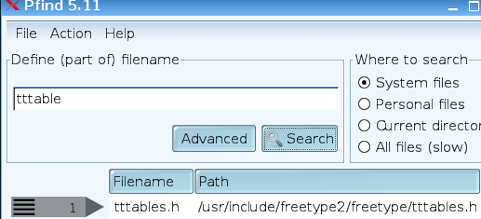No.gcmartin wrote:@BarryK, the Hardinfo package you are using does not have the updates that @Kirk secured for this community several years back. Multiple PUPs use it. Is there a chance you could update WOOFQ/April's?
I had to roll hardinfo back to an earlier version, as it was crashing.
The crash was reported a couple of times, either earlier in this thread or the "quirky 6.0" thread.
One of those changes has broken x86_64, so I was forced to go back to an earlier version.