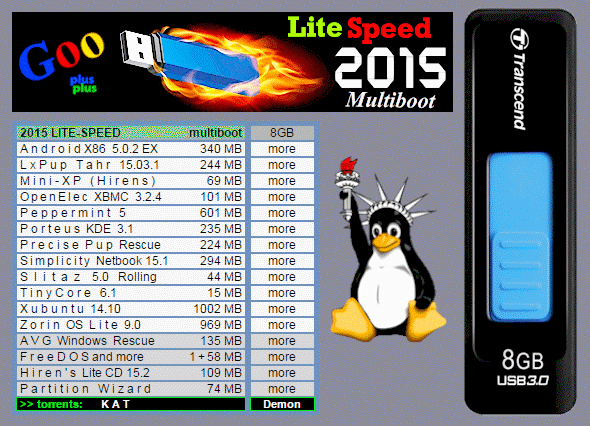Hi peebeepeebee wrote:Hi BilltooBilltoo wrote:Hardinfo seems to be broken.
Hardinfo is there and works - its in the menu under System -> System -> System Profile and Benchmark (Porteus hangover I guess).
Cheers
peebee
Hardinfo works until I ask it to generate a report which causes it to crash.
Thanks