EDIT 2018-09-03: Updated download links to v3.2.12-6, see info:
http://murga-linux.com/puppy/viewtopic. ... 61#1003661
EDIT 2018-09-30: Updated download links to v3.2.12-7, see info:
http://murga-linux.com/puppy/viewtopic. ... 34#1006134
EDIT 2018-12-10: New pet packages, see here:
http://murga-linux.com/puppy/viewtopic. ... 43#1012643
Hi, here are Pet packages for xlunch (including some custom scripts and example .desktop launchers)
See about xlunch: Xlunch on Github and Xlunch website
As is xlunch "A work in progress" these pet packages are also.
Anyone feel free to modify, see this just as a concept.
Thanks sc0ttman for the genentries mod, it's included in the pets (in /usr/bin).
(other scripts are in /usr/local/bin)
Initial launch of xlunch (example Xlunch3 from Menu > System) may show something like:
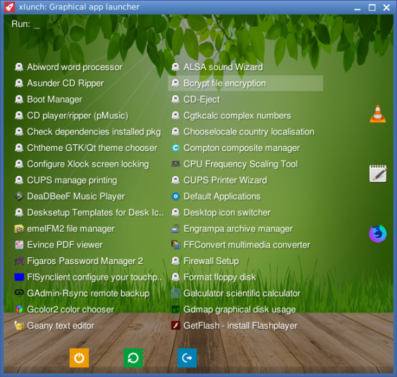
Well... disappointing, many icons won't show... (instead 'ghost' icon) But wait...
Run "Regenerate entries for xlunch (convert .svg to .png)" from Menu > System to convert .svg to .png
(requires "librsvg2-bin" installed)
Takes some time, but after that the icons should show , example Xlunch3 showing icons:
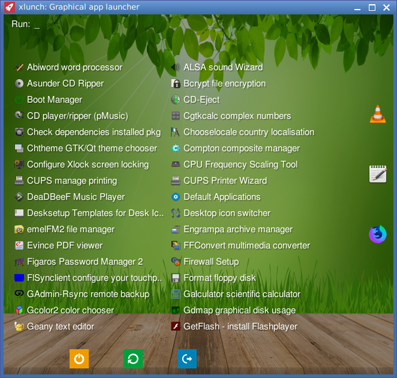
From Xlunch Help (Menu > System > Xlunch Help) EDIT: Updated for v4.1.1-1:
Demo Gif Image (Xlunch3) (has options --dontquit (xlunch still shows after running application) and --windowed):*** First time running Xlunch ***
For generating entries file is required: libmenu-cache3, install from PPM
Probably some (or more) icons won't show in the Xlunch window.
This is because Xlunch doesn't support .svg icons.
This can be fixed by converting .svg to .png. The tools 'rsvg-convert' or 'convert' are needed for that.
If not installed, install from Puppy Package Manager: librsvg2-bin or/and imagemagick.
After that, run from Menu > System > 'Update entries for xlunch (convert .svg to .png)'
Then start one of the examples in Menu > System > Xlunch1, Xlunch2 or Xlunch3 and the icons should show.
Note that these are just examples, Xlunch is very customisable, type in terminal to see the options:
xlunch --help
To use 'persistent' mode (xlunch-menu will run in background), add a symlink to /usr/local/bin/xlunch-menu-gen in ~/Startup/ folder.
Then the entries for Xlunch will be updated everytime you install a new program.
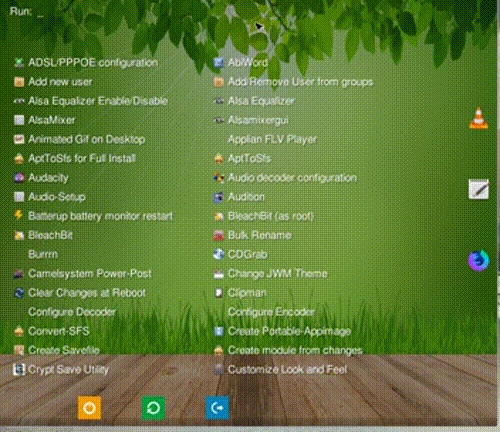
(scrolling through applications, search for 'edit' 'peasy' and run custom 'vlc' button)
EDIT 2018-09-03: Updated to v3.2.12-6
EDIT 2018-09-30: Updated to v3.2.12-7
EDIT 2018-12-10: Updated to v4.1.1-1
32-bit:
https://dl.dropboxusercontent.com/s/ozl ... 6.pet?dl=1
64-bit:
https://dl.dropboxusercontent.com/s/z90 ... 4.pet?dl=1
It has special construction, the xlunch binary is not in PATH (it's /usr/local/xlunch/xlunch)
There's script: /usr/local/bin/xlunch that calls xlunch.
This is to workaround the problem of possibly not finding the default entries file: /etc/xlunch/entries.dsv
See also issue here:
https://github.com/Tomas-M/xlunch/issue ... -348889265
EDIT: Not anymore in version 4.1.1-1
P.S. I also modified 'gentriesquick' (run from Menu > System > Quick generate entries for xlunch), it has "plan B" in case an icon is not found, then it uses genentries with the -f option (to generate entry from single .desktop file).
Still it's fast, but a little slower than the original gentriesquick from Tomas M.
I didn't add 'xlunchr' to the package, it seems to me that using 'categories' (left vertical buttons) is not ready yet.
(but correct me if I'm wrong)
EDIT: Not anymore included in version 4.1.1-1 , the xlunch-menu-update or xlunch-menu-gen script does that now.
EDIT: Forgot to mention that the pet has pinstall.sh. During install it will create /etc/xlunch/entries.dsv based on content of /usr/share/applications
Fred
