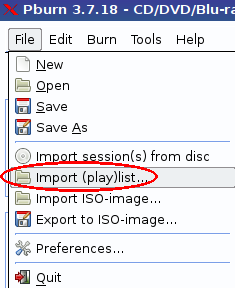Burn an audio CD with Deadbeef audio player
1) Check the length of playlist by the total number of minutes
at bottom of deadbeef window. It must be under 80 minutes.
3) Save playlist as /root/playlist.m3u
File > Save playlist
4) Launch pmusic and find a playlist that is empty. For example....
Playlist > list 2
5) Right click on the m3u file and use the
'Add to pmusic playlist' if it exists. If it doesn't then
open terminal and type...
pmusic -a "/root/playlist.m3u"
6) The music will begin to play. You can click the stop button
to stop the music. The list may not show in the pmusic window.
Don't worry. If it's playing then pmusic has loaded it in the playlist.
7) It is time to burn the Audio CD
Playlist > Burn tracks in playlist...
8 ) You will be asked to number the tracks. You can
say YES.
9) Pburn will launch . It needs to be set up properly for an Audio CD.
File > Preferences > Audio Cd
Track-at-once
File > Preferences > Burner device
I used a LG Slim Portable DVD writer GP30
so I selected it from the burner list
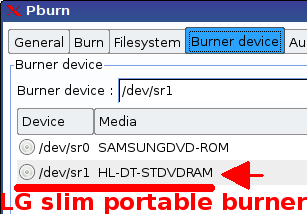
File > Preferences > Filesystem
Temporary space needs to be over 800mb
Make sure that it is 'Audio CD' option that is selected (not Data).
A blank CD should be inserted.
Click the burn icon to begin the burn.