my most recent installation of ~572.11 was losing most of its puppypin customizations at every reboot, so i installed jpep's desktop restore pet, having remembered it solved the problem on the precise 5.5 i was running on this machine. much to my delight, it not only fixed that problem, it fixed some other, far more annoying glitch--the monitor settings were lost at every reboot (three for three), necessitating an exit to prompt and and a visit to the xorg screen (at least you start getting faster at it). i don't recall this being stated as a cure for that problem, but it apparently is.
~572, p575, and p57577: three spins/updates of Precise 5.7.1
- Puppus Dogfellow
- Posts: 1667
- Joined: Tue 08 Jan 2013, 01:39
- Location: nyc
not sure how widespread this problem is
desktop restore
my most recent installation of ~572.11 was losing most of its puppypin customizations at every reboot, so i installed jpep's desktop restore pet, having remembered it solved the problem on the precise 5.5 i was running on this machine. much to my delight, it not only fixed that problem, it fixed some other, far more annoying glitch--the monitor settings were lost at every reboot (three for three), necessitating an exit to prompt and and a visit to the xorg screen (at least you start getting faster at it). i don't recall this being stated as a cure for that problem, but it apparently is.

my most recent installation of ~572.11 was losing most of its puppypin customizations at every reboot, so i installed jpep's desktop restore pet, having remembered it solved the problem on the precise 5.5 i was running on this machine. much to my delight, it not only fixed that problem, it fixed some other, far more annoying glitch--the monitor settings were lost at every reboot (three for three), necessitating an exit to prompt and and a visit to the xorg screen (at least you start getting faster at it). i don't recall this being stated as a cure for that problem, but it apparently is.
- Puppus Dogfellow
- Posts: 1667
- Joined: Tue 08 Jan 2013, 01:39
- Location: nyc
bugfix for the missing bottom tray
just tried out 573.11--it boots fast but it has no bottom tray because i can't tell twos from threes apparently.
open up root/.jwm/jwmrc-personal and change the three to a two and vice versa to have the bottom tray these spins were intended to have.
(three was supposed to have been the right side of a dual--comment out two and uncomment three if you are without a bottom tray and would like to add one.)
____________
here's megasync-precise.tar.gz and Whitesnow's mycopy and mydb.
radky's pup control somehow failed to get installed. same with RSH's AFI...

everything else appears to be working fine/the next bug fix is its own post.

open up root/.jwm/jwmrc-personal and change the three to a two and vice versa to have the bottom tray these spins were intended to have.
Code: Select all
<Include>/root/2.jwmrc-tray</Include>
<Include>/root/3.jwmrc-tray</Include>____________
here's megasync-precise.tar.gz and Whitesnow's mycopy and mydb.
radky's pup control somehow failed to get installed. same with RSH's AFI...
everything else appears to be working fine/the next bug fix is its own post.
Last edited by Puppus Dogfellow on Tue 11 Aug 2015, 10:25, edited 2 times in total.
- Puppus Dogfellow
- Posts: 1667
- Joined: Tue 08 Jan 2013, 01:39
- Location: nyc
impovements to the /nwp word processing scripts
nwp-improvement_pack
included nwp commands:
bb2 -- span tags for bold fonts or other, non default font choices (bold tags don't appear to work though the nwp's underlining and italics tags show the expected results). default is for monospace, same as po1, po2, po4 (the latter two are templates, po1 is an xdotool "spit this code" script/a backup of the main (monospace) template).
gpo -- open the browser, leafpad, and geany configuration files for the nwp word processor plus the default default templates in geany.# geany /nwp/po1 /nwp/po2 /nwp/po3 /nwp/po4 /nwp/po5 /nwp/po6 /nwp/gpo /nwp/lpo /nwp/bpo /nwp/bb2
pb -- closest i can come to html page breaks--doesn't appear this bit will translate well to pdf conversions--more a visual aid and bookmark than anything.
po -- open po2
po1 -- print out an improved version of the preotry template
po2 -- (template--po1 without the mini-wait--use clone (under documents menu) or save as to preserve the file)
po3 -- geany /nwp/po4 /nwp/po5 /nwp/po6 /nwp/po2
po4 -- template as 14 pt monospace
po5 -- template as 14 pt sans
po6 -- template as 14 pt serif
pr -- print out paragraph tags
prc -- print out paragraph centered tags
prj -- print out paragraph justified tags
prl -- print out paragraph left tags
prr -- print out paragraph right tags
v -- activate vtg
lpo -- leafpad /nwp/po2| leafpad /nwp/po4 /nwp/po5| leafpad /nwp/po6| leafpad /nwp/lpo (open the wp template files in leafpad; open the file that determines what leafpad opens
bpo -- open the default template files in a browser so you can see the line spacing, highlighting, etc. use gpo to edit what the command calls and what browser gets opened.
what po1 spits out:
included nwp commands:
bb2 -- span tags for bold fonts or other, non default font choices (bold tags don't appear to work though the nwp's underlining and italics tags show the expected results). default is for monospace, same as po1, po2, po4 (the latter two are templates, po1 is an xdotool "spit this code" script/a backup of the main (monospace) template).
gpo -- open the browser, leafpad, and geany configuration files for the nwp word processor plus the default default templates in geany.# geany /nwp/po1 /nwp/po2 /nwp/po3 /nwp/po4 /nwp/po5 /nwp/po6 /nwp/gpo /nwp/lpo /nwp/bpo /nwp/bb2
pb -- closest i can come to html page breaks--doesn't appear this bit will translate well to pdf conversions--more a visual aid and bookmark than anything.
po -- open po2
po1 -- print out an improved version of the preotry template
po2 -- (template--po1 without the mini-wait--use clone (under documents menu) or save as to preserve the file)
po3 -- geany /nwp/po4 /nwp/po5 /nwp/po6 /nwp/po2
po4 -- template as 14 pt monospace
po5 -- template as 14 pt sans
po6 -- template as 14 pt serif
pr -- print out paragraph tags
prc -- print out paragraph centered tags
prj -- print out paragraph justified tags
prl -- print out paragraph left tags
prr -- print out paragraph right tags
v -- activate vtg
lpo -- leafpad /nwp/po2| leafpad /nwp/po4 /nwp/po5| leafpad /nwp/po6| leafpad /nwp/lpo (open the wp template files in leafpad; open the file that determines what leafpad opens
bpo -- open the default template files in a browser so you can see the line spacing, highlighting, etc. use gpo to edit what the command calls and what browser gets opened.
Code: Select all
#! /bin/sh
#bb2
#print out bold span tags--change for the font family, size, color or your choice. the underline and italics tags use what ever the outermost span tag is set to.
xdotool type '<span style="font-size: 14pt; color:black; font-weight:bold; font-family: monospace new">
</span>'Code: Select all
#!/bin/sh
#pb
#admittedly not much of a solution to the problem, but it should help you find where they should be come editing time. there's also the double down arrow. that's supposed to do something...
xdotool type '<<<<<<<p__a___g__e___<!-- find by bbbb (etc) -->↡______b_r__e__a__k_______>>>>>>>'
Code: Select all
#!/bin/sh
#bpo
#you may want to open the files in dillo or another lightweight, not-necessarily-primary browser (swap out dillo for your choice). left click select and middle click paste/copy-paste in general from the browser's view to the word processor (online or otherwise) of your choice. lpo and gpo mostly open up template files in geany, but the files needed to configure what gets opened are also opened. po1 spits out the template code, and while xdotool types at about eight words a second, it's still faster to open a file with the necessary formatting in already in place. use save as or clone (under document) to preserve the included templates. alter the gpo, lpo, and bpo scripts that pop up with the gpo command to reflect your stash of files and their locations.
dillo /nwp/po2 /nwp/po4 /nwp/po5 /nwp/po6see toward bottom of this post for the line spacing issue<!DOCTYPE HTML>
<html>
<head>
<title></title>
</head>
<body>
<pre>
<span style="font-size: 14pt; color:black; font-weight:normal; font-family: monospace">
(delete this and place your content here. adjust the line above for the general text formatting of your document)
</span>
</pre>
</body>
</html>
- Puppus Dogfellow
- Posts: 1667
- Joined: Tue 08 Jan 2013, 01:39
- Location: nyc
page break issue in pax/nwp basically solved
this is pretty terrible. it's better to use a template that has a built in function for creating page breaks (from what i've seen, the browser (i.e. you) can only see the page breaks in print preview (accessible in firefox through the file menu). if you want to use a visual aid to demarcate where the breaks are or should be, the <hr> tag puts a line across the width of the screen. the following template creates a page break every time <hr> is placed.
Code:
#!/bin/sh
#pb
#admittedly not much of a solution to the problem, but it should help you find where they should be come editing time. there's also the double down arrow. that's supposed to do something...
xdotool type '<<<<<<<p__a___g__e___<!-- find by bbbb (etc) -->↡______b_r__e__a__k_______>>>>>>>'
<!DOCTYPE HTML>
<html>
<head>
<title></title>
<style>
hr {page-break-before: always;}
</style>
</head>
<body>
<pre>
<span style="font-size: 14pt; color:black; font-weight:normal; font-family: monospace">
(delete this and place your content here. adjust the line above for the general text formatting of your document)
</span>
</pre>
</body>
</html>
the placement for the page break is set for just before the line the hr tag creates. because of this (and the fact i don't want a line going across the top of every page), i use
Code: Select all
#!/bin/sh
#hr1--10%, grey right side
xdotool type '<hr size="2" align="right" width="20%" color="grey">'Code: Select all
#!/bin/sh
#hrl
xdotool type 'xdotool type '<hr size="2" align="left" width="35%" color="grey">''Code: Select all
#!/bin/sh
#page break. name pb (replace older version)
xdotool type '<par style="page-break-after: always"></par>'Code: Select all
#!/bin/sh
#page break above tag. name pbb.
xdotool type '<par style="page-break-before: always"></par>'for a visual marker inside the document in text view (i.e. when a given file is being viewed in a text editor rather than a web browser), use the launcher plus "cmt"--this will give you blank comments as a search anchor or visual aid (you could also dual purpose them by adding whatever you like--it won't be visible in the web browser view though).
to easily get a dual view of a document with the vtg, highlight some of the files you're working on and paste (middle click) in a geany document. add geany in front of the lot you want to open in tabs. copy the line and swap the geany for your choice of browser to open those same files in tabs with that program. open either with the vtg (alt+z or one of the menu or tray buttons), v in the launcher (with the previous pack), or by pasting the code into a terminal. refresh to see the updates/don't refresh to keep older versions and views hanging around.
- Puppus Dogfellow
- Posts: 1667
- Joined: Tue 08 Jan 2013, 01:39
- Location: nyc
Puppus Dogfellow wrote:puup!.tar.gz (19kb)
also in xz flavor: puup!.tar.xz(17kb)
from the readme:
good to know: most browsers can save as pdf it seems.a minimalistic word processor that uses built in apps (text editors and browsers). copy the nwp directory to /; requires xdotool and dash (full nwp requires aemenu and wmctrl as well). use shift plus spacebar or something else that's easily pressed to launch the launcher. I give you pu(/)up! (actually, i think it's pretty good). anyway, here's the newest update and documentation:
all wp codes launch paste and place version of nwp commands rather than the highlight and apply versions. included nwp commands:
bb -- bold
bb2 -- span tags for bold fonts or other, non default font choices (bold tags don't appear to work though the nwp's underlining and italics tags show the expected results). default is for monospace, same as po1, po2, po4 (the latter two are templates, po1 is an xdotool "spit this code" script/a backup of the main (monospace) template).
book -- older version of one of the docs--customize if you like
bpo -- open the default template files in a browser so you can see the line spacing, highlighting, etc. use gpo to edit what the command calls and what browser gets opened
bq -- block quote tags
f - findnrun, optional but recommended
gpo -- open the browser, leafpad, and geany configuration files for the nwp word processor plus the default default templates in geany.# geany /nwp/po1 /nwp/po2 /nwp/po3 /nwp/po4 /nwp/po5 /nwp/po6 /nwp/gpo /nwp/lpo /nwp/bpo /nwp/bb2
h1-h6 -- print out tags for headings 1-6
her -- open the hr template in geany
herl -- open the hr template in leafpad
hero -- open the hr template in geany
hr -- print out hr tags
hr0 -- open the hr template in geany
hr0l -- open the hr template in leafpad
hr1 -- spit out hr doc template
hrl -- <hr> tag, 35%, grey left side
hrr -- <hr> tag, 10%, grey right side
hrt -- template for autopage breaks with hr tag. called by other scripts.
ii -- italics tags
link -- external form of the toc tags
lp -- launch leafpad
lpo -- leafpad /nwp/po2| leafpad /nwp/po4 /nwp/po5| leafpad /nwp/po6| leafpad /nwp/lpo (open the wp template files in leafpad; open the file that determines what leafpad opens
mono -- open monospace template with geany
mono1 -- spit out monospace doc template
monol -- open monospace template with leafpad
monot -- monospace template
np02 -- pu(/)up launcher (configured to begin with a highlighted /nwp/)
p -- pu(/)up launcher configured to start at the end of /nwp/
pb -- <par style="page-break-after: always"></par>
pba -- <par style="page-break-before: always"></par> (a=above)
po -- open po2
po1 -- print out an improved version of the preotry template
po2 -- (template--po1 without the mini-wait--use clone (under documents menu) or save as to preserve the file)
po3 -- geany /nwp/po4 /nwp/po5 /nwp/po6 /nwp/po2
po4 -- template as 14 pt monospace
po5 -- template as 14 pt sans
po6 -- template as 14 pt serif
pr -- print out paragraph tags
prc -- print out paragraph centered tags
prj -- print out paragraph justified tags
prl -- print out paragraph left tags
prr -- print out paragraph right tags
q -- cite tags
san1 -- spit out sans serif doc template
sans -- open sans template with geany
sansl -- open sans template with leafpad
sanst -- sans serif doc template
ser1 -- spit out serif doc template
serf -- open serf template with geany
serfl -- open serf template with leafpad
sert -- serif doc template
sub -- subscript tags
sup -- superscript tags
t -- launch terminal of your choice (delete/comment sakura and uncomment or add your choice)
toc and tic paste bookmark/hyperlink codes. good for tables of contents, master documents, etc. on the editing side, you can make bookmarks in geany with ctrl+m, which will also toggle it off. ctrl plus comma is previous bookmark, control plus period is next bookmark. the plugin for numbered bookmarks makes a list on the side panel (unless that's default and i can't just can't figure out how to work/access the plug in version):
tic -- tic same page template and anchor --new tab
tic1 -- external page or same or external file, no anchor -- same tab
tic2 -- external page or same or external file with anchor -- same tab
toc -- toc same page template and anchor, same tab (general bookmarks). look up your text editor's method for bookmarking for the edit text (also non formatted) view.
toc1 -- external page or same or external file, no anchor -- new tab
toc2 -- external page or same or external file with anchor -- new tab
to open files in geany at specific location, append :line#:column# to the file, i.e. geany /nwp/docs/file1:50:14
ul -- underline
v -- activate vtg
xp -- launch xpad/new xpad
------------------
templates:
#geany -i /nwp/templates/0 /nwp/templates/00 /nwp/templates/01 /nwp/templates/02 /nwp/templates/03 /nwp/templates/04 /nwp/templates/05 /nwp/templates/06 /nwp/templates/hero /nwp/templates/hr01 /nwp/templates/mono01 /nwp/templates/readme /nwp/templates/sans01 /nwp/templates/serf01
tip: use geany -i to open whole directories or other large batches of files each in their own instance of geany. save
tip two: right click on a blank space in a rox window, click new, customize, and then drag selected contents of the included templates window to the folder that popped up--you will now be able to make new docx, odt (these two if supported by your system's installed applications) nwp documents (four templates) with a right click in any rox folder.
tip 3: highlight and middle click in geany or highlight and drag to xpad or leafpad windows to gather paths for easy batch-launching in the future.
***
to get rid of the headers and footers that most browsers are set by default to use, file > print >options and alter the six boxes to your liking (method works for seamonkey, firefox, chromium. can't find print on dillo, haven't as yet tried palemoon or opera or ...).
pick a browser and editor to use--other than the vtg specific command and the two that call other programs, all these wp commands should work on pretty much anything.
........
dependencies: dash, xdotool
copy or symlink files to /nwp or /root/my-applications/bin.
(locations other than /nwp will need a few tweaks, though /root/my-applications/bin should be virtually effortless. off path locations for the folder of commands require additional tweaks to two other files...
***
also of potential use/interest:
while the underlining (ul), italics (ii) and other tags worked in all the browsers i tried, the bold tags worked in none, leading me to discover the span tag. this allows easy control of the default font for the document as a whole while also allowing for easy switching up of text size, color, format, etc. line spacing is set by your actual key presses--the pre tag makes sure what you do is what you get as far as how it's all laid out on the page, but you can swap spacing in sections or whole documents with the search and replace function (in geany--leafpad's a bit more limited, i think) and regular expressions (i.e. to switch single spacing to double, replace \n with \n \n--new to it, but i think it will work. choose whole document or selection, tick the "use regular expressions" box.) from http://www.murga-linux.com/puppy/viewto ... 113#860113
to take fullest advantage of the speed and simplicity of nwp and pu(/)up, the launcher should be given a shortcut such as shift plus space bar.
---p.dogfellow, 8/15
(double u instead of w because of the optional, yet to be released but you have it if you add this version of nwp to the last version and subsequent updates Utilities Pack, i.e. it's not just a Word Processor.)
from http://www.murga-linux.com/puppy/viewto ... 360#860360
for these spins it's just a drop in improvement pack--add to nwp, overwrite conflicts. if you know in advance rox's asking if it's okay to overwrite will get on your nerves (it shouldn't--i think there are fewer than ten conflicts) use spacefm for the move.
- Puppus Dogfellow
- Posts: 1667
- Joined: Tue 08 Jan 2013, 01:39
- Location: nyc
fix for possible dual monitor bug, /nwp and puup updates
of bad advice:
tip: to easily edit or access specific files in /nwp (if you know the code to call them, you know their names and the path is already there for you), add the command, press home, add rox, geany, leafpad (or a browser* if you're viewing a word processing file), then a space, then hit enter. the program you chose will open the file. to manually fix the menu called by aemenu when s is pressed in the launcher, add /nwp/ to the non-system commands in the text file, /nwp/sup.
bugfix:
there's a problem with a spacer tray on dual monitor setups. to fix it, change x from -1 (in /root/.jwm/jwmrc-personal--it's towards the end) to the width of your screens in pixels minus one--it's for the right side spacer that allows access to the five mouse root menus, the panels, or whatever icons or windows you let lie there. before the fix, one of my machines had a black dot at about 900x,200y (which i thankfully noticed--having that unseen ceiling every time i tried i maximize anything or resize anything on the left monitor was like contantly striking my head on a cabinet or something. not sure if all dual setups are affected or if all spins are afflicted, but that's the problem and the fix.
pepperflash 18: http://www.murga-linux.com/puppy/viewto ... 241#834241
freshplayer plugin mirrored
first install of the pet on will get you pepperflash 18 on palemoon and firefox but chromium 40 appears stuck at 16. upgrading older pepperflash players involves more than just overwriting the old version it appears.
see http://www.murga-linux.com/puppy/viewto ... 869#835869 for the updated (non pepperflash) flash updater--works well. as does the html5 option most browsers seem to offer as add-ons or plug-ins.
make a launch bed of geany launchers: get a print out of what you're working on, edit it, convert it to syntax the vtg or a terminal can use with find and replace > \n with space:
geany --list-documents > /root/my-documents/Text/list.txt; geany /root/my-documents/Text/list.txt--make a table of launchers/tables of content launchers. place geany or geany -i in front to launch a batch separately or to add to what you've already got open.
for more specific control in *read/formatting/print preview mode, use
Firefox options: firefox --new-window; firefox --new-tab; firefox --private-window (no history);
Palemoon options: palemoon -new-window; palemoon new-tab
SeaMonkey options: -new-window; -new-tab; -new-instance (from the help, "open new instance, not a new window in running instance.")
i.e. browser (options) (or [file path]). ______________ her ... sp=sharing
it's got some icons for the launcher, the templates, the folders, as templates for you to alter, ...
----------
a couple of screen shots. first one shows the icons (can't tell transparent from white in the shot)
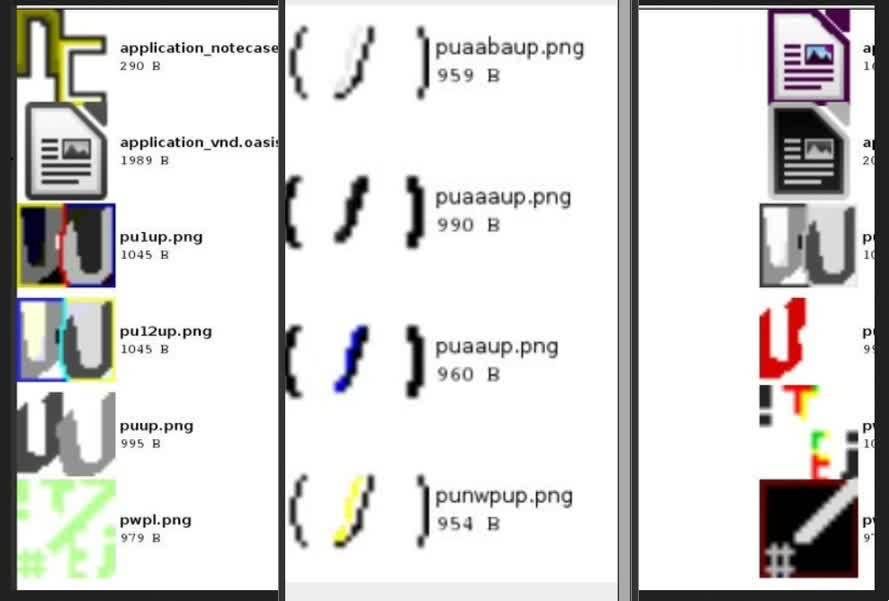
and the second one shows the scale:
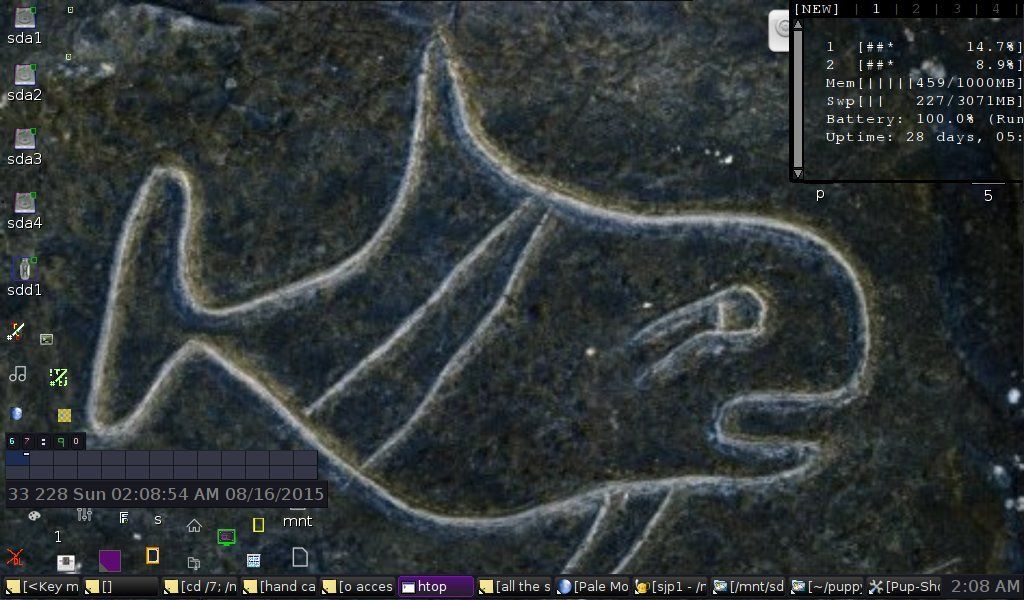
-----
to activate the ten jwm menus with the laucher, r1-0= roots 1-(1)0.
____
edit: the included update pack also includes alternate versions of the a1-10 (quadrant sized windows) and b1-10 (half and whole screen sized windows) dual monitor menu shortcuts/nwp-called scripts based on 3433x1080 resolution, up from 2900x990 or so (also, i believe the little black box bug was more likely placed at 1400--that's the width of the primary monitor (the one that came with the notebook) and why the -1 code for x works on single monitor setups....some connection, i think. not feeling up to reglitch it to double check). if you've overwritten the older version and prefer the older settings back,
and/or
in a terminal will open each series up in geany. swap the # from one line to the other to get the older versions back.
don't copy over sup, use sp and sb (for super and subscript) instead; both are included in the attached upgrade pack. the fixed sup menu is also included in the update in case you overwrote it or want a bug fix (some of the entries called scripts from /my-applications/bin instead of /nwp/).Puppus Dogfellow wrote: for these spins it's just a drop in improvement pack--add to nwp, overwrite conflicts. if you know in advance rox's asking if it's okay to overwrite will get on your nerves (it shouldn't--i think there are fewer than ten conflicts) use spacefm for the move.
tip: to easily edit or access specific files in /nwp (if you know the code to call them, you know their names and the path is already there for you), add the command, press home, add rox, geany, leafpad (or a browser* if you're viewing a word processing file), then a space, then hit enter. the program you chose will open the file. to manually fix the menu called by aemenu when s is pressed in the launcher, add /nwp/ to the non-system commands in the text file, /nwp/sup.
bugfix:
there's a problem with a spacer tray on dual monitor setups. to fix it, change x from -1 (in /root/.jwm/jwmrc-personal--it's towards the end) to the width of your screens in pixels minus one--it's for the right side spacer that allows access to the five mouse root menus, the panels, or whatever icons or windows you let lie there. before the fix, one of my machines had a black dot at about 900x,200y (which i thankfully noticed--having that unseen ceiling every time i tried i maximize anything or resize anything on the left monitor was like contantly striking my head on a cabinet or something. not sure if all dual setups are affected or if all spins are afflicted, but that's the problem and the fix.
pepperflash 18: http://www.murga-linux.com/puppy/viewto ... 241#834241
freshplayer plugin mirrored
first install of the pet on will get you pepperflash 18 on palemoon and firefox but chromium 40 appears stuck at 16. upgrading older pepperflash players involves more than just overwriting the old version it appears.
see http://www.murga-linux.com/puppy/viewto ... 869#835869 for the updated (non pepperflash) flash updater--works well. as does the html5 option most browsers seem to offer as add-ons or plug-ins.
make a launch bed of geany launchers: get a print out of what you're working on, edit it, convert it to syntax the vtg or a terminal can use with find and replace > \n with space:
geany --list-documents > /root/my-documents/Text/list.txt; geany /root/my-documents/Text/list.txt--make a table of launchers/tables of content launchers. place geany or geany -i in front to launch a batch separately or to add to what you've already got open.
for more specific control in *read/formatting/print preview mode, use
Firefox options: firefox --new-window; firefox --new-tab; firefox --private-window (no history);
Palemoon options: palemoon -new-window; palemoon new-tab
SeaMonkey options: -new-window; -new-tab; -new-instance (from the help, "open new instance, not a new window in running instance.")
i.e. browser (options) (or [file path]). ______________ her ... sp=sharing
it's got some icons for the launcher, the templates, the folders, as templates for you to alter, ...
----------
a couple of screen shots. first one shows the icons (can't tell transparent from white in the shot)
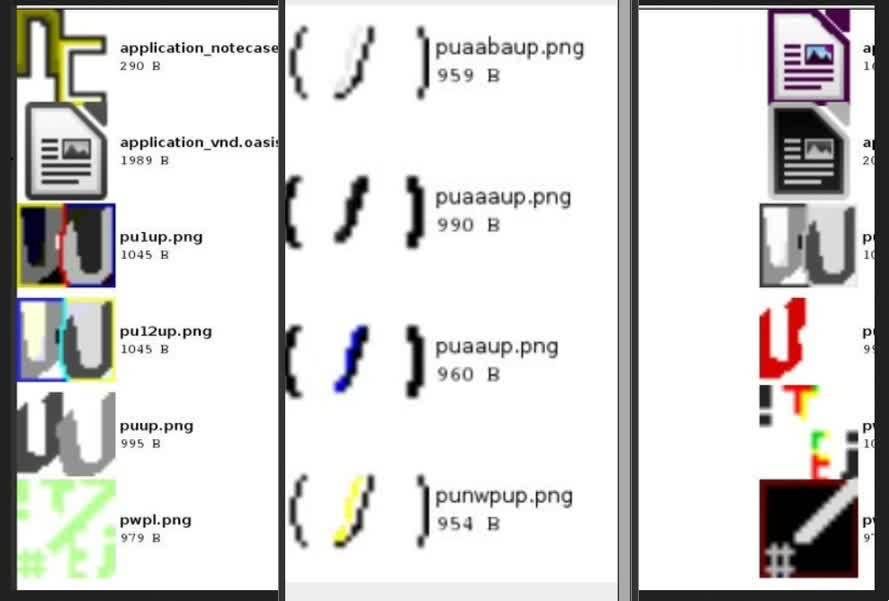
and the second one shows the scale:
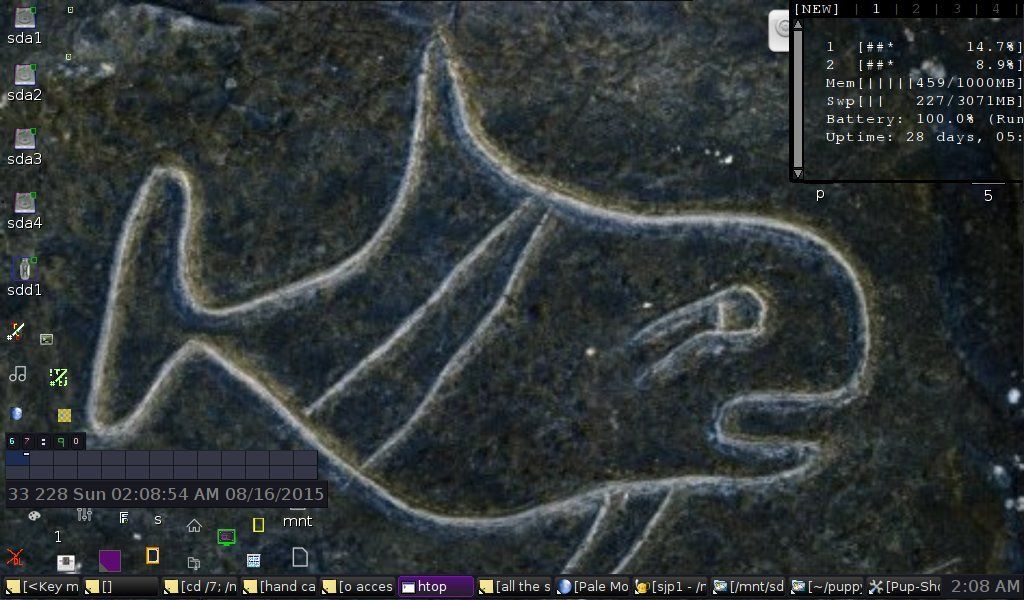
-----
to activate the ten jwm menus with the laucher, r1-0= roots 1-(1)0.
____
edit: the included update pack also includes alternate versions of the a1-10 (quadrant sized windows) and b1-10 (half and whole screen sized windows) dual monitor menu shortcuts/nwp-called scripts based on 3433x1080 resolution, up from 2900x990 or so (also, i believe the little black box bug was more likely placed at 1400--that's the width of the primary monitor (the one that came with the notebook) and why the -1 code for x works on single monitor setups....some connection, i think. not feeling up to reglitch it to double check). if you've overwritten the older version and prefer the older settings back,
Code: Select all
geany /nwp/a0 /nwp/a1 /nwp/a2 /nwp/a3 /nwp/a4 /nwp/a5 /nwp/a6 /nwp/a7 /nwp/a8 /nwp/a9 Code: Select all
geany /nwp/b0 /nwp/b1 /nwp/b2 /nwp/b3 /nwp/b4 /nwp/b5 /nwp/b6 /nwp/b7 /nwp/b8 /nwp/b9
- Puppus Dogfellow
- Posts: 1667
- Joined: Tue 08 Jan 2013, 01:39
- Location: nyc
big improvement for the ultra tiny word processor
from word processing three: open file(s) in editing mode,
get view (read) mode and view (print) modes free (no extra effort or clicking)
to quickly reach the print preview with the keyboard, try alt+f,v--few have a built in for preview, but the built in for print (ctrl+p) works in most browsers and is what you'll need to actually remove the url and file addresses and time and page stamps (etc) from your printed documents. or add custom headers and footers if you like. the included peasy pdf by rcrsn51 should make it easy to combine the pdfs the browsers save the html files as. here are a couple of extensions that may be helpful for this project or in general:
http://kb.mozillazine.org/Keyconfig_extension
and the slightly more involved:
https://addons.mozilla.org/en-US/firefo ... t-preview/
(in the end, if you want a slew of keyboard and menu modifications specific to firefox or multiple browsers and text editors as helpers for pwp, you may be better off using the included gea3 shortcut to edit the customization templates in /nwp/root3.)
----
that enormous menus submenu on root0 should have been given it's own short cut key...in the works along with a reworking of some of the number key shortcuts. for now, use
name wm, set the permissions, place in /nwp/, launch with whichever shift-plus-spacebar activated launcher you're using.
get view (read) mode and view (print) modes free (no extra effort or clicking)
(you've already seen the screenshots).Puppus Dogfellow wrote:nope, the setting associations by icon didn't work (machine knows it's an html file), but the following script works, and it allows you to simultaneously open a document or batch of documents in the editor (geany automatically opens batches in tabs) and browser (firefox set as below opened all files sent through the script in tabs. spacemonkey (with no options) didn't. didn't test any other browsers, but palemoon, opera, and chrome/chromium likely behave as firefox does. dillo has no print function or preview from what i can tell. use your choice or a system default):with regards to the templates, you could use the icons to make file associations--make a .tnr for a times new roman based template (or your template one, since it's so default or default-seeming...), a .cour or .mon or .ser or .san etc and right click run associate, right click set icon for type--this way the document "types" will be clear at a glance. anyway, one more minor update before the full update, which will include better help files. possibly. here's the updated pu/up: https://drive.google.com/file/d/0ByUDhE ... sp=sharing
it's got some icons for the launcher, the templates, the folders, as templates for you to alter, ...Code: Select all
#!/bin/sh #pwp --a tiny word processor (of sorts). #exec defaulttexteditor "$@"| exec firefox "$@" exec defaulttexteditor "$@"| exec firefox "$@" #exec defaulttexteditor "$@"| exec defaultbrowser "$@" #exec [uncomment and and pick your defaulttexteditor] "$@"| exec [...defaultbrowser] "$@" # in puup or any other nwp launcher, it'd be pwp path/of/file(s). in a terminal or from the vtg, /nwp/pwp (paths to file(s)), #ex: /nwp/pwp [/path/to/file1] or /nwp/pwp [/path/to/file11 /path/to/file1212 /path/to/file1112] #this will open the file in viewing mode and editing mode simultaneously. #i recommend putting the browser's print button somewhere on the main interface for convenience (print preview) and the #file browser button many have can be pretty handy as well. i'm #using firefox for my default browser choice because it will open up multiple files dragged to the script using it, #whereas seamonkey stops at the first one. haven't tweaked its settings or tried other #browsers or text editors, but this works in the terminal, as a nwp-launcher command, as a desktop #item for drag and activate (highlight one or more files in a folder, drag to the script whether it's #on a panel, the desktop, or a folder), through the vgt, and through the rox right click entry for open-with.
as the comments state, this works in the terminal, as a nwp-launcher command, as a desktop item for drag and activate (highlight one or more files in a folder, drag to the script whether it's on a panel, the desktop, or a folder), through the vgt, and through the rox right click entry for open-with.
place the browsers print button on the main interface for easy access to print preview.
tip: to easily toggle between edit mode and view mode (or edit, view, and print preview), send the browser window to a different desktop (and optionally do the same for the pop up print preview window, which unfortunately has no refresh button that i can see, making it a bit less quick/useful, although it could represent an earlier edit than the browser window, itself reflecting an earlier version of the text you're working on in geany, which seems to have unlimited undos per session, even allowing you to undo after a save has been made, something LibreOffice cannot do or isn't set up to do). in most puppies, go to desktop is alt+#1-0 for the ten desktops. you can send 1-24 and go to 1-24 with s[1-24] and d[1-24] in the puup launcher if you're launching from the full nwp folder.
seem to have forgotten the built-in shortcut for accessing the windows menu in stock puppies (alt+f2? alt+f12?)...with the launcher calling from full /nwp, it's wn (layer, sticky, send to, etc). you may have to alter that script for windows managers other than jwm.
the file association to icon as group by way of dummy extension idea didn't work, but that rox right click to set icon feature is still very useful--set things by category or whimsy: any image file can be an icon for any other file in puppy, it seems. but if you want to stick with the theme of icons for word processing (i tried to use wp (for word processing) as a dummy extension but the machine picked it up as a word perfect file...nice idea, word perfect, whatever you are...), the ones i made and dissed earlier aren't too bad, though the first screenshot leaves transparent looking bright white. the second one shows two of the icons in their natural transparency and scale:nope, the setting associations by icon didn't work (machine knows it's an html file), but the following script works, and it allows you to simultaneously open a document or batch of documents in the editor (geany automatically opens batches in tabs) and browser (firefox set as below opened all files sent through the script in tabs. spacemonkey (with no options) didn't. didn't test any other browsers, but palemoon, opera, and chrome/chromium likely behave as firefox does. dillo has no print function or preview from what i can tell. use your choice or a system default):with regards to the templates, you could use the icons to make file associations--make a .tnr for a times new roman based template (or your template one, since it's so default or default-seeming...), a .cour or .mon or .ser or .san etc and right click run associate, right click set icon for type--this way the document "types" will be clear at a glance. anyway, one more minor update before the full update, which will include better help files. possibly. here's the updated pu/up: https://drive.google.com/file/d/0ByUDhE ... sp=sharing
it's got some icons for the launcher, the templates, the folders, as templates for you to alter, ...
[...]
to quickly reach the print preview with the keyboard, try alt+f,v--few have a built in for preview, but the built in for print (ctrl+p) works in most browsers and is what you'll need to actually remove the url and file addresses and time and page stamps (etc) from your printed documents. or add custom headers and footers if you like. the included peasy pdf by rcrsn51 should make it easy to combine the pdfs the browsers save the html files as. here are a couple of extensions that may be helpful for this project or in general:
http://kb.mozillazine.org/Keyconfig_extension
and the slightly more involved:
https://addons.mozilla.org/en-US/firefo ... t-preview/
(in the end, if you want a slew of keyboard and menu modifications specific to firefox or multiple browsers and text editors as helpers for pwp, you may be better off using the included gea3 shortcut to edit the customization templates in /nwp/root3.)
----
that enormous menus submenu on root0 should have been given it's own short cut key...in the works along with a reworking of some of the number key shortcuts. for now, use
Code: Select all
#!/bin/sh
xdotool key alt+0 Down Down- Puppus Dogfellow
- Posts: 1667
- Joined: Tue 08 Jan 2013, 01:39
- Location: nyc
tips and previews.
from Geany as Launcher, Bookmarks Manager, and Word Processor
Re: word processing four
also, rox is a file navigation and creation powerhouse.
______
folder view shows more versions:
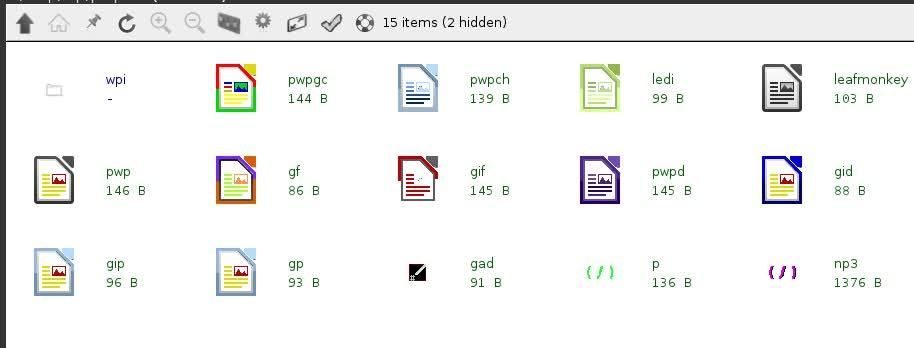
yellow and red in the middle for geany colors, but that started to seem silly after a while. also, palemoon's icon could be used for explorer wine--i'd probably shrink them for personal use. shot shows 1rx1 icons--it's a rox filer window that for some reason has decided to no longer display huge icons when asked (sorry for the lack of clarity).
________
documentation fix: i mistakenly stated the winswitcher shortcuts were ws (really width, select) and win (really, like wn, the windows menu). the real shortcut (apart from ctrl plus spacebar) is ww in the launcher or /nwp/ww in the vtg.
documentation fix 2:
i forgot to document two scripts in the previous pack, htopp and htops, which respectively resize and place an active and a selected window to the central htop position you can see in this screenshot. rename and alter the code (get current geometry of windows with winswitcher f1 or right click menu, wmctrl -l -G in a terminal, or new terminal in distros (~572-p575) with the wmctrl bash prompt mod) to make custom versions. new pack will have q1-5 and sd1-5 (or some equivalent) to give it /nwp launcher shortcut equivalents for the dual monitor's a1-10 and b1-10 (windows sized and moved by quadrant, half, and whole/center).
-----
edit, some further info on the rox glitch: i had never encountered this error before so i went back and undid something else new to the set up, i reset rox > options > drag and drop back to the default settings (unticked delete) and the icon problem went away--rox can again show huge icons (changing the settings didn't quiet rox's permission-asking ways, so no gain from the change).
Re: word processing four
also, rox is a file navigation and creation powerhouse.
Puppus Dogfellow wrote:i suppose it's more of a typewriter...
here are some guides for setting up line breaks, line wrapping, and font choice:
mono/courier/courier new 11 breaking column: 75
serif 12: 99
sans 12: 80
nimbus condensed monospace 14: 110
left, right, and center are all what you'd expect, but justify doesn't work out as nicely as on a full word processor. use search and replace and tick the use regular expressions box, swap \n for a space (one blank white space), hit enter, right click the section, choose format > reflow lines. if you're not concerned with underlining and multiple fonts and don't want the hassle of making sure lines don't run off the page, printing from leafpad is probably best (no line wrapping markers in the default view, no auto-line breaking capability and so makes reshaping text a bit easier, though i suppose you could just toggle that off in geany. another strategy for nearly justified text would be to set the font small in the text editor and use the zoom settings in the browser's print dialog to come close to a justified page. for actually banging out pages of wood and ink, i think it's maybe better to think of this word processor more as an advanced archiving typewriter and pdf maker (pdfs can be bare black and white text or portable sections of the internet, it seems--i'm just a noob who wants something that never breaks--leafpad and geany never break...) and poetry producer--that requires no changes to the basic document format of the templates (maybe one more and some new launchers in the next pack) and preotry (pre tag bug fix in next pack as well), the proto-template, was in fact devised because i noticed what text makers do to lines sometimes and thought it'd be nice to make that behavior optional (it's still pretty cool for comments sometimes). if you're primarily concerned with printing something out and don't care about underlining and other formatting, print from leafpad or geany (there must be a way to shut of the line wrap markers from showing). dillo has a little less capability than the other browsers being discussed, but it always opens new batches in tabs in a new window and it is super fast. the new pack uses it as reference material pop-up with the following:
you can get rid of the close dialog and set other preferences in /root/.dillo/dillorc.Code: Select all
#!/bin/sh #dil. place in /nwp and/or /root/my-applications/bin dillo www.google.com www.dictionary.com www.murga-linux.com/puppy http://www.etymonline.com/
since dillo doesn't respond to the code changing font color, invisible page breaks (those done in white--use the quasi-visible text slots as quick find anchors or as a variation on comments) are visible in dillo--you can use the reference popup to check them. tip: if you don't fill out the title tag in editor view, dillo will give every word processing tab a tiny blank marker that's of less help than ctrl page up and down.
leafpad and seamonkey don't open batches of files dragged to them or sent to them in tabs as default behavior and so seem like a natural match--seamonkey can do the tabs with a little extra fiddling around, i'm sure, and already has the print preview that dillo lacks--this seems to be the next most capable and second fastest set up. so dillo has no print preview or print to pdf capability, but you can use geany or leafpad to print. speaking of which, if you're not using this as an exercise in minimalism but rather for speed and convenience, the main use of the view/read mode (apart from readability and hyperlinks/bookmarks/functional tables of contents) is to copy and paste your formatted (spacing and otherwise) text into zoho, google docs, libre office, box.com, word, textmaker, or any other document handler that will be more likely to be handling the final form of your work, though between the majority of browsers having save to pdf capability and rcrsn51's peasy_pdf making it easy to cut apart and rejoin those documents, this really can be a stand alone solution in many cases. palemoon and firefox take minimal resources to open ten or twenty of these document type tabs, but dillo takes about a thirtieth it seems. (10 vs 300 mb usage at first run with a batch; adding to an already running instance seems to add less overhead to both palemoon and firefox...dillo opens a new window with a new batch of tabs each one is dragged to it...it's really very quick but insists on the file:///path/file syntax rather than the syntax the other browsers (and nearly all puppy programs, it seems) accept, /path/file (unless you're doing it through the terminal, vgt, or a launcher--in those you can use /path/to/file). they've all got buttons or other methods for opening files, so interplay between the interfaces should be pretty smooth. to navigate tabs in dillo:
ctrl+page up -- tab left
ctrl+page down -- tab right
to navigate them in geany:
Ctrl-Shift-PageDown Move document right
Ctrl-Shift-PageUp Move document left
Ctrl-PageDown Switch to right document
Ctrl-PageUp Switch to left document
-----------
in short, you're basically working with a super advanced typewriter (but getting back to basics) and justification is a bit more difficult than other formatting for our purposes here. for formatted text, you'd need to use the template and print from a browser. quick print, use geany or leafpad. want to open 100 100 page text files instantly and copy the text back and forth between a dozen locations? use geany. want multiple views of the text in various stages in development, use the dual launchers or open the batch in a browser as well (vtg or terminal).
---
regarding rox, there is probably no faster way to navigate folders or create files than rox with short cuts set. right click to go to the create new file dialog and press a letter--now every time you are in a rox folder and press that letter, a copy of that document type will appear for you to retitle in that location. ctrl+1-0 gives you speed dials to ten locations, ctrl+b is book marks (you can short cut open parent in new window to get a freebie bookmark/dual plane set up. you could also make a bookmark of a folder of symlinks to launchers, files, programs, directories, etc).
erase keycuts with backspace. if your rox filer doesn't appear to support the right click short cut keys, see this post by Cat Dude:
http://www.murga-linux.com/puppy/viewto ... fb3#354862
--------
here's a shot of the dual launchers (one is actually the folder containing the dual launchers):
most are set to open geany in a new instance or existing instance plus open the same files in either palemoon, chrome, chromium, firefox, dillo, or seamonkey. alter the icons as you see fit--i'm not savvy enough to figure out how to link the image with the file so they stay linked regardless of where the pieces end up, so they're just going to be included along with the scripts.
______
folder view shows more versions:
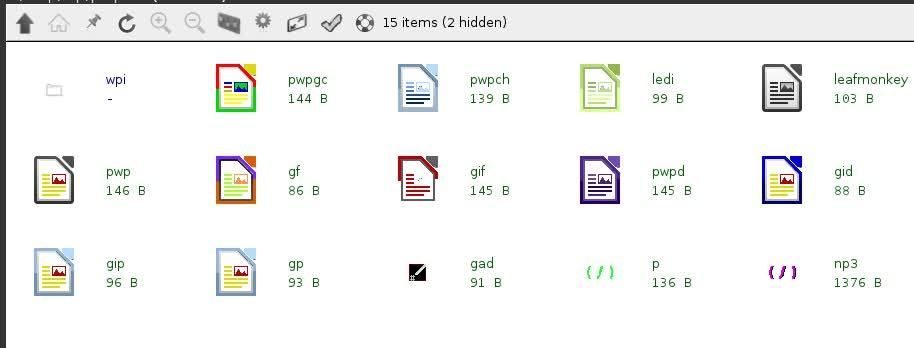
yellow and red in the middle for geany colors, but that started to seem silly after a while. also, palemoon's icon could be used for explorer wine--i'd probably shrink them for personal use. shot shows 1rx1 icons--it's a rox filer window that for some reason has decided to no longer display huge icons when asked (sorry for the lack of clarity).
________
documentation fix: i mistakenly stated the winswitcher shortcuts were ws (really width, select) and win (really, like wn, the windows menu). the real shortcut (apart from ctrl plus spacebar) is ww in the launcher or /nwp/ww in the vtg.
documentation fix 2:
i forgot to document two scripts in the previous pack, htopp and htops, which respectively resize and place an active and a selected window to the central htop position you can see in this screenshot. rename and alter the code (get current geometry of windows with winswitcher f1 or right click menu, wmctrl -l -G in a terminal, or new terminal in distros (~572-p575) with the wmctrl bash prompt mod) to make custom versions. new pack will have q1-5 and sd1-5 (or some equivalent) to give it /nwp launcher shortcut equivalents for the dual monitor's a1-10 and b1-10 (windows sized and moved by quadrant, half, and whole/center).
-----
edit, some further info on the rox glitch: i had never encountered this error before so i went back and undid something else new to the set up, i reset rox > options > drag and drop back to the default settings (unticked delete) and the icon problem went away--rox can again show huge icons (changing the settings didn't quiet rox's permission-asking ways, so no gain from the change).
- Puppus Dogfellow
- Posts: 1667
- Joined: Tue 08 Jan 2013, 01:39
- Location: nyc
adding an autotext feature to nwp and its utilities pack
setup custom system-wide autotext entries and give them easy to remember and type shortcuts. to get 11 blanks and autotext for the /nwp launcher, run the following in a terminal:
and then fill in the text in between the apostrophes in the ten geany documents that popped open. this way, shift plus spacebar followed by at[1-10] can serve as the nwp's autotext feature. rename the files to get additional sets (create them through the vgt/a page in geany by copying and altering their names on the same page--probably easiest method. call the last line (geany /nwp/at1 /nwp/at2 /nwp/at3 /nwp/at4 /nwp/at5 /nwp/at6 /nwp/at7 /nwp/at8 /nwp/at9 /nwp/at10 /nwp/at) ate or atm (at edit, at master) and place in /nwp in order to easily call the lot for future additions and adjustments.)
---
make an xdotool autotype/autotext script:
enjoy.

Code: Select all
echo $'#!/bin/sh
xdotool type \'\'
#Place desired text output between the single quotes above.
#at -- autotext---place in /nwp or a bin. make a series and activate with at...' > /nwp/at
cd /nwp; for f in at{1..10} ; do cp at $f ; done
chmod 755 /nwp/at1 /nwp/at2 /nwp/at3 /nwp/at4 /nwp/at5 /nwp/at6 /nwp/at7 /nwp/at8 /nwp/at9 /nwp/at10 /nwp/at
geany /nwp/at1 /nwp/at2 /nwp/at3 /nwp/at4 /nwp/at5 /nwp/at6 /nwp/at7 /nwp/at8 /nwp/at9 /nwp/at10 /nwp/at---
make an xdotool autotype/autotext script:
Code: Select all
#!/bin/sh
xdotool type "
#!/bin/sh
xdotool type ''
"
#you need the double quotation marks to have the singles from the code show (same thing the $ \ \ in the first script in the post does).
- Puppus Dogfellow
- Posts: 1667
- Joined: Tue 08 Jan 2013, 01:39
- Location: nyc
update script that will accomplish most of what will be in
enter the following in a terminal or run it as a script to update nwp/pw(,)n, etc.
minus the icons and the new structure of some of the file tree, the above gives most of what i plan on including in the new pack (in case you were getting anxious).

Code: Select all
#!/bin/sh
cp /nwp/tophalf2 /nwp/q8
cp /nwp/bottomhalf2 /nwp/q9
cp /nwp/lefthalf2 /nwp/q6
cp /nwp/righthalf2 /nwp/q7
cp /nwp/fulla /nwp/q10
cp /nwp/upperleftquadrant2 /nwp/q1
cp /nwp/upperrightquadrant2 /nwp/q2
cp /nwp/lowerleftquadrant2 /nwp/q3
cp /nwp/lowerrightquadrant2 /nwp/q4
cp /nwp/lp5a /nwp/q5
echo $'#!/bin/sh
xdotool type \'<pre></pre>\'
' > /nwp/pre
cp /nwp/xpad-clear /nwp/xpc
cp /nwp/xpad-backup /nwp/xpb
echo $'#!/bin/sh
xdotool key alt+0 Down Down Right
#large menu submenu on the root0 menu
' > /nwp/wm
chmod 755 /nwp/pre /nwp/xpb /nwp/xpc /nwp/wm /nwp/q1 /nwp/q2 /nwp/q3 /nwp/q4 /nwp/q5 /nwp/q6 /nwp/q7 /nwp/q8 /nwp/q9 /nwp/q10
#fixes mistake in pre script, gives quick call names to some of the shortcuts for single monitors.
#q series is quarter sized up to five (which is configurable and centrally placed);
#q6 and q7 set the active window to left and right halves of the screen respectively
#q8 and q9 are top and bottom. q10 is full/maximized (as is mx).
#q1 q2 q8
# q5 q6 q7
#q3 q4 q9
#alter the last part of the cp lines to change the name of the new file being createdminus the icons and the new structure of some of the file tree, the above gives most of what i plan on including in the new pack (in case you were getting anxious).
- Puppus Dogfellow
- Posts: 1667
- Joined: Tue 08 Jan 2013, 01:39
- Location: nyc
big update that includes the previous one
this next update is also a stand alone install script, but it just means you get two extra sets of main (shift plus spacebar) nwp (now pw,n) launchers--one in /nwp and one in /root/my-applications/bin. this one's got the q1-10, some rox shortcuts, more dual launchers for the nwp word processor (or any time you feel like opening text documents in browser tabs at the same time you open in an editor). it's got the autotext entries--mostly navigation, launching, and omission correction.
here's the script:
dual launchers (text editor and browser) for the Nooby Word Processor/nwp:
ggc -- geany, chrome
gigc -- geany new instance, chrome
gio -- geany new instance, opera
lgc -- leafpad, chromium
gif -- geany new instance, firefox
def -- default text editor, default browser
gf -- geany, firefox
tef -- default text editor, firefox
lff -- leafpad, firefox
gb -- geany, default browser
gib -- geany new instance, default browser
leb -- leafpad, default browser
leafy -- leafpad, seamonkey
dlll -- leafpad, dillo
ged -- geany, dillo
ges -- geany, seamonkey
lop -- leafpad, opera
gep -- geany, palemoon
gc -- geany, chromium
gip -- geany new instance, palemoon
gic -- geany new instance, chromium
lep -- leafpad, palemoon
gid -- geany new instance, dillo
lec -- leafpad, chromium
gis -- geany new instance, seamonkey
more shortcuts now available to the Nooby Uber Utility Pack
sda[1-6]-sdd[1-6] -- open those partitions
the following will open in rox if entered in the pw,n launcher: mnt, home, mdoc (opens root/my-documents), apps (opens usr/share/applications), jwm (/root/.jwm), bin, jxdg(etc/xdg/templates), conf (/root/.configure), mybin (/root/my-applications/bin), etc, tmp, and pack (/nwp).
at, at[1-10] are autotext scripts. atx is the template, ate will open the 11 in geany for you to edit/rename. single monitor setups now have similar nwp shortcuts as doubles:
q series is quarter sized up to five (which is configurable and centrally placed);
q6 and q7 set the active window to left and right halves of the screen respectively
q8 and q9 are top and bottom. q10 is full/maximized (as is mx).
some deps, recs, and links:
pcp requires puppy control panel: http://www.murga-linux.com/puppy/viewtopic.php?t=61961
tas requires take a shot: http://murga-linux.com/puppy/viewtopic.php?t=84528
f requires find and run: http://www.murga-linux.com/puppy/viewto ... 5582835582
xpc and xpb require xpad
ww requires MochiMoppel's WinSwitcher: http://www.murga-linux.com/puppy/viewto ... 058#799058
some other included shortcuts:
xpc -- xpad clear
xpb -- xpad back up
cnt -- spit out the code in those echo sections from the script above that allows you to create files with predetermined content (cnt--content)
c- -- a comment line that looks like this: #------------------
tas -- SFR's take a shot
pcp -- radky's puppy control panel
ww -- MochiMoppel's WinSwitcher
v -- vtg
---------
set permissions and run as a script or dump the code into a terminal and press enter.
here's the script:
Code: Select all
#!/bin/sh
#dual launchers for the word processor aspect. also, it's a stand alone install script
#no longer requires dash (optional--just swap out the sh for dash if you've got it/prefer it)
mkdir -p /nwp
echo $'
#!/bin/sh
exec geany -i "$@"| exec firefox "$@"
' > /nwp/gif
echo $'
#!/bin/sh
exec defaulttexteditor "$@"| exec firefox "$@"
' > /nwp/tef
echo $'
#!/bin/sh
exec geany "$@"| exec firefox "$@"
' > /nwp/gf
echo $'
#!/bin/sh
exec defaulttexteditor "$@"| exec defaultbrowser "$@"
' > /nwp/def
echo $'
#!/bin/sh
exec leafpad "$@"| exec firefox "$@"
' > /nwp/lff
echo $'
#!/bin/sh
exec geany "$@"| exec defaultbrowser "$@"
' > /nwp/gb
echo $'
#!/bin/sh
exec geany -i "$@"| exec defaultbrowser "$@"
' > /nwp/gib
echo $'
#!/bin/sh
exec leafpad "$@"| exec defaultbrowser "$@"
' > /nwp/leb
echo $'
#!/bin/sh
exec leafpad "$@"| exec seamonkey "$@"
' > /nwp/leafy
echo $'
#!/bin/sh
exec leafpad "$@"| exec dillo "$@"
' > /nwp/dlll
echo $'
#!/bin/sh
exec geany "$@"| exec seamonkey "$@"
' > /nwp/ges
echo $'
#!/bin/sh
exec geany "$@"| exec dillo "$@"
' > /nwp/ged
echo $'
#!/bin/sh
exec geany -i "$@"| exec seamonkey "$@"
' > /nwp/gis
echo $'
#!/bin/sh
exec geany -i "$@"| exec dillo "$@"
' > /nwp/gid
echo $'
#!/bin/sh
exec leafpad "$@"| exec chromium "$@"
' > /nwp/lec
echo $'
#!/bin/sh
exec leafpad "$@"| exec palemoon "$@"
' > /nwp/lep
echo $'
#!/bin/sh
exec geany -i "$@"| exec chromium "$@"
' > /nwp/gic
echo $'
#!/bin/sh
exec geany -i "$@"| exec palemoon "$@"
' > /nwp/gip
echo $'
#!/bin/sh
exec geany "$@"| exec chromium "$@"
' > /nwp/gc
echo $'
#!/bin/sh
exec geany "$@"| exec palemoon "$@"
' > /nwp/gep
echo $'
!/bin/sh
exec leafpad "$@"| exec opera "$@"
' > /nwp/lop
echo $'
#!/bin/sh
exec leafpad "$@"| exec google-chrome "$@"
' > /nwp/lgc
echo $'
#!/bin/sh
exec geany -i "$@"| exec opera "$@"
' > /nwp/gio
echo $'
#!/bin/sh
exec geany -i "$@"| exec
google-chrome "$@"
' > /nwp/gigc
echo $'
#!/bin/sh
exec geany "$@"| exec opera "$@"
' > /nwp/
echo $'
#!/bin/sh
exec geany "$@"| exec google-chrome "$@"
' > /nwp/ggc
echo $'#!/bin/sh
[ -z "$history" ] && history="/nwp/"
# create and run dialog
CMDLINE=$(yad --width=350 --skip-taskbar --center --on-top --fixed --sticky \
--title="pw,n" --window-icon="gtk-execute" \
--entry --entry-label="Run command:" --editable \
--column="command" --entry-text $history)
# if the command line is empty, exit now
[ -z "$CMDLINE" ] && exit 0
# run the command
$CMDLINE &
exit 0
' > /nwp/np5
echo $'#!/bin/sh
/nwp/np5| xdotool sleep .2s key Right
' > /nwp/pwn
cp /nwp/np5 /root/my-applications/bin/np5
cp /nwp/pwn /root/my-applications/bin/pwn
chmod 755 /nwp/pwn /nwp/np5
chmod 755 root/my-applications/bin/pwn /root/my-applications/bin/np5
echo $'#!/bin/sh
rox /mnt
' > /nwp/mnt
echo $'#!/bin/sh
rox /tmp
' > /nwp/tmp
echo $'#!/bin/sh
rox /etc
' > /nwp/etc
echo $'#!/bin/sh
rox /root/my-applications/bin
' > /nwp/mybin
echo $'#!/bin/sh
rox /root/.config
' > /nwp/conf
echo $'#!/bin/sh
rox /etc/xdg/templates
' > /nwp/jxdg
echo $'#!/bin/sh
rox /bin
' > /nwp/bin
echo $'#!/bin/sh
rox /root/.jwm
' > /nwp/jwm
echo $'#!/bin/sh
rox /usr/share/applications
' > /nwp/apps
echo $'#!/bin/sh
rox /mnt/home
' > /nwp/home
echo $'#!/bin/sh
rox /root/my-documents/
' > /nwp/mdoc
echo $'#!/bin/sh
rox /mnt/sdd1
' > /nwp/sdd1
echo $'#!/bin/sh
rox /mnt/sdd2
' > /nwp/sdd2
echo $'#!/bin/sh
rox /mnt/sdd3
' > /nwp/sdd3
echo $'#!/bin/sh
rox /mnt/sdd4
' > /nwp/sdd4
echo $'#!/bin/sh
rox /mnt/sdd5
' > /nwp/sdd5
echo $'#!/bin/sh
rox /mnt/sdd6
' > /nwp/sdd6
echo $'#!/bin/sh
rox /mnt/sdc1
' > /nwp/sdc1
echo $'#!/bin/sh
rox /mnt/sdc2
' > /nwp/sdc2
echo $'#!/bin/sh
rox /mnt/sdc3
' > /nwp/sdc3
echo $'#!/bin/sh
rox /mnt/sdc4
' > /nwp/sdc4
echo $'#!/bin/sh
rox /mnt/sdc5
' > /nwp/sdc5
echo $'#!/bin/sh
rox /mnt/sdc6
' > /nwp/sdc6
echo $'#!/bin/sh
rox /mnt/sdb1
' > /nwp/sdb1
echo $'#!/bin/sh
rox /mnt/sdb2
' > /nwp/sdb2
echo $'#!/bin/sh
rox /mnt/sdb3
' > /nwp/sdb3
echo $'#!/bin/sh
rox /mnt/sdb4
' > /nwp/sdb4
echo $'#!/bin/sh
rox /mnt/sdb5
' > /nwp/sdb5
echo $'#!/bin/sh
rox /mnt/sdb6
' > /nwp/sdb6
echo $'#!/bin/sh
rox /mnt/sda1
' > /nwp/sda1
echo $'#!/bin/sh
rox /mnt/sda2
' > /nwp/sda2
echo $'#!/bin/sh
rox /mnt/sda3
' > /nwp/sda3
echo $'#!/bin/sh
rox /mnt/sda4
' > /nwp/sda4
echo $'#!/bin/sh
rox /mnt/sda5
' > /nwp/sda5
echo $'#!/bin/sh
rox /mnt/sda6
' > /nwp/sda6
echo $'#!/bin/sh
rox /nwp
' > /nwp/pack
chmod 755 /nwp/sdd1 /nwp/sdd2 /nwp/sdd3 /nwp/sdd4 /nwp/sdd5 /nwp/sdd6
chmod 755 /nwp/sdc1 /nwp/sdc2 /nwp/sdc3 /nwp/sdc4 /nwp/sdc5 /nwp/sdc6
chmod 755 /nwp/sdb1 /nwp/sdb2 /nwp/sdb3 /nwp/sdb4 /nwp/sdb5 /nwp/sdb6
chmod 755 nwp/sda1 /nwp/sda2 /nwp/sda3 /nwp/sda4 /nwp/sda5 /nwp/sda6
chmod 755 /nwp/ggc /nwp/go /nwp/gigc /nwp/gio /nwp/lgc /nwp/gif /nwp/def /nwp/gf /nwp/tef /nwp/def /nwp/lff /nwp/gb /nwp/gib /nwp/led /nwp/leafy /nwp/dlll /nwp/ged /nwp/ges /nwp/lop /nwp/gep /nwp/gc /nwp/gip /nwp/gic /nwp/lep /nwp/gid /nwp/lec /nwp/gis /nwp/ged
chmod 755 /nwp/home /nwp/mdoc /nwp/apps /nwp/jwm /nwp/bin /nwp/jxdg /nwp/conf /nwp/mybin /nwp/etc /nwp/tmp /nwp/mnt /nwp/pack
cp /nwp/tophalf2 /nwp/q8
cp /nwp/bottomhalf2 /nwp/q9
cp /nwp/lefthalf2 /nwp/q6
cp /nwp/righthalf2 /nwp/q7
cp /nwp/fulla /nwp/q10
cp /nwp/upperleftquadrant2 /nwp/q1
cp /nwp/upperrightquadrant2 /nwp/q2
cp /nwp/lowerleftquadrant2 /nwp/q3
cp /nwp/lowerrightquadrant2 /nwp/q4
cp /nwp/lp5a /nwp/q5
echo $'#!/bin/sh
xdotool type \'<pre></pre>\'
' > /nwp/pre
cp /nwp/xpad-clear /nwp/xpc
cp /nwp/xpad-backup /nwp/xpb
echo $'#!/bin/sh
xdotool key alt+0 Down Down Right
#large menu submenu on the root0 menu
' > /nwp/wm
echo $'#!/bin/sh
/nwp/sfs-java.sh; rox /tmp/java-sfs
' > /nwp/jv
echo $'#!/bin/sh
geany /nwp/at1 /nwp/at2 /nwp/at3 /nwp/at4 /nwp/at5 /nwp/at6 /nwp/at7 /nwp/at8 /nwp/at9 /nwp/at10 /nwp/at' > /nwp/ate
echo $'#!/bin/sh
winswitcher
#/nwp/winswitcher
' > /nwp/ww
echo $'#!/bin/sh
#!/bin/sh
xdotool type \'#--------------------------- \'
' > /nwp/c-
echo $'#!/bin/sh
xdotool type \"
echo $\'
(content--script spits out a sample create-file-with-content template)
\' > (path to file)
\"
' > /nwp/cnt
echo $'#!/bin/sh
tas
' > /nwp/tas
echo $'#!/bin/sh
tas
' > /nwp/tas
echo $'#!/bin/sh
xdotool key ctrl+9 ctrl+8 Return ctrl+7
' > /nwp/v
echo $'#!/bin/sh
xdotool type "
#!/bin/sh
xdotool type \'\'
#place desired output between the \' and \'
# use double quotes to get single quotes to show
#name something brief and run with gexec/pexec/a terminal with a convenient shortcut
#or give it its own shortcut key --ati version has info/comments
"
' > /nwp/ati
echo $'#!/bin/sh
xdotool type "
#!/bin/sh
xdotool type \'\'
"
' > /nwp/atx
chmod 755 /nwp/pre /nwp/xpb /nwp/xpc /nwp/wm /nwp/q1 /nwp/q2 /nwp/q3 /nwp/q4 /nwp/q5 /nwp/q6 /nwp/q7 /nwp/q8 /nwp/q9 /nwp/q10
chmod 755 /nwp/jv /nwp/ate /nwp/ww /nwp/c- /nwp/cnt /nwp/tas /nwp/atx /nwp/ati /nwp/pcp /nwp/v
#alter the last part of the cp lines to change the name of the new file being created
#fixes some omissions and a mistake in pre script, gives quick call names to some of the shortcuts for single monitors.
#q series is quarter sized up to five (which is configurable and centrally placed);
#q6 and q7 set the active window to left and right halves of the screen respectively
#q8 and q9 are top and bottom. q10 is full/maximized (as is mx).
#q1 q2 q8
# q5 q6 q7
#q3 q4 q9
#pcp requires puppy control panel: http://www.murga-linux.com/puppy/viewtopic.php?t=61961
#tas requires take a shot: http://murga-linux.com/puppy/viewtopic.php?t=84528
#f requires find and run: http://www.murga-linux.com/puppy/viewtopic.php?p=835582#835582
#xpc and xpb require xpad
#the complete pack requires aemenu, dash, wmtrl, xdotool, and the /nwp folder
#t requires you to pick a terminal if the terminal you have is not sakura.
# some nwp directories may be missing winswitcher: http://www.murga-linux.com/puppy/viewtopic.php?p=799058#799058
echo $'#!/bin/sh
xdotool type \'\'
#Place desired text output between the single quotes above.
#at -- autotext---place in /nwp or a bin. make a series and activate with at...' > /nwp/at
cd /nwp; for f in at{1..10} ; do cp at $f ; done
chmod 755 /nwp/at1 /nwp/at2 /nwp/at3 /nwp/at4 /nwp/at5 /nwp/at6 /nwp/at7 /nwp/at8 /nwp/at9 /nwp/at10 /nwp/at /nwp/leb
#edit with ate; atx spits out a new autotext template.
ggc -- geany, chrome
gigc -- geany new instance, chrome
gio -- geany new instance, opera
lgc -- leafpad, chromium
gif -- geany new instance, firefox
def -- default text editor, default browser
gf -- geany, firefox
tef -- default text editor, firefox
lff -- leafpad, firefox
gb -- geany, default browser
gib -- geany new instance, default browser
leb -- leafpad, default browser
leafy -- leafpad, seamonkey
dlll -- leafpad, dillo
ged -- geany, dillo
ges -- geany, seamonkey
lop -- leafpad, opera
gep -- geany, palemoon
gc -- geany, chromium
gip -- geany new instance, palemoon
gic -- geany new instance, chromium
lep -- leafpad, palemoon
gid -- geany new instance, dillo
lec -- leafpad, chromium
gis -- geany new instance, seamonkey
more shortcuts now available to the Nooby Uber Utility Pack
sda[1-6]-sdd[1-6] -- open those partitions
the following will open in rox if entered in the pw,n launcher: mnt, home, mdoc (opens root/my-documents), apps (opens usr/share/applications), jwm (/root/.jwm), bin, jxdg(etc/xdg/templates), conf (/root/.configure), mybin (/root/my-applications/bin), etc, tmp, and pack (/nwp).
at, at[1-10] are autotext scripts. atx is the template, ate will open the 11 in geany for you to edit/rename. single monitor setups now have similar nwp shortcuts as doubles:
q series is quarter sized up to five (which is configurable and centrally placed);
q6 and q7 set the active window to left and right halves of the screen respectively
q8 and q9 are top and bottom. q10 is full/maximized (as is mx).
Code: Select all
q1 q2 q8
q5 q6 q7
q3 q4 q9pcp requires puppy control panel: http://www.murga-linux.com/puppy/viewtopic.php?t=61961
tas requires take a shot: http://murga-linux.com/puppy/viewtopic.php?t=84528
f requires find and run: http://www.murga-linux.com/puppy/viewto ... 5582835582
xpc and xpb require xpad
ww requires MochiMoppel's WinSwitcher: http://www.murga-linux.com/puppy/viewto ... 058#799058
some other included shortcuts:
xpc -- xpad clear
xpb -- xpad back up
cnt -- spit out the code in those echo sections from the script above that allows you to create files with predetermined content (cnt--content)
c- -- a comment line that looks like this: #------------------
tas -- SFR's take a shot
pcp -- radky's puppy control panel
ww -- MochiMoppel's WinSwitcher
v -- vtg
---------
set permissions and run as a script or dump the code into a terminal and press enter.
- Puppus Dogfellow
- Posts: 1667
- Joined: Tue 08 Jan 2013, 01:39
- Location: nyc
another update script
icons are largely what's in the screenshots from earlier. a few added. substitute as you like either through editing of the desktop files (the icon = bit) or right clicking in rox and chosing file (or dir) > set icon.
icons_for_nwp_pwn_pwp.tar.xz
-----
from the readme:
update script:
includes new k series--roks in the launcher (pwn, pax--the main one) will open them for editing. just enter your path after the "rox " and k1-10 will act as a quick link to your chosen folder.
also includes geak, which loads all the word processor templates from the nwp in geany for you to work with or edit.
also new:
page breaks that default to white (paw, pbw)--invisible in all but dillo but can serve as comments or search anchors.
a new sans nimbus condensed 14 template and sanc1 backup (san1, mono1, san1, and ser1, and hr1 will recreate destroyed temp files and allow you to convert a regular text document to the (html) format of these word processor files. to convert a file, just enter the __1 code and cut the pasted code in half, deleting the "delete this" bit and placing all above it at the beginning of your text and all that follows at the end.
if you want the new launchers on any of the other nine menus, open up /root/.jwmrc, do a search for "pwn," copy the codes for for the launchers (they should all be next to one another), and paste them into /root/root1menu, etc.
if you'd like to add back a menu button or dog icon (make the interface more traditionally puppy), you could add
to add the master menu menu (includes all the jwm menus, some utility programs, and all the aemenu menus plus whatever else is on the root0 menu).
new shortcuts:
roks -- open k1-10 in geany for editing (they're rox bookmark files, but will open regular files with default handler in addition to directories with rox)
geak - open all the word processor templates in geany
duals -- open a folder containing a group of dual launchers (text editors and browsers) for use with the nooby word processor
paw -- page break above, white text
pbw -- page break below, white text
l- open launcher customized for leafpad
r- open launcher customized for rox
g- open launcher customized for geany
icons_for_nwp_pwn_pwp.tar.xz
-----
from the readme:
directions: unpack folder and place in /nwp.
the icons aren't completely finished and may not ever be, but it's a start for you to continue with if you wish.
only the four launchers (five if you include nwp, which is pwn with the cursor set already at the right) have desktop files in /usr/share/applications and will show up on the menus (Categories=Utility;WordProcessor;FileSystem;System;Amusement). the dual launchers are perhaps too numerous, but if you drag the the contents of /nwp/icons/pwp to /usr/share/applications, you'll get all the duals (some without icons) on the Fun menu--adjust as you see fit. "duals" in the main launcher opens the folder for drag and drop opening of files in groups or individually.
here is the new file structure so far. dump the following into a terminal to have it:
mkdir -p /nwp/{archive,quar,docs,file,pets+sfs,etc,nwp,root3,u,icons,tmp,templates,z,01,b,a,001,d,misc,h,dwn,t,}
# new main nwp folder structure
mkdir -p /nwp/file/{archive,mail,scripts,clips,t,clippings,internet,music,ncd,pdf,draw,screenshots,software,libs/{lib32,lib64},spreadsheets,text,tmp,videos,paint,odt,txt,scripts,web,docx,d,docs,html,u,icons,tem,z,w,0,b,a,1,preotry,rtf,misc,etc,h,m,movies,books}
#structure of the file subdirectory
mkdir -p /nwp/root3/{9menusblanks,9m-vtg,userjwm,icons,root30menu,root31menu,root32menu,root33menu,root34menu,root35menu,root36menu,root37menu,root38menu,root39menu,w,geany,rox}
#new structure of the root3 folder (primarily for distros other than these, though it may make it easier to take future changes with you if you switch...work still in progress...)
mkdir -p
/nwp/file/docs/{t,archive,clipart,tmp,Screenshots,PDF,Text,Spreadsheets,Internet,Music,Software,Videos}
^replica of the original puppy documents folder, with the exception of the t folder, which i'm thinking of making templates backup folders of (t shows up in the sub folders a lot, as does h, which i think of as a pseudo home folder, just as d is an easy reach (and blank slate) docs folder, w the word processor folder, and b is for quick links/bookmarks ... all folders have an implied 0-z structure, which would make it easy to get to places or open folders or individual files with the four supplemental launchers.
the n directory in icons contains blank templates for you to copy to the new>templates folder (right click on an icon in rox, new, customize)
l is a back up of the main (non dual) launchers
2 is an empty folder--it was what the pwp (puppy word processor) folder now is. doesn't take up much space so i left it.
update script:
Code: Select all
mkdir -p /nwp/icons/{pwp,pwn}
echo $'
#!/bin/sh
#duals
#open the folder of dual launchers for drag and activate (highlight groups or individual files)
rox /nwp/icons/pwp
#(edit/view simultaneously in text editor and browser windows)
#call with suggested title or rename.
' > /nwp/duals
echo $'
#!/bin/sh
#suggested name is k (or pac, leaving k as 11th custom bookmark when called by roks)
rox /nwp/
#nwp navigation k series
#call with suggested title or rename. call series for editing with roks
' > /nwp/k
echo $'
#!/bin/sh
#k1
rox [path]
#nwp navigation k series
#call with suggested k# or rename. call series for editing with roks
' > /nwp/k1
echo $'
#k2
#!/bin/sh
rox [path]
#nwp navigation k series
#call with suggested k# or rename. call series for editing with roks
' > /nwp/k2
echo $'
#k3
#!/bin/sh
rox [path]
#nwp navigation k series
#k4
#call with suggested k# or rename. call series for editing with roks
' > /nwp/k4
echo $'
#!/bin/sh
rox [path]
#nwp navigation k series
#k5
#call with suggested k# or rename. call series for editing with roks
' > /nwp/k5
echo $'
#!/bin/sh
rox [path]
#nwp navigation k series
#k6
#call with suggested k# or rename. call series for editing with roks
' > /nwp/k6
echo $'
#!/bin/sh
rox [path]
#nwp navigation k series
#k7
#call with suggested k# or rename. call series for editing with roks
' > /nwp/k7
echo $'
#!/bin/sh
#roks
geany /nwp/k0 /nwp/k1 /nwp/k2 /nwp/k3 /nwp/k4 /nwp/k5 /nwp/k6 /nwp/k7 /nwp/k8 /nwp/k9 /nwp/k
#edit k series. swap out [path] with path to directory. files can also be chosen and will be opened by their default handler. you
#may also use multiple directories eg rox /tmp /nwp opens up both at the same time.
' > /nwp/roks
echo $'
#!/bin/sh
rox [path]
#nwp navigation k series
#k0
#call with suggested k# or rename. call series for editing with roks
' > /nwp/k0
echo $'
#!/bin/sh
rox [path]
#nwp navigation k series
#k9
#call with suggested k# or rename. call series for editing with roks
' > /nwp/k9
echo $'
#!/bin/sh
rox [path]
#nwp navigation k series
#k8
#call with suggested k# or rename. call series for editing with roks
' > /nwp/k8
echo $'
#!/bin/sh
geany /nwp/root3/vtg1 /nwp/root3/vtg2 /nwp/root3/vtg3 /nwp/root3/vtg4
#veg: vgt, nwp, and puup help. the same as alt+g
' > /nwp/veg
echo $'
#!/bin/sh
geany /nwp/root3/sanc /nwp/root3/san /nwp/root3/mono /nwp/root3/hr /nwp/root3/ser
# geak -- open all the word processor templates in geany for editing or other
# <Key mask="AS" key="g">exec:geany /nwp/root3/sanc /nwp/root3/san /nwp/root3/mono /nwp/root3/hr /nwp/root3/ser /nwp/root3/scrap /nwp/root3/notes</Key>
# to jwmrc-personal. or better yet, add <Key mask="AS" key="g">exec:/nwp/geak</Key>--easier to edit, quicker to show its effects.
' > /nwp/geak
echo $'
#!/bin/sh
#page break white (invisible in all browsers but dillo)
xdotool type \'<par style="font-size: 11pt; color:white; page-break-before: always"></par>\'
#pbw
' > /nwp/pbw
echo $'
#!/bin/sh
#page break after, white text (if any). paw.
xdotool type \'<par style="font-size: 11pt; color:white; page-break-after: always"></par>\'
' > /nwp/paw
echo $'
#!/bin/sh
#snc
geany /nwp/sanc
' > /nwp/snc
echo $'
[Desktop Entry]
Encoding=UTF-8
Name=pw,n-l
Icon=/nwp/icons/pwnl.png
Comment=nwp launcher
Exec=/nwp/l-
Terminal=false
Type=Application
GenericName=pw,n-l
Version=1.0
Categories=Utility;WordProcessor;FileSystem;System;Amusement
' > /usr/share/applications/pwnl.desktop
echo $'
[Desktop Entry]
Encoding=UTF-8
Name=pw,n
Icon=/nwp/icons/pwn2.png
Comment=nwp launcher
Exec=/nwp/icons/l/p-
Terminal=false
Type=Application
GenericName=pw,n
Version=1.0
Categories=Utility;WordProcessor;FileSystem;System;Amusement
' > /usr/share/applications/nwp.desktop
echo $'
[Desktop Entry]
Encoding=UTF-8
Name=pw,n
Icon=/nwp/icons/pwn2.png
Comment=nwp launcher
Exec=/nwp/pwn2
Terminal=false
Type=Application
GenericName=pw,n
Version=1.0
Categories=Utility;WordProcessor;FileSystem;System;Amusement
' > /usr/share/applications/pwn.desktop
echo $'
[Desktop Entry]
Encoding=UTF-8
Name=pw,n-r
Icon=/nwp/icons/pwnr.png
Comment=nwp launcher
Exec=/nwp/r-
Terminal=false
Type=Application
GenericName=rox /nwp/
Version=1.0
Categories=Utility;WordProcessor;FileSystem;System;Amusement
' > /usr/share/applications/pwnr.desktop
echo $'
[Desktop Entry]
Encoding=UTF-8
Name=pw,n-g
Icon=/nwp/icons/pwng.png
Comment=nwp launcher
Exec=/nwp/g-
Terminal=false
Type=Application
GenericName=geany /nwp/
Version=1.0
Categories=Utility;WordProcessor;FileSystem;System;Amusement
' > /usr/share/applications/pwng.desktop
cp /usr/share/applications/pwnl.desktop /nwp/icons/pwn/pwnl.desktop
cp /usr/share/applications/pwng.desktop /nwp/icons/pwn/pwng.desktop
cp /usr/share/applications/pwnr.desktop /nwp/icons/pwn/pwnr.desktop
cp /usr/share/applications/pwn.desktop /nwp/icons/pwn/pwn.desktop
echo $'<!DOCTYPE HTML>
<html>
<head>
<title>sanc14</title>
</head>
<body>
<pre>
<span style="font-size: 14pt; color:black; font-weight:regular condensed; font-family: nimbus sans l">
(delete this and place your content here. adjust the line above for the general text formatting of your document.)
</span>
</pre>
</body>
</html>
' > /nwp/sanc
echo $'
#!/bin/sh
xdotool type \'<!DOCTYPE HTML>
<html>
<head>
<title>sanc14</title>
</head>
<body>
<pre>
<span style="font-size: 14pt; color:black; font-weight:regular condensed; font-family: nimbus sans l">
(delete this and place your content here. adjust the line above for the general text formatting of your document.)
</span>
</pre>
</body>
</html>
\'
' > /nwp/sanc1
echo $'
leafpad sanc
' > /nwp/sancl
echo $'
geany sanc
' > /nwp/sancg
cp/nwp/hr /nwp/root3/hr
cp/nwp/sanc /nwp/root3/sanc
cp/nwp/mono /nwp/root3/mono
cp /nwp/san /nwp/root3/san
cp /nwp/ser /nwp/root3/ser
#make backups of the templates in /nwp and provide a /nwp/root3 directory for those without:
mkdir -p /nwp/root3
mkdir -p /nwp/icons/l
#get the new launchers on the menus; get the new launchers:
fixmenus; jwm -reload
echo $'
#!/bin/sh
CMDLINE=$(yad --width=350 --skip-taskbar --center --on-top --fixed --sticky \
--title="pw,n-g" --window-icon="gtk-execute" \
--entry --entry-label="Run command:" \
--column="command" --entry-text "geany /nwp/")
# if the command line is empty, exit now
[ -z "$CMDLINE" ] && exit 0
# run the command
$CMDLINE &
exit 0
' > /nwp/g-
echo $'
#!/bin/sh
CMDLINE=$(yad --width=350 --skip-taskbar --center --on-top --fixed --sticky \
--title="pw,n-g" --window-icon="gtk-execute" \
--entry --entry-label="Run command:" \
--column="command" --entry-text "leafpad/nwp/")
# if the command line is empty, exit now
[ -z "$CMDLINE" ] && exit 0
# run the command
$CMDLINE &
exit 0
' > /nwp/l-
echo $'
#!/bin/sh
CMDLINE=$(yad --width=350 --skip-taskbar --center --on-top --fixed --sticky \
--title="pw,n-g" --window-icon="gtk-execute" \
--entry --entry-label="Run command:" \
--column="command" --entry-text "rox/nwp/")
# if the command line is empty, exit now
[ -z "$CMDLINE" ] && exit 0
# run the command
$CMDLINE &
exit 0
' > /nwp/r-
#new launchers are more for new tree structure (in development)--they're supposed to make it easier to select a given file or folder to edit or open.
#for now, they are all set to highlight their entries--arrow right to enter a file, type to use it as a general launcher.
#!/bin/sh
/nwp/icons/l/pwn| xdotool sleep .2 key Right
' > /nwp/icons/l/p-
includes new k series--roks in the launcher (pwn, pax--the main one) will open them for editing. just enter your path after the "rox " and k1-10 will act as a quick link to your chosen folder.
also includes geak, which loads all the word processor templates from the nwp in geany for you to work with or edit.
also new:
page breaks that default to white (paw, pbw)--invisible in all but dillo but can serve as comments or search anchors.
a new sans nimbus condensed 14 template and sanc1 backup (san1, mono1, san1, and ser1, and hr1 will recreate destroyed temp files and allow you to convert a regular text document to the (html) format of these word processor files. to convert a file, just enter the __1 code and cut the pasted code in half, deleting the "delete this" bit and placing all above it at the beginning of your text and all that follows at the end.
if you want the new launchers on any of the other nine menus, open up /root/.jwmrc, do a search for "pwn," copy the codes for for the launchers (they should all be next to one another), and paste them into /root/root1menu, etc.
if you'd like to add back a menu button or dog icon (make the interface more traditionally puppy), you could add
Code: Select all
<TrayButton label="Menu" icon="mini-dog.xpm">exec:/nwp/wm</TrayButton>new shortcuts:
roks -- open k1-10 in geany for editing (they're rox bookmark files, but will open regular files with default handler in addition to directories with rox)
geak - open all the word processor templates in geany
duals -- open a folder containing a group of dual launchers (text editors and browsers) for use with the nooby word processor
paw -- page break above, white text
pbw -- page break below, white text
l- open launcher customized for leafpad
r- open launcher customized for rox
g- open launcher customized for geany
- Puppus Dogfellow
- Posts: 1667
- Joined: Tue 08 Jan 2013, 01:39
- Location: nyc
libre office 5.0.2 sfs and pet, wine 1750 sfs and pet,
LibreOffice-5.0.2_en-US_xz.pet, LibreOffice-5.0.2_en-US_xz.sfs
w1750 pet and sfs [wine_DOC-1.7.50-i486.pet, winenv-1.2.pet, wine-17.50-i486_v2.1.pet, wine_extras-v2.pet wine_DEV-1.7.50-i486_v2.pet, wine_menu-1.pet]
and here are new palemoon packages from OscarTalks:
palemoon-25.7.0-!686.pet
palemoon-25.7.0-!686.sfs
-------
i made some new icons for the vtg button. here's the Cauliflower MacHue series for the virtual geany terminal (vgt) i.e. the virtual terminal geany (vtg--i've discovered at least one of my posts screws up the three letter name):

grab them here.
(vtg's like a central brain for many functions, and cauliflower's a brain-like vegetable, and vegetable's got all the right letters for the job, ...)



w1750 pet and sfs [wine_DOC-1.7.50-i486.pet, winenv-1.2.pet, wine-17.50-i486_v2.1.pet, wine_extras-v2.pet wine_DEV-1.7.50-i486_v2.pet, wine_menu-1.pet]
and here are new palemoon packages from OscarTalks:
palemoon-25.7.0-!686.pet
palemoon-25.7.0-!686.sfs
-------
i made some new icons for the vtg button. here's the Cauliflower MacHue series for the virtual geany terminal (vgt) i.e. the virtual terminal geany (vtg--i've discovered at least one of my posts screws up the three letter name):
grab them here.
(vtg's like a central brain for many functions, and cauliflower's a brain-like vegetable, and vegetable's got all the right letters for the job, ...)
- Puppus Dogfellow
- Posts: 1667
- Joined: Tue 08 Jan 2013, 01:39
- Location: nyc
some more updates.
SFR has come up with something superior to gfnrename, rcrsn51 has improved partview, musher0 has updated his slocate wrapper, and OscarTalks has made updated palemoon packages available. also, here's a java pet and sfs update.
multirename-1.4.1.pet
PuppyTerrier-02c_BIL.pet
partview-2015.pet
palemoon-25.7.3-i686.pet
palemoon-25.7.3-i686.sfs
jre1.8.0_60.sfs
jre1.8.0_60.pet
--------
the xpad back up and xpad clear scripts on the aemenus all appear to point to script that no longer exists or has been moved. for the time being, the suggested workaround is xpc (xpad clear) and xpb (xpad backup) entered into the shift+space bar activated launcher (puup, nwp, etc).
use xpb before xpc, check the my documents text folder for the composite (also in root, but this will get over written every time you run xpb), and if you really want the old xpad notes gone, close xpad before you run xpc.
multirename-1.4.1.pet
PuppyTerrier-02c_BIL.pet
partview-2015.pet
palemoon-25.7.3-i686.pet
palemoon-25.7.3-i686.sfs
jre1.8.0_60.sfs
jre1.8.0_60.pet
--------
the xpad back up and xpad clear scripts on the aemenus all appear to point to script that no longer exists or has been moved. for the time being, the suggested workaround is xpc (xpad clear) and xpb (xpad backup) entered into the shift+space bar activated launcher (puup, nwp, etc).
use xpb before xpc, check the my documents text folder for the composite (also in root, but this will get over written every time you run xpb), and if you really want the old xpad notes gone, close xpad before you run xpc.
- Puppus Dogfellow
- Posts: 1667
- Joined: Tue 08 Jan 2013, 01:39
- Location: nyc
eesh.
i've been modding the distro (5.7.2.11) pretty heavily these last couple of months, mostly just trying to break things (which i've finally managed to do), and at some point, and i believe this only affects me and that the problem is due to a fairly recent change (last 3 weeks or so), i caused an infinite loop to occur: showdesktop only endlessly cycles through the program windows; hit escape a couple of dozen times should this happen to you. so, unless you know yours works, DO NOT use the jwm menu version of showdesktop (it's on some of the larger menu menus and as a stand alone entry on some of the root menus).
------
been playing around with Barry's excellent Quirky 7.2 for a day or so now, and i can't get many of the non jwm nwp tweaks to work correctly, so if you managed to get it to work for you using the earlier post (page 4?) to deposit the launcher and /nwp folder into a quirky (both wmctrl functions and xdotool functions seem off in 64 bit pups and quirkies--7.0.4 seemed to work a bit better with the NWP and VTG than the 7.2 does, even as a 64 bit), please explain how.


anyway, avoid the showdesktop entry in the menus unless you've used it before without incident.
---
edit: the nwp stuff works off the aemenu in quirky, so i think most of the errors are correctable and my fault--can't up the latest update of the folder and config files until i track down the mistakes/conflicts in jwm-personal and/or that jwm file in etc/xdg.


------
been playing around with Barry's excellent Quirky 7.2 for a day or so now, and i can't get many of the non jwm nwp tweaks to work correctly, so if you managed to get it to work for you using the earlier post (page 4?) to deposit the launcher and /nwp folder into a quirky (both wmctrl functions and xdotool functions seem off in 64 bit pups and quirkies--7.0.4 seemed to work a bit better with the NWP and VTG than the 7.2 does, even as a 64 bit), please explain how.
anyway, avoid the showdesktop entry in the menus unless you've used it before without incident.
---
edit: the nwp stuff works off the aemenu in quirky, so i think most of the errors are correctable and my fault--can't up the latest update of the folder and config files until i track down the mistakes/conflicts in jwm-personal and/or that jwm file in etc/xdg.
- Puppus Dogfellow
- Posts: 1667
- Joined: Tue 08 Jan 2013, 01:39
- Location: nyc
not my bug--fix is to hold down to escape key (or keep 25 or
it only seems to affect workspaces that contain over thirty windows--no issue when i move ten over a desktop and try either from there or the original work space. a change in habits (rarely use more than one desktop these days despite always having 24 available) is the reason for the problem--it's a latent awareness of an old problem, not an introduction of a new one. anyway, regardless of the number of windows open, the regular tray button and the shortcut keys for show desktop still work.anyway, avoid the showdesktop entry in the menus unless you've used it before without incident.
one last version of the nwp folder and launchers to come. i've been testing it out in quirky 7.2. and it's all working well--the new wmctrl and xdotool pets from ETP seem to have resolved the problems i found in 7.0.4. 64 bit. i don't expect there to be any problems with ANWPUS (A Nooby Word Processor And Utilities Suite--that acronym is its official (and generally unused) dumbass (though pu/up is really no better. maybe i'll go back to pwn/nwp...) name) in 32 bit pups.
still checking over the jwm menus--the aemenus work fine--and finalizing (heh) the myriad shortcut keys. the official pack of launchers (though i may make a second set for those who prefer to keep things in /root/my-applications/bin) will contain highlight and cursor-at-end versions of the general (/nwp/) launcher, rox (rox /nwp/), leafpad (leafpad /nwp/), geany (geany /nwp/), and change permission (chmod 755 /nwp/) launchers. the launchers all have quick keys to one another (and findnrun and the terminal of your choice, to make up for where other launchers surpass them) and the new version of the nwp folder (included, at least for the most part, in the last set of upgrades--you could skim back for a preview if you're new to the thread) is designed to keep your documents, settings, and essential software portable and out of the save folder.
i've been using the following launcher to change permissions of whatever i dump into /nwp--it's been coming in pretty handy and i think the only one i haven't included as a script or via terminal update:
Code: Select all
#!/bin/sh
echo $'
[Desktop Entry]
Encoding=UTF-8
Name=pwnch
Icon=/root/puppy-reference/mini-icons/mini-pencil.xpm
Comment=nwp launcher /nwp/chmod 755 [grant execution privileges)
Exec=/nwp/ch
Terminal=false
Type=Application
GenericName=
Version=1.0
Categories=Fun;Document;Filesystem;Utility;X-Desktop
' > /usr/share/applications/pwng.desktop
echo $'
#!/bin/sh
CMDLINE=$(yad --width=350 --skip-taskbar --center --on-top --fixed --sticky \
--title="pw,n-ch" --window-icon="gtk-execute" \
--entry --entry-label="Run command:" \
--column="command" --entry-text "chmod 755 /nwp/")
[ -z "$CMDLINE" ] && exit 0
$CMDLINE &
exit 0
' > /nwp/ch-
chmod 755 /nwp/ch-
echo $'
#!/bin/sh
/nwp/ch-| xdotool sleep .3s key Right
' > /nwp/ch
chmod 755 /nwp/ch
fix menus; jwm -reload
#try jwm -restart if this doesn't put the launcher on the menu; alter the Categories= part if it's on too many submenus and then do another jwm -reload (or jwm -restart)
in addition to the updated shortcut keys (and a cheat sheet for them), the next /nwp update will also include the following:
atdesk --make a desktop template
jp -- open jwmrc-personal with geany
(a new gynysys based on the move of many files out of root and root/my-applications/bin and into /nwp. will open a duplicate for you to modify)
hi - hard info
mr - sfr's multi rename
ppm --so you can call the ppm from the nwp launcher without having to go to findnrun or a terminal or backspace or ctrl-a over the text (/nwp/)
v - the vtg (also working well in quirky)
m - pmount and partview
veg - same a alt+g -- vgt, nwp and puup help
gi - new instance of geany
cursor at right versions of launcher
p -- main nwp launcher
ch - permissions launcher
gl - geany launcher (also -g)
ll - leafpad launcherr (also -l)
rl - rox launcher (also -r)
highlighted entry versions:
r- rox launcher
g- geany launcher
ch- change permissions launcher
l- leafpad launcher
(some of this is likely already included in the last release of this spin, but i need to update the documentation here and several other places...)
- Puppus Dogfellow
- Posts: 1667
- Joined: Tue 08 Jan 2013, 01:39
- Location: nyc
updated launcher install script
also less prone to disaster and more easily taken with you.
with this, a regular launcher can navigate through the eyes/capabilities of rox, leafpad, or geany by accessing a few scripts moved in /root/my-applications/bin. it also allows access to all the /nwp functions. new launcher functions:
rad
rab
gad
gab
lad
lab
chab
r = rox prefix
ad = starting level is /root/my-documents
ab = starting level is /root/my-applications/bin
ch = chmod 755 (allow script to run) prefix
l = leafpad prefix
g = launcher starts with geany as its prefix.
nwp/file is the my-documents equivalent in that location, which is launched by the prefix and l for launcher, i.e. gl, rl, ll. permissions is a lone "ch." add a dash if you want the pre-highlighted version instead (pertains only to nwp versions--the others are mostly pre-highlighted when you launch them).
below is an updated launcher install script. will be upping a compressed folder of this and other improvements in the near future, but why wait to enjoy convenience. also, happy first birthday, spin. (i'll support it until it's no longer running on either of the two machine's i've got it on, but i'll continue to support the repo that supports this and other distros well beyond that. right now the goal is to make the changes portable. comments should explain what the launchers do, but basically they allow you to navigate, create, and change permissions on the fly, taking into account three possible starting levels for your files: /root/my-applications/bin, /root/my-documents/bin, and /nwp, which has provisions similar to barry's my-documents and /file folders.Puppus Dogfellow wrote:
in addition to the updated shortcut keys (and a cheat sheet for them), the next /nwp update will also include the following:
atdesk --make a desktop template
jp -- open jwmrc-personal with geany
(a new gynysys based on the move of many files out of root and root/my-applications/bin and into /nwp. will open a duplicate for you to modify)
hi - hard info
mr - sfr's multi rename
ppm --so you can call the ppm from the nwp launcher without having to go to findnrun or a terminal or backspace or ctrl-a over the text (/nwp/)
v - the vtg (also working well in quirky)
m - pmount and partview
veg - same a alt+g -- vgt, nwp and puup help
gi - new instance of geany
cursor at right versions of launcher
p -- main nwp launcher
ch - permissions launcher
gl - geany launcher (also -g)
ll - leafpad launcherr (also -l)
rl - rox launcher (also -r)
highlighted entry versions:
r- rox launcher
g- geany launcher
ch- change permissions launcher
l- leafpad launcher
(some of this is likely already included in the last release of this spin, but i need to update the documentation here and several other places...)
#!/bin/sh
echo $'
#!/bin/sh
/nwp/winswitcher
' > /root/my-applications/bin/ww
echo $'
#!/bin/sh
wmctrl -d; wmctrl -l -G
#get windows and geopmetry info
' > /root/my-applications/bin/wdg
#---------------------------
echo $'
#!/bin/sh
wmctrl -d; wmctrl -l -G
#get windows and geopmetry info-alt
' > /root/my-applications/bin/w11
#---------------------------
echo $'
#!/bin/sh
xdotool key ctrl+9 ctrl+8 Return F2 ctrl+7
#for precise, the F2 wasn't needed.
#script to execute the following string in geany (needs a few tweaks to the keyboard config file or a swap with the key.config file in the word processing and related folder at the pupli repo.
# send line where cursor sits (or what's been highlighted) to the terminal, run it, close the terminal, return to the editing view.
#you may want to put compile and build back (f8 and f9, iirc) if you like geany's built in shortcuts. i messed with those but they have nothing to do with the vtg function.
' > /root/my-applications/bin/v
#---------------------------
echo $'
#!/bin/sh
#name t and place in root/my-applications/bin and/or /nwp
#lxterminal
#roxterm
#urxvt
#sakura
#evilvte
#vte
#lxterminal
rxvt
# launch terminal of your choice with "t"
' > /root/my-applications/bin/t
#---------------------------
echo $'
#!/bin/sh
# name rr
rox /; xdotool key ctrl+b Down Down Right Down
#^one down on the recently visited list
' > /root/my-applications/bin/rr
#---------------------------
echo $'
#!/bin/sh
/nwp/rl
# rox launcher for /nwp. customize--the folder is layed out like an extended my-documents in some respects. it's goal is partially to make your files and customizations more portable and/or keep them out of the save file, save folder, or /root in general. use this, the leafpad version, and the geany version to navigate and create on the fly.
' > /root/my-applications/bin/rl
#---------------------------
echo $'
#!/bin/sh
CMDLINE=$(yad --width=350 --skip-taskbar --center --on-top --fixed --sticky \
--title="pw,n-rad" --window-icon="gtk-execute" \
--entry --entry-label="Run command:" \
--column="command" --entry-text "rox /root/my-my-documents/")
[ -z "$CMDLINE" ] && exit 0
$CMDLINE &
exit 0
#replace path in --entry-text "" field with target directory
# use launcher to navigate subdirectories (or launch defaults) starting with /root/my-documents/ as the preloaded level.
# nwp version is launched by "rl"
' > /root/my-applications/bin/rad
#---------------------------
echo $'
#!/bin/sh
#replace path in --entry-text "" field with target directory
CMDLINE=$(yad --width=350 --skip-taskbar --center --on-top --fixed --sticky \
--title="pw,n-rab" --window-icon="gtk-execute" \
--entry --entry-label="Run command:" \
--column="command" --entry-text "rox /root/my-applications/bin/")
[ -z "$CMDLINE" ] && exit 0
$CMDLINE &
exit 0
# use launcher to navigate subdirectories (or launch defaults) starting with /root/my-applications/bin/ as the preloaded level.
# nwp version is launched by "rl"
' > /root/my-applications/bin/rab
#---------------------------
echo $'
#!/bin/sh
CMDLINE=$(yad --width=350 --skip-taskbar --center --on-top --fixed --sticky \
--title="pw,n" --window-icon="gtk-execute" \
--entry --entry-label="Run command:" \
--column="command" --entry-text "/nwp/")
[ -z "$CMDLINE" ] && exit 0
$CMDLINE &
exit 0
#main (nwp) launcher
' > /root/my-applications/bin/p-
#---------------------------
echo $'
#!/bin/sh
/nwp/p-| xdotool sleep .4s key Right
#main launcher with a .4 second time delay before it sweeps right. adjust for your hardware.
' > /root/my-applications/bin/-p
#---------------------------
echo $'
#!/bin/sh
/nwp/-p| xdotool sleep .3s key Right
#use this to launch the commands and menus in /nwp
#main launcher with a .3 second time delay before it sweeps right. adjust for your hardware.
' > /root/my-applications/bin/p
#---------------------------
echo $'
#!/bin/sh
/nwp/ll
# leafpad launcher for /nwp. customize--the folder is layed out like an extended my-documents in some respects. it's goal is partially to make your files and customizations more portable and/or keep them out of the save file, save folder, or /root in general. use this, the leafpad version, and the geany version to navigate and create on the fly.
' > /root/my-applications/bin/ll
#---------------------------
echo $'
#!/bin/sh
#replace path in --entry-text "" field with target directory
CMDLINE=$(yad --width=350 --skip-taskbar --center --on-top --fixed --sticky \
--title="pw,n-lad" --window-icon="gtk-execute" \
--entry --entry-label="Run command:" \
--column="command" --entry-text "lad /root/my-documents/")
[ -z "$CMDLINE" ] && exit 0
$CMDLINE &
exit 0
#use launcher to open or create documents with leafpad starting with /root/my-documents/ as the top level
' > /root/my-applications/bin/lad
#---------------------------
echo $'
#!/bin/sh
CMDLINE=$(yad --width=350 --skip-taskbar --center --on-top --fixed --sticky \
--title="pw,n-lab" --window-icon="gtk-execute" \
--entry --entry-label="Run command:" \
--column="command" --entry-text "leafpad /root/my-applications/bin/")
[ -z "$CMDLINE" ] && exit 0
$CMDLINE &
exit 0
#replace path in --entry-text "" field with target directory
#use launcher to open or create documents or scripts with leafpad starting with /root/my-applications/bin/ as the top level
#nwp version is launched by "ll"
' > /root/my-applications/bin/lab
#---------------------------
echo $'
#!/bin/sh
/nwp/gl
# geany launcher for /nwp. customize--the folder is layed out like an extended my-documents in some respects. it's goal is partially to make your files and customizations more portable and/or keep them out of the save file, save folder, or /root in general. use this, the leafpad version, and the geany version to navigate and create on the fly.
' > /root/my-applications/bin/gl
#---------------------------
echo $'
#!/bin/sh
#replace path in --entry-text "" field with target directory
CMDLINE=$(yad --width=350 --skip-taskbar --center --on-top --fixed --sticky \
--title="pw,n-gad" --window-icon="gtk-execute" \
--entry --entry-label="Run command:" \
--column="command" --entry-text "geany /root/my-documents/")
[ -z "$CMDLINE" ] && exit 0
$CMDLINE &
exit 0
# use launcher to open or create documents with geany starting with /root/my-documents/ as the top level
' > /root/my-applications/bin/gad
#---------------------------
echo $'
#!/bin/sh
CMDLINE=$(yad --width=350 --skip-taskbar --center --on-top --fixed --sticky \
--title="pw,n-gab" --window-icon="gtk-execute" \
--entry --entry-label="Run command:" \
--column="command" --entry-text "geany /root/my-applications/bin/")
[ -z "$CMDLINE" ] && exit 0
$CMDLINE &
exit 0
#replace path in --entry-text "" field with target directory
#use launcher to open or create documents or scripts with geany starting with /root/my-applications/bin/ as the top level
# nwp/pwn/puup version is launched by "gl"
' > /root/my-applications/bin/gab
#---------------------------
echo $'
#!/bin/sh
#name f and place in root/my-applications/bin and/or /nwp
findnrun
#grun
#pexec
#pxc
#prun
#gexec
#find and run is far superior at finding built in programs than nearly everything. use "f" in place of tab tab, etc.
' > /root/my-applications/bin/f
#---------------------------
echo $'
#!/bin/sh
#D=$(echo "`wmctrl -d`" | grep "\*" | grep -o "^[0-9]*");R=$(echo -n "`wmctrl -lx`" | awk -F"[ .]+" '{if ($2=='$D' && $3=="ROX-Filer") print $1}');for i in $R;do wmctrl -ic $i;done
#closeallrox
rox -D /
# very convenient
' > /root/my-applications/bin/cr
#---------------------------
echo $'
#!/bin/sh
CMDLINE=$(yad --width=350 --skip-taskbar --center --on-top --fixed --sticky \
--title="pw,n-chab" --window-icon="gtk-execute" \
--entry --entry-label="Run command:" \
--column="command" --entry-text "chmod 755 /root/my-applications/bin/")
[ -z "$CMDLINE" ] && exit 0
$CMDLINE &
exit 0
#replace path in --entry-text "" field with target directory
#set permissions in /root/my-applications/bin/ so program can run
# the nwp version is launched by ch.
' > /root/my-applications/bin/chab
#---------------------------
echo $'
#!/bin/sh
/nwp/ch-| xdotool sleep .3s key Right
# change permissions of scripts in /nwp
' > /root/my-applications/bin/ch
chmod 755 /root/my-applications/bin/ch /root/my-applications/bin/chab /root/my-applications/bin/cr /root/my-applications/bin/f /root/my-applications/bin/gab /root/my-applications/bin/gad /root/my-applications/bin/gl /root/my-applications/bin/lab /root/my-applications/bin/lad /root/my-applications/bin/ll /root/my-applications/bin/p /root/my-applications/bin/-p /root/my-applications/bin/p- /root/my-applications/bin/rab /root/my-applications/bin/rad /root/my-applications/bin/rl /root/my-applications/bin/rr /root/my-applications/bin/t /root/my-applications/bin/v /root/my-applications/bin/w11 /root/my-applications/bin/wdg /root/my-applications/bin/ww
with this, a regular launcher can navigate through the eyes/capabilities of rox, leafpad, or geany by accessing a few scripts moved in /root/my-applications/bin. it also allows access to all the /nwp functions. new launcher functions:
rad
rab
gad
gab
lad
lab
chab
r = rox prefix
ad = starting level is /root/my-documents
ab = starting level is /root/my-applications/bin
ch = chmod 755 (allow script to run) prefix
l = leafpad prefix
g = launcher starts with geany as its prefix.
nwp/file is the my-documents equivalent in that location, which is launched by the prefix and l for launcher, i.e. gl, rl, ll. permissions is a lone "ch." add a dash if you want the pre-highlighted version instead (pertains only to nwp versions--the others are mostly pre-highlighted when you launch them).
- Puppus Dogfellow
- Posts: 1667
- Joined: Tue 08 Jan 2013, 01:39
- Location: nyc
/nwp folder and launchers have been updated/upgraded and are available as .gz and .xz compressed folders.
NWP-11-15-1.tar.xz and NWP-11-15-1.tar.gz
see the nwp thread for details
NWP-11-15-1.tar.xz and NWP-11-15-1.tar.gz
see the nwp thread for details
- Puppus Dogfellow
- Posts: 1667
- Joined: Tue 08 Jan 2013, 01:39
- Location: nyc
did a manual remaster of the smallest of the most recent...
just updated the smallest. got rid of many unnecessary duplicate scripts--according to the popup boxes, i cut 30 megabytes out when the main sfs was uncompressed. compressed back, the changes don't register as size savings, but the bugs are gone, and here's the newest:
-572.12.iso.
the changes were just to the system--some jwm stuff, the removal of over 90 percent of what was in /root/my-applications/bin, a few other tweaks. the pets that didn't get added last time still haven't been added, but i'm offering them as a pet, an sfs file, a downloadable folder, and an online folder you could just grab them (and their updated counterparts) from:
p57211-12up.tar.xz
p57211-12up.pet
p57211-12up.sfs
p57211-12up
folder/pet/sfs/tar.xz contain:
copy-fast-2.4.pet mycp-1.0_noarch.pet PuppyTerrier-02c_BIL.pet
desktop-restore-2.2.pet mydbox-1.2_noarch.pet quickpet_precise-2.pet
freshplayerplugin-0.2.3.pet pArchive-2.0.pet Right-click-6.9.8.pet
getflash-1.5-6.pet partview-2015.pet sfs2pet-20121001.pet
get_libreoffice-0.30.1.pet pet.specs sfs_load-2.3.7.pet
multirename-1.7.pet pfind-5.05.pet slocate-3.1-i486-4.pet
multirename_NLS-1.7.pet pfind-6.2-1.pet youtube-dl-2015.10.06.2.pet
other changes: the top hidden tray and custom bottom tray remain, but the side curtain trays (there's now a right one that mirrors the left--both are hidden and you can see screenshots of the left side version earlier in the thread) are commented out by default. "jp" in the nwp launcher (spacebar plus shift) will open that file for editing. or should. i may've mixed up the penultimate nwp with the antepenultimate nwp…
actually, nwp making has become somewhat of a bad habit…
enjoy.
-572.12.iso.
the changes were just to the system--some jwm stuff, the removal of over 90 percent of what was in /root/my-applications/bin, a few other tweaks. the pets that didn't get added last time still haven't been added, but i'm offering them as a pet, an sfs file, a downloadable folder, and an online folder you could just grab them (and their updated counterparts) from:
p57211-12up.tar.xz
p57211-12up.pet
p57211-12up.sfs
p57211-12up
folder/pet/sfs/tar.xz contain:
copy-fast-2.4.pet mycp-1.0_noarch.pet PuppyTerrier-02c_BIL.pet
desktop-restore-2.2.pet mydbox-1.2_noarch.pet quickpet_precise-2.pet
freshplayerplugin-0.2.3.pet pArchive-2.0.pet Right-click-6.9.8.pet
getflash-1.5-6.pet partview-2015.pet sfs2pet-20121001.pet
get_libreoffice-0.30.1.pet pet.specs sfs_load-2.3.7.pet
multirename-1.7.pet pfind-5.05.pet slocate-3.1-i486-4.pet
multirename_NLS-1.7.pet pfind-6.2-1.pet youtube-dl-2015.10.06.2.pet
other changes: the top hidden tray and custom bottom tray remain, but the side curtain trays (there's now a right one that mirrors the left--both are hidden and you can see screenshots of the left side version earlier in the thread) are commented out by default. "jp" in the nwp launcher (spacebar plus shift) will open that file for editing. or should. i may've mixed up the penultimate nwp with the antepenultimate nwp…
actually, nwp making has become somewhat of a bad habit…
enjoy.
- Puppus Dogfellow
- Posts: 1667
- Joined: Tue 08 Jan 2013, 01:39
- Location: nyc
browsers , wine, wordprocessors, vlc, qt, java
here are the recommended browser choices:
firefox.pet
chromium-40.0.2214.91.pet
palemoon-25.7.3-i686.pet
palemoon-25.7.3-i686.sfs
(thanks to OscarTalks for all but the chromium, which is thanks to kost@s).
___
here are the most current wine, libreoffice, and java packages:
w1753.sfs
w1753.pet
LibreOffice-5.0.3_en-US_xz.sfs
LibreOffice-5.0.3_en-US_xz.pet
jre-8u65-i586.sfs
OscarTalks provided the java, the wine packages are made from the work of version2013, argolance, peebee, and technosaurus. to get VLC, you can either download it and the qt package from quickpet, or you could use the following:
qt-4.8.2-stripped.pet
vlc-2.0.7-i686.pet
vlc_DOC-2.0.7-i686.pet
vlc_DEV-2.0.7-i686.pet
firefox.pet
chromium-40.0.2214.91.pet
palemoon-25.7.3-i686.pet
palemoon-25.7.3-i686.sfs
(thanks to OscarTalks for all but the chromium, which is thanks to kost@s).
___
here are the most current wine, libreoffice, and java packages:
w1753.sfs
w1753.pet
LibreOffice-5.0.3_en-US_xz.sfs
LibreOffice-5.0.3_en-US_xz.pet
jre-8u65-i586.sfs
OscarTalks provided the java, the wine packages are made from the work of version2013, argolance, peebee, and technosaurus. to get VLC, you can either download it and the qt package from quickpet, or you could use the following:
qt-4.8.2-stripped.pet
vlc-2.0.7-i686.pet
vlc_DOC-2.0.7-i686.pet
vlc_DEV-2.0.7-i686.pet

