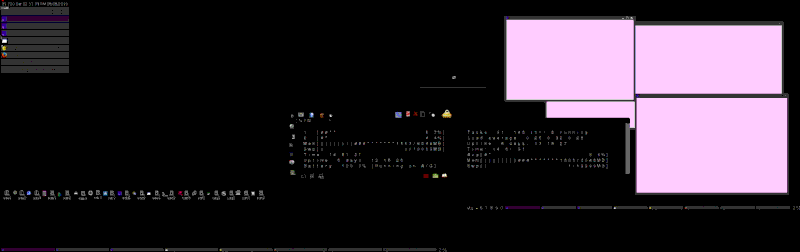i toggled off (thanks, tronkel!) the firewall and it works beautifully. thanks, rcrsn51!rcrsn51 wrote:Yes.Puppus Dogfellow wrote:could it be a firewall issue?
No.would the client even need python?
guess i'll try out playlists and the like, but since it needs to download to open, i'm guessing i need to look at a different tool for that. still, that was even easier than it was on windows, and i remember it being relatively easy on windows. and now i don't have to get out of the chair or use a cloud service to get files off a machine 20 or 30 feet away.
fantastic.