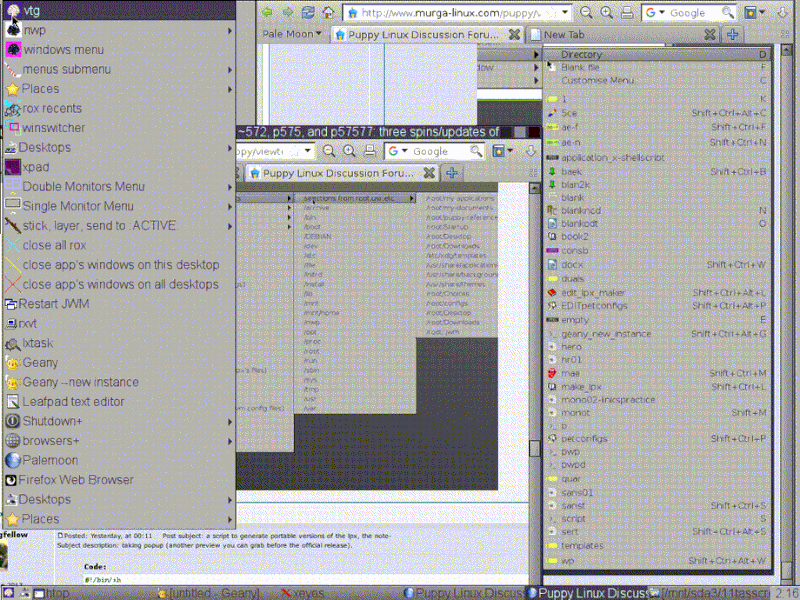nwp update improves config swapping and porting, navigation,
word processing, and documentation. uninstalls in parts, but autoinstalls geany and rox tweaks
this one's behind on some of the newer stuff but okay on the keycuts and launcher codes as well. here's an updated shot of the rox right click > new menu:from
update simplifies installation, customization, portability
Subject description: (your original configs become my39 in the launcher--full nwp and functions by default.
Re: some new shortcutsPuppus Dogfellow wrote:(but you can now uninstall aspects of it individually through the piecemeal submenu on mae (launcher code or in your applications folder) or the scripts in /nwp/c)
from minor nwp update (two lines on the pinstall script that lead
into this how-to on the jwm configuration quickswitches:from http://www.murga-linux.com/puppy/viewto ... 193#920193:nwp-6t4.1.pet
nwp32.3.2.pet
nwp64.3.2.pet
only changes since the last batch are an update of the elp help file and the following two lines added to the pinstall scripts (that activate after the pet installation moves in the files you're adding to your system):these lines make your current jwm configuration (current as of the time of this nwp.pet install) your my39 quickswitch (i.e. "my39" in the launcher activates that particular set of configuration files); my39r reverses it, but only to the previous configuration. this is to say, installing, playing around with the configuration switches, and then getting back to your preinstall config while leaving the rest of the functions in tact may lead to some unfortunate backtracking--making the originals a quickswitch avoids any headaches and brings up a point about customizing your own (or sets of your own) wm features--anything you do to the contents of the root#menus folders in /nwp/root3 and their associated files will stick as a quickswitch and the feature mod (the tray, key, and menu config files for the nine extra menus (x3), the 6 keycentric configs, the thirty or so trays are all there) will be a part of the swapped in customizations, but you must mod the files in nwp/root3/, not the ones in their system-active places in root/.jwm and /etc/xdg/templates to make them portable (though you could always run the above two lines adjusted to the destination folder of your choice (or drag and drop manually--rl in the launcher then c gets you there...there's a keycut...my guess is alt plus j...(woo hoo)(rung is h for keys launcher, j for rox launcher, k for geany, l for leafpad)...---make changes, restart jwm to see if you like them, copy them to those folders in nwp/root3 if you want to make them swappable. the new menus on scroll up and down and mae (ae menu launched by that code in main launcher) have the quickswitches plus links to edit or activate the keys, trays, menus, etc. you can edit the files to include menus from elsewhere, but all the presets are fed from that folder. make a file of the above repeated for menus30-49 and you could vtg in your current settings at any time with a click of the cauliflower (etc).Code: Select all
cp -f /root/.jwm/jwmrc-personal /nwp/root3/root39menu/jwmrc-personal cp -f /etc/xdg/templates/_root_.jwmrc /nwp/root3/root39menu/_root_.jwmrcline's boldface because i'm about to post the updated launcher code list, and now that the keycentric configs are activated upon installation by default, that list too. also, since i've got a few keyboards that aren't quite as linux compatible as i'd like (microsoft ergo 400 or something, a logitech wireless that's got no middle button, another that's got at least a dozen currently useless multimedia and/or otherwise gummy buttons), i may post an additional keys insert file with the xev mapping for one or two of them. both time-saving lists are already on the ridiculous side of lengthy or approaching it. ...thing that looks like a light switch doesn't register at all...[...]
for the 64 bit geanytweaks to work and match up with the jwm and aemenu menus, install the following plugins:
gny125-vtg64jaewm.tar.xz
gny127-vtg64jaewm.tar.xz
unlike prior updates, this version of the nwp (either 32 or 64 bit) will autoinstall the geany tweaks, rox tweaks, and keycentric configs (my1). pinstall script for 32 bit sets the syntax back to the old style for the unicorn and precise spins. will release pae mature (5p), pae new (7x), non pae (6u, the next version of the unicorn spin), and 64 bit--6t4, which will be based on tahr64. i've been using xenial 64 and 32 on somewhat equivalent machines, and now that i know rox being overloaded is what crashes 701 (and avoid it), i have to say i'm happy with the performance of both. my earlier complaints about 32bit when using over 4gig of ram doesn't seem to hold with this newest pup--going to make a xenial spin based on the earlier x7 package since it's got the light recoll. the 64 bit spin won't include it by default, but it will have most of the features of the 32 bit spins. ETP's get chrome64 package has been modded (as anubis,get(64bit)chrome.pet)in an attempt to add some semblance of unifying theme to pux and 6t4 (or 6d4, since the debian-using xenial707-64 also works well with the nwp); i think it's there. the Word Processor and Ultimatesque Utilities Pack (and the vtg) are the anubis folder...everything's a file, a folder...

(...)
here's the contents of the geany64 plugin.xz's--127 is for xenial64, 125 is for tahr64 (and it should work in slacko64 as well, but you may need to add the jwm stuff manually--aemenus will work regardless):
geany-plugin-treebrowser_1.27+dfsg-2.pet
geany-plugin-extrasel_1.27+dfsg-2.pet
geany-plugin-spellcheck_1.27+dfsg-2.pet
geany-plugin-multiterm_1.27+dfsg-2.pet
geany-plugin-extrasel_1.25+dfsg-1_amd64.deb
geany-plugin-macro_1.25+dfsg-1_amd64.deb
geany-plugin-multiterm_1.25+dfsg-1_amd64.deb
geany-plugin-numberedbookmarks_1.25+dfsg-1_amd64.deb
geany-plugin-overview_1.25+dfsg-1_amd64.deb
geany-plugin-spellcheck_1.25+dfsg-1_amd64.deb
(tree browser (included in tahr64) and extrasel are the only ones the menus require, though the spell-check dictionary in nwp/wp is there because of the above plugins and their 32 bit counterparts).
jaewm! documentation and keycuts cheat sheet have been updated both in the package and in the repo's support folder.
[...]
and the previous post summarized.
from http://www.murga-linux.com/puppy/viewto ... 662#918662Puppus Dogfellow wrote:serf700 -- spit out serif 700 template
sans700 -- spit out sans 700 template
mono700 -- spit out mono 700 template
serl7 -- serif opened in leafpad, 700px viewport
serg7 -- serif opened in geany, 700px viewport
sanl7 -- sans opened in leafpad, 700px viewport
sang7 -- sans opened in geany, 700px viewport
monol7 -- mono opened in leafpad, 700px
monog7 -- mono opened in geany, 700px viewport
baek -- bookmarks menu (/nwp and puppy bookmarks(rox), aefull as a submenu)
baekt -- bookmarks menu (/nwp and puppy bookmarks(thunor), aefull as a submenu)
baekp -- bookmarks menu (/nwp and puppy bookmarks(pcman), aefull as a submenu)
baeks -- bookmarks menu (/nwp and puppy bookmarks(spacefm), aefull as a submenu)
mklpx (in terminal) -- make leafpad 5x5 notetaking pad in working directory (through terminal rather than launcher--it's also now a rox right click > new function).
the viewport function makes the line breaking stuff from earlier more or less obsolete. these are the pw,n launcher versions of the newer templates jwm, aemenu and rox call.
Puppus Dogfellow wrote:nwp-mc2.pet
fixed up some stuff in /root/.../rox..Templates, making the nwp work better as a right click utility in rox. tidying up that folder led me to condense the word processing templates to three, which are all new--they just add a help comment about the use of comments and add the viewport set to 700--Barry Kauler reported that worked well on his phone, and it's what the word processor FocusWriter also uses, and it seems to comfortably give documents a pdf layout that doesn't cut them at the margins, so it's the default, and it's now more easily accessible--the n, n1, n2, and n3 word processing menus (the latter two no longer labled as one another on the jwm and aemenus) all have the dual launchers (for simultaneous text editor plus browser viewing/work) and templates menus, and now so does rox's right click > new menu, and now they all have the 700px viewport by default option (it's a buried option in the templates > new folder--the wp folder now contains a folder of the panel frames, a set of the dual launchers, a set of templates, and a set of aemenu word processing and utilities menus--other than the pet making utilities (a new one added--it has a folder with a puppy skeleton and a drag and drop directory to pet converter), it's pretty much anything in the templates menu that could be construed as helping with word processing). the mcc make concurrent copies function has also undergone a similar cleanup--your customizations, if any, will be in the original folder as mcc-prev. i added a few more unextensioned options, plus a few for .bak and .~; the icons have been left out of the new version in the templates folder--the mc folder in /nwp still has them. all the aemenu functions are now on the baek menu (also a right click new option) as pop-off menus.
your old templates folder gets backed up as Templates-prev in its original location.
here's the new rox right click > new menu:
fromPuppus Dogfellow wrote:
http://i102.photobucket.com/albums/m90/ ... 1egwnb.gif
the pets don't install the right click options by default, but /nwp/c has some scripts that will swap out (and back up) your menu2 and .gtkrc (etc) files for those necessary to make the letter shortcuts (right side of screenshot) alterable--this has shown limited success for me on existing installations, always seems to work for remastered isos, sometimes works with merely killall and restarting rox, sometimes works after an x restart---it's not included by default for a reason or two, i guess. the templates for the folder of blank word processing templates, the base mono, serif, and sans set ones, those for config2pet and the menu-here items will be available via right click whether or not the keycuts take or even if no effort is made to install them--they're simply additions made to one of rox's templates folder (seems some pups have two (more?) distinct folders for this, others rely on symlinks...anyway, this tweak doesn't work as consistently as the ae or jwm implementations).
if you want the geany customization menus to function properly, you'll need the plugins installed and the geanytweak script clicked or activated (c/geanytweak in the launcher will activate it, c in the rox launcher (rl main launcher or use the new bookmarks menus) will take you to the folder so you can poke around (mostly install scripts and the location of configurations and customizations you store for future ports/installations through the port/store/configure submenus (mae in the launcher brings one up, but there are few floating around as various jwm submenus))--it swaps in the keyboard, gui, and plugin settings they're expecting.
Re: composite screeny, which may be deleted due to hugeness...
shows word processing items as rox right click options, jwm and ae bookmarks menus...
this thread's launcher and keycut bits are adequately up to date, especially if you take the links into account, so i'll hold off on that for a while.