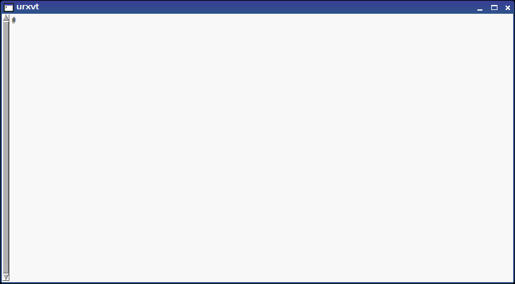Page 1 of 1
Compiler suggestions for Puppy?
Posted: Fri 07 Mar 2014, 03:08
by fixit
I am interested in programming in Linux.
My background includes C and 32 bit assembly.
Would prefer a GUI.
Thanks.
Posted: Fri 07 Mar 2014, 03:49
by Semme
A GUI similar to what?
Posted: Fri 07 Mar 2014, 04:18
by fixit
Here is what I use for assembly programming.
Andy
Posted: Fri 07 Mar 2014, 04:27
by Semme
There ya go.. You've made your post ten times more accessible. It's about make'n your request easy to reply to..
Posted: Fri 07 Mar 2014, 04:48
by fixit
Semme wrote:There ya go.. You've made your post ten times more accessible. It's about make'n your request easy to reply to..
Do you mean understandable instead of accessible ?
Andy
Posted: Fri 07 Mar 2014, 06:21
by amigo
Is that windows 3.11?
Posted: Fri 07 Mar 2014, 06:27
by fixit
amigo wrote:Is that windows 3.11?
Windows XP SP3
Andy
Posted: Fri 07 Mar 2014, 14:17
by Semme
Have you tried
this under Wine?
Posted: Fri 07 Mar 2014, 19:57
by fixit
It creates 16 bit code.
Will 16 bit code run under Puppy ?
Andy
Posted: Fri 07 Mar 2014, 20:06
by Semme
Under Wine, I'm not sure.
Posted: Tue 11 Mar 2014, 19:54
by scabz
maybe
https://netbeans.org/
but i really dont know, never looked for one.
Whats wrong with this gui lol JK
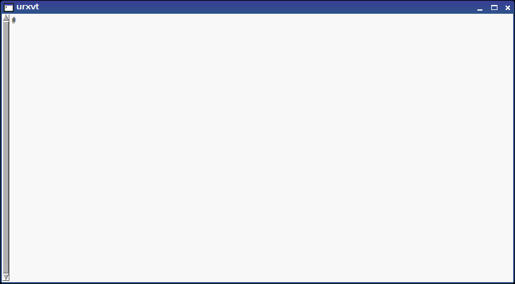
Posted: Sat 15 Mar 2014, 00:11
by fixit
Nothing wrong with it, but it is a console program.
Graphical User Interface.
_
Andy
But I may write some scripts to automate gcc.
Posted: Sat 15 Mar 2014, 12:56
by jamesbond
I don't know what exactly you're asking, since you're comparing it with MASM32. MASM32 is package that contains both an assembler and an IDE.
If you're asking for IDE, you can use geany that comes wth puppy. Geany can be configured to automatically compile and build stuff. If Geany is too lightweight for you, you can try Eclipse for C++ (warning: java required). It's just a choice amongst many.
If you're asking about the assembler, gcc comes with gas (GNU assembler, invoked as "as"). If you don't like gas (its format is a bit weird from those who comes from MASM world), you can use "nasm" or "yasm", or even "fasm".
If you're asking about GUI design tools, it depends on which toolkit you want to use.
If you're happy with GTK, you can use Glade GUI designer; this will output an XML file which you can load using GTK run-time and connect to its events (so you can handle button clicks etc) either from many languages: the default is C, but you can have it from shell (gtk-server) or from python (python-gtk) and many other gtk bindings.
If you like Qt, then get some of the Qt SFS and you can do roughly the same thing - but it is mainly C++.
Some people swear by wxWindows because it is cross-platform; it is also C++.
If you just want to build GUI program and doesn't really care about GUI/code separation, then the standard tool for puppy is gtkdialog. It uses "shell" as the programming language.
Posted: Sun 16 Mar 2014, 00:22
by technosaurus
geany (already included) can do all of this, but for whatever reason no-one ever bothered to pre-configure it to compile using the toolbar buttons (it has a gui to change it though).
gcc can compile assembly files if you name them with a .s suffix
gcc -o myprogram main.s
I would recommend checking with the geany users mailing list to get recommendations (same goes for JAVA and the multiple other languages that it supports )... I am pretty sure Micko would be willing to incorporate any improvements to the standard config if someone put a nice one together.
BTW there a ton of nice plugins for geany that make it a good contender to much heavier IDEs like anjuta, eclipse and netbeans.
Posted: Tue 15 Apr 2014, 16:47
by partsman
technosaurus wrote:BTW there a ton of nice plugins for geany that make it a good contender to much heavier IDEs like anjuta, eclipse and netbeans.
Hi technosaurus

Could you give some more info on the plugins and geany it would be greatly appreciated as I am just starting out teaching myself c++
Thanks in advance

Posted: Thu 17 Apr 2014, 17:00
by technosaurus
http://www.geany.org/Support/Plugins
But the better hint is to make sure your terminal is set up to run without closing (some puppy versions have issues with that)
Edit->Preferences->Tools->Terminal ... (I forget the exact command)
and then setup your build commands:
Build->Set Build Commands
Posted: Mon 21 Apr 2014, 15:45
by partsman
Thanks for the info technosaurus

You are definitely the man when it comes to coding from what I hear !

And just let me say thanks for all you do for the puppy cause