designed for cheap USB flash disks. It uses a special disk
format by Samsung designed for high speed using a lookup table.
Perhaps your USB port doesn't support booting but you still want
to use Quirky6. Here is how to do it using a PLOP CD...
How to burns a Plop CD: Instructions
Download the current boot manager plpbt-5.0.14.zip. Extract it to get the iso file.
You will find the iso file in the install directory. The name of the file is plpbtin.iso
Windows:
You can use a full version Nero, or the free program CDBurnerXP, or
any other program that can burn ISO images as bootable. Some trial
versions will burn the ISO but it won't be bootable.
Use the option like burn ISO on CD or burn ISO Image.
Then choose the boot manager ISO and burn it.
Linux: Several programs are popular like pburn.
Note: you should burn to a CD rather than a DVD because many older
computers don't recognize DVDs.
______________________________________________
Boot up your computer with the CD of Plop Linux. Tapping on a
function key may be necessary to show a list of bootable devices.
Choose CD as the device to boot from.
You will get a first screen like this. Choose 'Plop Boot Manager'.
Don't choose 'Plop Linux' since that will take you to a console!!
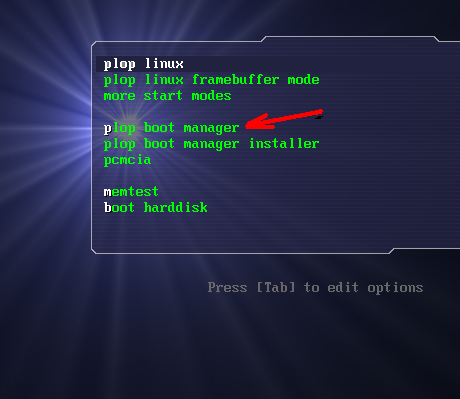
You will now see the boot manager screen(see image)
Choose 'USB'.
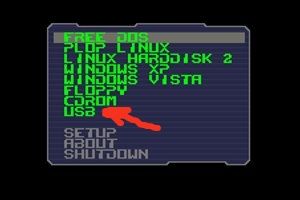
__________________________________________________________
Install Quirky 6 linux on USB device
The instructions are located at the download forum,
but here they are repeated.
First step is to download the quirky 6 files.
This is a faster site --> http://ftp.nluug.nl/ftp/pub/os/Linux/di ... irky-5.99/
You can now prepare a USB device thumb drive on a friend's computer
if you're afraid of modifying your windows computer.
You MUST find a computer that is currently running linux.
You must have a spare 8gb (or more ) USB flash drive.
Now that the USB device is prepared you can use the Plop CD on aDownload and install
Quirky 5.99 is deployed as a compressed image for an 8GB Flash drive.
To install, just download and write it to the Flash drive. Here are the steps
(you must be running Linux or Unix):
Download four files: gdisk.gz, quirky6-5.99-8gb.img.xz, sha1sums.txt,
write-quirky-image-to-drive.gz
Verify download. Open a terminal window where you have downloaded
the files, and execute this:
# sha1sum *
...check against contents of sha1sums.txt
Expand these two files only:
# gunzip gdisk.gz
# gunzip write-quirky-image-to-drive.gz
# chmod 755 gdisk
# chmod 755 write-quirky-image-to-drive
...don't forget that "chmod" step!
Run script to install. Plug in a spare 8GB (or greater) Flash drive (so far I
have only tested a USB stick, but I expect other types such as SD-card to
work):
# ./write-quirky-image-to-drive
...this script will ask questions, then write the image to the drive.
When a number is asked to be entered, this is the number at beginning.
Windows computer even if USB drive port is non-bootable.
I will now have a choice of where to find an operating system.
For instance I can now boot to Windows or to Quirky 6.
In theory a computer without a hard drive can be used.
Some people have reported this in the Murga forum.
Once you have an operating system booted you can then remove
the PLOP CD however the USB drive is needed since it acts as
a full-install hard drive.
Barry Kauler recommends that the unallocated space on your USB
stick be reformated as FAT32 so that data can be exchanged with
Windows, however I wasn't able to boot up the computer with
the modified quirky 6 USB stick, so I recommend against this.
___________________________________________
