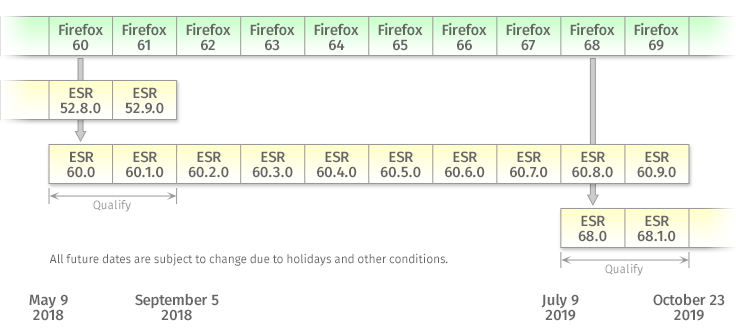(including "about:preferences" & "about:config" tricks)
There is an elegant way to block the update/nag ...
Create a directory (a/k/a folder) in /opt/firefox called distribution, (copy attached).
[Rename or delete the "distribution" folder when you want to update FireFox ]