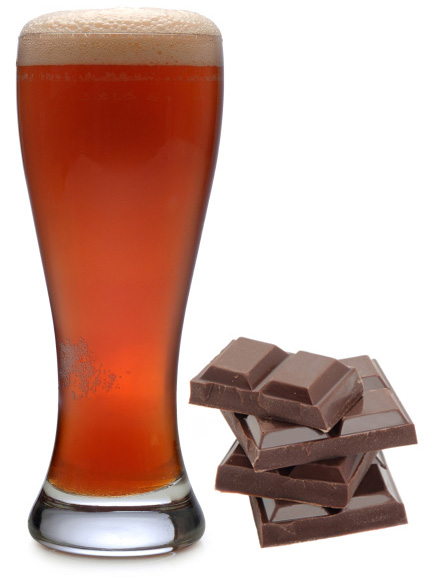Rome wasn't built in a daytechnosaurus wrote:What, no xcb + cairo-xcb port?
This one looks useful as a start.technosaurus wrote:j/k I know how difficult it is to find good xcb examples
I remember that! I had a bit of a look at xcb but went xlib because it fell into place ( = more docs and examples, which I referenced in the github readme). The program does what I want and looks ok, contrary to vovchik's "so goddamn ugly" comment. Of course the glam is all cairo.technosaurus wrote:- though I did find enough to write a very basic xcbmessage program a while back (no fancy cairo based images though)
Q> in your opinion, briefly, what are the advantages of xcb over xlib?