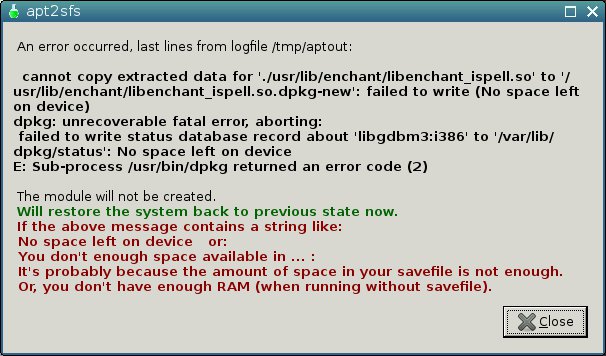Logout and login and I can shutdown, reboot, save2flash without password prompt.
It will work also for any older DD version. Nice Smile
Nice find, Toni!, glad it's solved.I'm sure you do not have problem because pburn is also installed in your official Debian Wheezy.
Pburn has included link /usr/bin/gtkdialog4
Indeed I have pburn installed on my official install.
Here's script with yad dialogs for activate/deactivate required password for shutdown/reboot.
It 'toggles' activate and deactivate, depending if the user is member of group wheel or not.
Tell me if you like something changed for it.
I'll leave the menu entry name up to you, something like: Activate/Deactivate-shutdown-password-required maybe?
Attached: shutdown-pass-activate_deactivate.tar.gz
Edit: Made small mistake, re-uploaded fixed version.
Fred