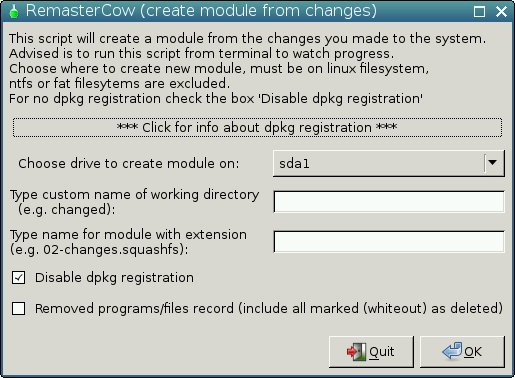Thanks for the explanation Toni, I'll see what I can do in the next days and ask in case I am stuck.Toni wrote:About apt2sfs - sorry for not explaining better. The point is to be able to update dpkg with information what is installed inside the module created with apt2sfs. We do not need included in status, available and info folder the programs installed inside save file from the user.
.....
.....
Btw, You might have been right when you were joking a while back to be careful apt2sfs script being smarter than me
Fred