Small change in mount-wizard (it does not work with $gsu for puppy user in Jwm version at least- changed to gsu). Use the link in fixes post to download or make the change manually.
Edit: changed again to original variable $gsu. The problem was in moving the gsu line alone in the beginning of the script. The original idea gsu-gsu or gsu=sudo restored now:
Code: Select all
which rox && rox=rox || rox=defaultfilemanager
which gsu && gsu=gsu || gsu=sudo
[ "`whoami`" != "root" ] && exec $gsu ${0}http://smokey01.com/saintless/Fredx181/ ... all.tar.gz
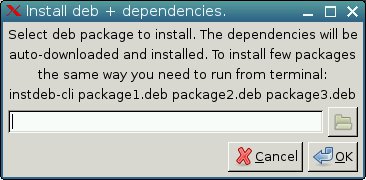
Toni
