Light-Debian-Core-Live-CD-Wheezy + Porteus-Wheezy
-
stemsee
Hi, Stemsee.
The only valid for all boot methods information about what squashfs is in use is inside /etc/blkid.tab and /etc/blkid-cache
Otherwise it depends from the init script for each boot method.
Poreteus-boot -> /var/log/porteus-livedbg
Live-boot-2x and 3x -> /var/log/live.log
Puppy-boot -> /etc/rc.d/PUPSTATE
Toni
The only valid for all boot methods information about what squashfs is in use is inside /etc/blkid.tab and /etc/blkid-cache
Otherwise it depends from the init script for each boot method.
Poreteus-boot -> /var/log/porteus-livedbg
Live-boot-2x and 3x -> /var/log/live.log
Puppy-boot -> /etc/rc.d/PUPSTATE
Toni
-
stemsee
Hi Fred & Saintless
Of course, I didn't even check, /etc/rc.d/PUPSTATE for puppy boot method!
hmm .... /etc/blkid.tab ... so in my case, booting from sda1, sda1 is listed first and has the earliest boot time - is it that time is the reliable source for a script to find the boot device from /etc/blkid.tab? Of course I know that it booted from sda1 too! Or is blkid.tab simply a list in order of partitions on the disks? I will have to change boot drive to see what happens in blkid.tab!
Now I am thinking more clearly too, DD always boots from 'live' folder, so I only need to find the boot partition.
Now I need to boot with the other methods to check /var/log/porteus e.t.c.
Thanks
Of course, I didn't even check, /etc/rc.d/PUPSTATE for puppy boot method!
hmm .... /etc/blkid.tab ... so in my case, booting from sda1, sda1 is listed first and has the earliest boot time - is it that time is the reliable source for a script to find the boot device from /etc/blkid.tab? Of course I know that it booted from sda1 too! Or is blkid.tab simply a list in order of partitions on the disks? I will have to change boot drive to see what happens in blkid.tab!
Now I am thinking more clearly too, DD always boots from 'live' folder, so I only need to find the boot partition.
Now I need to boot with the other methods to check /var/log/porteus e.t.c.
Thanks
Hi Stemsee,
For porteus boot it's listed in: /mnt/live/etc/homedrv
To extract you could do:
For live boot v2 'df -h' will show /live/image as boot drive, so this should show it;
Live-boot v3 is problematic with this.
Fred
For porteus boot it's listed in: /mnt/live/etc/homedrv
To extract you could do:
Code: Select all
cat /mnt/live/etc/homedrv | cut -c6-9Code: Select all
df -h | grep -P '/live/image' | cut -c6-9Fred
-
stemsee
For Your Interest 
Each distro already has its own remastering solution but I wanted one to cope with all the distros I use. And one that is the fastest. sfsdirect-remaster is my favourite. I am posting from a sfsdirect remastered 01-filesystem.squashfs, I can't find any issues at all!!!! But I know saintless will
I made a .deb package in DD of my Remastering-Suite, which contains three scripts; sfsdirect-remaster, unattendremaster, and unresync. For now the first two both build sfs/squashfs for DebianDog FatDog EmSeeV2+ Slacko-5.7+ and other pups. Only the iso stage is missing for DD, as I need to insert the code to find the boot folder (for non puppy boot methods) and copy the kernel and initrd and related files to build the new iso, similar case for FatDog, just needs code to edit and replace sfs in initrd and repack initrd.
fake .gz
Each distro already has its own remastering solution but I wanted one to cope with all the distros I use. And one that is the fastest. sfsdirect-remaster is my favourite. I am posting from a sfsdirect remastered 01-filesystem.squashfs, I can't find any issues at all!!!! But I know saintless will
I made a .deb package in DD of my Remastering-Suite, which contains three scripts; sfsdirect-remaster, unattendremaster, and unresync. For now the first two both build sfs/squashfs for DebianDog FatDog EmSeeV2+ Slacko-5.7+ and other pups. Only the iso stage is missing for DD, as I need to insert the code to find the boot folder (for non puppy boot methods) and copy the kernel and initrd and related files to build the new iso, similar case for FatDog, just needs code to edit and replace sfs in initrd and repack initrd.
fake .gz
Last edited by stemsee on Fri 26 Sep 2014, 13:41, edited 1 time in total.
Hi, Stemsee.
I can't help you much with the code but made quick test of sfsdirect-remaster.
It does not make personal settings cleaning like network settings and audio settings which means with different hardware and different ISP you will get troubles settong up network connection. Multiuser also will not work correctly because /tmp has wrong permissions. We fixed this problems long time ago while Fred was working on RemasterDog and all cleaning information and /tmp permissions you can see in /opt/bin/remasterdog or /opt/bin/remasterdog-cli
unattendremaster - make the choice time longer. It is not easy to read all the info and make proper choice for 8 seconds. Also swap partition or swap file do not help for working in RAM. The actuall RAM size (which is 50-80% from existing RAM) is what you can use as free space to remaster in RAM. SWAP is different and you cant actually use swap to create working folder there.
I couldn't test unattendremaster proper because it does not except sda1 as working ext partition (or it needs already existing apupsys work directory) and points ram or sda2 as default (but sda2 is my SWAP partition). Remaster in /tmp fails because I have only 64 Mb free space there. This is the output (unfortunately I do not have much time for testing these days):
I guess I need to change sda1 manually in the script to create apupsys outside /tmp. Maybe option to change /tmp to ext partition when the scripts starts will help when there is no enough RAM available.
I can't help you much with the code but made quick test of sfsdirect-remaster.
It does not make personal settings cleaning like network settings and audio settings which means with different hardware and different ISP you will get troubles settong up network connection. Multiuser also will not work correctly because /tmp has wrong permissions. We fixed this problems long time ago while Fred was working on RemasterDog and all cleaning information and /tmp permissions you can see in /opt/bin/remasterdog or /opt/bin/remasterdog-cli
unattendremaster - make the choice time longer. It is not easy to read all the info and make proper choice for 8 seconds. Also swap partition or swap file do not help for working in RAM. The actuall RAM size (which is 50-80% from existing RAM) is what you can use as free space to remaster in RAM. SWAP is different and you cant actually use swap to create working folder there.
I couldn't test unattendremaster proper because it does not except sda1 as working ext partition (or it needs already existing apupsys work directory) and points ram or sda2 as default (but sda2 is my SWAP partition). Remaster in /tmp fails because I have only 64 Mb free space there. This is the output (unfortunately I do not have much time for testing these days):
Code: Select all
INTRODUCTION
This is an unattended remastering script. All questions throughout the
script are optional. There is no need to answer any of them, as default fallback
answers are provided.
Please note on a full install you must copy initrd.gz to /boot.
sed: -e expression #1, char 0: no previous regular expression
SPECIAL FUNCTIONS
... If you just want to mksquashfs an existing 'apupsys' directory
enter code number;
'1' for a gz compressed ''
'2' for fatdog ''
'3' for DebianDog.
And
'4' for iso re/make.
Enter 'code' for 'sf' special functions or wait for default - new remaster.
8 seconds\n: \c
3
You entered '3'
Enter partition name of ext 2/3/4 partition for remastering folder
or existing remaster directories for 'sf' special functions.
eg 'sda3' or 'home'
or press enter for '/' in ram or wait for default 'sda2' 8 seconds
: sda1
You entered 'sda1'
mount: /dev/sda1 already mounted or /media/sda1 busy
mount: according to mtab, /dev/sda1 is already mounted on /media/sda1
Cannot stat source directory "/media/sda1/apupsys" because No such file or directory
mv: cannot stat `/media/sda1/01-filesystem.squashfs': No such file or directory
squashed xz compression and is in '/media/''sda1'/'dir2'-
stemsee
-
stemsee
-
stemsee
turns out it is a drop in replacement ie exactly the same command for genisoimage as for mkisofs
genisoimage -b isolinux/isolinux.bin -c isolinux/boot.cat -D -l -R -v -no-emul-boot -boot-load-size 4 -boot-info-table -o "$niso" $path$drive/$dir2
mkisofs -b isolinux/isolinux.bin -c isolinux/boot.cat -D -l -R -v -no-emul-boot -boot-load-size 4 -boot-info-table -o "$niso" $path$drive/$dir2
genisoimage -b isolinux/isolinux.bin -c isolinux/boot.cat -D -l -R -v -no-emul-boot -boot-load-size 4 -boot-info-table -o "$niso" $path$drive/$dir2
mkisofs -b isolinux/isolinux.bin -c isolinux/boot.cat -D -l -R -v -no-emul-boot -boot-load-size 4 -boot-info-table -o "$niso" $path$drive/$dir2
Last edited by stemsee on Mon 29 Sep 2014, 02:15, edited 1 time in total.
Hi, Fred!
Uploaded again mount-wizard with added gsu line:
http://smokey01.com/saintless/Fredx181/ ... 1_i386.deb
And deb package with menus for sfs-get, gdrive-get and smokey-get:
http://smokey01.com/saintless/Fredx181/ ... 1_i386.deb
If you like the menus we can add it as it is in the next version.
New Squeeze iso uploaded with most changes added and some special fixes for Squeeze. Any time you say we can start remaster Wheezy version.
Toni
Uploaded again mount-wizard with added gsu line:
http://smokey01.com/saintless/Fredx181/ ... 1_i386.deb
And deb package with menus for sfs-get, gdrive-get and smokey-get:
http://smokey01.com/saintless/Fredx181/ ... 1_i386.deb
If you like the menus we can add it as it is in the next version.
New Squeeze iso uploaded with most changes added and some special fixes for Squeeze. Any time you say we can start remaster Wheezy version.
Toni
Hi Toni,saintless wrote:Hi, Fred!
Uploaded again mount-wizard with added gsu line:
http://smokey01.com/saintless/Fredx181/ ... 1_i386.deb
And deb package with menus for sfs-get, gdrive-get and smokey-get:
http://smokey01.com/saintless/Fredx181/ ... 1_i386.deb
If you like the menus we can add it as it is in the next version.
New Squeeze iso uploaded with most changes added and some special fixes for Squeeze. Any time you say we can start remaster Wheezy version.
Toni
That's a coincidence!, I'm just working on improving smokey-get script, for the most part to make updating faster (got it already 3x faster using different wget options but trying to make it work with elinks now).
I'll let you know later about it and when I'm ready for new Wheezy remaster.
May take some time, coming week is busy for me.
Fred
Hi, Fred.
Take your time. I also have some busy days here.
I made squeeze update mostly because /var/run and var/tmp were not included in remaster scripts cleaning (not links like in wheezy and making /var/run simlink to /run breaks the boot process) and added the latest changes.
Stemsee,
thanks for the deb package. I see /tmp gets the correct permissions now which is important for user accounts.
Toni
Take your time. I also have some busy days here.
I made squeeze update mostly because /var/run and var/tmp were not included in remaster scripts cleaning (not links like in wheezy and making /var/run simlink to /run breaks the boot process) and added the latest changes.
Stemsee,
thanks for the deb package. I see /tmp gets the correct permissions now which is important for user accounts.
Toni
-
stemsee
I just noticed in DD make swap it recommends /mnt/home for location!
StemseeS-Remastering-Suite-rc2
EDIT 30th September 00:00
https://drive.google.com/file/d/0B4GhZV ... sp=sharing
.deb complete
https://drive.google.com/file/d/0B4GhZV ... sp=sharing
StemseeS-Remastering-Suite-rc2
EDIT 30th September 00:00
https://drive.google.com/file/d/0B4GhZV ... sp=sharing
.deb complete
https://drive.google.com/file/d/0B4GhZV ... sp=sharing
Last edited by stemsee on Tue 30 Sep 2014, 00:27, edited 3 times in total.
Make-swap recommends as locations /live/image (= /mnt/home for live-boot) or /mnt/home (= /live/image for porteus-boot or puppy-boot) and name pupswap.swp
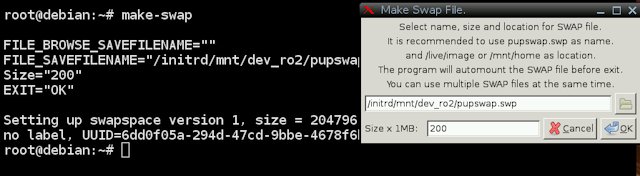
The point is to make possible to use the same swap file for anyone using dual boot frugal on the same partition DebianDog and Puppy. Also valid for /opt/bin/mount-swap
http://murga-linux.com/puppy/viewtopic. ... 004#788004
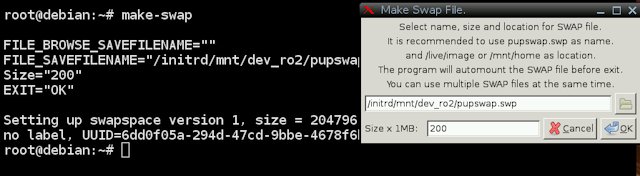
The point is to make possible to use the same swap file for anyone using dual boot frugal on the same partition DebianDog and Puppy. Also valid for /opt/bin/mount-swap
http://murga-linux.com/puppy/viewtopic. ... 004#788004
-
stemsee
Oh I see ... /mnt/home exists on other boot methods ... I didn't see it on puppy boot method, only /mnt/ ... !! Just a petty observation really ... the important thing is that it works great!
And I have to say I am using DD more and more without being conscious of the fact! A very polished user experience indeed.
And I have to say I am using DD more and more without being conscious of the fact! A very polished user experience indeed.
Thanks to Fred in the next iso versions all boot methods will create proper /live/image (and /live/cow) link in any situation (no-save, save-file, save-folder, save-partition, encrypted-save). Porteus-boot already does that and /mnt/home can be removed from make-swap recommend line, but it does not hurt if it stays as it is. It is still available location for porteus-boot.
But you are right, Stemsee - the initrd file for puppy-boot does not create /mnt/home but /initrd/mnt/dev_save if save-file/folder is in use and /initrd/mnt/dev_ro2 for no-save boot.
/mnt/home should be symlink to /initrd/mnt/dev_save or dev_ro2 but I guess this link is created later in puppy boot process. DebianDog runs the original Debian scripts after Puppy initrd init script finish.
Toni
But you are right, Stemsee - the initrd file for puppy-boot does not create /mnt/home but /initrd/mnt/dev_save if save-file/folder is in use and /initrd/mnt/dev_ro2 for no-save boot.
/mnt/home should be symlink to /initrd/mnt/dev_save or dev_ro2 but I guess this link is created later in puppy boot process. DebianDog runs the original Debian scripts after Puppy initrd init script finish.
Toni
Hi, Fred.
Next version fixes post changed to point for download:
Flashplayerchoice with your improvement about changing version number for version 11:
http://www.smokey01.com/saintless/Debia ... choice.zip
Small change in mk-save.gtkdlg for live-boot only for default empty label instead default label live-rw:
http://smokey01.com/saintless/DebianDog ... new.tar.gz
Toni
Next version fixes post changed to point for download:
Flashplayerchoice with your improvement about changing version number for version 11:
http://www.smokey01.com/saintless/Debia ... choice.zip
Small change in mk-save.gtkdlg for live-boot only for default empty label instead default label live-rw:
http://smokey01.com/saintless/DebianDog ... new.tar.gz
Toni
