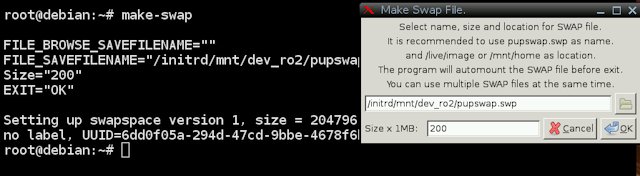That's not a very good scoreToni wrote:Tested portable DebianDog-Installer in Lupu-528 and Fluppy.
Lupu-528 - Frugal and Full install failed.
Fluppy - Full failed Frugal success.
Thanks for testing and the details.
I thought already that there could be missing libraries but there are probably also other factors that make it fail.
Anyway here's new portable folder with missing libraries added .
Can you test again when you have time?, it's not very important so absolutely no hurry.
https://drive.google.com/file/d/0ByBgCD ... sp=sharing
(Extract and run AppRun inside folder)
Fred