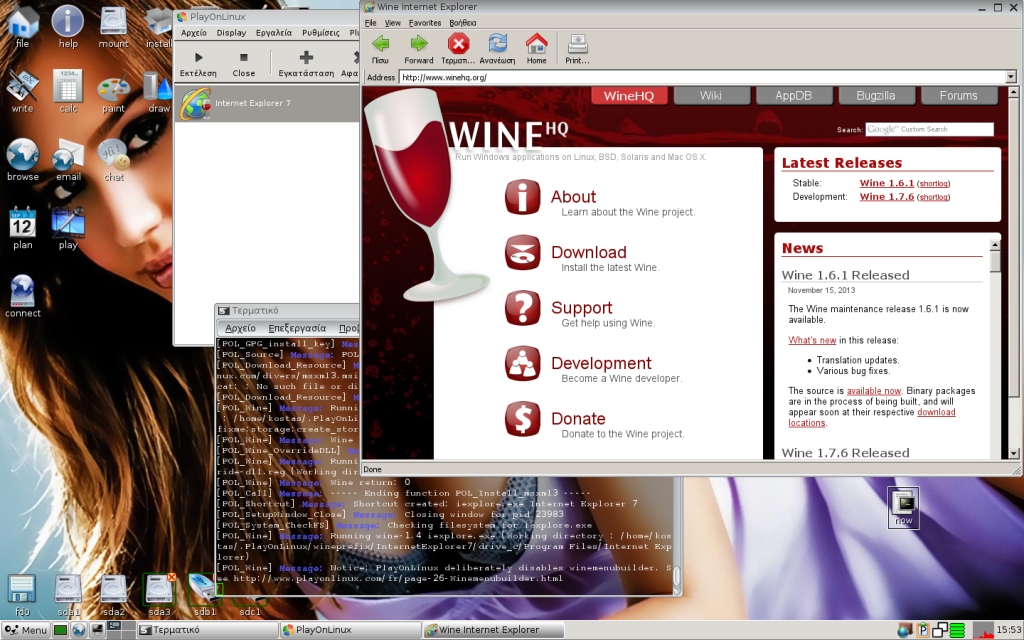kost@s wrote:hello allI don't know., you might have installed two packages (playonlinux.deb playonlinux.pet)PostPosted: Yesterday, at 03:16 Post subject:
Hello!
i have working POL with this tuto in PRECISE PUPPY... and now i am trying on TharPup (based on ubuntu 14.04) and I can't install the PlayOnLinux-4.2.4.pet on TahrPup 5.8.4..
i get an error with no description about it
and if i install it from de package manage, when i try to run it, i get:
POL is no supposed to be run as root. Sorry
please uninstall the playonlinux on puppy package manager.
upgrade playonlinux-4.2.5.pet
no no, i remove the .pet before try the .deb from PPM...
actually i dont have any POL.
the link of version 4.2.5 dont work for me, can you please check it?