Why is this strange IP address in Network connections?
-
gcmartin
What and have half an app?anikin wrote:I didn't ask you to ditch ipinfo - only the "feature."
What will a user loose if you remove these lines from ipinfo:Code: Select all
# external ip #var0="`wget -O - -q icanhazip.com`" #var0="$(gettext 'External IP:') ""$var0"
I have removed them - no loss of functionality.
That's not such a bad idea... I might put that one to Raffy, he hosts puppylinux.org and it's only a simple php script that can run the code. And my point was not about phoning home but phoning anywhere, who knows where? Go on, try it. Remove some of the filters you have in place and see how many connections there are when you open a browser. Why aren't people whining about that?anikin wrote:Following your logic, if a browser calls home, why can't we allow ipinfo to do the same.
Oh dear... we're not on a moon mission. This I won't discuss anyway, not here.anikin wrote:By the way, I'm afraid, you're also not prepared to ditch xorgwizard - because if you do, Woof will lose its flag-sticking functionality - another useful feature.
The tears are a streaming now..anikin wrote:No, icanhazip doesn't breach my privacy and security. Puppy Linux does.Until someone proves to me that icanhazip.com breaches your privacy or security it stays.
If you must, go and use trisquel. Then after you hack out half the firmware from some other distro you might be able to run Xorg and even get online, or leave it and stay off line, more secure that way. Whining like this really isn't called for. If you really want to do something positive, you PM raffy yourself. He's a good guy. Go and find the PHP script I mentioned. I've lost the motivation.
EDIT: I got a sudden burst of motivation!!!
Here is the script:
.
Code: Select all
<?PHP
$ipaddress = $_SERVER["REMOTE_ADDR"];
Echo "$ipaddress\n";
?>Code: Select all
curl http://01micko.com/ipaddy/Puppy Linux Blog - contact me for access
I guess that is because a lot of people know how to sort out their browsers from the default offerings, i.e do not track me= track me by telling sites or a database I do not want to be tracked. Third party cookies forever etc. Just a hangover from old business practise that won't cut it anymore.01micko wrote:Remove some of the filters you have in place and see how many connections there are when you open a browser. Why aren't people whining about that?
There is at least some form of consented control.
I had to remove Pmusic, because it whizzed off for 5minutes getting my music files tagged, all I wanted to do was play one single mix. Would be nice for an option to ask maybe. Maybe I missed that option. As it was I had to sit there wondering what the heck it was doing when I could have got a cuppa together.
We're here to learn, contribute and make Puppy the best Linux OS.
What facts?anikin wrote:Not at all, I'm just stating the facts.I'm afraid you are making some wild assumptions.
ipinfo is using icanhazip.com to report you external IP to you.
If the "facts" is that the ipinfo app uses a site to report to you your external IP we agree. Everything else is just your imagination (to be nice)
if you you do not want this functionality built in, comment it out, but I do not see anybody complaining.anikin wrote:An average user will hardly ever want to know the external IP address in his entire lifetime. However, if curiosity hits him, here's a little piece of code:. Type, or copy/paste it into Google search bar and you will see your IP right on the top of the page.Code: Select all
my ip
"murky" is simply a lie or paranoia.anikin wrote:There's absolutely no need to have a murky url permanently glued to the user's computer.
There are many utilities out there with tracker blockers and tracker databases and icanhazip.com is not in any of these.
That is another lie. The computer is not "directed" there in any way. Is just checking it's IP the same way it does with your router or your ISP.anikin wrote:Let him make his own choices, or at least ask him first if he wants to be directed there every time his computer starts.
Is not accepting any "cookies" or flags and no other app is looking in to this. Besides, let me repeat in case you missed it, you public IP reported in ipinfo by icanhazip.com is the IP of your service provider. No one can track YOU with this IP (even if somehow could have access to it).
"Caring" can be easily seen by the post record in this forum. For everybody...anikin wrote:If you care about the future of Puppy Linux and its users, you will have to remove this "feature" from Woof CE. Just sweeping the issue under the rug, won't make it go away - it will resurface in another thread here, sooner or later.
Precisely. Presumptions. The nature of which mostly depend on the person doing them...anikin wrote:Add here setting flags on user's partitions and they will start making presumptions, that's human nature.But comments about "tracking" "business partners" etc sound at least unfounded (to be nice).
== [url=http://www.catb.org/esr/faqs/smart-questions.html]Here is how to solve your[/url] [url=https://www.chiark.greenend.org.uk/~sgtatham/bugs.html]Linux problems fast[/url] ==
Are you nuts?01micko wrote: Now, armed with this, PM raffy and ask him to host that file, call it index.php and stick it in puppylinux.org/my-ip or something.
Are you suggesting to have puppy calling a puppy-associated website?
And who is this "raffy" anyway?
And what is (s)he going to do with my IP?
And how do I know that the code will not be changed?
And...?
== [url=http://www.catb.org/esr/faqs/smart-questions.html]Here is how to solve your[/url] [url=https://www.chiark.greenend.org.uk/~sgtatham/bugs.html]Linux problems fast[/url] ==
- puppy_apprentice
- Posts: 299
- Joined: Tue 07 Feb 2012, 20:32
Linux: Get IP Address on Command Line/Shell (internal/external)
http://www.if-not-true-then-false.com/2 ... p-address/
So it is nothing bad with this ip script. But it could me made as alternative solution eg. via 'Show my IP' button in net configuration/info tab.
http://www.if-not-true-then-false.com/2 ... p-address/
So it is nothing bad with this ip script. But it could me made as alternative solution eg. via 'Show my IP' button in net configuration/info tab.
A typical approach: diminish an opponent - call him a liar, because he doesn't share your view, and throw in unrelated info to divert the forum's attention. I've never said, icanhazip uses cookies or puts something into your computer. All that's needed for tracking is the address and time of the incoming connection. As per se, icanhazip is not an issue here. It is not a threat, never have I said it has a bad or any other record. It is just an obscure, unknown to the public outlet, hence the word "murky." Put any address instead of icanhazip - the tracking functionality will remain unchanged. Why tracking? Because, that address is welded, riveted to the user's computer. Remove the code, if you don't like it, says the dev. Thanks, for the tip, I removed the code a long time ago. But I'm testing every new release of Puppies and of course most of the time I will forget about the issue. Those who are even more noobs, than I'm, are completely out of luck. They blissfully believe, Puppy connects only to the sites it is told to go to. They are unaware of the "feature" - Puppy Linux has a buddy, let's go say hello to him. By the time the new, unsuspecting user comes across this or other threads, Puppy's buddy will have a little record to share. Perhaps, he is not a buddy at all - just a dull business partner, who knows. Yep, looks more like a business partner :/mavrothal wrote:anikin wrote:
Let him make his own choices, or at least ask him first if he wants to be directed there every time his computer starts.
That is another lie. The computer is not "directed" there in any way. Is just checking it's IP the same way it does with your router or your ISP.
Is not accepting any "cookies" or flags and no other app is looking in to this. Besides, let me repeat in case you missed it, you public IP reported in ipinfo by icanhazip.com is the IP of your service provider. No one can track YOU with this IP (even if somehow could have access to it).
Do you, guys happen to know, why other distros do not have this feature? How come, they are unaware of it's usefulness?
- cowboy
- Posts: 250
- Joined: Thu 03 Feb 2011, 22:04
- Location: North America; the Western Hemisphere; Yonder
ican haz ip
from Lifehacker:
http://lifehacker.com/5785602/find-your ... anhazipcom
"..Rackspace employee Major Hayden runs icanhazip.com as a service to the general internet community. What is great about the site is that there are no ads, text or other "stuff" along with your IP. This allows you to build the domain into scripts to automatically determine what your public IP address is from any system on the earth..."
While I understood the initial concern - it's a service, not a conspiracy. I've found reference to icanhazip on forum boards for several linux distros, including Ubuntu and Suse. Sadly, I had to use google to find all that, so I'm compromised...Dang it.
http://lifehacker.com/5785602/find-your ... anhazipcom
"..Rackspace employee Major Hayden runs icanhazip.com as a service to the general internet community. What is great about the site is that there are no ads, text or other "stuff" along with your IP. This allows you to build the domain into scripts to automatically determine what your public IP address is from any system on the earth..."
While I understood the initial concern - it's a service, not a conspiracy. I've found reference to icanhazip on forum boards for several linux distros, including Ubuntu and Suse. Sadly, I had to use google to find all that, so I'm compromised...Dang it.
[i]"you fix what you can fix and you let the rest go.."[/i] - Cormac McCarthy - No Country For Old Men.
I don't understand why this comment is problematic. I understood Anikin to be suggesting that this was one way a user could determine their external IP. Is that not correct? It certainly works for me (or are you suggesting that the resultant info cannot be trusted?)01micko wrote:That's where your argument lost all credibility.anikin wrote:. Type, or copy/paste it into Google search bar...Code: Select all
my ip
The issue for me is not one of the integrity of icanhazip.com, it is more one of my unhappiness that a connection was made unnecessarily and compulsorily. I would have preferred a popup screen to offer me the choice (and a brief explanation to help me understand the value to me of allowing the connection). Up until now I thought my PC would only connect to my browser home page when I asked it to, and until then would not go beyond contacting my router for a DHCP address. This thread has educated me that I was mistaken and given me the opportunity to decide for myself about these connections (some of which are not related to icanhazip)Until someone proves to me that icanhazip.com breaches your privacy or security it stays.
Is this actually the case? It seems at odds with the following comment:mavrothal wrote:you public IP reported in ipinfo by icanhazip.com is the IP of your service provider. No one can track YOU with this IP (even if somehow could have access to it
cowboy wrote:This allows you to build the domain into scripts to automatically determine what your public IP address is from any system on the earth..."
If anyone could be suspected of possible tracking/data-mining/anything to make a buck it would be the mighty Google.Trust Google at your own risk.greengeek wrote:I don't understand why this comment is problematic. I understood Anikin to be suggesting that this was one way a user could determine their external IP. Is that not correct? It certainly works for me (or are you suggesting that the resultant info cannot be trusted?)01micko wrote:That's where your argument lost all credibility.anikin wrote:. Type, or copy/paste it into Google search bar...Code: Select all
my ip
A script can be run in any Linux distro, on any individual computer,from anywhere on earth to get the public IP address of the one individual computer that sent the request.That's it....nothing more and nothing less.greengeek wrote:The issue for me is not one of the integrity of icanhazip.com, it is more one of my unhappiness that a connection was made unnecessarily and compulsorily. I would have preferred a popup screen to offer me the choice (and a brief explanation to help me understand the value to me of allowing the connection). Up until now I thought my PC would only connect to my browser home page when I asked it to, and until then would not go beyond contacting my router for a DHCP address. This thread has educated me that I was mistaken and given me the opportunity to decide for myself about these connections (some of which are not related to icanhazip)Until someone proves to me that icanhazip.com breaches your privacy or security it stays.
Is this actually the case? It seems at odds with the following comment:mavrothal wrote:you public IP reported in ipinfo by icanhazip.com is the IP of your service provider. No one can track YOU with this IP (even if somehow could have access to itcowboy wrote:This allows you to build the domain into scripts to automatically determine what your public IP address is from any system on the earth..."
host the code
Gee, I was about to host the code suggested above, but I suddenly recalled that hits at puppylinux.org are always at the overload end, so that got me frozen.
I see no problem with icanhazip.com, although I used to visit who.is for my ip address.
I see no problem with icanhazip.com, although I used to visit who.is for my ip address.
Puppy user since Oct 2004. Want FreeOffice? [url=http://puppylinux.info/topic/freeoffice-2012-sfs]Get the sfs (English only)[/url].
-
gcmartin
One of the problems that this discussion highlights is that the community does NOT have a document (oh pray tell, a standard) that we understand to contain what ports a distro uses. Since there is none, the community will continue to see these kinds of alarms crop up, then a fire-fight surface where it becomes a distraction.
For those who dislike this protocol for system behavior, there have been altenative(s) presented.
We have, in this thread, identified that there is not a corruption as the behavior provides a service to the system. IS THIS SERVICE BAD? we have NOT seen any evidence that there is misuse or corruption.
Why is this getting the attention it is garnering??? IS THERE SOMETHING WRONG THAT THIS OPERATION IS DOING.
Again I share that your system on your LAN is doing things that most users are unaware. It has been doing it, by standard architecture, for almost 30 years. Most of you are unaware. Because it does "good" things for you should we have cause for alarm and call for the LAN to be trashed because you didn't know it was doing good things for you? This kind of reasoning is escaping me and maybe others.
HOW HAVE YOU BEEN HARMED?
And maybe a better question is: How will any change improve things such that we see an improvement in the system's performance or its network performance and behavior?
Let's get the emotions behind us and focus on the system improvement for user benefit without putting ANY additional burden on the distro users.
Here to help
For those who dislike this protocol for system behavior, there have been altenative(s) presented.
We have, in this thread, identified that there is not a corruption as the behavior provides a service to the system. IS THIS SERVICE BAD? we have NOT seen any evidence that there is misuse or corruption.
Why is this getting the attention it is garnering??? IS THERE SOMETHING WRONG THAT THIS OPERATION IS DOING.
Again I share that your system on your LAN is doing things that most users are unaware. It has been doing it, by standard architecture, for almost 30 years. Most of you are unaware. Because it does "good" things for you should we have cause for alarm and call for the LAN to be trashed because you didn't know it was doing good things for you? This kind of reasoning is escaping me and maybe others.
HOW HAVE YOU BEEN HARMED?
And maybe a better question is: How will any change improve things such that we see an improvement in the system's performance or its network performance and behavior?
Let's get the emotions behind us and focus on the system improvement for user benefit without putting ANY additional burden on the distro users.
Here to help
Apparently puppy 4.3.1 does not make any of these connections when booted, so I think it is unfair to suggest that it is 'expected' behaviour and that it has been so for 30 years.gcmartin wrote:Why is this getting the attention it is garnering??? IS THERE SOMETHING WRONG THAT THIS OPERATION IS DOING.
Again I share that your system on your LAN is doing things that most users are unaware. It has been doing it, by standard architecture, for almost 30 years.
One of the reasons I first started using Puppy was that I had discovered the Gibson Research Institute "shields up" site and become concerned about how unreasonably 'open' my Windows system was, according to the tests available there.
By contrast, Puppy seemed better locked down, and I felt happier using Puppy rather than Windows. My attitude was probably poorly informed, but nonetheless I felt that a 'quiet' system must be better than one that opened ports without user consent or knowledge. To learn that recent puppies have several connections open from boot time has awakened me to the fact I know way too little about how to keep my system secure.
You may be right. Are you suggesting that each of these connections is just a 'safe destination' rather than an 'unnecessarily open port'?After thinking thru the concern being pushed, it occurs that the problem MAY be that its not known the difference between "port" versus "destination". This lack of knowledge could be the root of discomfort.
First of all your PC is not connected to Nugget enterprises (or to icanhazip.com or anything else if you do not have initiated a web/ftp/etc connection)greengeek wrote:Also...I'm probably blind, but I cannot see any response that has provided a justification for a connection with Nugget enterprises - which as far as I can see is nothing at all to do with icanhazip.
Did I miss something? Why is my PC connecting to Nugget enterprises?
type
Code: Select all
netstat -an | grep -E 'ESTABLISHED|CONNECTED'The address that you see, and usually has the FIN/TIME_WAIT1/2 status, is the remote server (wait/)closing the connection that ipinfo initiated to find your external IP.
See image
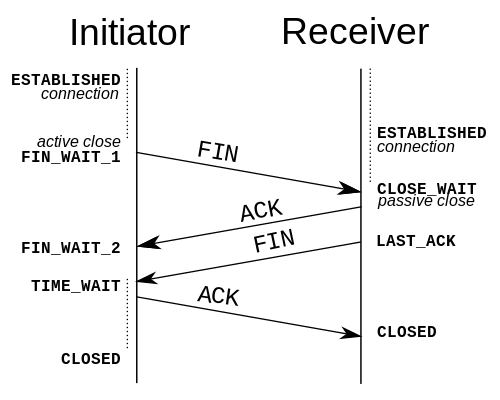
Now why Nugget enterprises when we ask our IP frm icanhazip.com?
icanhazip.com has IP 216.69.252.100. The site is hosted in charlie.colo.mhtx.net that has a range of 9 IP and charlie.colo.mhtx.net is hosted in Nugget Enterprises, Inc that has all the IPs from 216.69.252.0 to 216.69.252.255.
When a site is hosted in a cluster, although receive requests at a specific IP, can service these requests from any IP of the cluster, depending on the topology of the system.
What you actually see is the IP from the remote cluster that icanhazip.com is hosted on, that is closing the connection.
I hope that's clear enough.
Edit: Add connection close states image
Last edited by mavrothal on Sun 12 Jan 2014, 17:30, edited 1 time in total.
-
gcmartin
In your words, please explain what this thread opened as? Please. Help us understand, in summary, how you see this thread's subject and its opening thread. And should you consider open ports via a LAN card as having nothing to do with any of what is asked, please share it for me. Thanks.anikin wrote: ... This discussion has nothing to do with ....
Please articulate clearly as you seem to have a better idea.
Well raffy can't host the file.. that's ok.
Try this.
Try this.
- Attachments
-
- ipinfo.gz
- gunzip, make executable and place in /usr/sbin overriding old version
- (1.59 KiB) Downloaded 256 times
Puppy Linux Blog - contact me for access
