Gimp-gap - edit movie frames
Posted: Thu 08 Aug 2013, 23:45
Gimp-gap - edit movie frames
Add-on module for gimp. Used with Gimp-2.8.6
I made a package from a Porteus module
It worked in the most recent Precise Puppy by B. Kauler
probably because it has a recent version of Mplayer
Available:
http://www1.datafilehost.com/d/792d982b
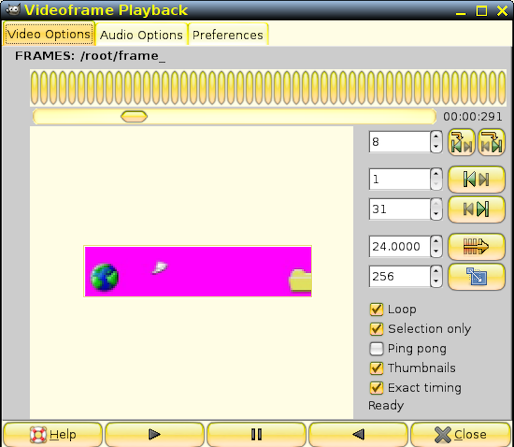
Tutorial:
Launch gimp2.8.6 with gimp-gap installed
Open /root/puppy-reference/video/Download.avi from Video menu
Video > Split video into Frames
---> (need space in /root) see image
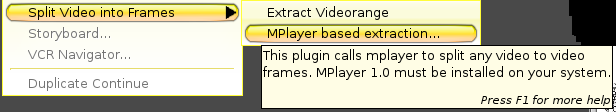
choose png rather than jpg as the format
edit frame 1 , make sure there is no selected area
(or you will be asked to flatten image)
To edit individual frames
Video > Go to > Next Frame
To create a final video go to menu
Video > Master Videoencoder
This creates the avi video
Here's the modified video file --> a moving black box is added
http://www1.datafilehost.com/d/499e3441
Add-on module for gimp. Used with Gimp-2.8.6
I made a package from a Porteus module
It worked in the most recent Precise Puppy by B. Kauler
probably because it has a recent version of Mplayer
Available:
http://www1.datafilehost.com/d/792d982b
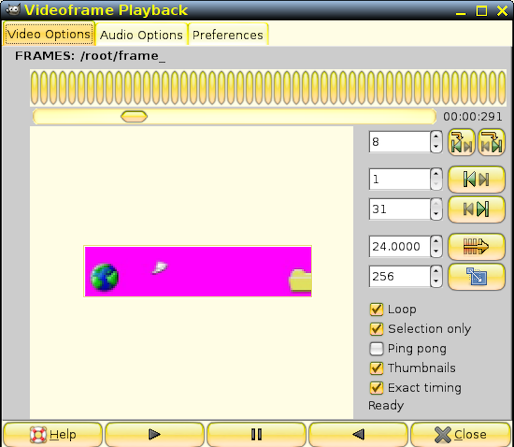
Tutorial:
Launch gimp2.8.6 with gimp-gap installed
Open /root/puppy-reference/video/Download.avi from Video menu
Video > Split video into Frames
---> (need space in /root) see image
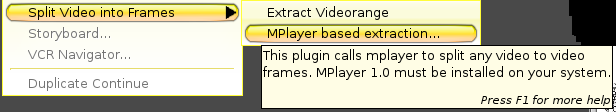
choose png rather than jpg as the format
edit frame 1 , make sure there is no selected area
(or you will be asked to flatten image)
To edit individual frames
Video > Go to > Next Frame
To create a final video go to menu
Video > Master Videoencoder
This creates the avi video
Here's the modified video file --> a moving black box is added
http://www1.datafilehost.com/d/499e3441