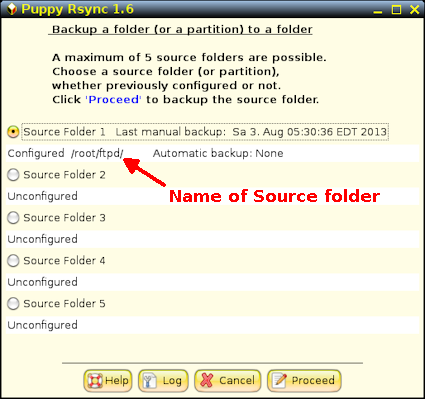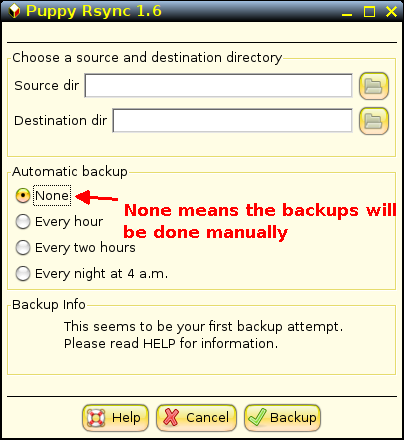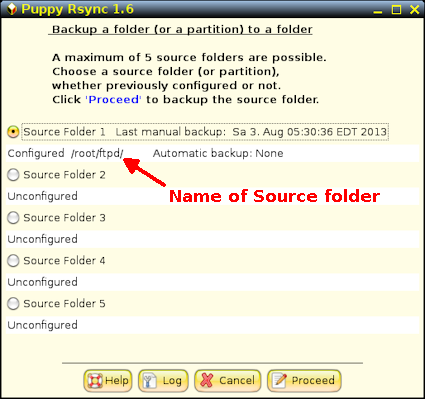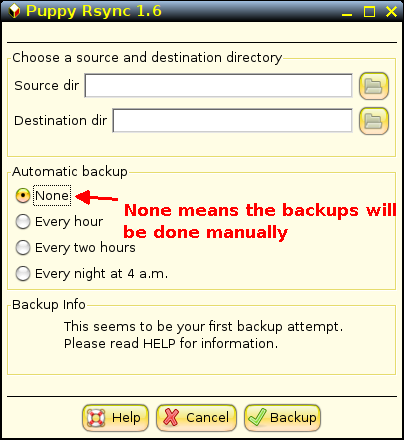Page 1 of 1
puppy-rsync - backup 5 folders
Posted: Sat 03 Aug 2013, 20:28
by don570
This is front end GUI for rsync . 5 folders can be
backed up . A French and German translation is available
in NLS pet package.
It should run on nearly all Puppy variants as long
as gtkdialog 0.8 or better is installed. It uses the built in cron
program to automatically schedule the backups. The user doesn't need
to know the complexities, just make sure that the destination
folder is on a mounted partition. If it's not mounted then
there will be a warning message window ( if a manual backup is
underway).
Note that the first window provides an overview of configuration
of the source folders. The second window allows for the actual
configuring of the source folder including the path to the source folder.
If you wish you can make the destination folder the same for all
of the source folders. Rsync saves incremental changes so it
is quite fast and bug free.
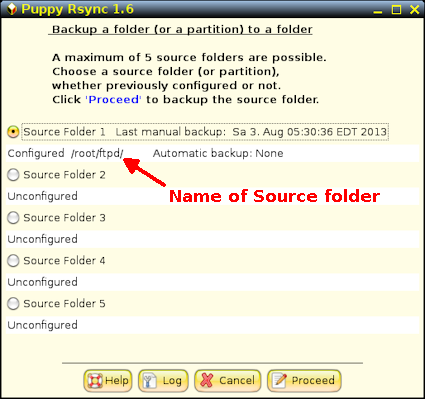
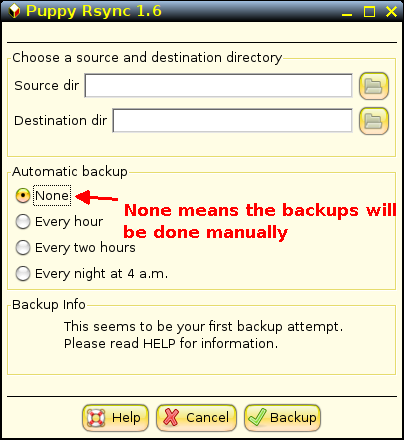
Posted: Sat 03 Aug 2013, 20:37
by ASRI éducation
This utility seems to be handy.
I will test it soon.
Thank you Don570!
Posted: Tue 06 Aug 2013, 16:13
by don570
Version puppy-rsync 1.7
1) Added a reset button to set the source folder
configuration back to beginning
2) Added a German translation. Both German and French translations
are now in the NLS pet package.
3) Some minor changes to wording and to interface.
Note to users that rsync -va is used to make the copy of the folder.
This does an excellent job of preserving links, times and permissions.
____________________________________________________
Posted: Wed 21 Aug 2013, 15:57
by jimwg
I'll try this! It seems a good substitute for Puppy not having UbuntuOne to auto backup files by.
Keep up the good work!
Jim in NYC
Posted: Tue 08 Apr 2014, 12:53
by rmcellig
Would this work in my situation?
I have a master folder on my iMac that contains a bunch of lp records digitized flac files. I need to make sure that I have copies on my other computers for backup and keeping them in sync.
My other computers are all running Linux.
Posted: Wed 09 Apr 2014, 14:49
by ally
hey rm
I have just tried this on my salcko 5.7 (thanks don), works well, only problem I had was setting both source and destination folders having same file tree
first run copies everything, subsequent copies changes only - nice
I had to buy a couple of 1Tb drives as I ran out of space for puppy ISOs, one drive for puppy, one for a dnla server
only thing I'd like different (not a complaint!!) is to be able to have more options on when the backup happens (ie change the 4am to something different)
works great and I suspect it is just what you need

Posted: Wed 09 Apr 2014, 15:12
by rmcellig
Great! I'll have to try it out.
Posted: Thu 10 Apr 2014, 11:13
by ally
hey all
hope somebody can troubleshoot a permissions error for me
I have a raspberry pi running rapsbian with 2 ext4 HDDs in a usb dock, the pi is used to provide a dlna server from one drive (working fine) and a puppy ISOs backup from my main pc using rsync to work it all out
samba is also running to provide access across the network
yesterday I had all 3 systems working correctly, I can samba into the drives, run the dlna across the network to the tv ok and rsync to backup my pc to the pi - all good - very smiley
today I am getting permissions errors when rsync to the pi:
"rsync: recv_generator: mkdir "/mnt/network/PINET/pinet puppy/puppy/" failed: Permission denied (13)
from my smb.conf on the pi:
Code: Select all
path = /media/Puppy
browseable = yes
writeable = yes
only guest = no
create mask = 0777
directory mask = 0777
public = yes
proper confused why working yesterday and not today???

** EDIT
ok it seems to be a permissions issue between puppy and the pi, if I chmod -R 777 on the folders on both machines then I can copy and delete files ok across the network, if I then send a file from puppy to the pi, I will not be able to copy back or delete unless I chmod 777 on the pi folder
how do I sync the correct permissions on both machine?

Folder backup and Synchorization
Posted: Sun 01 Feb 2015, 20:28
by mikeslr
Hi don570,
Thank you for the excellent folder backup and synchronization application. As you've suggested, your pet appears to be Puppy-Variant independent. Version 1.7 was tested under vicmz's OB-Precise.
mikesLr