Afternoon, all.
(Discussion is being transferred here from the 'other' thread:-
http://www.murga-linux.com/puppy/viewtopic.php?t=116430
.....so the subject has its own forum heading from now on. Which makes more sense.)
-------------------------------------------------------------------------------------
As we all know, the 'dd' utility is by far and away the easiest method for 'writing' an .img file to a USB stick, so it can subsequently be booted from. Normally, it's a command-line utility, but due to its potentially destructive nature, and the fact that syntax can be a minefield for the unwary, Barry K has written a script for a simple GUI 'front-end'....which works extremely well, and is nice & easy to use (even for newbies).
This also gives an ongoing read-out of your USB stick's write speeds.....which will give you some idea of how slow (or otherwise) the stick will be in service. Rather neat.
This has been 'transferred' across from the Etcher thread, where it was in danger of getting anonymously buried in the archives.....
------------------------------------------------------------------------------------
After greengeek's ongoing issues in Slacko 560, and my own with the later 'buntu Puppies, I've done a wee bit of experimenting. BK suggested the addition of both 'pupmessage' and 'pupdialog'; research has shown that all these later Woof-CE Pups still use 'pupdialog'.....but 'pupmessage' appears to have been dropped from the mix. The reasoning is probably that gxmessage covers all bases; however, the issues with EasyDD would seem to indicate otherwise.
By the simple fact of adding 'pupmessage' back into /usr/bin, EasyDD now works (at least for me) in all my Pups. My 'kennels' include:-
Tahrpup 606
Racy 5.5
Slacko 560
Precise 571
Bionicpup32- 8.0
DPup 'Stretch'
UPup 'Raring 3992
Xenialpup32 7.5, and
Xenialpup64 7.5
(*Update:- Reworked packages below no longer need 'pupmessage', after Barry modified the script to correctly detect 'gxmessage'.*)
-------------------------------------------------------------------------------
Initial start-up gives you this:-
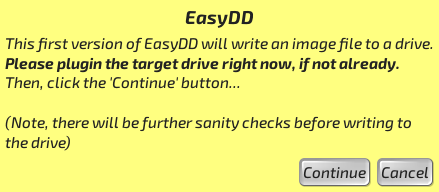
.....followed by this:-
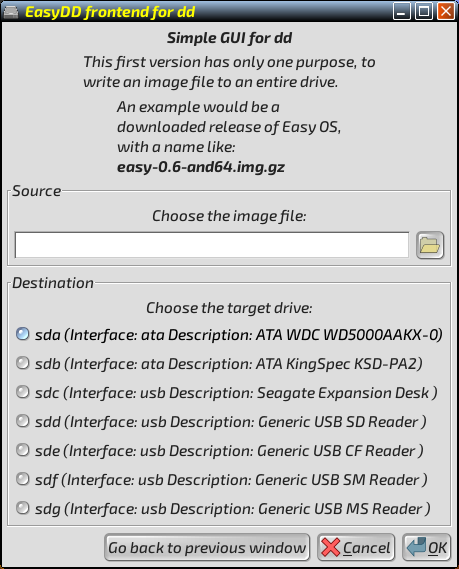
------------------------------------------------------------------------------
(Updated - 23/05/20) Packages are attached below. There's a RoxApp; a 'self-extracting' portable script, and an AppImage. All use BK's statically-compiled 'dd', are 'no-arch' apps, and will run from anywhere.
By packing these as portables, you only need one of the below, in the format of your choice, since these will run literally anywhere.
Mike.



