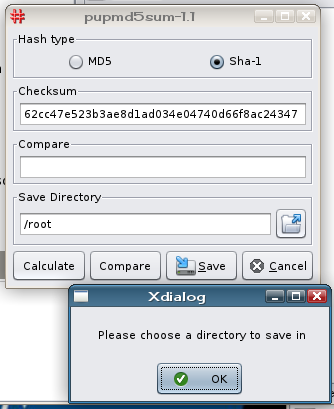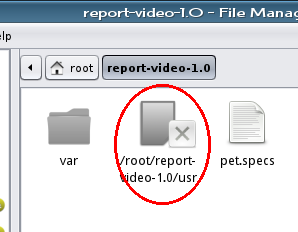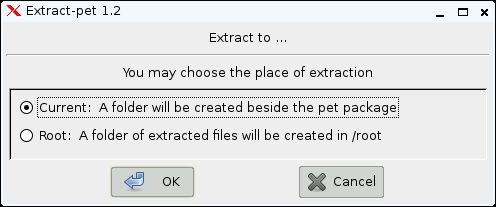Page 1 of 6
Carolina / Lina-lite / XFCE apps
Posted: Sun 30 Dec 2012, 14:08
by rg66
I started this because it should be easier to find apps in one thread rather than digging through the other 2. Hopefully other people will contribute.
I'll start by linking to the other apps posted so they are easy to find.
Edit-SFS, Just right click on an sfs > send to menu > edit sfs
Use the new version in the 3rd post below.
UnPet, open the uninstall window directly, bypassing the package manager
http://murga-linux.com/puppy/viewtopic. ... 489#672489
Choose to update the package list or not before opening the package
manager
http://murga-linux.com/puppy/viewtopic. ... &start=570
Geoffrey's Xfce-Theme-Manager-0.2.3
http://murga-linux.com/puppy/viewtopic. ... &start=540
jpup's virtualbox_4.2.4_r81684_Carolina_3.2.13-ski.sfs
http://murga-linux.com/puppy/viewtopic. ... &start=540
jpup's VirtualBox-4.2.6-82870-carolina-3.2.13-ski.sfs
http://murga-linux.com/puppy/viewtopic. ... &start=585
Posted: Mon 31 Dec 2012, 02:50
by rg66
My first "from scratch" gtkdialog script. A Carolina system editor for easy access to some common system files. Many thanks to Geoffrey for editing and making it look nicer.
If you are using Edit boot files and have more than 1 menu.lst or isolinux.cfg and are using a leafpad type editor, only the first found file will be opened. I recommend using geany as your default text editor which will display all.
Posted: Mon 31 Dec 2012, 04:15
by rg66
Right click menu apps
calc-md5: a very simple md5sum tool for the right click menu. Allows multiple files and copy and paste.
png-to-jpg-1.1.pet: Convert png to jpg from right click menu with option to resize. Also does files with white spaces. Very handy for screen shots.
pet-to-sfs-1.0.pet: Covert pet to sfs with right click menu with choice of save directory.
sfs-to-pet-1.0.pet: Covert sfs to pet with right click menu with choice of save directory.
cm-to.sh: a script to add "copy to and move to" to the right click menu.
make-ex.sh: a script to add an entry to right click menu to make files executable. Don't forget to make the script executable!
ex-pet-1.0.pet: Another one by myself and Geoffrey, extract .pets from right click menu with choice of save directory.
ex-deb_rpm-1.0.pet: Extract .deb or .rpm from right click menu with choice of save directory. (Thanks to Geoffrey again!)
lina-md5sum-1.2.pet: 01micko's pupmd5sum, modified by don570 and then modified by me. Fixed: manually entering save directory gives warning dialog. Changed the GUI and added right click menu only. Changed the name as suggested by don570
EditSFS-2.1.5.pet: Edit-SFS has been modified to go in the right click menu instead of right click>send to. (Thank's to Geoffrey)
Posted: Wed 02 Jan 2013, 21:56
by don570
I didn't realize how easy it is to make a right click application
like pupmd5sum for thunar file manager

There is a small bug in version 1.1 of pupmd5sum. When sha-1 has
been calculated and then save button is clicked --->
This results in an incorrect message that save folder is needed.
That is why in my version I just gave a vague warning that settings
must be completed.

Also you should rename the app so that it isn't confused with
01micko's app
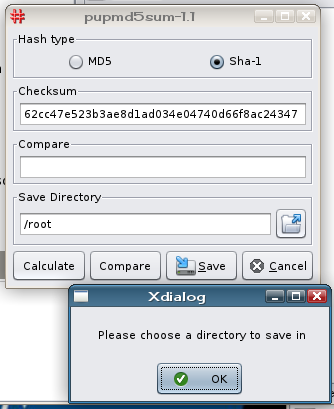
_______________________________________________________
Posted: Thu 03 Jan 2013, 06:12
by rg66
don570 wrote:I didn't realize how easy it is to make a right click application
like pupmd5sum for thunar file manager

There is a small bug in version 1.1 of pupmd5sum. When sha-1 has
been calculated and then save button is clicked --->
This results in an incorrect message that save folder is needed.
That is why in my version I just gave a vague warning that settings
must be completed.

Also you should rename the app so that it isn't confused with
01micko's app
Hi don570, thanks for that. It seems if you type the location instead of using the directory button it gives a warning for both md5 and sha-1. I also tried yours and it's the same thing. I'll have to change the message back to original or go with a previous version. Although, the save features is quite nice.
As far as changing the name, it's not my script so I didn't want to take credit for it. I only made some GUI changes, but I can change it if it's a problem.
For people that don't know, It's quite easy to add right click actions. Open Thunar > Edit > Configure custom actions > add button. Enter a command or point it to a script etc.... Choose a name, icon, and set file extensions and types.
Edit: md5sum has been fixed so you can now enter the directory location manually without the warning dialog.
Posted: Sun 06 Jan 2013, 07:02
by rg66
Added ex-deb_rpm-1.0.pet: Extract .deb or .rpm from right click menu with choice of save directory. See 3rd post.
Added ex-pet-1.0.pet: Extract .pets from right click menu with choice of save directory.
Posted: Mon 07 Jan 2013, 12:19
by rg66
Added make-ex.sh: a script to add an entry to right click menu to make files executable. Don't forget to make the script executable!
Added: cm-to.sh: adds "copy to and move to" to the right click menu.
See 3rd post.
Posted: Wed 09 Jan 2013, 02:38
by Geoffrey
Edit:
NOTE, this needs more work, it doesn't clear trash files on other partitions, only on the install partition,@ /root/.local/share/Trash/files.
All other partitions have hidden .Trash-0 directories, like so, " /mnt/sda3/.Trash-0 " .
I'll remove this for the time being, until I can sort it out.
Here another,
If you have ever had files stuck in Trash like I have, then you'll know it's a pain to remove them, so here's a right-click to purge the files and directories from trash.
As this pet appends the Thunar uca.xml file, Thunar needs to closed before the the entry will appear in the right-click menu.
Posted: Wed 09 Jan 2013, 10:42
by rg66
Added:
pet-to-sfs-1.0:Covert pet to sfs with right click menu with choice of save directory.
sfs-to-pet-1.0:Covert sfs to pet with right click menu with choice of save directory.
See 3rd post
Posted: Fri 11 Jan 2013, 13:42
by rg66
Added:
png-to-jpg-1.1.pet: Convert png to jpg from right click menu with option to resize. Also does files with white spaces. Very handy for converting screen shots for upload.
See 3rd post
Posted: Mon 14 Jan 2013, 05:53
by rg66
Here's another handy app by myself and Geoffrey to change the clock font, color and time format. An entry is made in Control Panel > Desktop. It only works with Digital layout.
Edit: A newer version has been made with an updated GUI. See Geoffrey's post below.
permissions in Carolina
Posted: Mon 14 Jan 2013, 23:10
by don570
I've plunged in and converted my recent work to Carolina,
but I've noticed that sometimes the copying of a folder makes it
inaccessible until Thunar is launched again. Is this a bug or am I
doing something wrong??? See from the image that I do not have
permission. Fortunately it only occurs occasionally.
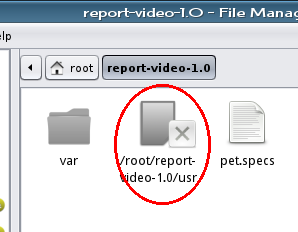
_____________________________________________________
Posted: Mon 14 Jan 2013, 23:18
by don570
Here's some useful rightclick apps to do extractions
(pets , debs and rpm).
With Extract-pet and Extract-debian you get to choose the destination
With Extract-rpm you don't get to choose the location of extraction.
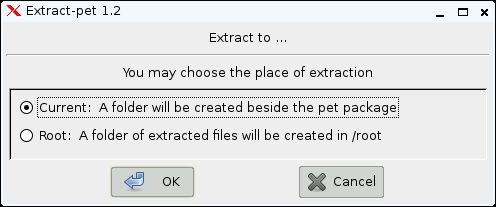
__________________________________________________
SpaceFM 0.8.5
Posted: Sat 19 Jan 2013, 09:03
by rg66
SpaceFM 0.8.5-1 file manger compiled in Carolina 005
"SpaceFM is a multi-panel tabbed file manager for Linux with built-in VFS, udev-based device manager, customizable menu system, and bash integration."
Posted: Sun 20 Jan 2013, 07:25
by Geoffrey
Edit: fixed messy code, added 24H and AM/PM to combobox menu.
Here is a small app worked on by rg66 and myself, that allow the changing of xfce panel clock custom settings,
with this you can set the date and time and change the style font and color of the clock on the panel.
clockset-0.1
Posted: Sun 20 Jan 2013, 13:02
by sheldonisaac
Geoffrey wrote:Here is a small app worked on by rg66 and myself, that allow the changing of xfce panel clock custom settings,
with this you can set the date and time and change the style font and color of the clock on the panel.
Good morning, Geoffrey. Thank you, installed and used it in 'lina-lite.
Google Voice
Posted: Tue 22 Jan 2013, 17:20
by skyraider
Can any body HELP ME??? I'm loving Lina more and more I use it!! But I also need to get Google Voice up and running. It will load and install but not run. So any Help from anybody would be great!
Thanks Skyraider
Posted: Wed 30 Jan 2013, 05:35
by rg66
I've added a very simple MD5sum calculator to the right click menu. It allows for multiple files and copy and paste. See the 3rd post on the first page to download.
Yad 0.19.1
Posted: Wed 06 Feb 2013, 22:00
by rg66
Yad-0.19.1 compiled in Carolina
It seems there is a 256KB upload limit on the forum now so the file can be dl'ed here:
http://goo.gl/MXjjs
and with the icon browser included (the menu entry is in Graphic)
http://goo.gl/0ksbO
mousepad 0.2.16
Posted: Thu 14 Feb 2013, 19:21
by rg66
Mousepad-0.2.16. A simple, fast and easy-to-use text editor for the Xfce desktop environment, based on the Leafpad text editor. Mousepad includes complete support for UTF-8 text, the usual cut/copy/paste functionality, font selection support, word wrap, the possibility to display line numbers, drag and drop and printing support.
http://goo.gl/UtBGs