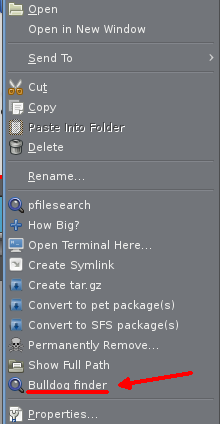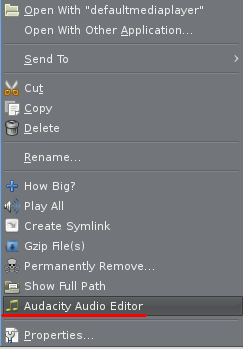Page 3 of 4
PreciseNOP package manager EDIT - SOLVED
Posted: Fri 01 Mar 2013, 17:49
by Henry
error, removed
Reflections on the NOPS
Posted: Mon 04 Mar 2013, 19:46
by Henry
I have used a series of Nops from the beginning, and have tried all the Nops to make sure I was using the best at any given time. In more recent years I have used serially QuirkyNop, RacyNop, and PreciseNop in my mission-critical business computing. See
http://www.henrystrobel.com/linux.htm These of course have all been heavily reconfigured for my own use.
Of these QuirkyNop was very good. RacyNop 5.2.2 had bugs (from the Racy component, described previously) and mostly eventually fixed in ozsouth's excellent hybrid, RacyNop-5.3.2. PreciseNop-5.4.3 finally emerged as the best, the leader of the pack. Interesting is cthisbear's video on the parent
Precise-5.4.3 where nearly every word is "best" or "amazing."
http://www.youtube.com/watch?v=OUhO76RihP8
Barry is now onto Precise-5.5, and we can hope that gray will eventually adopt improvements from that. I can hardly imagine what they might be - except perhaps in the package manager.
Posted: Fri 08 Mar 2013, 04:45
by rg66
I'm really liking this release, thanks.
I'm trying to get a drive to automount at boot but as soon as an entry is put into fstab, the drive disappears from thunar. I'm not sure if this is a precise issue or an xfce one. Any help is much appreciated.
And just so you know, a few packages such as opera and pudd don't have an entry in root/.packages/builtin_files so they have to be manually removed.
Posted: Fri 08 Mar 2013, 09:34
by Geoffrey
Fixed problem with the panel having a black background when using transparency.
bummer I should have read the previous posts, oh well you get that..
Posted: Mon 11 Mar 2013, 11:06
by rg66
rg66 wrote:I'm trying to get a drive to automount at boot but as soon as an entry is put into fstab, the drive disappears from thunar. I'm not sure if this is a precise issue or an xfce one. Any help is much appreciated.
Fixed with a startup script, mount -a worked and put the entry in mstab.
rg66 wrote:And just so you know, a few packages such as opera and pudd don't have an entry in root/.packages/builtin_files so they have to be manually removed.
I did a remaster and none of the user installed package entries were put into builtin_files. Also, all of the removed packages were added back to builtin_files. Had to sort it out manually, sounds like a dodgy remaster script.
Posted: Sat 16 Mar 2013, 19:51
by don570
I converted
Extract-pet and
Bulldog finder
so they would show in the rightclick menu.
Previously I was using the SendTo menu which was awkward.
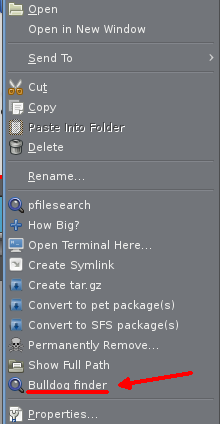
.
Gimp 2.8.4
Posted: Fri 22 Mar 2013, 00:39
by don570
Recommended applications for PreciseNop-5.4.3
Posted: Fri 22 Mar 2013, 22:31
by Henry
Some fine apps that I use in my very customized PreciseNop:
----------
Gimp 2.8.4.sfs (noted just above, the latest and best)
http://murga-linux.com/puppy/viewtopic.php?t=85159
----------
EDIT: ANOTHER MIXER. Yesterday I was praising
VolumeIcon-alsa, but I couldn't get the Up, Down heys to work, except in the mixer. Here's another one. The very complete alsa gui should be a little larger and more legible, called
Alsamixergui. Of course there's the usual
retrovol-0.12-i486 All work more or less, more or less confusingly. Choose your poison.

All are in the package manager. No clear recommendation.
----------
Excellent
Ristretto image viewer. An Xfce application that works very well with Thunar,
by design. From ppm, ristretto-0.6.3.pet
----------
Other .sfs that I use in /mnt/home are:
jre-1.6.0.24-20110216.sfs
LibreOffice-4.0.0_en-US_xz.sfs
thunderbird-16.0.1.sfs
wine-1.5.20-i486_v1_5.4.3.sfs
----------
To see what else I use see
http://www.henrystrobel.com/linux.htm
(Some of these are odd, old ones that are right for me, proba bly not for you, not even identified here.)
BTW I use gftp all the time, and Opera (only) all the time, downloaded directly from their site, outside the precisesave file. Just felt like sharing.
----------------------------------------------------
audacity 1.3.9
Posted: Sat 13 Apr 2013, 17:02
by don570
I made a special Audacity 1.3.9 pet package.
It also works for many puppies.
It has a right click menu item.(see image)
http://www.murga-linux.com/puppy/viewto ... 098#698098
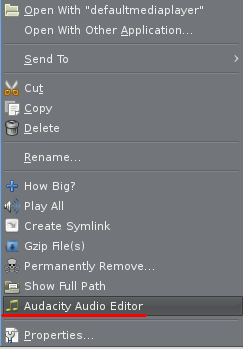
___________________________________________
Posted: Sat 04 May 2013, 14:59
by titus
Many thanks for NOP precise.
After unsatisfactory results installing Xfce on my precise 5.5 I was delighted to see that someone had done it for me.
Best of all worlds - Puppy Linux, Xfce desktop, Ubuntu packages.
However, there's always a serpent in the garden. Try as I might, I can't get OpenOffice or LibreOffice to work (I've tried both).
I'm told that it's been installed and that there are no dependencies or libraries missing. I've tried using Puppy Package Manager, downloading an SFS, and using a "get libreoffice" package. the first two report success but nothing works. The Get package downloads the files converts them to an SFS and reports and then can't find the SFS (neither can I). Other installations from Puppy Package Manager work perfectly.
Any ideas, anyone?
Posted: Sat 04 May 2013, 15:29
by don570
Did you try launching from the terminal?
or try
to give a list of dependencies not found
I have found with some puppy distros the
.desktop file doesn't install correctly so launching from
Start Menu doesn't work.
Desktop files for apps are found in
/usr/share/applications/
______________________________
Posted: Sat 04 May 2013, 15:39
by Henry
You've definitely made the right with PreciseNop.
Suggest using LibreOffice-4 using Micko's get LibreOffice program, as you say you've done. This works fine for me. (Forget Office - it's falling behind, and may confuse things if you try both.)
You didn't mention setting up the boot manager to install LibreOffice at the next boot - this is how sfs files in /mnt/home are loaded. It's called puppy boot configuration - something like that.
Posted: Sat 04 May 2013, 15:45
by don570
I've been checking new posts and I found that someone has
made a version of Racy with lots of useful applications included.
It has Officelite.
http://www.murga-linux.com/puppy/viewtopic.php?t=85517
_________________________________________________
Posted: Sat 04 May 2013, 16:11
by Henry
Well, I would be wary (no pun intended) of using anything based on Racy. I used RacyNop 522 for a time and it was a terrible experience, as documented in this forum. I was never so relieved as when gray finally arrived at PreciseNop-5.4.3, which is the best Nop ever.
My impression is the new Racynop mentioned has way too much stuff in it, and "OfficeLight" doesn't sound like the real thing, but I'm not familiar with it. You can always upgrade Opera, my favorite browser since it appeared.
Not for everyone
Posted: Sat 04 May 2013, 16:37
by oligin10
Hi Henry, just wanted to let you know that I updated RacyNOP so new users could try it. I'm sure you have your Puppy set up the way you want. This is just so new users could try it and to show that you can use Racy and still run the newest browsers and flash player. I also added several apps that I think a newer user would like to have. I only added approximately 80 mb for the base version, and I listed exactly what I updated or added. And the OpenOfficeLight version I added to the 2nd iso seems to work fine for what I use. Thanks, Rob
Posted: Sat 04 May 2013, 16:54
by Henry
Thanks, Rob.
Understood. I'm sure you did a great job. Wish I had time to check it out.
Henry
Posted: Sat 04 May 2013, 19:10
by titus
Don 570 and Henry,
Thanks for your replies.
I did some poking about with dependencies, checking against my standard Puppy Precise and eventually I must have hit it right (more luck than judgment, probably) I could launch from a terminal. From there it was only a few steps to persuade it to launch from the Xfce panel and it's all smiles.
The Opera installed as standard seems to work with eBay and I have Thunderbird for my email. The two essential applications for my work (glabels and photoprint) both installed perfectly so I'm up and running with my ideal distro.
Thanks to the developers and to all concerned.
Posted: Mon 06 May 2013, 17:37
by don570
Script to make bootable ISO. It doesn't require ISOmaster app.
Just right click on folder that has been properly prepared.
http://www.murga-linux.com/puppy/viewto ... 176#702176
_______________________________________
Posted: Mon 27 May 2013, 10:10
by Ray MK
What a truly outstanding puppy this is - everything just works - fast, low resource usage, Xfce desktop,
Opera browser, pwidgets etc. Using it on my E732 laptop atm, but it also works extremely well on my 10yr old Acer.
Brilliant allrounder - thank you gray for all that you do - best regards - Ray
Posted: Sat 01 Jun 2013, 20:25
by oldyeller
Hi gray,
This is a really piece of work you have done and Manna-Reader looks really good on it too
Cheers