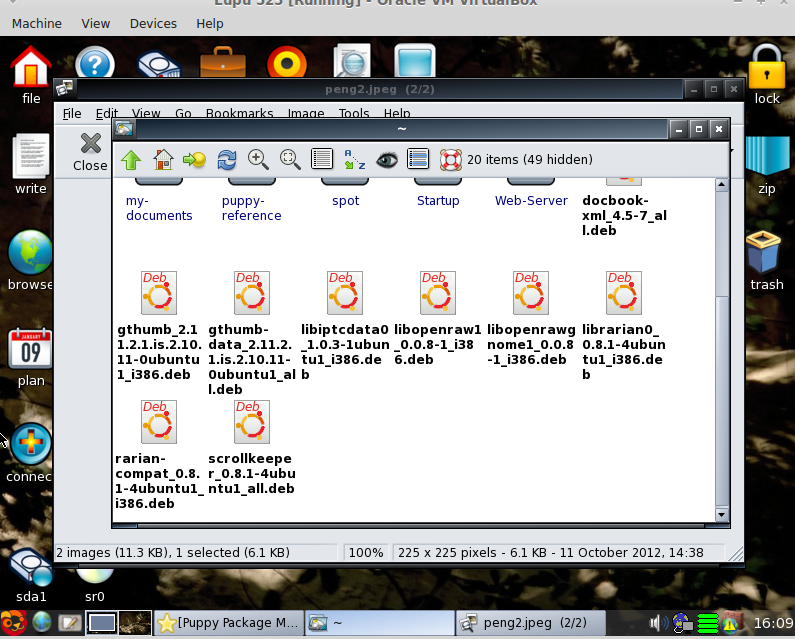Page 1 of 1
Looking for lightweight image viewer (Solved)
Posted: Wed 10 Oct 2012, 17:09
by Toppy
Hoping that someone can help me.
My father is running lupu 5.2.5 with dialup internet access, so any downloads are very time consuming. We wanted a lightweight image viewer which can allow him to print if required. Nothing too complicated would be good. I would like a PET so that I can pop it onto a memory stick and avoid dialup download times.
The default viewer (viewnior) dowsn't even have a print option

Tried geeqie - problem is that v 1.1 and 1.0 always print portrait even when you say landscape.
Fotoxx seemed too complex for an 80 year old.
Would like to try gthumb, but the only PET mentioned in the forum (
http://www.murga-linux.com/puppy/viewto ... 09&t=65345) is on rapidshare and the link seems broken now.
I would be grateful for any assistance or ideas...
Posted: Wed 10 Oct 2012, 17:28
by stu91
Hi Toppy,
I don't have a printer so don't know about such things but how about using the web browser to view / print images?
you could change the application in /usr/local/bin/defaultimageviewer and point it to a web browser so images open in the browser when clicked on.
Posted: Wed 10 Oct 2012, 17:35
by musher0
Hello, Toppy.
You may want to look here:
http://www.murga-linux.com/puppy/viewtopic.php?t=77662
Apparently both solutions offered work nicely.
Regards.
Posted: Thu 11 Oct 2012, 15:08
by Toppy
stu91, thanks, that's a partial solution, was hoping to get a lightweight viewer that would just print though. Firefox prints a header/footer too. I could turn it off, but header/footers are useful when printing web pages.
musher0, thanks also, tried mtpaint and peasyprint but it's not too great. First, mtpaint is more complicated than I want (eg print is file-->actions--printimage). Also, the peasyprint screen defaults to CUPS-PDF, so every time I had to change the printer to the system default one, so not great. Also, ticking or unticking the rotate box - both options printed the test image in portrait

Is anyone able to point me at a gthumb PET?
or maybe Eye Of Gnome would work?
Posted: Thu 11 Oct 2012, 15:36
by 666philb
hi Toppy
gthumb is the lucid puppy ppm.
start the ppm and click configure. then tick the three ubuntu repos and press ok DON'T PRESS UPDATE!!
then exit the PPM completely. when you restart the PPM the ubuntu repos will now be available. type gthumb into the find box. click on gthumb to install it, making sure you choose the examine dependencies option
Posted: Thu 11 Oct 2012, 16:15
by Toppy
666philb,
you're a star !!!



I did what you said, but told PPM to doanload files only- that's so that I can copy them later to a memory stick and install on my father's PC.
Then I clicked on all the deb files and installed them, doing the two gthumb ones last because the other files are dependencies - screenshot here:
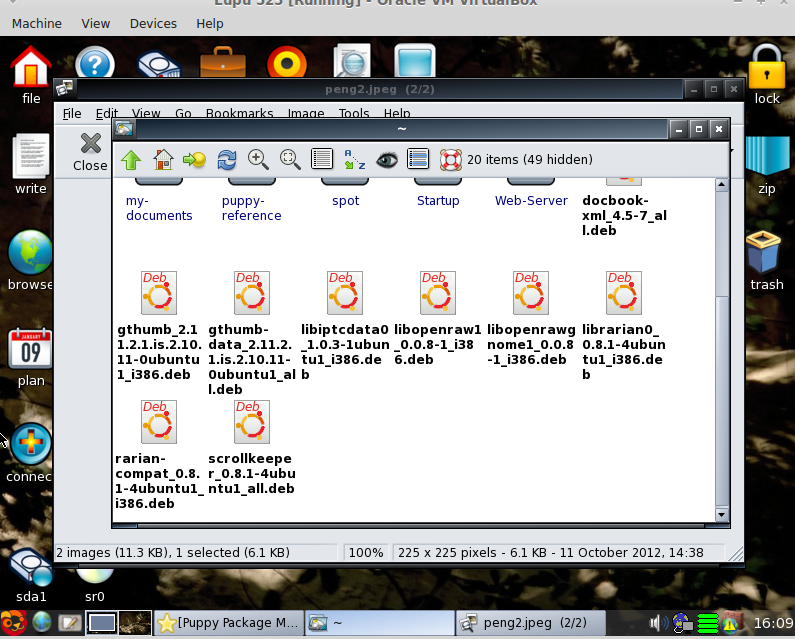
Et voila, it works great. gthumb portrait and landscape print good. It also allows you to scale an image to 100% of the paper size.
Posted: Thu 11 Oct 2012, 19:44
by muggins
Wow's pet,
in this thread, runs in p528.
Also, like Stu91, I have no printer, but thought I'd mention that the linuxportableapp,
PhotoPrint 0.4.1, does run with lupu528.
Lastly,
Mashup, formerly known as Printoxx, by the author of fotoxx, is another possibility.
Posted: Fri 12 Oct 2012, 11:19
by Toppy
Hi muggins,
Thanks for the info. I've had a look at photoprint, mashup & gthumb - I will use gthumb.
Posted: Fri 12 Oct 2012, 12:55
by muggins
Hello Toppy,
yes, I saw that you were happy with gthumb...after I'd posted above. But it's always good to have more links in case someone else, looking for something similar, comes across this thread.
cheers