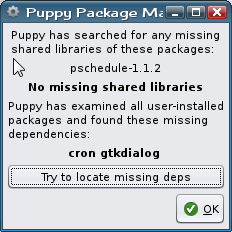Page 30 of 91
Console video font and display issue
Posted: Sun 30 Dec 2012, 06:44
by gcmartin
I have a current issue when booting using Live media. Seems that after reaching the Carolina desktop, the console (non-X text based console) fonts are very-very tiny and is replicated 3X across.
This is running from my laptop Pentium M 1.5 GHz with Intel video.
Is there something in either desktop or command which can be recommended? Is this a known problem with console session?
A system report is attached (needed to zip to upload).
Thanks in advance
Re: Console video font and display issue
Posted: Sun 30 Dec 2012, 13:08
by sheldonisaac
gcmartin wrote:I have a current issue when booting using Live media. Seems that after reaching the Carolina desktop, the console (non-X text based console) fonts are very-very tiny and is replicated 3X across.
This is running from my laptop Pentium M 1.5 GHz with Intel video.
(I now think I misunderstood, sorry)
I booted this Dell D610 laptop Pentium M 2.13 GHz with Intel video from a 'lina-lite USB flashdrive with pfix=ram,nox ,
and the screen looked normal.
Re: Console video font and display issue
Posted: Sun 30 Dec 2012, 16:45
by Marv
gcmartin wrote:I have a current issue when booting using Live media. Seems that after reaching the Carolina desktop, the console (non-X text based console) fonts are very-very tiny and is replicated 3X across.
This is running from my laptop Pentium M 1.5 GHz with Intel video.
Is there something in either desktop or command which can be recommended? Is this a known problem with console session?
A system report is attached (needed to zip to upload).
Thanks in advance
Not sure, but this might pertain to the non-X session. It's from an Arch Linux setup on a laptop with identical video chip and lcd resolution.
The laptop's TFT panel features a resolution of 1280x800, which however is not present on the i915 chipset's BIOS and one has to use KMS to support this resolution mode.
The video card (Intel GMA 4500MHD) has been supported by xf86-video-intel since the version of 2.6.0.
The link to the KMS info is:
https://wiki.archlinux.org/index.php/In ... _.28KMS.29
Posted: Sun 30 Dec 2012, 18:18
by Bligh
@gcmartin Thanks for the reply. That has not been an issue. If it becomes an issue, I can save to usb flash drive or sd card or copy a save file from a linux hdd to ext drive.
Cheers
FirstRUN cannot be found in Menus
Posted: Mon 31 Dec 2012, 08:41
by gcmartin
After the initial appearence of FirstRUN on initial boot, I cannot seem to find it.
Might it be made available in the Menu subsystem as well in the future?
Here to help
Happy New Year! virtualbox 4.2.6 r82870
Posted: Mon 31 Dec 2012, 17:31
by jpup
Happy New Year!

updated virtualbox to 4.2.6 r82870 for carolina 3.2.13-ski
includes extension pack...
guest additions ISO should be automatically detected now (on my previous package, I mistakenly placed the ISO in the wrong directory)
VirtualBox-4.2.6-82870-carolina-3.2.13-ski.sfs
VirtualBox-4.2.6-82870-carolina-3.2.13-ski.sfs-md5.txt
drag and drop seems to work on my backtrack guest, but not on my windows 8 guest
Thanks, Happy New Year!

Posted: Sat 05 Jan 2013, 08:17
by xstylezx
Hello, great release here with Carolina! Im just curious if there is a way to get chromium from this page to run?
http://www.murga-linux.com/puppy/viewto ... 51&start=8
Shows some missing or incorrect version of glib if i remember correctly. The version in package manager is far to old to use as most extensions can't be installed and it lacks various other features I use from updates. Carolina and Lxpup are my favorites and I keep them both on thumbdrives, and latest chromium works on Lxpup. I love to use both puplets on different computers for various reasons, but really need to be able to have certain chromium extensions installed on both for syncing and other purposes. If this could be done or any help provided at all I'd be greatly thankful

Printer issues
Posted: Sat 05 Jan 2013, 19:51
by gcmartin
Anyone else having problems with Network printing?
My browser @localhost:631 is showing
Printer (Default Printer) "Filter "foomatic-rip" for printer "Printer" not available: No such file or directory"
for my printer.
Recommendations?
Posted: Sat 05 Jan 2013, 21:30
by Colonel Panic
Testing 0.0.5 out now;it's working well. I like the Christmas themed wallpaper as well!
carolina 0.0.5 firefox update
Posted: Fri 11 Jan 2013, 03:37
by jpup
the latest firefox update - version 18 seems to break carolina's firefox?
I've tried it also with a stock carolina 0.0.5 and it's stock firefox 16.0.1 and firefox doesn't want to launch anymore.
Re: carolina 0.0.5 firefox update
Posted: Fri 11 Jan 2013, 04:25
by elroy
jpup wrote:the latest firefox update - version 18 seems to break carolina's firefox?
I've tried it also with a stock carolina 0.0.5 and it's stock firefox 16.0.1 and firefox doesn't want to launch anymore.
This appears to be a bug in firefox 18. This bug has also occurred in a couple earlier version of firefox. Firefox 16.0.1 works from from a fresh install; if it's failing, it's probably due to the update being saved to your save file. Try a fresh save file with the stock carolina firefox 16.0.1 for the time being.
carolina 0.0.5 firefox update
Posted: Fri 11 Jan 2013, 05:24
by jpup
thanks for the info Elroy,
I'm Ok

good thing I have a packaged firefox 17.0.1 sfs with all my configs. It still works as long as I don't go with the update to version 18.
thanks
Re: Printer issues
Posted: Fri 11 Jan 2013, 18:40
by rcrsn51
gcmartin wrote:My browser @localhost:631 is showing
Printer (Default Printer) "Filter "foomatic-rip" for printer "Printer" not available: No such file or directory"
for my printer. Recommendations?
Have you installed the printer-scanner-drivers.sfs package?
Posted: Wed 16 Jan 2013, 01:06
by don570
When I installed the newest version of pschedule I got the
following mysterious warning...
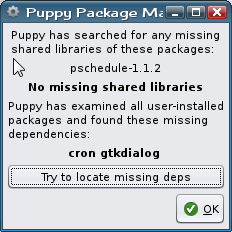
Posted: Wed 16 Jan 2013, 02:10
by Geoffrey
don570 wrote:When I installed the newest version of pschedule I got the
following mysterious warning...
That's because it's not a Carolina package and looks for the dependencies gtkdialog and cron.
I repackaged it without the dependency check, there are a number of packages that need to be repackaged specifically for Carolina/Lina.
Posted: Thu 24 Jan 2013, 14:11
by Geoffrey
Added new apps to the repo, see recent additions
HERE
Posted: Fri 25 Jan 2013, 01:48
by gcmartin
Could AngryIP be considered for addition to the repo?
It is so easy to use especially since its pre-req is built in the Carolina base. I recognize that I could be ahead of myself as you may have already considered it for the next base.
Also, I think FlightGUI-Flight is a good candidate as well.
Thanks in advance
Posted: Fri 25 Jan 2013, 06:13
by elroy
Currently, we're looking at getting input from our users concerning which default applications Carolina-006 should use. Here are the categories:
browser
email-client
image-editor
image-viewer
music-player
video-player
text-editor
document-editor
spreadsheet-client
Please pm carolina with your choices.
Posted: Sat 26 Jan 2013, 21:09
by don570
I'd like two apps I wrote ( baconrecorder and Extract-pet)
to be included.
By the way I've just finished a gettext version of
report-video .
It might be useful in Carolina if you wanted to slim down the distro.
____________________________________________________
Firefox
Posted: Mon 28 Jan 2013, 15:18
by Pete22
Hello Elroy,
FYI: I always move firefox out of my savefile when I set up a fresh install.
However, version 18 still corrupted it on two of the machines I am running.
One with carolina 05 and one with carolina lite 05.

Pete