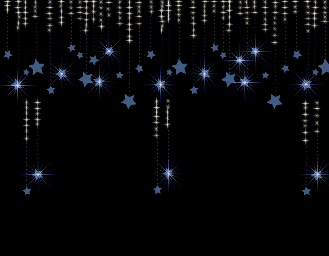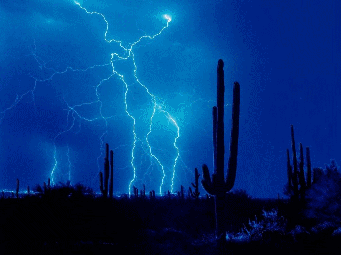The screen saver uses Xlock, to add a new password go to Control Panel > desktop > Screener, uncheck the password box,edoc wrote:How best to set a password in Carolina 1.3?
I tried in Screen Saver & it would no allow me to enter one.
then apply, that clears the existing password, recheck the password box and apply again, it will ask for a password.
How did you go with the printer problem, did you enable printer sharing in the main menu > Network > Simple File Sharing Setup.