Poedit (and Launchpad, I think) enables side comments in .po files to guide translators. Maybe you could tell us how to interpret the texts by this method.wjaguar wrote:OK, now I remembered you posting this, and the .po source to it, to this forum nearly an year ago. So it nearly got lost to the waters of Lethe.charlie6 wrote:maye this could help
But as the things stand, the translation needs some corrections. Particularly as to the "Explode frames"; here "explode" being just a fancy word for "unpack", it is better be translated as such. Also, "tracing" in "Tracing image" is translated as a verb when it is an adjective there.
Also some terminology clashes. "Mirror" and "Invert" in the help text do not match to same things elsewhere; verb choice for "Snap to grid" is different from the same in GIMP. Something needs be done about that.
And all the above is precisely why new translations should not just be dropped into the forum and promptly forgotten about. I do check them for correctness, and when there is no one to fix, or explain away, apparent problems... what am I to do with such a halfbaked update?
mtpaint 3.49.12- April 2016
Re: mtpaint fr translation
[url=http://murga-linux.com/puppy/viewtopic.php?t=76948]Puppy Linux en español[/url]
Re: mtpaint fr translation
And a fat lot of good would that do for the parts that are already misinterpreted.vicmz wrote:Poedit (and Launchpad, I think) enables side comments in .po files to guide translators. Maybe you could tell us how to interpret the texts by this method.
Anyhow, this being flatly ignored for most part of a month is a plain signal to me that nobody really cares.
Note the fonts colour is determined by the colour a
Note that British spelling of colour is used
Check which freetype fonts are available by pressing T
The following command will set colour a to yellow and colour b to light greyish
________________________________________________________
Now to paste a text box into an image layer, here are some examples...
('Background colour'=222 is optional)
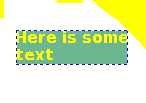
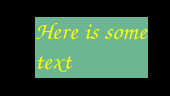
_______________________________________________________
You should always mention the font family!!!
Here's an explanation why.
If the font family isn't mentioned the current font is used as default.
In puppy linux this is usually dejavu sans which has a bold bitmap available.
This should work in most cases, however it WON'T work if the
un-named font doesn't have a bold bitmap available, such as symbols or
Liberation Mono (see as well the examples at end of this post)
__________________________________________________
The following will work because there is no style mentioned.
The text will be converted to symbols.
size=1 refers to the normal size of this font
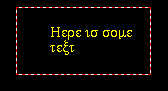
The following script won't work because there is no bold bitmap in Liberation Mono .
Remove style=bold and it should work.
Note that British spelling of colour is used
Check which freetype fonts are available by pressing T
The following command will set colour a to yellow and colour b to light greyish
Code: Select all
-palette/edit=a colour=yellow =b colour=#EEEEEENow to paste a text box into an image layer, here are some examples...
('Background colour'=222 is optional)
Code: Select all
# Text example
-palette/edit=a colour=yellow =b colour=#EEEEEE
-edit/freetype 'Background colour'=222 font='DejaVu Sans' style=bold size=15 text="Here is some
text"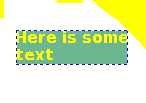
Code: Select all
# Text example
-palette/edit=a colour=yellow =b colour=#EEEEEE
-edit/freetype 'Background colour'=222 font='URW Chancery L' size=15 text="Here is some
text"
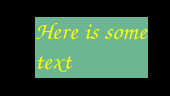
Code: Select all
# Text example
-palette/edit=a colour=yellow =b colour=#EEEEEE
-edit/freetype 'Background colour'=222 font='Bitstream Vera Serif' size=22 text="Here is some
text"
Code: Select all
# Text example
-palette/edit=a colour=red
-edit/freetype font='DejaVu Sans' size=15 text="Here is some
text"
You should always mention the font family!!!
Here's an explanation why.
If the font family isn't mentioned the current font is used as default.
In puppy linux this is usually dejavu sans which has a bold bitmap available.
This should work in most cases, however it WON'T work if the
un-named font doesn't have a bold bitmap available, such as symbols or
Liberation Mono (see as well the examples at end of this post)
Code: Select all
# Text example will work most of time
-palette/edit=a colour=yellow
-edit/freetype style=bold size=15 text="Here is some
text"The following will work because there is no style mentioned.
The text will be converted to symbols.
size=1 refers to the normal size of this font
Code: Select all
# Text example
-palette/edit=a colour=yellow
-edit/freetype size=1 font='B Symbol' text="Here is some
text"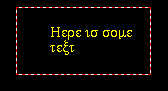
The following script won't work because there is no bold bitmap in Liberation Mono .
Remove style=bold and it should work.
Code: Select all
# Text example won't work because no bold available
-palette/edit=a colour=yellow =b colour=#EEEEEE
-edit/freetype 'Background colour'=222 style=bold font='Liberation Mono' text="Here is some
text"
Last edited by don570 on Thu 14 May 2015, 22:50, edited 5 times in total.
I discovered that font='B Symbol'
does require a size be given
size=1 will give the normal size
and size=2 will give double size etc.
_________________________________________
font='URW Chancery L' doesn't have any bold bitmaps
so don't use style=bold with that font
_______________________________________
Also it's not wise to use this command unless you specify the font.
______________________________________________________
does require a size be given
size=1 will give the normal size
and size=2 will give double size etc.
_________________________________________
font='URW Chancery L' doesn't have any bold bitmaps
so don't use style=bold with that font
_______________________________________
Also it's not wise to use this command unless you specify the font.
______________________________________________________
This may be a bug ???? While using an indexed image
there will be a change in the first two colors of the palette
(numbered zero and one)
This doesn't occur if RGB image is used.
________________________________________________
there will be a change in the first two colors of the palette
(numbered zero and one)
This doesn't occur if RGB image is used.
Code: Select all
-palette/edit=a colour=yellow =b colour=#EEEEEEI've installed the 3.44.93.pet as posted on the first page of this thread after having un-installed the original 3.44.48 that came pre-installed.
I've also installed the handbook posted there as well, making sure mtpaint was NOT running while doing so.
Heck if I can figure out how to access the handbook!
Clicking on help -> documentation gives me an "I am unable to find the documentation." error.
Am I the only one with this problem?
And while I've got your attention, I use an image editor for TWO things - resizing an image and drawing arrows on images. The resize function works fine but I am unable to figure out how to draw arrows. The online documentation mentions using the line tool and pressing A or S depending on what type arrow I want but when I do nothing happens. Could someone explain how this is done?
Running Pubpy Slacko Linux v5.7
I've also installed the handbook posted there as well, making sure mtpaint was NOT running while doing so.
Heck if I can figure out how to access the handbook!
Clicking on help -> documentation gives me an "I am unable to find the documentation." error.
Am I the only one with this problem?
And while I've got your attention, I use an image editor for TWO things - resizing an image and drawing arrows on images. The resize function works fine but I am unable to figure out how to draw arrows. The online documentation mentions using the line tool and pressing A or S depending on what type arrow I want but when I do nothing happens. Could someone explain how this is done?
Running Pubpy Slacko Linux v5.7
And what else you expected? If image is paletted, then colors A and B are mapped to palette slots (1 and 0 by default). Cannot be otherwise. And when you modify them, you modify the palette through them.don570 wrote:This may be a bug ???? While using an indexed image
there will be a change in the first two colors of the palette
(numbered zero and one)
This doesn't occur if RGB image is used.Code: Select all
-palette/edit=a colour=yellow =b colour=#EEEEEE
Selecting a different index in palette for A or B is done either through color chooser: "-edit/colour a=X b=Y"; or through invisible items in "Palette" submenu: "-pal/a=X -pal/B=Y"
"The size of the head is determined by the tool flow."mgolden wrote:The online documentation mentions using the line tool and pressing A or S depending on what type arrow I want but when I do nothing happens. Could someone explain how this is done?
These letters do hold a meaning, you know.
And the meaning is, if you don't set a large enough "Flow" value, the arrowhead will be too small to see.
- charlie6
- Posts: 1230
- Joined: Mon 30 Jun 2008, 04:03
- Location: Saint-Gérard / Walloon part of Belgium
Hi wjaguar and don570,
on version 3.44.93 ---> thanks Dmitry
using don570's pet (--> thanks don570 ) on Tahrpup-6.0.2:
) on Tahrpup-6.0.2:
- pressing F7 key well opens the settings window, but this one is positioned in the displays below layer so that it "disappears"; to see it, one has to reduce the size of the main window;
- pressing F12 (show dock) does not work, but pops up puppys main menu instead; to show dock one has to select it via the Display menu;
same behaviour on a "home" compiled version on Tahrpup-6.0.2.
BUT: all OK using don570's pet on wheezy-3.5.2.11..
Thanks for your time!
Charlie
on version 3.44.93 ---> thanks Dmitry
using don570's pet (--> thanks don570
- pressing F7 key well opens the settings window, but this one is positioned in the displays below layer so that it "disappears"; to see it, one has to reduce the size of the main window;
- pressing F12 (show dock) does not work, but pops up puppys main menu instead; to show dock one has to select it via the Display menu;
same behaviour on a "home" compiled version on Tahrpup-6.0.2.
BUT: all OK using don570's pet on wheezy-3.5.2.11..
Thanks for your time!
Charlie
A bug in window manager. I failed to find any workarounds for it.charlie6 wrote:- pressing F7 key well opens the settings window, but this one is positioned in the displays below layer so that it "disappears"; to see it, one has to reduce the size of the main window;
Reportedly, the bug is fixed in more recent versions of that WM.
WM overrides that keybinding. Should be reconfigured not to do that.- pressing F12 (show dock) does not work, but pops up puppys main menu instead; to show dock one has to select it via the Display menu;
Technically it is possible to ignore all of WM's keybindings - but such a measure is rather drastic. Because it is through doing a keyboard grab, and it is all or nothing; I do not know of a way to pass a grabbed key to WM to handle.
To Charlie...
The stable version of JWM window manager works well 2.2.2.
It's easy to compile and install
http://www.joewing.net/projects/jwm/index.shtml
__________________________________________
The stable version of JWM window manager works well 2.2.2.
It's easy to compile and install
Code: Select all
./configure --prefix=/usr
make
make install__________________________________________
I tested JWM 2.2.2 on the april64 distro
and I've just test it on tahr 5.8.3 and jwm 2.2.2 works with recent versions of mtpaint.
_________________________________________________
and I've just test it on tahr 5.8.3 and jwm 2.2.2 works with recent versions of mtpaint.
Code: Select all
# jwm -v
JWM v2.2.2 by Joe Wingbermuehle- charlie6
- Posts: 1230
- Joined: Mon 30 Jun 2008, 04:03
- Location: Saint-Gérard / Walloon part of Belgium
possibly mtpaint F7 and F12 shortkeys unexpected behaviour
Hi wjaguar and don570,
please read from this post and the next ones...
http://www.murga-linux.com/puppy/viewto ... &start=590
HTH
Charlie
please read from this post and the next ones...
http://www.murga-linux.com/puppy/viewto ... &start=590
HTH
Charlie
- technosaurus
- Posts: 4853
- Joined: Mon 19 May 2008, 01:24
- Location: Blue Springs, MO
- Contact:
Here is the actual post: http://www.murga-linux.com/puppy/viewto ... 138#852138
@Charlie6: there is a little paper icon in the top left of each post that allows you to directly link to it ... linking to a specific page may not make sense if you have the posts configured to be in descending order (which I do, because I am usually more interested in the most recent posts than the initial one ... though when I was a noob here, the 1st post was typically more relevant, so it makes sense that it is the default)
@Charlie6: there is a little paper icon in the top left of each post that allows you to directly link to it ... linking to a specific page may not make sense if you have the posts configured to be in descending order (which I do, because I am usually more interested in the most recent posts than the initial one ... though when I was a noob here, the 1st post was typically more relevant, so it makes sense that it is the default)
Check out my [url=https://github.com/technosaurus]github repositories[/url]. I may eventually get around to updating my [url=http://bashismal.blogspot.com]blogspot[/url].
