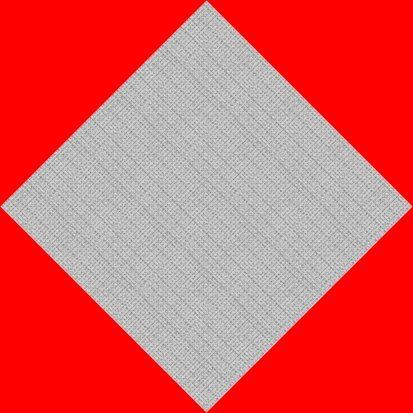mtpaint 3.49.12- April 2016
- technosaurus
- Posts: 4853
- Joined: Mon 19 May 2008, 01:24
- Location: Blue Springs, MO
- Contact:
Does anyone know of a standard way that a program can edit or just view a specific Mime-type. I looked all through http://standards.freedesktop.org but nothing seemed to handle this distinction.
AFAICT there is no way to specify one over another in a .desktop file.
mtpaint is one of those programs that can open X different types and write Y different types.
The reason I ask is that I would like to integrate this info into the package manager and even Rox-Filer's Mime handling such that if you try to open any recognized mime type it will select the user's default OR give the user a selection of apps that support it (with not-installed ones grayed out and will auto-install if clicked). Also if the user right clicks for edit there would be a similar menu except I would also add an asterisk to apps that supported reading but not writing a MIME (as with some of the image formats supported by mtpaint)
AFAICT there is no way to specify one over another in a .desktop file.
mtpaint is one of those programs that can open X different types and write Y different types.
The reason I ask is that I would like to integrate this info into the package manager and even Rox-Filer's Mime handling such that if you try to open any recognized mime type it will select the user's default OR give the user a selection of apps that support it (with not-installed ones grayed out and will auto-install if clicked). Also if the user right clicks for edit there would be a similar menu except I would also add an asterisk to apps that supported reading but not writing a MIME (as with some of the image formats supported by mtpaint)
Check out my [url=https://github.com/technosaurus]github repositories[/url]. I may eventually get around to updating my [url=http://bashismal.blogspot.com]blogspot[/url].
mtpaint 3.44.91
New developments in mtpaint 3.44.91
* Scripting added - "Image->Script" to enter or run a script : See handbook section A.9 for details
* Commandline mode added - use "mtpaint --cmd" to run a script without GUI
* Lasso tool can be configured to shrink selection based on the selection channel - right click the tool icon
* Background layer position now can be changed via Ctrl+arrows or layers window spinbuttons, like any other layer
* Ctrl+Right click now deletes last point when making polygonal selection (from a closed polygon, deletes the point nearest to cursor)
* Shift and Shift+Ctrl now constrain selection box width/height when resizing it by clicking and dragging
* Zooming now can use mouse cursor position as its fixed point (Preferences->Interface->Zoom on cursor position)
* Scroll wheel zoom now works for view window too
* "Hide image" and "View alpha as an overlay" can now be toggled separately for each layer (Preferences->General->Enable overlays by layer)
* New keyboard shortcut Ctrl+H added for Channels->Hide image
* New image format PMM (Portable MultiMap) added for interoperable storage and exchange of images : See handbook section A.2 for details
* XPM files with 65-92 colours are now saved with smaller size
* Raw RGB palette files (6-bit PAL and 8-bit ACT) can now be loaded/saved via the Palette menu
* Animation cycles can now specify sequence steps as containing several layers, or none : See handbook section 9.3.3 for details
* Committing paste when changing tool is now enabled by default
* Saving an image now commits paste if auto commit mode is enabled
* "Scale canvas" and "Resize canvas" now remember their aspect ratio toggle setting
* The Free Rotate window now remembers the previous rotation angle in that mtPaint session
* Dock area state is now remembered across sessions (unless opened automatically, for multiple files on command line)
* Alpha values for colours A & B are now displayed on settings toolbar when editing image with alpha in coupled alpha mode
* Undo system now uses a bit less memory
* Support for compiling with giflib 5, libpng 1.6, libjpeg 9, OpenJPEG 2 added
* BUGFIX - Compilation without JPEG and TIFF support now works again
* BUGFIX - FreeType text tool now skips directory loops when scanning font directories
* BUGFIX - Geometry info on the status bar now correctly updates after arrow keys or Escape key
* BUGFIX - Gradient button no longer fails to show current gradient mode after showing settings toolbar
* BUGFIX - Ctrl+left/right/double click now set both colour and alpha from canvas in coupled alpha mode, as they should
* BUGFIX - New image creation from system clipboard now respects "Undoable" toggle
* BUGFIX - Problem with layers list in inactive dock tab sometimes not updating is now eliminated
* BUGFIX - All keyboard shortcuts now work in Image View mode, as they should
* BUGFIX - PAM files with type BLACKANDWHITE are no longer loaded as grayscale (except if written as grayscale - ImageMagick does that)
* BUGFIX - Animation cycling now doesn't skip over the last frame of a GIF loaded into layers
* BUGFIX - Background layer is now made large enough to accommodate all frames when loading animation into layers
* BUGFIX - Animation cycles are now properly updated when layers are reordered, duplicated or deleted
* BUGFIX - Command line switches beyond the first one are now parsed properly
* BUGFIX - Listing a directory containing files with broken date/time in builtin file selector on Windows doesn't cause crash
* BUGFIX - Rare problem of undo system ignoring a changed pixel is now eliminated
* BUGFIX - Polygonal selections no longer skip some contour pixels in certain situations
* BUGFIX - Canvas window now doesn't lose mouse button press event if dock window has focus
* BUGFIX - Problem with command line window wrongly reacting to mouse in some cases is now eliminated
* BUGFIX - Escape and Enter keys now work properly in all dialogs in GTK+1
* BUGFIX - Dropping colours to palette in builtin colour selector now works properly in GTK+1
- technosaurus
- Posts: 4853
- Joined: Mon 19 May 2008, 01:24
- Location: Blue Springs, MO
- Contact:
Anyone know where the development version of the handbook is?
Lots of new and awesome stuff since the last release.
I'd like to add the PMM format to my MIME-Type detection library.
even though its not at IANA yet because it does seem to be useful.
I assume the extension is .pmm???
I'm using magic@offset based detection as well so if there is a solid spec, I would prefer to use that rather than reverse engineering it from code or images (my automagic finder code is hit/miss).
Lots of new and awesome stuff since the last release.
I'd like to add the PMM format to my MIME-Type detection library.
even though its not at IANA yet because it does seem to be useful.
I assume the extension is .pmm???
I'm using magic@offset based detection as well so if there is a solid spec, I would prefer to use that rather than reverse engineering it from code or images (my automagic finder code is hit/miss).
Check out my [url=https://github.com/technosaurus]github repositories[/url]. I may eventually get around to updating my [url=http://bashismal.blogspot.com]blogspot[/url].
Partly still in my to-do list.technosaurus wrote:Anyone know where the development version of the handbook is?
Should have put it on Github too, I know - but the source format is somewhat idiosyncratic (txt2tags), and I have not yet investigated how best to stuff image files into git.
Then do the same thing mtPaint does in do_detect_format(): compare first 12 bytes to "P7\n#MTPAINT#".I'd like to add the PMM format to my MIME-Type detection library.
By default, yes. But not necessarily.I assume the extension is .pmm???
That part has actually been written, yes. And I'll finally put it on Github before long.if there is a solid spec, I would prefer to use that rather than reverse engineering it from code or images
But PMM itself is nothing esoteric - it extends NetPBM's PAM in a compatible way, so that all NetPBM tools work with PMM files as with regular PAM.
- technosaurus
- Posts: 4853
- Joined: Mon 19 May 2008, 01:24
- Location: Blue Springs, MO
- Contact:
Donewjaguar wrote:Then do the same thing mtPaint does in do_detect_format(): compare first 12 bytes to "P7\n#MTPAINT#".
I'll keep an eye out. Any thoughts on making the next "release" a major version bump [/quote]That part has actually been written, yes. And I'll finally put it on Github before long.
Check out my [url=https://github.com/technosaurus]github repositories[/url]. I may eventually get around to updating my [url=http://bashismal.blogspot.com]blogspot[/url].
Version 4.00 was destined to be when frameset support were to be added - for handling animation strips as single layers. Version 2.00 happened when mtPaint got layers, 3.00 when it got channels, no reason to break the sequence.technosaurus wrote:Any thoughts on making the next "release" a major version bump
But that development got stalled.
As the result, the present version just barely deserves a "3.50" designation; and if not for scripting, it would have to be a "3.45".
I made the pet package for 3.44.91. Posted it on first post.
(note that it won't work for April or April64)
I tested it for a day and the only complaint is
the overprinting of font characters at the bottom of the document window
when the selection tool is selected and the document window isn't wide enough.
If I widen the document window then the font characters will space themselves properly.
______________________________________________
(note that it won't work for April or April64)
I tested it for a day and the only complaint is
the overprinting of font characters at the bottom of the document window
when the selection tool is selected and the document window isn't wide enough.
If I widen the document window then the font characters will space themselves properly.
______________________________________________
Cannot be helped. If the window is not wide enough for everything, the only recourse is to display less than everything; "Preferences->Status Bar" is for that.don570 wrote:the overprinting of font characters at the bottom of the document window when the selection tool is selected and the document window isn't wide enough.
For the emboss effect on a color picture here is the script command.
Note that strong quotes are used when you write out the entire menu item.
Otherwise , just the first name will do the trick.

__________________________________________
Note that strong quotes are used when you write out the entire menu item.
Otherwise , just the first name will do the trick.
Code: Select all
-effect/gaussian=10 -effect/'Greyscale (Gamma corrected)' -effect/emboss -effect/transform contrast=99
__________________________________________
- esmourguit
- Posts: 1410
- Joined: Fri 17 Nov 2006, 14:45
- Location: Entre l'ile aux oiseaux.et l'ile de sainte Lucie
Bonjour à toutes et tous,
@ wjaguar
Thank you for this new update.
It does not matter, but would it be possible to improve the ability to translate some functions in menu :
In menu File, sub menu Actions :
View EXIF data (leafpad)
View filesystem data (xterm)
Edit in Gimp
View in
Print image
Email image
Send image to Firefox
Send image to OpenOffice
Edit Clipboards
Time delayed screenshot
View image information
In menu File, sub menu Configure : all actions ...
In menu View
Show Dock
Tracing Image
Snap To Tile Grid
Move lines's Up
In menu View, sub menu Configure Grid
Smart grid
In menu Image, sub menu Preferences, in tab général
Max threads (0 to autodetect)
In menu Image, sub menu Preferences, in tab Interface
Zoom on cursor position
In menu Image, sub menu Preferences, in tab Files
Write TGAs in bottom-up row corner
Apply color profile
In menu Image, sub menu Preferences, in tab Paths
Default theme
In menu Image, Sub menu Segment ...
In menu Image, in sub menu Segment ...
Threshold
Minimum Size
In menu Palette
Dither A
Pick Gradient ...
In menu Effets
Difference of Gaussians ...
and i don't remember where : Move lines's Up
Many thanks:
Cordialement
@ wjaguar
Thank you for this new update.
It does not matter, but would it be possible to improve the ability to translate some functions in menu :
In menu File, sub menu Actions :
View EXIF data (leafpad)
View filesystem data (xterm)
Edit in Gimp
View in
Print image
Email image
Send image to Firefox
Send image to OpenOffice
Edit Clipboards
Time delayed screenshot
View image information
In menu File, sub menu Configure : all actions ...
In menu View
Show Dock
Tracing Image
Snap To Tile Grid
Move lines's Up
In menu View, sub menu Configure Grid
Smart grid
In menu Image, sub menu Preferences, in tab général
Max threads (0 to autodetect)
In menu Image, sub menu Preferences, in tab Interface
Zoom on cursor position
In menu Image, sub menu Preferences, in tab Files
Write TGAs in bottom-up row corner
Apply color profile
In menu Image, sub menu Preferences, in tab Paths
Default theme
In menu Image, Sub menu Segment ...
In menu Image, in sub menu Segment ...
Threshold
Minimum Size
In menu Palette
Dither A
Pick Gradient ...
In menu Effets
Difference of Gaussians ...
and i don't remember where : Move lines's Up
Many thanks:
Cordialement
[url=http://moulinier.net/][color=blue][b]Toutou Linux[/b][/color][/url] - [url=http://toutoulinux.free.fr/pet.php][color=blue][b]Paquets français[/b][/color][/url]
It would, if somebody had done the translating.esmourguit wrote:would it be possible to improve the ability to translate some functions in menu :
https://translations.launchpad.net/mtpa ... translated
- charlie6
- Posts: 1230
- Joined: Mon 30 Jun 2008, 04:03
- Location: Saint-Gérard / Walloon part of Belgium
mtpaint fr translation
Hi esmourguit
hi wjaguar,
maye this could help
Cheers, Charlie
hi wjaguar,
maye this could help
Cheers, Charlie
- Attachments
-
- mtpaint.mo.tar.gz
- (24.54 KiB) Downloaded 244 times
Re: mtpaint fr translation
OK, now I remembered you posting this, and the .po source to it, to this forum nearly an year ago. So it nearly got lost to the waters of Lethe.charlie6 wrote:maye this could help
But as the things stand, the translation needs some corrections. Particularly as to the "Explode frames"; here "explode" being just a fancy word for "unpack", it is better be translated as such. Also, "tracing" in "Tracing image" is translated as a verb when it is an adjective there.
Also some terminology clashes. "Mirror" and "Invert" in the help text do not match to same things elsewhere; verb choice for "Snap to grid" is different from the same in GIMP. Something needs be done about that.
And all the above is precisely why new translations should not just be dropped into the forum and promptly forgotten about. I do check them for correctness, and when there is no one to fix, or explain away, apparent problems... what am I to do with such a halfbaked update?
version 3.44.92 available in first post
Note : it doesn't work for April or April64
_____________________________________
When saving multiple layers as composite image
the transparency number of the bottom layer is shown in the save dialog.
You can change this if you wish , but it shouldn't be necessary.
The transparency color of the higher layers can be different than the
lowest layer (called the background layer). This gives the user the flexibility
of having a different transparency color for each layer and the composite
image that is saved will be accurate.
To see an accurate representation of the final composite image,
you should tick the box that shows all layers
and then click on the background layer's name in the dock.
The transparent area will be grey.
If you aren't in the background layer , it is easy to become confused
about what area is transparent in the final composite image.
You should practise with a multi-layer document that has a different
transparency color for each layer.
__________________________________________
Note : it doesn't work for April or April64
_____________________________________
When saving multiple layers as composite image
the transparency number of the bottom layer is shown in the save dialog.
You can change this if you wish , but it shouldn't be necessary.
The transparency color of the higher layers can be different than the
lowest layer (called the background layer). This gives the user the flexibility
of having a different transparency color for each layer and the composite
image that is saved will be accurate.
To see an accurate representation of the final composite image,
you should tick the box that shows all layers
and then click on the background layer's name in the dock.
The transparent area will be grey.
If you aren't in the background layer , it is easy to become confused
about what area is transparent in the final composite image.
You should practise with a multi-layer document that has a different
transparency color for each layer.
__________________________________________
Re: mtpaint fr translation
Poedit (and Launchpad, I think) enables side comments in .po files to guide translators. Maybe you could tell us how to interpret the texts by this method.wjaguar wrote:OK, now I remembered you posting this, and the .po source to it, to this forum nearly an year ago. So it nearly got lost to the waters of Lethe.charlie6 wrote:maye this could help
But as the things stand, the translation needs some corrections. Particularly as to the "Explode frames"; here "explode" being just a fancy word for "unpack", it is better be translated as such. Also, "tracing" in "Tracing image" is translated as a verb when it is an adjective there.
Also some terminology clashes. "Mirror" and "Invert" in the help text do not match to same things elsewhere; verb choice for "Snap to grid" is different from the same in GIMP. Something needs be done about that.
And all the above is precisely why new translations should not just be dropped into the forum and promptly forgotten about. I do check them for correctness, and when there is no one to fix, or explain away, apparent problems... what am I to do with such a halfbaked update?
[url=http://murga-linux.com/puppy/viewtopic.php?t=76948]Puppy Linux en español[/url]
Re: mtpaint fr translation
And a fat lot of good would that do for the parts that are already misinterpreted.vicmz wrote:Poedit (and Launchpad, I think) enables side comments in .po files to guide translators. Maybe you could tell us how to interpret the texts by this method.
Anyhow, this being flatly ignored for most part of a month is a plain signal to me that nobody really cares.
Note the fonts colour is determined by the colour a
Note that British spelling of colour is used
Check which freetype fonts are available by pressing T
The following command will set colour a to yellow and colour b to light greyish
________________________________________________________
Now to paste a text box into an image layer, here are some examples...
('Background colour'=222 is optional)
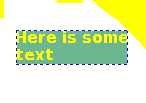
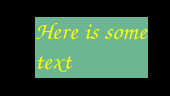
_______________________________________________________
You should always mention the font family!!!
Here's an explanation why.
If the font family isn't mentioned the current font is used as default.
In puppy linux this is usually dejavu sans which has a bold bitmap available.
This should work in most cases, however it WON'T work if the
un-named font doesn't have a bold bitmap available, such as symbols or
Liberation Mono (see as well the examples at end of this post)
__________________________________________________
The following will work because there is no style mentioned.
The text will be converted to symbols.
size=1 refers to the normal size of this font
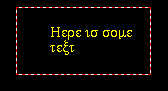
The following script won't work because there is no bold bitmap in Liberation Mono .
Remove style=bold and it should work.
Note that British spelling of colour is used
Check which freetype fonts are available by pressing T
The following command will set colour a to yellow and colour b to light greyish
Code: Select all
-palette/edit=a colour=yellow =b colour=#EEEEEENow to paste a text box into an image layer, here are some examples...
('Background colour'=222 is optional)
Code: Select all
# Text example
-palette/edit=a colour=yellow =b colour=#EEEEEE
-edit/freetype 'Background colour'=222 font='DejaVu Sans' style=bold size=15 text="Here is some
text"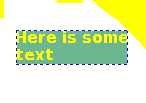
Code: Select all
# Text example
-palette/edit=a colour=yellow =b colour=#EEEEEE
-edit/freetype 'Background colour'=222 font='URW Chancery L' size=15 text="Here is some
text"
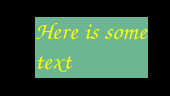
Code: Select all
# Text example
-palette/edit=a colour=yellow =b colour=#EEEEEE
-edit/freetype 'Background colour'=222 font='Bitstream Vera Serif' size=22 text="Here is some
text"
Code: Select all
# Text example
-palette/edit=a colour=red
-edit/freetype font='DejaVu Sans' size=15 text="Here is some
text"
You should always mention the font family!!!
Here's an explanation why.
If the font family isn't mentioned the current font is used as default.
In puppy linux this is usually dejavu sans which has a bold bitmap available.
This should work in most cases, however it WON'T work if the
un-named font doesn't have a bold bitmap available, such as symbols or
Liberation Mono (see as well the examples at end of this post)
Code: Select all
# Text example will work most of time
-palette/edit=a colour=yellow
-edit/freetype style=bold size=15 text="Here is some
text"The following will work because there is no style mentioned.
The text will be converted to symbols.
size=1 refers to the normal size of this font
Code: Select all
# Text example
-palette/edit=a colour=yellow
-edit/freetype size=1 font='B Symbol' text="Here is some
text"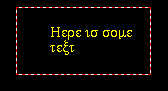
The following script won't work because there is no bold bitmap in Liberation Mono .
Remove style=bold and it should work.
Code: Select all
# Text example won't work because no bold available
-palette/edit=a colour=yellow =b colour=#EEEEEE
-edit/freetype 'Background colour'=222 style=bold font='Liberation Mono' text="Here is some
text"
Last edited by don570 on Thu 14 May 2015, 22:50, edited 5 times in total.
I discovered that font='B Symbol'
does require a size be given
size=1 will give the normal size
and size=2 will give double size etc.
_________________________________________
font='URW Chancery L' doesn't have any bold bitmaps
so don't use style=bold with that font
_______________________________________
Also it's not wise to use this command unless you specify the font.
______________________________________________________
does require a size be given
size=1 will give the normal size
and size=2 will give double size etc.
_________________________________________
font='URW Chancery L' doesn't have any bold bitmaps
so don't use style=bold with that font
_______________________________________
Also it's not wise to use this command unless you specify the font.
______________________________________________________