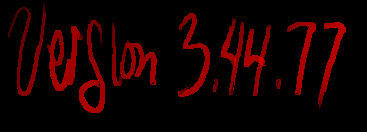-= With best regards, Dmitry Groshev, maintainer of mtPaint =-
mtpaint 3.49.12- April 2016
Testing version 3.44.69
And if someone is feeling adventurous  he can compile version 3.44.69 from Github and test whether I broke something in there again.
he can compile version 3.44.69 from Github and test whether I broke something in there again.
-= With best regards, Dmitry Groshev, maintainer of mtPaint =-
-= With best regards, Dmitry Groshev, maintainer of mtPaint =-
Blender 2.71 is close to release. New features ....
http://wiki.blender.org/index.php/Dev:R ... Notes/2.71
____________________________________________________
http://wiki.blender.org/index.php/Dev:R ... Notes/2.71
____________________________________________________
I have just been using version 3.44.74 to alter an icon that uses transparency and I have been using the ctrl-Lclick to pick pixels of a suitable colour/intensity from one area in order to paste them over other pixels that need changing.
The problem I am having is that I can't be sure if the pixel I am using as the 'donor' has transparency or not - and I seem to be transferring transparency onto places i don't want it. I can't see this when I am working in mtpaint as the chequerboard background partially alters the hue of the pixels that have transparency.
However, I can see it when I eventually use the icon on my desktop and have a solid background colour that shows through.
This is mostly an issue because my icon colours are so similar to the chequerboard colours. Is there any way to change the chequerboard colours to a solid background temporarily so I can immediately see how my icon will look against different background colours?
Alternatively, is there any way I can select a single pixel and see a realtime display of the hue/intensity and transparency of that one pixel before I use it as a donor and ctrl/Lclick it?
(And should I be posting such a question in a different thread?)
.
The problem I am having is that I can't be sure if the pixel I am using as the 'donor' has transparency or not - and I seem to be transferring transparency onto places i don't want it. I can't see this when I am working in mtpaint as the chequerboard background partially alters the hue of the pixels that have transparency.
However, I can see it when I eventually use the icon on my desktop and have a solid background colour that shows through.
This is mostly an issue because my icon colours are so similar to the chequerboard colours. Is there any way to change the chequerboard colours to a solid background temporarily so I can immediately see how my icon will look against different background colours?
Alternatively, is there any way I can select a single pixel and see a realtime display of the hue/intensity and transparency of that one pixel before I use it as a donor and ctrl/Lclick it?
(And should I be posting such a question in a different thread?)
.
- Attachments
-
- transparency_grid_confusion.jpg
- (80.96 KiB) Downloaded 217 times
Open the view window.greengeek wrote:Is there any way to change the chequerboard colours to a solid background temporarily so I can immediately see how my icon will look against different background colours?
Alternatively, enable "Show all layers in main window", put your desired background image into background layer, and edit your icon in a layer above that.
"Preferences->Status Bar->Pixel (RGB)"Alternatively, is there any way I can select a single pixel and see a realtime display of the hue/intensity and transparency of that one pixel before I use it as a donor and ctrl/Lclick it?
thank you, that is very handy. Once I switch on the view window the background is mid grey, and I see that I can change the background tone of the view window by altering the "Greyscale backdrop" setting in the "interface" tab of the image preferences - if I change it from the default of '180' and set it to '255' the background becomes fully white and that does help me see the transparency much better - but if there is some way to change the view background to something other than greyscale that will be even better for some of the icons i hope to modify. Is that possible? Would it be possible to add a way to pick the background from a colourwheel maybe?wjaguar wrote:Open the view window.It exists for precisely that.
I always wondered what those numbers meant..."Preferences->Status Bar->Pixel (RGB)"
many thanks!
...and on a similar note - is there a way to highlight (select) a single pixel and key in the actual RGB + A value you want that pixel to have?
EDIT - ignore this. I applied my brain cell (only the size of a pixel) and realised I need to manually set the colour and transparency using the colour editor (clicking on the red block that shows the A and B colour) and then use the pencil icon to drop one pixel of that colour in the required spot.
I shall practice this a bit.
EDIT - ignore this. I applied my brain cell (only the size of a pixel) and realised I need to manually set the colour and transparency using the colour editor (clicking on the red block that shows the A and B colour) and then use the pencil icon to drop one pixel of that colour in the required spot.
I shall practice this a bit.
Not at the moment. Having it as greyscale allows clearing background with memset() function, instead of an RGB copying loop - maybe not a noticeable speedup on todays' hardware, but I'm too lazy to measure it and make sure of that.greengeek wrote:if there is some way to change the view background to something other than greyscale that will be even better for some of the icons i hope to modify. Is that possible? Would it be possible to add a way to pick the background from a colourwheel maybe?
Besides, no real need for that, for the same can be done with layers. A background layer can be cleared to any color - and placed under image layer, it'll show in view window, covering the default background.
Version 3.44.78
Now with version 3.44.78, transition to V-code is effectively done.
There will be cosmetic changes, and then documenting the V-code itself - but the actual rewrite is finished. 99% of GTK+ calls eradicated from the code outside of V-code interpreter.
Now the question is - which toolkit to use for V-code's second backend?
Because the more I see of GTK+3, the less I like what I see. And now that I can keep any C++ toolkit tamely isolated behind a nice, pure C, wall of V-code APIs - my dislike of C++ doesn't matter that much anymore.
-= With best regards, Dmitry Groshev, maintainer of mtPaint =-
There will be cosmetic changes, and then documenting the V-code itself - but the actual rewrite is finished. 99% of GTK+ calls eradicated from the code outside of V-code interpreter.
Now the question is - which toolkit to use for V-code's second backend?
Because the more I see of GTK+3, the less I like what I see. And now that I can keep any C++ toolkit tamely isolated behind a nice, pure C, wall of V-code APIs - my dislike of C++ doesn't matter that much anymore.
-= With best regards, Dmitry Groshev, maintainer of mtPaint =-
Visible dock at startup?
Hi,
I compiled version 3.44.77 for Puli, works fine.
Just one question: How should I configure mtPaint to open with dock visible?
Thanks.
Regards,
gjuhasz
I compiled version 3.44.77 for Puli, works fine.
Just one question: How should I configure mtPaint to open with dock visible?
Thanks.
Regards,
gjuhasz
Re: Visible dock at startup?
No such option for now, but can be done with a trivial patch. Is pressing "F12" too much work, or what?gjuhasz wrote:How should I configure mtPaint to open with dock visible?
- technosaurus
- Posts: 4853
- Joined: Mon 19 May 2008, 01:24
- Location: Blue Springs, MO
- Contact:
Re: Visible dock at startup?
In some versions of puppy, jwm captures f12 to display the start menu.wjaguar wrote:No such option for now, but can be done with a trivial patch. Is pressing "F12" too much work, or what?gjuhasz wrote:How should I configure mtPaint to open with dock visible?
I would prefer that as the default too instead of the extra floating window that I always close and then use the menus to set the dock... it just looks cleaner and is more usable (no constant dragging crap around to get it out of the way as more windows get opened).
Check out my [url=https://github.com/technosaurus]github repositories[/url]. I may eventually get around to updating my [url=http://bashismal.blogspot.com]blogspot[/url].
- Dingo
- Posts: 1437
- Joined: Tue 11 Dec 2007, 17:48
- Location: somewhere at the end of rainbow...
- Contact:
Re: Version 3.44.78
so, now has libmtpixel any chance to be improved? It was a powerful piece of command line application, despite its limitations, for same tasks I use libmtpixel daily since is able to perform manipulations that I cannot to do with imagemagick or graphicsmagickwjaguar wrote:Now with version 3.44.78, transition to V-code is effectively done.
replace .co.cc with .info to get access to stuff I posted in forum
dropbox 2GB free
OpenOffice for Puppy Linux
dropbox 2GB free
OpenOffice for Puppy Linux
- technosaurus
- Posts: 4853
- Joined: Mon 19 May 2008, 01:24
- Location: Blue Springs, MO
- Contact:
Re: Version 3.44.78
Mark Tyler is still maintaining that as part of mtcelleditDingo wrote:so, now has libmtpixel any chance to be improved? It was a powerful piece of command line application, despite its limitations, for same tasks I use libmtpixel daily since is able to perform manipulations that I cannot to do with imagemagick or graphicsmagickwjaguar wrote:Now with version 3.44.78, transition to V-code is effectively done.
http://sourceforge.net/projects/mtcelle ... tCellEdit/
see also http://www.exactcode.com/site/open_source/exactimage/
Check out my [url=https://github.com/technosaurus]github repositories[/url]. I may eventually get around to updating my [url=http://bashismal.blogspot.com]blogspot[/url].
- Dingo
- Posts: 1437
- Joined: Tue 11 Dec 2007, 17:48
- Location: somewhere at the end of rainbow...
- Contact:
Re: Version 3.44.78
I tried countless times to build exactimage companion in Puppy 3.01, 4.3.1. 5.2.5technosaurus wrote:see also http://www.exactcode.com/site/open_source/exactimage/
but every time I ended with a binary that was apparently rightly build, but that was unable to process or open/read any image
exactimage:successful built - binaries not properly working
replace .co.cc with .info to get access to stuff I posted in forum
dropbox 2GB free
OpenOffice for Puppy Linux
dropbox 2GB free
OpenOffice for Puppy Linux