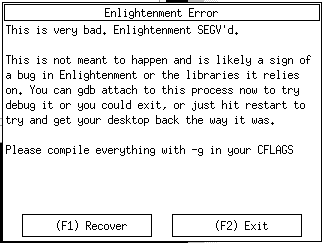Macpup 529
Posted: Sat 18 Aug 2012, 18:47
Prit And I are proud to announce the release of Macpup 529,our newest
e17 Macpup.
MP529 is based on Precise Puppy 5.2.60 , An official woof build of puppy
Linux that is binary-compatible with Ubuntu Precise P packages.
MP529 contains all the apps from Precise Puppy with the addition of
Firefox 14.0.1. MP529 also includes the Enlightenment E17 window manager.
The EFL libraries version 1.2.0 and E17 version 71440 where compiled and
installed from source.
All included E17 themes are By Verdegal37 and where customized for
Macpup by CatDude and Runtt21.
Thank's to everyone that has help or supported the Macpup project:
Ttuuxxx, CatDude, Puppyluvr, Mu, Sneekylinux, Rasterman and all Of the
E17 crew, ZaZoOo, WhoDo, Omskates, Cgt_1991. Joel, Russoodle,
GrumpyWolfe,Maxpro4u, Rokytnji ,01miko & PlayDaze.
Extra Thanks to Agust(Verdegal37), The best E17 Themer on the planet.
And Sakasa for the Default theme backgrounds .
Special Thanks to BarryK the creator of puppylinux and Precise Puppy.
http://www.macpup.org
http://macpup.org/forums/
http://puppylinux.org/
http://murga-linux.com/puppy/index.php
8/18/12 John Lee aka Runtt21
To keep your CPU cool and your fan quiet use the CPU Frequency Scaling
Tool . Menu-applications-system-CPU frequency Scaling Tool
The first time you run Macpup, The system will be running totally in RAM!
Click on Htop on the ibar to check working space left in RAM*. If less than 30MB,
do not run big apps like Firefox -- instead, shutdown Macpup and you will be
asked to create a save file, that will give you more space.You can put the
save file almost anywhere,Hard drive,USB Flash drive,Sd card.Etc...
I recommend 256 MB total system ram for Macpup.You can also check ram by adding
the systray module to the Ibar. Click on the Top Hat on the Ibar to adjust most
system settings. Access the settings panel to make adjustments to e17.
Menu-settings-settings panel or the settings icon on the right end of the Ibar.
Updates for Macpup 529 can be found at http://macpup.org/runtt21/ in the macpup 529 folder,
as well as extra modules and more themes. Please note that macpup is for PC's and
not intended for use on a real "Mac".
Important note about themes, Most of the mp511 themes and up should work in
mp529.
This version of Macpup will boot to desktop in almost all cases and
from that screen you can make adjustments if they are needed or
wanted.The desktop and clock should be correct. If it does not boot to
a graphical screen, it might boot to a “prompt.
e17 Macpup.
MP529 is based on Precise Puppy 5.2.60 , An official woof build of puppy
Linux that is binary-compatible with Ubuntu Precise P packages.
MP529 contains all the apps from Precise Puppy with the addition of
Firefox 14.0.1. MP529 also includes the Enlightenment E17 window manager.
The EFL libraries version 1.2.0 and E17 version 71440 where compiled and
installed from source.
All included E17 themes are By Verdegal37 and where customized for
Macpup by CatDude and Runtt21.
Thank's to everyone that has help or supported the Macpup project:
Ttuuxxx, CatDude, Puppyluvr, Mu, Sneekylinux, Rasterman and all Of the
E17 crew, ZaZoOo, WhoDo, Omskates, Cgt_1991. Joel, Russoodle,
GrumpyWolfe,Maxpro4u, Rokytnji ,01miko & PlayDaze.
Extra Thanks to Agust(Verdegal37), The best E17 Themer on the planet.
And Sakasa for the Default theme backgrounds .
Special Thanks to BarryK the creator of puppylinux and Precise Puppy.
http://www.macpup.org
http://macpup.org/forums/
http://puppylinux.org/
http://murga-linux.com/puppy/index.php
8/18/12 John Lee aka Runtt21
To keep your CPU cool and your fan quiet use the CPU Frequency Scaling
Tool . Menu-applications-system-CPU frequency Scaling Tool
The first time you run Macpup, The system will be running totally in RAM!
Click on Htop on the ibar to check working space left in RAM*. If less than 30MB,
do not run big apps like Firefox -- instead, shutdown Macpup and you will be
asked to create a save file, that will give you more space.You can put the
save file almost anywhere,Hard drive,USB Flash drive,Sd card.Etc...
I recommend 256 MB total system ram for Macpup.You can also check ram by adding
the systray module to the Ibar. Click on the Top Hat on the Ibar to adjust most
system settings. Access the settings panel to make adjustments to e17.
Menu-settings-settings panel or the settings icon on the right end of the Ibar.
Updates for Macpup 529 can be found at http://macpup.org/runtt21/ in the macpup 529 folder,
as well as extra modules and more themes. Please note that macpup is for PC's and
not intended for use on a real "Mac".
Important note about themes, Most of the mp511 themes and up should work in
mp529.
This version of Macpup will boot to desktop in almost all cases and
from that screen you can make adjustments if they are needed or
wanted.The desktop and clock should be correct. If it does not boot to
a graphical screen, it might boot to a “prompt.