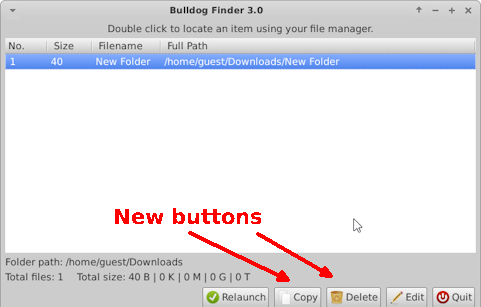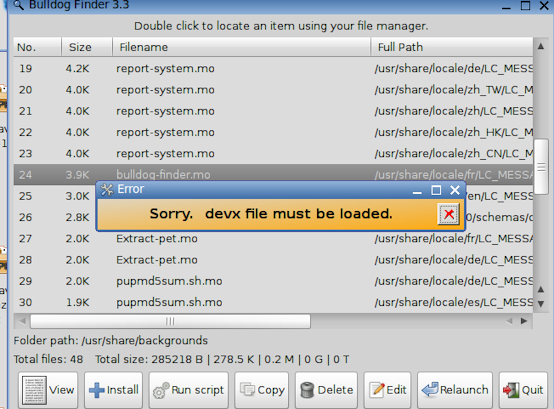Page 2 of 3
Posted: Mon 08 Jul 2013, 19:23
by don570
new version 2.7
Bulldog finder should work correctly when multiple launch
i.e. you can launch as many times that you want and leave open
window if you wish.
__________________________________________
new version 2.9
Posted: Tue 16 Jul 2013, 00:02
by don570
new version 2.9
- I corrected a couple of bugs----> main one was the pinstall.sh script
to install the right click for Thunar
Posted: Fri 19 Jul 2013, 00:30
by don570
new version 3.0
-It now works properly with Carolina distro
bulldog finder version 3.1
Posted: Sat 20 Jul 2013, 19:48
by don570
new version 3.1
-Copy and delete buttons added
-improved gettext translation (I've included French translation)
Notes:
Copy is to $HOME i.e. /root. It uses the command cp -rf. There is no
check for a similar named file or folder!!
Delete will work on file or folder. You will get a warning message.
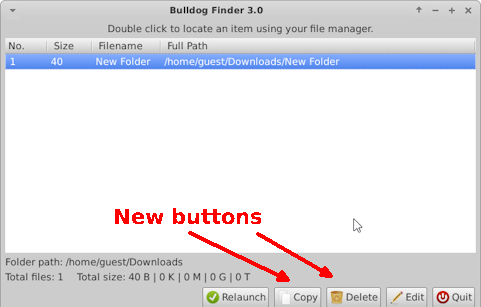
______________________________________________
Posted: Tue 23 Jul 2013, 19:24
by don570
I made a new pot file because of new wording.
_______________________________
Bullog Finder with thunar is working well
Posted: Mon 12 Aug 2013, 15:40
by Pelo
Bullog Finder with thunar is working well.
How to do is explained Step by step
Good job. Bulldog finder will be very helpfull to find what is taking so huge volume in my pupsave, by searching files recently created.
Sizes are not sorted as number but as text !
Large files finder : i dont succeed in getting someting under XFCE.
Posted: Tue 13 Aug 2013, 00:00
by don570
Sizes are not sorted as number but as text !
That part of the program I didn't write , but maybe if I declare
the variable to be a number that will solve the problem??
__________________________________________________
Cilcking 'sort' sorts as text
Posted: Wed 14 Aug 2013, 09:49
by Pelo
don570 wrote:Sizes are not sorted as number but as text !
That part of the program I didn't write , but maybe if I declare
the variable to be a number that will solve the problem??
__________________________________________________
Do it ! because the pet is fine, and it would be a damage to let it with this tiny bug !
Larges files Finder is running well too, now. But can be improved by coping your way of doing for Bulldog finder.
Posted: Sat 17 Aug 2013, 20:06
by don570
Do it ! because the pet is fine, and it would be a damage to let it with this tiny bug !
Larges files Finder is running well too, now. But can be improved by coping your way of doing for Bulldog finder.
I experimented with bulldog finder. I removed h option with du command
and this gave me pure numbers but clicking on 'Size' didn't order the
column correctly.

If I have time I will look at Zigbert's program
pfind which does work correctly.
___________________________________________
Posted: Sat 17 Aug 2013, 20:16
by don570
New version 3.2
Improvements:
3 new buttons and changed to gtkdialog-splash
when no files are found and the program restarts automatically.
It works well in Carolina 1.0 and newer puppies
The 3 new buttons are
1) Viewer should allow viewing of most types of documents
that puppy users use, sound video text scripts images WP , however
default viewers that puppy uses must be set correctly first.
For instance defaultwordprocessor, defaulttexteditor, defaultimageviewer defaultaudioplayer defaultmediaplayer defaulthtmlviewer.
Most puppies are careful to set these files during first installation.
2) Execute a script in terminal (If the file isn't a genuine script you
will get an error message in terminal)
3) Install a PET DEB of SFS package
_______________________________________
Posted: Mon 19 Aug 2013, 22:18
by don570
new version 3.3
-opens mo files (because I included build_gettext)
-recent files are added to list of places to choose among
_______________________________
If you don't have devx file loaded and you try to view a mo file
then you get warning...
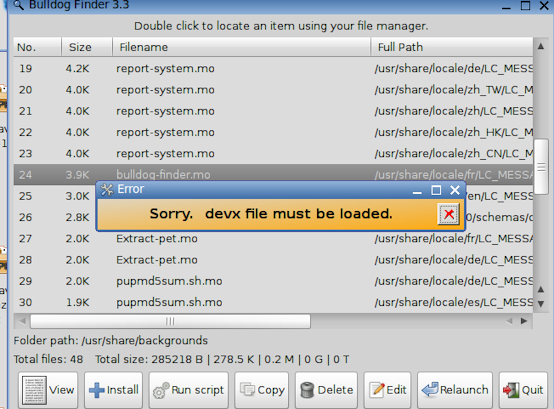
Posted: Sat 24 Aug 2013, 18:36
by don570
new version 3.4
I rewrote several screen messages and converted a message to
Xdialog to make it seen more clearly.
_____________________________
Posted: Wed 04 Sep 2013, 23:40
by don570
NLS file created bulldog-finder_NLS-3.4
I separated out the 3 foreign languages so they
have there own file.
French German and Dutch (by Bert)
_____________________________________
Posted: Sat 14 Sep 2013, 19:52
by don570
New bulldog-finder_NLS-3.5.pet
-changed wording in French mo file
____________________________________
Posted: Sun 10 Nov 2013, 02:28
by vicmz
Here is the Spanish locale
Posted: Tue 12 Nov 2013, 21:45
by don570
Thanks. I added Spanish to NLS file.
__________________________________
Posted: Tue 23 Sep 2014, 00:23
by don570
new version Bulldog Finder 3.7
I put the windows Share folder on the list of places to search.
It works with
YASSM and Barry's method of connecting to a Share folder.
Note that searching in /root also searches the Windows Share folder as well.
___________________________________________
Posted: Thu 30 Oct 2014, 00:24
by don570
version 3.8
-added Italian and German translations
Bulldog finder 3.4 OB Precise 14.07.26
Posted: Mon 28 Sep 2015, 08:42
by Pelo
Bulldog finder 3.4 OB Precise 14.07.26
My opinion : bulldog finder cannot replace Pfind, as it was done in some Puppies.

Posted: Wed 23 Dec 2015, 17:00
by don570
I'm working on a 'Search for text' feature.
User will be able to search through the list of files for an expression.
Seems to working fine now.
I'll post after XMAS when I've given it a good testing.
I should check if it supports foreign characters

_________________________________________________