that Geoffrey gave me. The program requires YAD to be installed,
but all recent versions of Puppy have YAD installed
...even Scottman's Akita.
Instructions: install pet and then launch from start menu(Documents).
You will see an orange dot on panel. Click orange dot to launch
the note-taking program. Middle mouse click to quit program.
You can have multiple notes by renaming your current note
( in the hidden folder in /root). A new note is automatically
generated at the time of launch.
One advantage that this program has -----> It can store
internet sites and they show as clickable links. (see image)
but Geoffrey reports that some sites don't work
perhaps due to characters used in address.
The other advantage is the date and time is shown in window heading,
so a clock isn't needed in the panel.
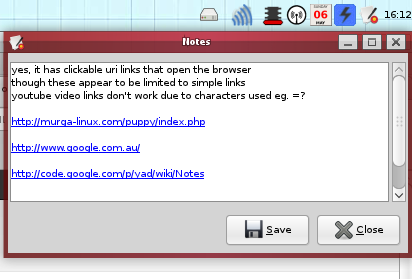
__________________________________________________
