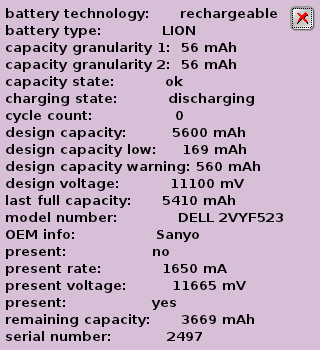Page 7 of 8
Posted: Thu 13 Sep 2012, 16:28
by 8-bit
I do not know if this was brought up before, but when I boot Slacko 5.3.3, and open a terminal, I see:
bash: setenv: command not found
bash: /etc/profile.d/libglib2.csh: line 28: syntax error: unexpected end of file
Is this anything to be concerned about?
Also, I am currently running the ICE window manager.
Posted: Thu 13 Sep 2012, 17:57
by SFR
Hey 8-bit
Yes, it was raised
here.
It happens to me after installing, inter alia, glib2-2.28.6.txz package.
It's enough to delete all *.csh scripts from /etc/profile.d/ and the message(s) will disappear.
Greetings!
Posted: Thu 13 Sep 2012, 23:11
by JustGreg
Slacko works fine with my normal full installation to ext 2 partition of the internal hard drive on my Acer with 2x Intel(R) Atom(TM) CPU 230 @ 1.60GHz and 903MB of memory. I am using the optional NVidia driver for the video hardware. I also did an experimental frugal install to a USB hard drive to ext2 partition. I chose to use the entire ext2 partition for saving (pmode=6). I did get the notice that this is an experimental mode. I have been using the Slacko USB installation to try out different browser pets. The browser pets work fine. However, the installation does not shutdown and returns to a console problem. I can end the system with /bin/busybox reboot or /bin/busybox poweroff. This method of shutdown or reboot results in filesystem errors causing fsck at next start up.
It seems the shutdown problems still exists with this type of frugal installation (for save to entire Linux partition). The normal frugal installation to a save file works fine. I hope this helps.Thank you all the work on Slacko.
Posted: Fri 14 Sep 2012, 00:06
by JustGreg
I found a better way(?) to shut down from the console after console prompt comes back. Press the (in)famous CTRL ALT DEL keys and everything stops. Additionally, the file system is stopped properly. No more FSCK errors at start up. Hope this helps.
Posted: Fri 14 Sep 2012, 08:13
by Shep
JustGreg wrote:I found a better way(?) to shut down from the console after console prompt comes back. Press the (in)famous CTRL ALT DEL keys and everything stops.
At the moment, I'm not using Slacko so can't try your suggestion. But I'm wondering whether you might mean CTRL ALT BACKSPACE here?

That is what I have to use with Dpup Exprimo.
Posted: Fri 14 Sep 2012, 12:52
by JustGreg
Shep wrote:
At the moment, I'm not using Slacko so can't try your suggestion. But I'm wondering whether you might mean CTRL ALT BACKSPACE here?

That is what I have to use with Dpup Exprimo.
I am at the console prompt and not in windows manager. I know CTRL ALT BACKSPACE will stop the windows manager and get you to the console prompt. In working the problem, I have tried it. CTRL ALT DEL does shut it down properly and reboots correctly with no FSCK errors.
Thank you for the help, Shep.
Posted: Fri 14 Sep 2012, 14:01
by npierce
JustGreg wrote:I can end the system with /bin/busybox reboot or /bin/busybox poweroff
I'm just wondering why you happened to chose to run the busybox functions and not the usual reboot and poweroff commands. Are they missing or not working for you? In Racy 5.2.2 the /sbin/reboot and /sbin/poweroff scripts both call /etc/rc.d/rc.shutdown to shut things down safely. Perhaps they are different in Slacko?
Posted: Fri 14 Sep 2012, 23:46
by JustGreg
I happen to remember that busybox had those commands. The scripts were are used by the normal shutdown procedures were not working correctly with pmode=6. So that is why I used the busybox commands. The shutdown procedures are based in the woof packages and should be used the same way in the different versions. I could be wrong on this. Hopefully one of the experts can address this.
The issue is pmode=6, a fugal installation using the entire ext2 partition, not shutting down correctly. As far as I can tell, Slacko works fine with a normal full Linux partition installation and the normal fugual installation using a ext2 save file. The pmode=6 installation has been in Puppy for awhile now. I really think it is AUFS issue.
Posted: Sat 15 Sep 2012, 02:33
by kevin bowers
JustGreg wrote:Slacko works fine with my normal full installation to ext 2 partition of the internal hard drive on my Acer with 2x Intel(R) Atom(TM) CPU 230 @ 1.60GHz and 903MB of memory. I am using the optional NVidia driver for the video hardware. I also did an experimental frugal install to a USB hard drive to ext2 partition. I chose to use the entire ext2 partition for saving (pmode=6). I did get the notice that this is an experimental mode. I have been using the Slacko USB installation to try out different browser pets. The browser pets work fine. However, the installation does not shutdown and returns to a console problem. I can end the system with /bin/busybox reboot or /bin/busybox poweroff. This method of shutdown or reboot results in filesystem errors causing fsck at next start up.
It seems the shutdown problems still exists with this type of frugal installation (for save to entire Linux partition). The normal frugal installation to a save file works fine. I hope this helps.Thank you all the work on Slacko.
This kind of shutdown problem in Puppy is usually caused by mounting the partition that Puppy is installed in and not unmounting it before shutdown. Try unmounting that partition just before shutdown; if that fixes it, then try accessing your files through the "home" desktop icon rather than the drive icon for that partition. You might even hide that drive icon from the desktop.
Posted: Sat 15 Sep 2012, 12:09
by JustGreg
Thanks Kevin for the reply. I did tried to use the umount command with -a option, but, it did not work. I did not want to use the -f option (force) because it can cause problems. I use the file icon to access directories normally. I only use the drive icons for partitions not normally mounted at start up. I unmount the partitions after I am finished with them. It is safer than leaving the mounted.
What is the proper console command to unmount the AUFS file system?
pequalizer problem
Posted: Sat 15 Sep 2012, 17:20
by arslan
Hi all,
I am using frugal installation of slacko 5.3,3 highmem. I have the following problem wih pequalizer.
The first time I start it everything works fine, I adjust the settings to my liking and that's it. However, that is also the only time pequalizer will ever start. Each time after that, I get this:
------------------------------------------
# pequalizer
* * ERROR * * gtkdialog: Error in line 113, near token '</default>': syntax error
aborting...
------------------------------------------
Any ideas?
Thanks!
Posted: Sat 15 Sep 2012, 19:52
by 01micko
The first time I start it everything works fine, I adjust the settings to my liking and that's it. However, that is also the only time pequalizer will ever start. Each time after that, I get this:
------------------------------------------
# pequalizer
* * ERROR * * gtkdialog: Error in line 113, near token '</default>': syntax error
aborting...
Only thing I can think of with pequalizer is a corrupt config file.
Open rox @ root and click the "eye" icon in the toolbar to show hidden files.
Delete the .pequalizer directory.
Try again, report if the issue persists.
Posted: Sun 16 Sep 2012, 14:39
by kevin bowers
JustGreg wrote:What is the proper console command to unmount the AUFS file system?
Can't unmount a filesystem while it's in use, -f or not. Once again I suspect corrupt system files; easiest cure is a clean reinstall.
Posted: Sun 16 Sep 2012, 16:41
by arslan
01micko wrote:
Open rox @ root and click the "eye" icon in the toolbar to show hidden files.
Delete the .pequalizer directory.
Try again, report if the issue persists.
Thank you very much 01micko, that solved the problem! After deleting .pequalizer dir the program came back. I tried starting and closing it several times, no problems whatsoever. Even the eq sliders were in the positions I left them in, before the program broke down the first time. But when I saved that position as a preset, as I did the first time, after that pequalizer would not start again. So I deleted the said directory again, and the program resurfaced again.
It would seem that pequalizer is allergic to saving a preset. I tried experimenting a bit more, and found this:
- The preset the program starts off with is called "flat".
- I adjust the eq sliders, click the "save" icon, the program gives out a warning that a preset named "flat" already exists, suggesting a name change. I click OK.
- Instead of "flat", I write "whatever", and click the "save" icon again, everything goes seemingly OK, no warning from the program.
- However, at this point the text field is empty. It seems to be important, because if I close the program now, with the text field left empty, that's the deal breaker. No more pequalizer after that. But if I click the down arrow next to the text field and select the preset "whatever" that I just saved, and exit the program with that in the text field, it works perfectly.
So that's that.

Thanks again 01micko, all the best!
Re: TIme & date settings messed up!
Posted: Wed 26 Sep 2012, 19:36
by christhi
Karl Godt wrote:christhi wrote:Using Slacko 5.3.3...
ON both "fido" user and root session, I got this annoying permanent issue of time and date being always off by hours, sometimes days.
Even after doing a net sync as root, time and date's always messed up when I reboot Puppy.
This is a major issue. The system needs proper time settings for it to work correctly. How do I solve this?
Thanks
As usual get yourself a new battery for the mainboard and i mean these :

Otherwise throw that worn old hardware out of the windows .
Wow... thanks, that was really (un)helpful!
"What... Slacko's all perfect! If there's a bug, it's the hardware's fault, go get a CMOS battery!"
What the hell people like you are doing here anyways? You got kicked out of the Ubuntu forums, I suppose?
It's really, REALLY the kind of lame reply that makes me wanna quit using Puppy.
Problem with Battery Tray App - Slacko 5.3.3 - Dell E6420
Posted: Mon 01 Oct 2012, 19:10
by Bill_Gates
The battery icon in the tray is there but it doesn’t show the state of the battery. It’s simply gray. If I click on the battery icon the following is displayed
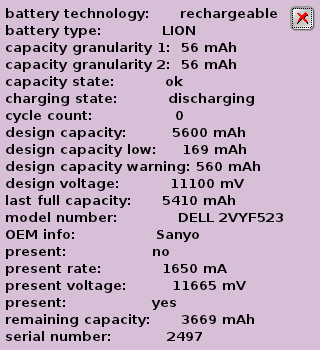
Slacko 5.3.3 - Dell E6420
Any ideas?
Posted: Mon 01 Oct 2012, 20:37
by 01micko
Hmm.. hello Bill_Gates..
I think one of your former employees submitted that one... [

]
Actually all the info to calculate percentage charge remaining is there. Fortunately, I have played with the code in that app before so *should* be able to patch it.
Thanks for report. (EDIT: try the attached, I'm not sure I had the latest)
-
arslan
I'll attach an updated pequalizer. It's still not exactly perfect but it shouldn't crash after saving presets.
Delete /root/.pequalizer or else it wont start!
-
christhi
I think Karl Godt was just attempting to be humourous, though I can't speak for him.
It certainly looks like Fido has a permission issue with time. That will be a woof bug, so I'll attempt to fix it and pass it on upstream. Thanks for report.
Posted: Mon 01 Oct 2012, 23:36
by Bill_Gates
Hi 01micko and thank you for your quick reply. I downloaded power_applet.tar.gz and expanded it to /root/Startup, overwriting the old one.
Unfortunately, after a reboot, no change. The icon is still gray and unchanged.
Fontwizard not working, not saving settings in 5.3.3
Posted: Tue 02 Oct 2012, 09:45
by simes
H, I have just moved from Lupu 528 to Slacko 533 and am enjoying the experience. It's a clean, fresh desktop, easy to use and seems faster than Lupu on my old machine. However it's not so easy to look at because the Fontwizard PET isn't working - doesn't save the settings I make (even within the same session) and doesn't seem to do anything. In Lupu, Fontwizard made a big difference to text clarity and I am looking for the same in Slacko. Any ideas please?
Fontwizard not working, not saving settings in 5.3.3
Posted: Tue 02 Oct 2012, 13:00
by ETP
Hi simes,
The fontwizard pet does work with 5.3.3 but does not show retained ticks if you re-launch it.
My eyesight is poor and these are my standard tweaks:
Try the following (in order):
1. Select "no shadow" in Rox options (leave the font as you find it for now)
2. In desktop "select global font size" increase by no more than 2 buttons.
3. If using LCD load Fontwizard.pet, run, select all tick boxes then restart X.
4. Back in Rox options pinboard increase font size by one or two points (you may need bold)
5. In desktop/GTK theme chooser increase the font size.
(click on font & increase point size)
6. May need to then tweak 2,4 and 5.