Page 1 of 2
Desura - Linux games portal
Posted: Sat 03 Mar 2012, 15:07
by 666philb
desura is kind of like the linux equivalent to steam. a games portal where you can download and install linux games. some games are free and some are paid for.
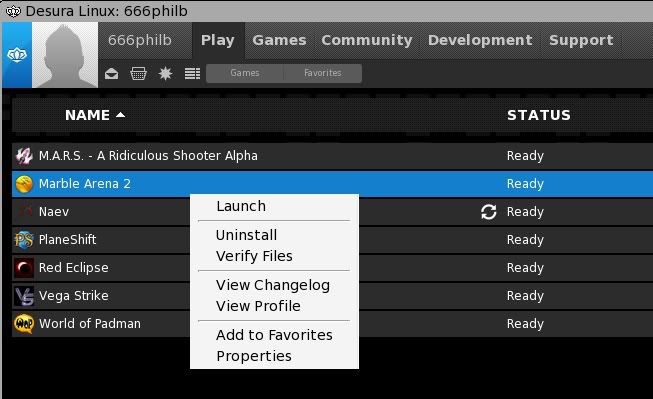
the clever thing is that it downloads the games and it dependencies to the desura folder and runs the game from there, using the library path inside the folder.
you can download desura here
http://www.desura.com/
you'll get a root warning but just ignore it
make sure that the desura folder is on the harddrive and not in /root/
In slacko you'll also need thishttp://repository.slacky.eu/slackware-1 ... i486-1.txz
Posted: Tue 24 Jul 2012, 18:54
by wsamh
I installed it in puppy linux 5.3.3. But only one game that I have installed works. Like when I try to start urbanterror, I get this in the terminal:
ioQ3 1.35urt linux-i386 Dec 20 2007
----- FS_Startup -----
Going through search path...
----------------------
10593 files in pk3 files
execing default.cfg
couldn't exec q3config.cfg
execing autoexec.cfg
Hunk_Clear: reset the hunk ok
----- Client Initialization -----
Couldn't read q3history.
----- Initializing Renderer ----
-------------------------------
QKEY found.
----- Client Initialization Complete -----
----- R_Init -----
...loading libGL.so.1:
Calling SDL_Init(SDL_INIT_VIDEO)...
SDL_Init(SDL_INIT_VIDEO) passed.
QGL_Init: Can't load libGL.so.1 from /etc/ld.so.conf or current dir: No dynamic GL support in video driver
failed
----- CL_Shutdown -----
RE_Shutdown( 1 )
-----------------------
Sys_Error: GLimp_Init() - could not load OpenGL subsystem
Posted: Tue 24 Jul 2012, 21:06
by hollywood
You probably need this:
http://code.google.com/p/mywolfe/downlo ... t&can=2&q=
Of course there is a good chance that once you install that, it will want something else. Such is the nature of gaming I have found. I will just keep searching for whatever libs it tells me it needs until the program finally works. So far Puppy handles it just fine, and you can install .deb files, so things that are only meant for Ubuntu or Debian will work on Puppy.
Posted: Wed 25 Jul 2012, 08:48
by 666philb
you'll need to install your graphic drivers, in slacko 'slickpet'>>'drivers'>>>'test' and install what it suggests.
Posted: Thu 26 Jul 2012, 17:36
by Eldon
This looks neat but...
Any idea what's up with this?
The console in desura said:
12:26 Failed to load cef library: 11
12:26 CEF_CreateCookie is NULL. Failed to set cookies.

12:26 DS: Version: 0.0.3.38
12:26 Failed to load cef library: 0
12:26 Failed to load cef library: 0
12:39 Failed to load cef library: 11
12:39 Failed to load cef library: 11
And the main page is blank, presumably as a result of the above.

[/img]
Seemed to install just fine.
Running the latest version of Slacko.
Posted: Sun 29 Jul 2012, 08:39
by 666philb
hi Eldon,
in slacko you'll need this
http://repository.slacky.eu/slackware-1 ... i486-1.txz
it should work then
i'll amend the first post
Posted: Sun 29 Jul 2012, 18:00
by wsamh
all it says that it recommends mesa to be installed. But I have mesa installed with my nvidia driver. And it still not working.
Posted: Sun 29 Jul 2012, 18:59
by 666philb
hi wsamh
what puppy are you using?
Posted: Mon 30 Jul 2012, 03:17
by wsamh
slacko 5.3.3
Posted: Mon 30 Jul 2012, 12:15
by 666philb
Posted: Tue 31 Jul 2012, 01:36
by Eldon
Thanks, but unfortunately it's still blank. Maybe it will work once I restart.
On installing it also says I'm missing the following dependencies:
SDL_gfx
SDL_mixer-Smpeg
Could that be the problem?
I have SDL installed, including the LibSDL1.2-forDoom package, as well as the SDL image, ttf, mixer, net, mixerDEV along with the SDL-1.2.14-i486 library.
I've no idea where to find those two.
Thanks!
Posted: Tue 31 Jul 2012, 07:55
by 666philb
hi eldon
i just tested on a completely fresh slacko,
1. clicked on
http://repository.slacky.eu/slackware-1 ... i486-1.txz and saved it. then opened the folder where it's saved and clicked on it to install
2. installed desura
3. working fine, nothing else installed
are you sure the ORBit package is installed and not just saved?
and how are you starting desura? use the script in the desura folder.
Posted: Wed 01 Aug 2012, 16:36
by Eldon
666philb wrote:hi eldon
i just tested on a completely fresh slacko,
1. clicked on
http://repository.slacky.eu/slackware-1 ... i486-1.txz and saved it. then opened the folder where it's saved and clicked on it to install
2. installed desura
3. working fine, nothing else installed
are you sure the ORBit package is installed and not just saved?
and how are you starting desura? use the script in the desura folder.
That doesn't make sense- you loaded slacko with no save file etc. and it worked with orbit and nothing else?
Yes, I have Orbit is installed, and yes, I'm using the script in the folder to start it.

And this is a shot of the console:

Obviously I need to find the cef library whatever that is and see if that fixes it.
Does it have this message on yours?
Posted: Wed 01 Aug 2012, 16:43
by Eldon
Did you install chromium?
The CEF library- CEF stands for "Chromium Embedded Framework".
Posted: Wed 01 Aug 2012, 16:59
by 666philb
i'm at a loss.....
works for me on a slacko with no save, and nothing but orbit installed. (no chromium or anything else)
I think that the desure interface maybe chrome based
i have an nvidia card so the open source drivers get loaded automatically. so it's possibly something to do with graphics drivers. That or your internet connecton.
i do get a few warnings in the terminal, but not like yours. just about not being able to find a libs version number. but still works.
can you try it on lucid puppy and see if you get the same result
Posted: Wed 01 Aug 2012, 19:24
by Eldon
Tried without loading my slacko save first, didn't work.
Desura logs in so I think the internet connection should be fine, and my graphics is integrated- Intel(mesa installed).
I think what it is is that Desura(thanks to chromium implementation) doesn't run as root.
Posted: Wed 01 Aug 2012, 20:54
by 666philb
wierd how it's fine for me......
a way to test your theory is to copy the desura folder to /root/spot/
then open a terminal and type
then
(not sure that path's correct but you get the picture)
this should run desura as spot
Posted: Thu 02 Aug 2012, 00:25
by Eldon
That seemed to work- I got the loading dot-circle thing and my processor ramped up.
Unfortunately it put such a load on my system that after 4-5min I just pressed ctrl+alt+backspace.
Maybe if I get more ram(512MB right now) or some time when the weather cools off(don't want my processor fan to melt - I'm in Texas lol) I'll try again sometime.
Thanks 666philb!
Posted: Sun 05 Aug 2012, 18:00
by wsamh
That is weird. I have slacko and I don't have that problem. I just can't run games. It works on 5.28 but not on slacko. What version of slacko are you using?
Posted: Sun 05 Aug 2012, 19:23
by Eldon
5.3.1
Does the desura console show any errors etc?
It might work for me if I leave it for a while, but it totally bogged down my system at the loading dot-circle thing. But running as root, it wouldn't even get that far- just the blank screen.
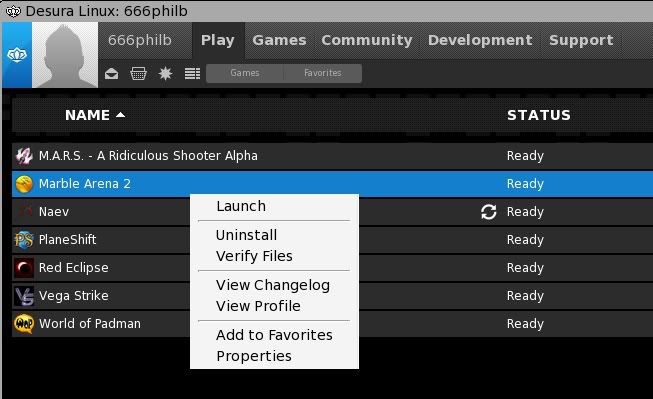
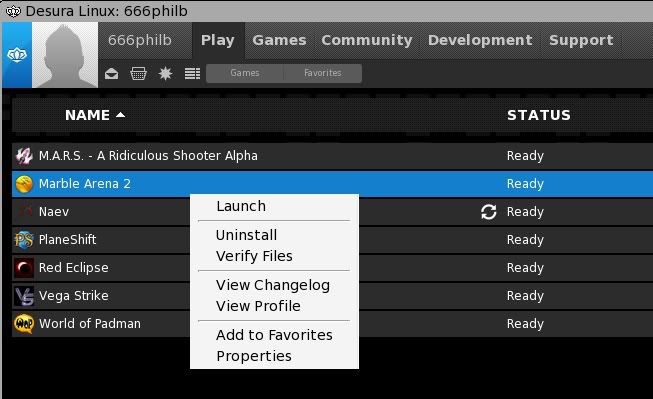
 [/img]
[/img]
