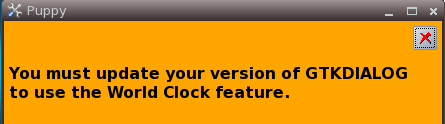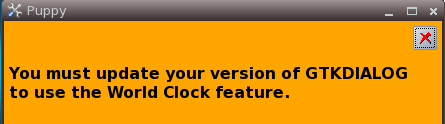Page 53 of 67
Posted: Tue 14 Aug 2012, 20:31
by don570
Notes to Pemasu:
Would you check that mini-cross icon is installed in Exprimo?
A red cross should appear in right corner of yaf-splash windows
Code: Select all
yaf-splash -bg_gradient false -fontsize large -bg orange -close box -deco Puppy Clock -text "
You must update your version of GTKDIALOG
to use the World Clock feature.
" &
fi
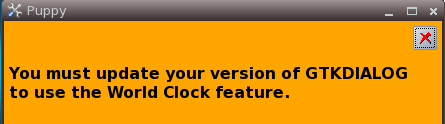
_________________________________________________________
If you have time would you test puppy clock for me.
I put in a World Clock feature ( from Zigbert) . I wonder is it working correctly for the various time zones or is off by an hour.
http://murga-linux.com/puppy/viewtopic.php?t=73168
______________________________________________________
Posted: Tue 14 Aug 2012, 20:40
by pemasu
# find /mnt/+mnt+sda6+testpuppy+puppy_squeeze_5.X.3.4.2.9.sfs -name "mini-cross*"
/mnt/+mnt+sda6+testpuppy+puppy_squeeze_5.X.3.4.2.9.sfs/usr/local/lib/X11/mini-icons/mini-cross.xpm
I will test the puppy clock tomorrow. Now compiling kernel.....
Posted: Wed 15 Aug 2012, 02:06
by ciento
this dpup is working fine from a unetbootin usbstick, on an HP G60 laptop, internet, mplayer, package manager, E17, and saved session. Thanks for making the vista partition into a
movie storage droid

cheers
Posted: Wed 15 Aug 2012, 02:52
by linuph
Now using 5.X.3.4.2.9 latest ("B"). No more problems with pfind and frisbee wireless like in "A" version.
Unforunately mplayer doesn't work. It just bails out without any message. When using the GNOME MPlayer frontend, I get an error message: 'GNOME MPlayer Error. MPlayer interrupted by signal 4 in module:dmux_open'. What does that mean?
I tried under both JWM and E17: no dice.
The video file is a regular DivX AVI on a DVD disc that plays well on DVD players and my MacMini with VLC or Quicktime (I tested, just to be sure).
Note that it's a file, not a DVD format.
I tried x11, xv in mplayer.conf but to no effect. I need some directions to look for what's wrong.
Posted: Wed 15 Aug 2012, 04:42
by pemasu
Roll back this thread a little. There is mplayer with external ffmpeg attached in the post. I believe it might work better.
http://www.murga-linux.com/puppy/viewto ... 890#645890
Posted: Wed 15 Aug 2012, 12:57
by linuph
Yes, thanks! mplayer-svn11082012.pet works. I saw the post before but did not understand the issues....
GNOME MPlayer does not work, it doesn't recognize video files (greyed out) but Mplayer does.
I installed umplayer from the repository and that one works like a charm. Next to a VGA monitor, I use a small S-video monitor in 800x600 mode. Video's come out great, like I hoped it would.
Thanks again!
Posted: Wed 15 Aug 2012, 14:27
by pemasu
Don570. I have tested Puppyclock. As Barry Kauler suggested, fix the _NLS suffix for woof compliance.
1. Console does not flood anymore with error or anything else. So that is fixed. I can use and include Puppyclock to the next Dpup version. Thanks !
1. Font size changer is great. I dont have to change the font size in the script. I can change it from the gui inside app. Great.
3. You have GMT for world clock. I dont myself use GMT at all. I use Europe/Helsinki timezone. Why that. It fixes the summer time and winter time straight. Now it is +3 GMT for me but with winter time it is +2 GMT. I dont have to remember that when I use Europe/Helsinki timezone.
http://www.timeanddate.com/worldclock/city.html?n=101
Standard time zone: UTC/GMT +2 hours
Daylight saving time: +1 hour
Current time zone offset: UTC/GMT +3 hours
Anyway...world clock shows the right +3 GMT for me...so it seems to work.
4. Good job. Thanks.
black X desktop on 82845G Brookdale VGA controler workaround
Posted: Fri 17 Aug 2012, 12:41
by charlie6
Hi Pemasu,
Good news !!!

here might be a workaround for the black X desktop issue on PCs featured with a 82845G Brookdale VGA controller.
http://www.murga-linux.com/puppy/viewto ... 116#647116
Hope this helps!
Posted: Tue 21 Aug 2012, 19:08
by jpeps
I haven't been able to recognize a plugged in Nexus 7, or find a driver to download. Supposedly it works in Ubunto without issue. I got it working on an old XP computer by installing a toolkit. My LG cellphone shows up with debugging checked (I have to uncheck debugging for the Nexus to show up in XP).
Posted: Tue 21 Aug 2012, 20:06
by pemasu
I found this guide with really quick searching:
How to Connect Nexus 7 to Linux
Open the terminal window and type the commands to setup.
* First install the necessary tools:
sudo apt-get install mtp-tools mtpfs
* Set up a UDEV rule
gksu gedit /etc/udev/rules.d/51-android.rules
* Type this text in it. Make sure all are in a single line:
SUBSYSTEM=="usb", ATTR{idVendor}=="04e8", ATTR{idProduct}=="6860", MODE="0666", OWNER="your-username-in-the-linux"
* Set up a mount point
sudo service udev restart
sudo mkdir /media/Nexus7
sudo chmod a+rwx /media/Nexus7
* Plug your Nexus 7 in and select MTP on the tablet, then enter:
sudo mtpfs -o allow_other /media/Nexus7
* Now You can browse your Android phone contents or add/remove/modify files using Nautilus. When you need To unmount, try this:
sudo umount mtpfs
So...have you downloaded with ppm the mtpfs with needed dependencies and mtp-tools. Those seem to be needed.
or....you could post the nexus 7 to me....and I can test the mounting.....lol.
Posted: Tue 21 Aug 2012, 22:25
by jpeps
...hassle; compile problems for libmtp with missing PTPParam members and undeclared inconv_t variable.
edit. I'll try the one in the PM.. There's also an mtp-tools in debian, along with deps like libmtp9. When I have some time, maybe I'll hunt for the winning combo.
Posted: Wed 22 Aug 2012, 07:33
by jpeps
Okay..this worked:
From PPM:
mtpfs_0.9
mtp-tools_1.0.3-1+squeeze1
libmtp8_1.0.3-1+squeeze1
Add line to /etc/udev/rules.d/51-android.rules
SUBSYSTEM=="usb",ATTR{idProduct}=="6860", MODE="0666", OWNER="your-username-in-the-linux"
mkdir /root/Nexus7
chmod a+rwx /root/Nexus7
* Plug in your Nexus 7, then:
mtpfs -o allow_other /root/Nexus7
Files are shown in the /root/Nexus7 directory
* Now You can browse your Android phone contents or add/remove
To unmount:
umount /root/Nexus7
Posted: Wed 22 Aug 2012, 15:33
by pemasu
Thanks jpeps. I will save your post for future reference. Thanks.
By the way....my wheezy experiment...with pre...pre...pre...alpha is going fine. Some problems with gcc stuff though. And a lot missing core packages....which I hunt...and I have started to compile my own needed pets.
Ffmpeg, mplayer, gnome-mplayer have been compiled. To get rid of libpulse dependencies. Also latest dhcpcd. Next will be some other stuff. But I wont update the whole application league...only those which are dependent of gtk-3.0 so that I can include them with gtk-2.0 puppy. But the 3.5.2 kernel compiled fine. Posting from Dpup Wheezy 3.5.2 using firefox. Next I start my evening project with compiling and debugging missing packages. X, jwm, net, works.
Main problem is to get udev working correctly so that devices are autoloaded. That is still buggy.
Experience with Precise Puppy and Upup Precise have helped a lot. The package structure, need for schemas support and fixes for them are all the same. Wheezy is basically Ubuntu Quantal version what comes to library version numbers...it seems. I have even used some Quantal packages for quick fix before I found the real Wheezy ones...lol. Wheezy package database still changes, that is the reason for difficulties sometimes.
failed to build of 96.43.20 nvidia driiver on 5X.3.4.2.9
Posted: Wed 22 Aug 2012, 16:23
by charlie6
Hi,
failed to build of 96.43.20 nvidia driiver on 5X.3.4.2.9; using the sh-installer method given on
www.nvidia.com;
Now trying to get the 96.43.20 nvidia driiver built here on my Compag Evo with Nvidia GeForce2 MX200:
on a fresh squeezesave 512MB size
+ devx_squeeze_5.X.3.4.2.9.sfs (1)
+ kernel_sources-3.4.2-dpup.sfs (2)
+ linux_kernel-3.4.2-dpup.pet (3)
md5sums checked OK;
I got the attached nvidia-installer.log report which tells something about the kernel ...could be kernel version...? (above my knowlledges ...!);
first attempt after (1) and (2) installed;
second attempt after added (3);
All went well using the same method on Dpup-Exprimo 5X15.
Maybe the nvidia archive is not yet compatible with kernel 3.4.2 (cannot check this)?
Any advice would be welcome !
cheers, charlie
Posted: Wed 22 Aug 2012, 16:37
by pemasu
Charlie6. Post the content of debug file:
Installation has failed. Please see the file '/var/log/nvidia-installer.log' for details.
And no...dont install the kernel pet. It is for woof or for kernel switching only. Not for compiling the kernel modules.
Posted: Wed 22 Aug 2012, 20:15
by charlie6
Hi Pemasu,
pemasu wrote:Charlie6. Post the content of debug file:
Installation has failed. Please see the file '/var/log/nvidia-installer.log' for details.
i'm sorry ...but kernel matter is outside my knowledge... do you want me whether, to upload the /var/log/nvidia-installer.log file? if yes, it is the already attached file to my post renamed with «.txt.tar.gz» instead of «.log»; or to read into that file...?
pemasu wrote:And no...dont install the kernel pet. It is for woof or for kernel switching only. Not for compiling the kernel modules.
Please tell me if I've good understood: i should not have installed (1), (2) and (3). So I could build the nvidia driver without installing (1), (2) and (3).
I did so because i could get the nvidia-driver that same way on Dpup-Exprimo 5X15 ( installed : (1) + (2) relevant for k 2.6.39.4).
Posted: Wed 22 Aug 2012, 20:45
by pemasu
Charlie6. Sorry I read your attached file content too quickly. You had attached right file. It looks like that the 96.43.20 nvidia driver package is not compatible with 3.X kernels. It does not show spesific error...just shows that it does not find the needed kernel source, so I am guessing because it refers to 2.4 and 2.6 kernel versions.
Generally, when you compile drivers...which have kernel module drivers included....you need devx sfs and kernel source sfs.
Unfortunately that older nvidia driver package is not compatible. It might be that there is workaround in the net if you are stubborn enough and find guide how to patch the package content. I am not aware of them though. I dont have nvidia graphics so...I cant test much with nvidia.
sfs request
Posted: Wed 22 Aug 2012, 21:52
by SouthPaws
Hey pemasu, would you consider this request for a 'morituri' sfs?
It's in the debian repo... but has a number of dependencies...
Here's a link... I hope it's helpful.
http://thomas.apestaart.org/morituri/tr ... /WikiStart
Posted: Thu 23 Aug 2012, 02:26
by ssanubis
Just wanted to let you know, testing on a Samsung 300v (series 3 laptop) with, per lspci,
Code: Select all
01:00.0 Network controller [0280]: Intel Corporation WiFi 100 Series [8086:08ae]
This wireless device does not have the necessary module to detect a wireless interface in this version of Exprimo. I am posting from Exprimo 3.1.1.0.3 which has the module needed. The module is iwlagn. Not sure how helpful that is to you.
Posted: Thu 23 Aug 2012, 04:52
by pemasu
There isnt iwlagn anymore. It is iwlwifi now. You should run in console: dmesg > dmesg.gz
Post the created fiel as attachment here. I believe some needed firmware could be missing.