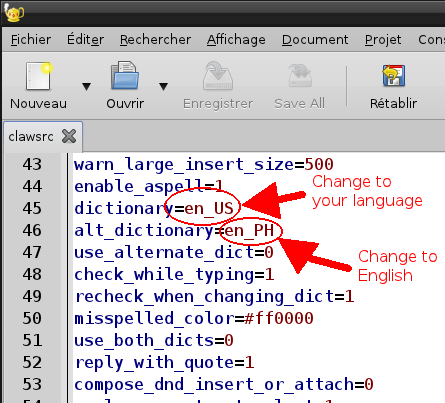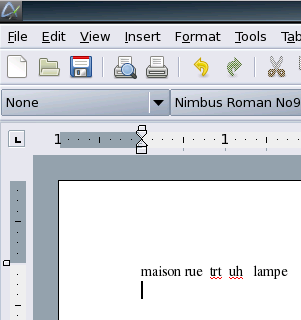Abispell dictionaries for Abiword
Posted: Wed 30 Nov 2011, 21:59
Version 1.2 available here
http://www.datafilehost.com/d/51c8dfc7 16.7mb
If that link doesn't work then try this site
Available here: mydrive.ch
Username: porteus@don570
Password: porteus
I've made the abispell dictionaries into pets for easy installation.
Installation method:
Open the archive and select the dictionaries you want.
For instance let's say you want English, French and German.
Therefore select -->
abispell-en-US-1.1.pet
abispell-fr-1.1.pet
abispell-de-1.1.pet
Just click to install each one.
Then launch Abiword.
Abiword is almost always set up to do spell checking automatically
(if a dictionary is installed), but if not, there is a preference
setting to do this.
The language($LANG) that you have set your puppy to
will now determine the dictionary you use.
At the bottom right of Abiword document window is written
the default language of the document.
If it is French it will show fr-FR. However this
doesn't guarantee that spell checking will be done in that language.
If $LANG is fr_FR i.e. your Puppy's language is French
then Abiword will automatically do
spell checking in the French language.
Note that this method is better than the previous method
that I was using since now multiple dictionaries
can be used by just switching the language of your Puppy.
With the previous method if you installed the French dictionary,
it would do spell checking permanently in French until you
installed another dictionary, such as German.
Of course Abiword does have a menu option to choose the
language dictionary that you want the spell checker to use.
So the switching of languages without changing $LANG is possible
with this Abiword menu option.
Available here
http://www.datafilehost.com/download-e02589c7.html
Source for these dictionaries
http://www.abisource.com/downloads/dict ... /archives/
_________________________________________
http://www.datafilehost.com/d/51c8dfc7 16.7mb
If that link doesn't work then try this site
Available here: mydrive.ch
Username: porteus@don570
Password: porteus
I've made the abispell dictionaries into pets for easy installation.
Installation method:
Open the archive and select the dictionaries you want.
For instance let's say you want English, French and German.
Therefore select -->
abispell-en-US-1.1.pet
abispell-fr-1.1.pet
abispell-de-1.1.pet
Just click to install each one.
Then launch Abiword.
Abiword is almost always set up to do spell checking automatically
(if a dictionary is installed), but if not, there is a preference
setting to do this.
The language($LANG) that you have set your puppy to
will now determine the dictionary you use.
At the bottom right of Abiword document window is written
the default language of the document.
If it is French it will show fr-FR. However this
doesn't guarantee that spell checking will be done in that language.
If $LANG is fr_FR i.e. your Puppy's language is French
then Abiword will automatically do
spell checking in the French language.
Note that this method is better than the previous method
that I was using since now multiple dictionaries
can be used by just switching the language of your Puppy.
With the previous method if you installed the French dictionary,
it would do spell checking permanently in French until you
installed another dictionary, such as German.
Of course Abiword does have a menu option to choose the
language dictionary that you want the spell checker to use.
So the switching of languages without changing $LANG is possible
with this Abiword menu option.
Available here
http://www.datafilehost.com/download-e02589c7.html
Source for these dictionaries
http://www.abisource.com/downloads/dict ... /archives/
_________________________________________