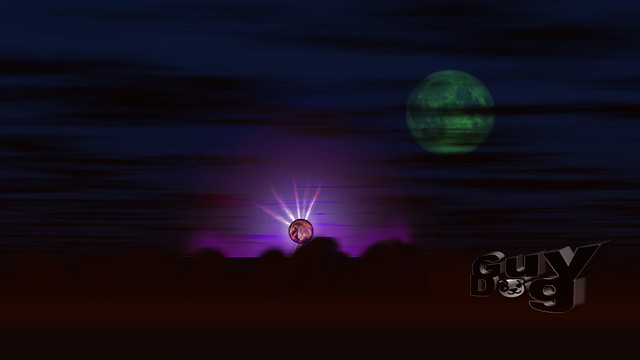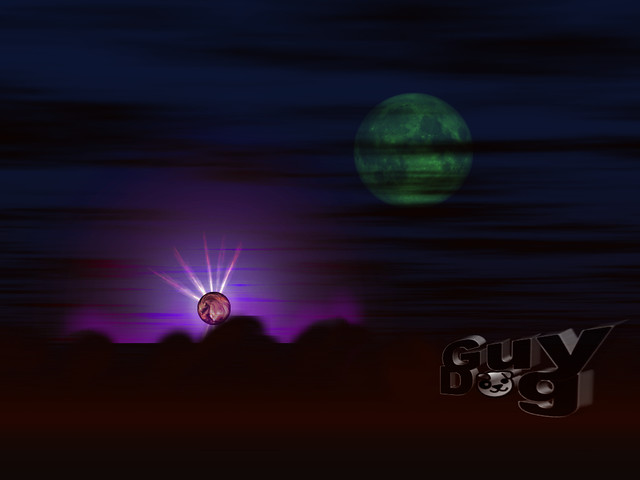image-3 by J. P. Stunna, on Flickr


The two included network setup tools (one of which mostly worksBefore you report a bug, check the facts.
wbar-2.2.2 > deps - imlib2kros54 wrote:Which version is this wbar installed and which packages?
What are other dependencies?
You specify the location of these packages?
thanks and congratulations:
Kros54
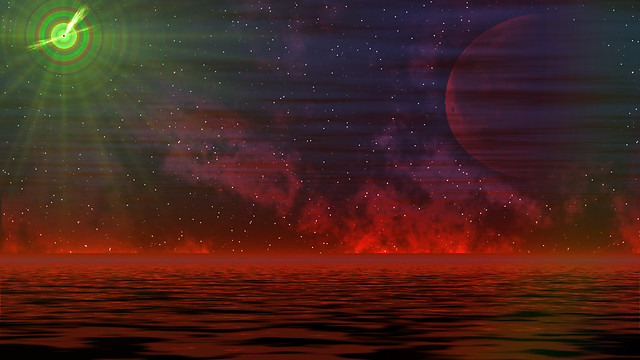

Code: Select all
>defaultimageviewer "/mnt/home/working/nextras/anatomy.gif" (10047)
feh WARNING: /mnt/home/working/nextras/anatomy.gif - No Imlib2 loader for that file format
feh - No loadable images specified.
>defaultimageviewer "/mnt/home/working/nextras/anatomy.gif" (10047) returned '1'
Use feh --help for detailed usage information