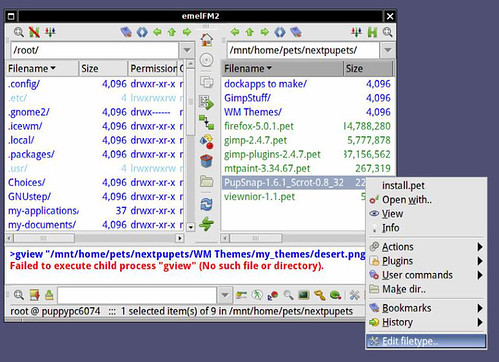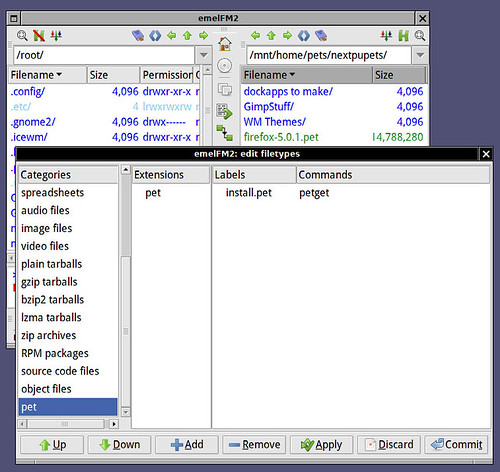Page 2 of 16
Posted: Sat 15 Oct 2011, 19:37
by pemasu
Testing.....testing....now. Looks good so far. Some quick notes. Pupcamera would need gphoto2 and some other stuff to work from menu. Easily fixed though. Delayedrun script still calls 10.X flash player. If you want to use 11.X flash, the script needs some editing for download location. I changed it in Exprimo 5.X.8.
Wm compo looks good and works also. New X works great. Touchpad configuring with flsynclient works.
This looks like new era in small size Puppies world.
Thanks Iguleder !
Posted: Sat 15 Oct 2011, 19:45
by Tman
Testing GuyDog on a fresh frugal install.
- Xorgwizard would not properly probe my onboard nvidia on bootup.
Manually tried the nv driver, which did not work. Managed to get to the graphical desktop using the Vesa driver. The new look is nice.,
Pets from my hard-drive would not install when I left-clicked on them in emelFM2. Same problem in Nextpup. Lucky I knew about the Open With "petget" command and was able to install pets that way.
- I wish to add drive icons back to the desktop but don't know how, can someone out there help me with this?
[quote="Iguleder"]Guy Dog tries lead the way and show “blind
Posted: Sat 15 Oct 2011, 19:56
by DaveS
Manual frugal install. No problems so far. Boots and runs well.
Posted: Sat 15 Oct 2011, 19:57
by harii4
@Tman
- I wish to add drive icons back to the desktop but don't know how, can someone out there help me with this?
How about using
Idrivepanel-demo  http://www.murga-linux.com/puppy/viewtopic.php?t=69830
http://www.murga-linux.com/puppy/viewtopic.php?t=69830
Posted: Sat 15 Oct 2011, 20:07
by gcmartin
Seems to work well on old and new PCs. Some of the same problems mentioned, though, I also see.
Had one problem with a PPM product that does find library.
Otherwise, this is very interesting packaging you provide for us. Thanks.
Posted: Sat 15 Oct 2011, 20:32
by johnnywinner
tubeguy wrote:I have found that right-clicking an app in the task bar closes it. Is that the intended behavior?
It is, but you can change it. The setting is at line 83 in /root/.config/tint2/tint2rc, "mouse_right = close". The available settings are explained at the link below.
http://code.google.com/p/tint2/wiki/Configure#Mouse_action_on_task
tubeguy wrote:Also how do I switch between desktops?
Ctrl-Alt-Left Arrow or Right Arrow or scrolling on the desktop are two ways.
Posted: Sat 15 Oct 2011, 21:03
by Tman
I tried the pet, but it didn't work in Guy Dog. Thanks for the suggestion.
Finally got ROX-Filer to work, but don't know how to change the default pinboard.
Posted: Sat 15 Oct 2011, 21:16
by James C
Fresh manual frugal install on my main Athlon XP linux box.Same problem as was mentioned earlier....Xorgwizard refuses to use the "nv" driver for my Nvidia card so I'm using Vesa at 1280x1024 (highest resolution allowed) instead of my desired 1440x900.
Otherwise,sound was working on initial boot and SNS made quick work of the network.Overall,looks pretty good.
On to more testing.

Posted: Sat 15 Oct 2011, 21:35
by pacer106
Connecting to the internet is still problematic for me lol.
I really think it is the belkin wireless router & or the belkin adapter FSD7050.
Will do some more testing but my initial tests all point to my hardware components

Posted: Sat 15 Oct 2011, 21:41
by jim3630
frugal manual install to ext4 pfix-=ram. sns auto-detected my broadcom wifi driver and after inputting particulars including WEP network encryption made connection without issue.
some things to find out like how to install existing pets, as noted in earlier post. seems responsive and quick but how much more so than 64 bit or all 686 os will find out over next days of testing. thanks.
Posted: Sat 15 Oct 2011, 22:13
by James C
Did another frugal install on an old P4 with onboard Intel 82865 graphics.....everything working ootb on that box.
Posted: Sat 15 Oct 2011, 22:18
by peebee
Hi Iguleder
Some quick feedback (manual frugal install on my HP550):
- Network Wizard doesn't seem to work at all
- sad to see that Samba hasn't been included
- really missing being able to click on a .pet file to install it and clicking on a .iso or .sfs to access the contents
Maybe somebody could do a quick tutorial explaining how to do the things we've come to expect of Puppy in this different new world for people who would like to experiment but aren't clever enough to work it out for themselves??
Really exciting what you've managed to cram into such a small ISO though - congrats.
Cheers
peebee
Posted: Sat 15 Oct 2011, 22:23
by johnnywinner
guydog
Posted: Sat 15 Oct 2011, 22:28
by elraven
how do set the wall paper or change it rather? i can't find the wallpaper app
Posted: Sat 15 Oct 2011, 22:29
by Iguleder
Any Puppy wallpaper setter should work - put your wallpaper in either /usr/share/backgrounds/default.jpg or /usr/share/backgrounds/default.png. This is something I want to address in the next release.
Posted: Sat 15 Oct 2011, 22:34
by pacer106
To install .pets use open with & then type in petget or read below.
This is a little walk through for how to add installing .pets with a double click in emelfm2 file manager.
There are 2 pictures to reference if my instructions are not clear enough.
In image 1 you will see the right click menu for emelfm2 & the option for editing filetypes. click on that & you will see image 2.
As you can see in image 2 I have already added the pet option.
To do what I have done is pretty simple.
Step 1 is to scroll to the bottom of the Catergories column and click on the bottom item which should be object files so it is hi-lited in blue.
Step 2 is to click on the +Add button at the bottom of the screen as seen in image 2. You should now see a new item named new & it should be hi-lited in blue. Click on the word new & you should be able to edit the word from new to pet. After you enter pet press enter key so it sticks.
Step 3 is to click on the column named Extensions then click the +Add button at the bottom. You should now have a blue hi-lited item in the Extensions column. Click on that item & enter in pet then press enter to commit the item.
Step 3 is to click on the column named Labels & Commands. click in the blank area anyplace under Labels & Commands once it is showing a blue hi-lited item click on the +Add button at the bottom. Now click on the blue hi-lited item under the Label part & enter in install.pet then press enter to commit it. Next you will want to click the blue hi-lited area under command enter petget then press enter to commit.
Step 4 (final step) is to click on Apply then Commit at the bottom. (I am not sure if both Apply & Commit need to be clicked on. I did it just to be sure.)
If all went correctly a double click on any .pet should install the .pet.
Feedback is always welcome. I am no writer (far from it). I probably have grammer & punctuation errors in this. I am sorry if it bothers some people.
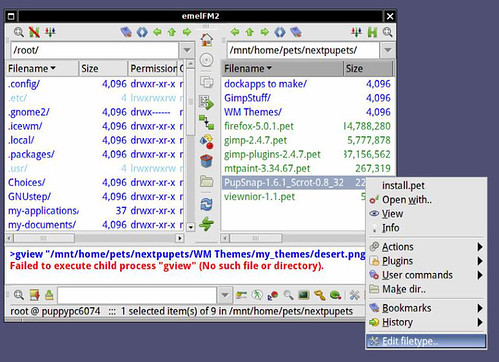
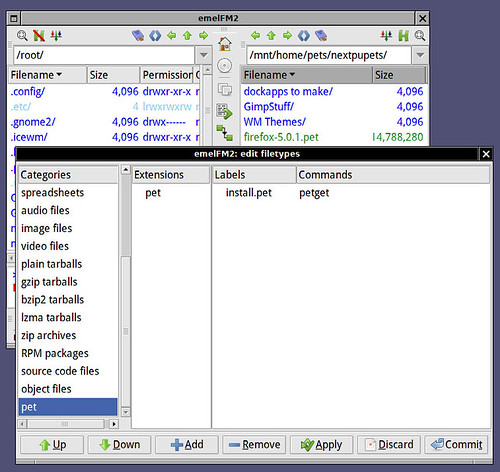
Posted: Sat 15 Oct 2011, 22:41
by deepsea
Moin
Iguleder
Download your guy puppy
make frugal install
runs great
include XFCE4.8.pet ~ 8,8 MB prepared for " Next Puppy

"
(only deb packages therefore the red notification bar in Thunar)
It is a pet with the basics of Xfce4 and Thunar
[ No thumbnails in thunar , some icons missing ..]
At moment seems to be working well
Here the result
Posted: Sat 15 Oct 2011, 23:33
by James C
Finally starting to get this figured out......

Just realized I've got a misspelling in Conky too...
Posted: Sat 15 Oct 2011, 23:38
by James C
Much better...
Posted: Sat 15 Oct 2011, 23:55
by Terry H
Thanks for what on first impressions is an excellent puppy. Have done a frugal install, extended wbar to include additional apps. Wireless connection (bcm43) is re-established on restart. Everything is working extremely well.
Thanks iguleder, your work is excellent.