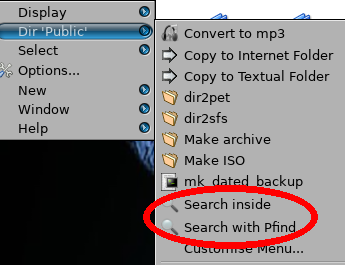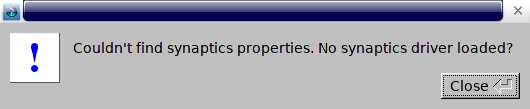Merry Christmas and Happy New Year,
Jim
I started again with a new save file.pemasu wrote:Billtoo. If you try to install nvidia kernel module from commandline: modproble nvidia, what you get ? Any errors ?
Do that in console state after logging out from X. You can then remove the module, by rmmod nvidia.
After trying to install the nvidia normal way and after booting X, you could check the /var/log/Xorg.0.log and post it also. Maybe there is something relevant. Not sure of course.
 LxPup = Puppy + LXDE
LxPup = Puppy + LXDEoops, guess I did it bass ackwards, I did it your way and it's working now.pemasu wrote:Billtoo. I meant that you modprobe nvidia after you have compiled proprietary driver. You cant have kernel module until you compile it.
Dbus error. Okay, it looks like I have missed it when woofing. Probably fixed by installing dbus. I check what package I have used before, test install it and check the dbus errors. If it fixes the dbus error problem, I will upload UPDATE pet and fix couple of menu entry icons also.
Hi pemasupemasu wrote:Peebee. i810 xorg driver has not been removed. But it is moved to some other location. Barry has posted about this in one of his woof blog posts. When the driver is needed, it is available by using xorgwizard. The automated detection of the need seems lacking though.
But I believe it is as Barry has organized it to behave. You need to use xorgwizard and probe or choose and select the i810 driver. Then the driver will be copied to the right folder back and it is available when booting to the X.
 LxPup = Puppy + LXDE
LxPup = Puppy + LXDE