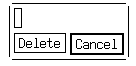Dpup Exprimo 5.X.15
Gerry. I am not sure if it is timing problem with initialization of wireless connection, problem of having 3 wireless wizards and several daemons...of if there is something which I should do differently with Frisbee. There is /etc/init.d/Frisbee demon script....I have in /usr/local/bin/defaultconnect as Frisbee. In /root/Startup/frisbee-tray which launches /usr/local/bin/frisbee-tray binary. And whole bunch of scripts in /usr/local/Frisbee. Also there is 2 setup for dhcpcd.
Sns with its own folder in /usr/local and also the old network classic wizard.
/etc/rc.d/rc.network script also handles wireless connection initialization.
So....it really goes over my horizon from where should I start to search for the fix.
If someone has an idea...I am all ears....er....eyes...
Sns with its own folder in /usr/local and also the old network classic wizard.
/etc/rc.d/rc.network script also handles wireless connection initialization.
So....it really goes over my horizon from where should I start to search for the fix.
If someone has an idea...I am all ears....er....eyes...
That certainly sounds like a timing or load sequence problem, and it seems to me frisbee came into use to resolve an undealt with longstanding issue with DNS fails, as some routers aren't set for dhcp, thus failing to assign correct IP addresses - I lost count of the number of people I helped by sorting that out....but not finding wlan at all seems more like the driver not finished loading when frisbee tries to connect, which could be a kernel module or driver timing or sequence problem, and just maybe connected with trying to sort out the radeon problem hogging cpu cycles....best I can suggest
Aitch
Aitch
Thanks both of you. Which program is it that puts up the pop-ups saying "eth0 is down" or "Acquired IP address...."? I found the menu entry for disabling Frisbee, and set up wlan0 using the old wizard. Now wireless springs to life ok. But I have no icon to tell me that I'm connected. The pop-ups still happen, so I can see it happen, but no on-going indication. The pop-ups used to happen when Frisbee was running, so presumably various programs are fighting. So if I could have an icon to show I'm connected.........
It's a pity we have several programs to do the same job- there must be one that's reliable enough to be sufficient by itself?
gerry
It's a pity we have several programs to do the same job- there must be one that's reliable enough to be sufficient by itself?
gerry
The binary behind those popups is xpupsay.
You can install network_tray to have the traditional net connection tray app.
You can install network_tray to have the traditional net connection tray app.
- Attachments
-
- network_tray-2.4.3.pet
- (5.48 KiB) Downloaded 194 times
Thanks gerry - happened with my 5.X.9 frugal install too on a ThinkPad T60 (widescreen, Raedon). While I suspected a load order/module conflict issue similar to that discussed elsewhere (in sc0ttman's Akita thread, from memory), I opted just last night to remove and install iguleder's GuyDog5.0.1 instead. (Doh!) Bit frustrating, as pemasu's PolarPup5+Frisbee is an absolute joy for eduRoam connections on the same machine (about 5 Puppies+WinXp). Please post a progress update 'cos I REALLY want to follow the dpup line.
Cheers too Aitch and pemasu for your rapid input here.
Cheers too Aitch and pemasu for your rapid input here.
Search engines for Puppy
[url]http://puppylinux.us/psearch.html[/url]; [url=https://cse.google.com/cse?cx=015995643981050743583%3Aabvzbibgzxo&q=#gsc.tab=0]Google Custom Search[/url]; [url]http://wellminded.net63.net/[/url] others TBA...
[url]http://puppylinux.us/psearch.html[/url]; [url=https://cse.google.com/cse?cx=015995643981050743583%3Aabvzbibgzxo&q=#gsc.tab=0]Google Custom Search[/url]; [url]http://wellminded.net63.net/[/url] others TBA...
I will check my laptop-tools-all-dpup package and search if there is incongruences regarding the app locations and from where Frisbee calls them.
I hope 5.X.13 is soon ready. I have done my kernel compiling and hopping now. 3.1.10 - 3.2.1 and 3.2.2 all works for me. Back to 2.6.39.4 with BFS or without.
I hope 5.X.13 is soon ready. I have done my kernel compiling and hopping now. 3.1.10 - 3.2.1 and 3.2.2 all works for me. Back to 2.6.39.4 with BFS or without.
@Puppyt- as you can see, I've disabled Frisbee. Sounds as if you would need to do something better, like delay frisbee. I might look at that one day, but can't promise anything.
With regard to the video, my problem is that xorg selects the default resolution, whereas my old eyes prefer a lower resolution. There are lots of xorg.conf files. xorg.conf is what xorg uses when it starts. There is also
xorg.conf.ATI_ATOMBIOSLP154W02_TL0 which is constructed at boot-up, and includes the default resolution, as well as xorg.conf.ATOMBIOS, which contains the resolution setting that I want.
At boot-up, xorg.conf is built using the ****P154W02_TL0 version, ie default values. If I later do RESTART X, then the plain ATOMBIOS one gets used, and I get the resolution that I chose in the xorg-wizard.
So the problem is to get xorg to start using the version that's been modified by xorg-wizard, instead of the nice fresh one that's just been freshly minted.
bedtime.....
gerry
With regard to the video, my problem is that xorg selects the default resolution, whereas my old eyes prefer a lower resolution. There are lots of xorg.conf files. xorg.conf is what xorg uses when it starts. There is also
xorg.conf.ATI_ATOMBIOSLP154W02_TL0 which is constructed at boot-up, and includes the default resolution, as well as xorg.conf.ATOMBIOS, which contains the resolution setting that I want.
At boot-up, xorg.conf is built using the ****P154W02_TL0 version, ie default values. If I later do RESTART X, then the plain ATOMBIOS one gets used, and I get the resolution that I chose in the xorg-wizard.
So the problem is to get xorg to start using the version that's been modified by xorg-wizard, instead of the nice fresh one that's just been freshly minted.
bedtime.....
gerry
80, and still learning - Gerry
Note to pemasu:
I tried using the 'Trash' feature. I realized that there
is something wrong with the
version of xmessage that you have in exprimo.
The message is garbled. I think you must be using an old version.
I inserted Fluppy 013 's version of gxmessage and it
gave the message correctly.
Try one of these pets and see if it works for you.
One is xmessage from the recent Slacko
and the other is gxmessage from Fluppy 013
I tried using the 'Trash' feature. I realized that there
is something wrong with the
version of xmessage that you have in exprimo.
The message is garbled. I think you must be using an old version.
I inserted Fluppy 013 's version of gxmessage and it
gave the message correctly.
Try one of these pets and see if it works for you.
One is xmessage from the recent Slacko
and the other is gxmessage from Fluppy 013
- Attachments
-
- gxmessage-fluppy.pet
- Taken from Fluppy
- (10.25 KiB) Downloaded 180 times
-
- xmessage-slacko.pet
- Taken from Slacko
- (7.06 KiB) Downloaded 169 times
I have pm`d to BarryK of my strange problems recently.
It looks like I have to start with fresh woof2. I have corruption with my used one.
Well....it means couple of days work, with my otherwise busy timetable with my other activities.
But I should have sane build then. The 5.X.13 specs are already almost done.
It looks like I have to start with fresh woof2. I have corruption with my used one.
Well....it means couple of days work, with my otherwise busy timetable with my other activities.
But I should have sane build then. The 5.X.13 specs are already almost done.
It went much better than I thought. I have uploaded test version now. Frisbee has gone through thorough checking and I have changed several application locations and I found couple of binaries unnecessary duplicated.
This upload serves as test for all recent Barry Kauler woof commits...including underdog probability. Whats that...use search...check Barry`s blog and you know.
UPLOAD finished.
http://www.smokey01.com/pemasu/DpupSque ... primo5X13/
This upload serves as test for all recent Barry Kauler woof commits...including underdog probability. Whats that...use search...check Barry`s blog and you know.
UPLOAD finished.
http://www.smokey01.com/pemasu/DpupSque ... primo5X13/
Last edited by pemasu on Wed 01 Feb 2012, 06:20, edited 2 times in total.
Jim1911. Wait 10 minutes. It seems that FireFTP uploaded devx sfs first and main iso takes 10 minutes still. Just noticed.
Kernel source is...and has been ok all the time. Link posted in the first page.
I didnt change the kernel to non-BFS version yet. I know that some radeon users will have problems because of that. But...I dont have any problem...and also many other wont. And...there is atm so many good Puppies to choose.
I could make non-BFS build also...if there is real wish for it.
Kernel source is...and has been ok all the time. Link posted in the first page.
I didnt change the kernel to non-BFS version yet. I know that some radeon users will have problems because of that. But...I dont have any problem...and also many other wont. And...there is atm so many good Puppies to choose.
I could make non-BFS build also...if there is real wish for it.
Hi pemasupemasu wrote:It went much better than I thought. I have uploaded test version now.
A question:
squeeze has gone to be replaced by dpup?
Just interested..
Cheers
peebee
 LxPup = Puppy + LXDE
LxPup = Puppy + LXDEMain version used daily: LxPupSc; Assembler of UPups, ScPup & ScPup64, LxPup, LxPupSc & LxPupSc64
Debian packages used: squeeze...so it is dpup...exprimo...from latin means about same as squeeze. So...it is dpup squeeze...and puppy...so puppy_squeeze.
And the puplet name is Dpup Exprimo. Nothing changed. Simple.
Upload finished now.
Jim1911. I havent decided what will be the kernel for next SMP or should I use the same 3.1.0. I have now 3.1.10 - 3.2.1 and 3.2.2 kernels to choose. According to slacko experiments 3.2 is quite broken. 3.1.10 works fine...but is there any benefit to change from 3.1.0 to 3.1.10. Shinobar has compiled kernel module dependent packages...which would be nasty to lose. So...I havent made my mind yet.
And the puplet name is Dpup Exprimo. Nothing changed. Simple.
Upload finished now.
Jim1911. I havent decided what will be the kernel for next SMP or should I use the same 3.1.0. I have now 3.1.10 - 3.2.1 and 3.2.2 kernels to choose. According to slacko experiments 3.2 is quite broken. 3.1.10 works fine...but is there any benefit to change from 3.1.0 to 3.1.10. Shinobar has compiled kernel module dependent packages...which would be nasty to lose. So...I havent made my mind yet.
Sticking with 3.1.10 which has worked well for Slacko would be good, or consider dropping back since Iguleder mentioned on the Slacko thread that 3.0.18 is the next longterm kernel.
However, my preference for the SMT version is use the later kernel.
Cheers,
Jim
However, my preference for the SMT version is use the later kernel.
Cheers,
Jim