Dpup Exprimo 5.X.15
Shep. My builds lack network_tray. In the attached pet is the network_tray. The pet also modifies 0acpid sript so that performance is enabled. Also ppower is not launched anymore and so it will not appear to the tray. This pet also removes firewallstaterun script. All these scripts which are modified or removed are in /root/Startup.
Yes you can remove firewallstaterun when it is set as on. There is also in menu > network traditional firewall entry. It launches the firewall script also.
So...this pet is Shep edition. Restart X after installing the pet and you have all you wished.
You can also hack - edit or remove those tray apps yourself by checking the content of /root/Startup.
For those who would like to have just network_tray....here it is also as attached pet.
Yes you can remove firewallstaterun when it is set as on. There is also in menu > network traditional firewall entry. It launches the firewall script also.
So...this pet is Shep edition. Restart X after installing the pet and you have all you wished.
You can also hack - edit or remove those tray apps yourself by checking the content of /root/Startup.
For those who would like to have just network_tray....here it is also as attached pet.
- Attachments
-
- network_tray-2.4.3.pet
- (5.48 KiB) Downloaded 198 times
-
- network_tray-2.4.3-Shep-edition.pet
- (5.73 KiB) Downloaded 203 times
Last edited by pemasu on Tue 24 Jan 2012, 15:11, edited 1 time in total.
I stumbled across this bug while using cron.
You haven't installed mp ( or have a link called mp).
so when I try the command 'crontab -e'
I get this...>
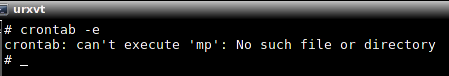
A link to the e3 link solves the problem.
____________________________________
.ogg .oga and .flac can be opened with mhwaveedit
so you should put in 'Edit with mhwaveedit' right clicks.
_______________________________________
quick_launch won't launch the xcalc.
The reason -----> you didn't put the binary file in
the same place as other puppies.
I suggest /usr/X11R7/bin/xcalc
___________________________________________
FFconvert needs to give advice to help the user.
Your previous version did have advice
such as 'To convert a mono .wav file to stereo choose 'Copy'
______________________________________________
Extract-pet and mhwaveedit works well
Thanks
__________________________________________
You haven't installed mp ( or have a link called mp).
so when I try the command 'crontab -e'
I get this...>
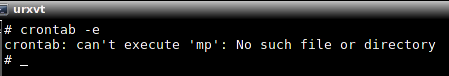
A link to the e3 link solves the problem.
____________________________________
.ogg .oga and .flac can be opened with mhwaveedit
so you should put in 'Edit with mhwaveedit' right clicks.
_______________________________________
quick_launch won't launch the xcalc.
The reason -----> you didn't put the binary file in
the same place as other puppies.
I suggest /usr/X11R7/bin/xcalc
___________________________________________
FFconvert needs to give advice to help the user.
Your previous version did have advice
such as 'To convert a mono .wav file to stereo choose 'Copy'
______________________________________________
Extract-pet and mhwaveedit works well
Thanks
__________________________________________
Don570. Thank you of your clever findings.
All the other are ok, but..../usr/bin/xcalc comes to that location through woof by packages-templates/xorg_base.
So...I am pretty sure all the recent woof builds have xcalc in /usr/bin/xcalc.
Changing that location is not reasonable but if you have suggestion of symlink to point to other location, I am all ears.
How about nano instead of e3 ? I mean for symlink.
EDIT. e3 is already symlink to nano. I just need to add mp symlink to nano also.
Thanks don570.
FFconvert and your great addition. I would be more than pleased if it could find a place in Shinobar`s own updates. Recent update was to add Plinej`s great dvd vob subtitles property.
I would like to see a tab for your addition.
All the other are ok, but..../usr/bin/xcalc comes to that location through woof by packages-templates/xorg_base.
So...I am pretty sure all the recent woof builds have xcalc in /usr/bin/xcalc.
Changing that location is not reasonable but if you have suggestion of symlink to point to other location, I am all ears.
How about nano instead of e3 ? I mean for symlink.
EDIT. e3 is already symlink to nano. I just need to add mp symlink to nano also.
Thanks don570.
FFconvert and your great addition. I would be more than pleased if it could find a place in Shinobar`s own updates. Recent update was to add Plinej`s great dvd vob subtitles property.
I would like to see a tab for your addition.
This is one way to add Don570's codec suggestions to Shinobar`s ffconvert.pemasu wrote:FFconvert and your great addition. I would be more than pleased if it could find a place in Shinobar`s own updates. Recent update was to add Plinej`s great dvd vob subtitles property.
I would like to see a tab for your addition.
Just remove the phony gz.
- Attachments
-
- ffconvert.gz
- (47.89 KiB) Downloaded 343 times
dvdisaster
Have you ever tried the Lucid version of dvdisaster??
I've used it in Ubuntu.
https://launchpad.net/ubuntu/+source/dvdisaster
Explanation.
http://www.computingunleashed.com/prote ... -must.html
I used it to get an old TV recording off a bad DVD disc.
__________________________________________________
I've used it in Ubuntu.
https://launchpad.net/ubuntu/+source/dvdisaster
Explanation.
http://www.computingunleashed.com/prote ... -must.html
I used it to get an old TV recording off a bad DVD disc.
__________________________________________________
Lol. I copied the post from another thread here, this from Smokey01:
pemasu I've modified the help file down to the Network menu item, getting close to finishing it.
If you give me some idea which duplicated menu entries you are going to remove I will do the same in the help.
If you like I can send you a text file of the structure which might make it easier for you to markup.
It looks something like this:
If you just highlight the desktop entry, that's the one with the * I will delete them.
pemasu I've modified the help file down to the Network menu item, getting close to finishing it.
If you give me some idea which duplicated menu entries you are going to remove I will do the same in the help.
If you like I can send you a text file of the structure which might make it easier for you to markup.
It looks something like this:
Code: Select all
* 1: Menu
I have modelled this help tutorial on Dpup Exprimo 5x12 menu structure. Hopefully this will make it easier to use and provide some familiarity. Why learn more than you need to.
You will also notice that I may have missed some of the menu items. This was intentional becasue either they are so simple they don't require explanation, I don't know enough to describe them or I simply forgot. If you would like to assist with the development of this tutorial, you can create your own nodes and send them to me at smokey01@internode.on.net and I will include them in the main help file.
* 1.1: Desktop
One of the first changes many users make to their new operating system is to change the wallpaper/background. I guess it provides that personal feel.
Puppy is also capable of doing this. By now you will have probably discovered how to get to the Menu system. Simply click on the Menu button on the task bar at the bottom left of the screen or right click anywhere on the desktop. This will give you many choices of software to run under a structured three tiered menu structure.
Select Nathan Wallpaper setter to change the background or click here.
If you want to add additional wallpapers, place them in:
/usr/share/backgrounds so the Wallpaper Setter can find them.
* 1.1.1: Desktop Settings
Most of your desktop settings can be found under the Desktop menu Item.
Click the twistie to see what available.Smokey01. Send me the file and I check it.
About Dvdisaster. No...I didnt know it exists...but it was easy to compile. I hope it works.
Dvdisaster_DOC-0.72 is 12.3 Mb. I upload it and posted pets to the exprimo repo...if someone could test this app first.
About Dvdisaster. No...I didnt know it exists...but it was easy to compile. I hope it works.
Dvdisaster_DOC-0.72 is 12.3 Mb. I upload it and posted pets to the exprimo repo...if someone could test this app first.
- Attachments
-
- dvdisaster_NLS-0.72.pet
- (193.98 KiB) Downloaded 182 times
fffconvert.html
The preset is not enough? If it isn't enough, we can add files in /usr/share/ffconvert/preset.d/.don570 wrote:FFconvert needs to give advice to help the user.
Your previous version did have advice
such as 'To convert a mono .wav file to stereo choose 'Copy'
Otherwise, we can add description to the help.
The help file for the new version is /usr/share/doc/ffconvert.html and ffconvert_inside.txt.
But 5.X.12 doesn't show the help because of the duplication of the new and old file.
Remove the old, /usr/share/doc/ffconvert.txt.
Additional info.: You can put a translation of the help file at /usr/share/doc/help/LANGUAGE_CODE/ffconvert.html.
Downloads for Puppy Linux [url]http://shino.pos.to/linux/downloads.html[/url]
You have gone far beyond what I had hoped for. Many thanks. When X restarted I saw the fleeting message switching to performance mode. But that isn't the full speed turbo though, is it? So I've edited your script and will see whether turbo.sh gives the right message.pemasu wrote:Shep. My builds lack network_tray. In the attached pet is the network_tray. The pet also modifies 0acpid sript so that performance is enabled. Also ppower is not launched anymore and so it will not appear to the tray. This pet also removes firewallstaterun script. All these scripts which are modified or removed are in /root/Startup.
Yes you can remove firewallstaterun when it is set as on. There is also in menu > network traditional firewall entry. It launches the firewall script also.
So...this pet is Shep edition. Restart X after installing the pet and you have all you wished.
Hi Pemasu !
I gave Dpup 5X12 Exprimo installed on a Usb Stick to my neighbour .
He uses a HP Mini netbook which has Windows Vista installed .(Quite lame )
After fooling around for a while with Dpup , he fell completly in love with
his brand new distro toy .
His machine now runs light as a feather an faster than light .
In think your hard work makes a lot of people real happy . (including myself )
Cheers !
I gave Dpup 5X12 Exprimo installed on a Usb Stick to my neighbour .
He uses a HP Mini netbook which has Windows Vista installed .(Quite lame )
After fooling around for a while with Dpup , he fell completly in love with
his brand new distro toy .
His machine now runs light as a feather an faster than light .
In think your hard work makes a lot of people real happy . (including myself )
Cheers !
