Dpup Exprimo 5.X.15
I got pm for rpm2pet support. I checked Drake Puppy and some threads concerning rpm support.
I am not sure if the asker meant support in dpup, but that is what he got. I tested the rpm in dpup and it looks like to work.
The pet has stuff already in Puppy but also new stuff: rox right click for rpm2pet (lazy man symlink support) and also rox right click for opening rpm in File-Roller. Xarchiver gave error and I didnt find quickly the way to review the error report. I dont know where Xarchiver creates them. Also there is support for Xarchive by wrapper. But that is just it, I dont have Xarchive in Exprimo so I cant test right click support. Petget support should be by woof in recent Puppies but I copied the needed stuff to this pet also....to have more generic pet of this.
EDIT. First version was packaged from some other folder than what I meant and what has all the needed stuff. New try now.
I am not sure if the asker meant support in dpup, but that is what he got. I tested the rpm in dpup and it looks like to work.
The pet has stuff already in Puppy but also new stuff: rox right click for rpm2pet (lazy man symlink support) and also rox right click for opening rpm in File-Roller. Xarchiver gave error and I didnt find quickly the way to review the error report. I dont know where Xarchiver creates them. Also there is support for Xarchive by wrapper. But that is just it, I dont have Xarchive in Exprimo so I cant test right click support. Petget support should be by woof in recent Puppies but I copied the needed stuff to this pet also....to have more generic pet of this.
EDIT. First version was packaged from some other folder than what I meant and what has all the needed stuff. New try now.
- Attachments
-
- rpm-support-0.0.2.pet
- (6.65 KiB) Downloaded 286 times
Last edited by pemasu on Sat 21 Jan 2012, 18:58, edited 2 times in total.
I have compiled musescore-1.1-dpup. It needed some source hacking because I havent included Qt3 support in my Qt4 libs. You can use the essentials pet or the basic complete pet of Qt4.
http://www.smokey01.com/pemasu/QT-4.8.0-dpup/apps/
And for Qt4: http://www.smokey01.com/pemasu/QT-4.8.0-dpup/libs/
Essentials or basic suits fine.
I havent tried to compose anything so feedback is welcome and needed.
http://www.smokey01.com/pemasu/QT-4.8.0-dpup/apps/
And for Qt4: http://www.smokey01.com/pemasu/QT-4.8.0-dpup/libs/
Essentials or basic suits fine.
I havent tried to compose anything so feedback is welcome and needed.
Not sure if anyone is interested....anyway...I am testing my Qt4 libs.
I compiled latest Texmaker-3.2.2
http://www.smokey01.com/pemasu/QT-4.8.0-dpup/apps/
I compiled latest Texmaker-3.2.2
http://www.xm1math.net/texmaker/index.htmlDescription:
Texmaker is a Qt4 program, that integrates many tools needed to develop documents with LaTeX, in just one application. Texmaker runs natively on Unix, macosx and win32 systems.
Texmaker includes unicode support, spell checking, auto-completion, code folding and a built-in pdf viewer with synctex support and continuous view mode.
http://www.smokey01.com/pemasu/QT-4.8.0-dpup/apps/
UPDATE: petget
A candidate for the next pupplet release.
You need not update unless you got trouble with the current PPM.
But anyway test report is welcome.
petget-20120122.pet
http://shino.pos.to/linux/puppy/
Fix was failed to download dependent packages.(thanks to soundNICK)
Fix was unable to uninstall some packages not listed in the repository.
You need not update unless you got trouble with the current PPM.
But anyway test report is welcome.
petget-20120122.pet
http://shino.pos.to/linux/puppy/
Fix was failed to download dependent packages.(thanks to soundNICK)
Fix was unable to uninstall some packages not listed in the repository.
Last edited by shinobar on Sun 22 Jan 2012, 09:46, edited 1 time in total.
Downloads for Puppy Linux [url]http://shino.pos.to/linux/downloads.html[/url]
HI FOLKS !
When using Live CD Or USB install wireless networks are recognized .
in both Dpups (wireless work out of the box) .
Did a full install of dpup 5X12 to Harddisk
Did a full install of dpup 5X10.3 to Harddisk too
My Wlan interface is detected but no networks are seen .Tried all options Frisbee-networkwizards all. No wireless..
Installed from Usb Stick ...
Why no wireless when harddisk install......
Does anybody know ?
When using Live CD Or USB install wireless networks are recognized .
in both Dpups (wireless work out of the box) .
Did a full install of dpup 5X12 to Harddisk
Did a full install of dpup 5X10.3 to Harddisk too
My Wlan interface is detected but no networks are seen .Tried all options Frisbee-networkwizards all. No wireless..
Installed from Usb Stick ...
Why no wireless when harddisk install......
Does anybody know ?
Hi !
Problems with wireless above solved !
Not quite sure what did it exactly .
Followed the advise from some user who had the same problems.
His installpartition was ext2 formatted ...he changed to Ext3 .
I had ext 4 changed to ext 3..
But not quite sure if this was the main problem........
what i did .....
booted the fresh on a ext 3 installed dpup 5X12 ...and before stting up wlan i disabled frisbee networkmanager and rebooted .
Now i found my networks. not quite shure which of did the job ...but finally everythings fine.
Nice Distro pemasu Thanks for your hard work .
Problems with wireless above solved !
Not quite sure what did it exactly .
Followed the advise from some user who had the same problems.
His installpartition was ext2 formatted ...he changed to Ext3 .
I had ext 4 changed to ext 3..
But not quite sure if this was the main problem........
what i did .....
booted the fresh on a ext 3 installed dpup 5X12 ...and before stting up wlan i disabled frisbee networkmanager and rebooted .
Now i found my networks. not quite shure which of did the job ...but finally everythings fine.
Nice Distro pemasu Thanks for your hard work .
Hello pemasu !
There is another problem arising for me , just want to report not to complaint about to give you feedback .
It could be possible that i have done something wrong .
installed this dpup to Usb stick .
its working but it doesnot shut down .
When poweroff it starts saving to stick, says it goes down ,but then restart to desktop again .
Have to interrupt power supply to get out .
Going to install fresh .....will report later .... i am tired now .
Bye
There is another problem arising for me , just want to report not to complaint about to give you feedback .
It could be possible that i have done something wrong .
installed this dpup to Usb stick .
its working but it doesnot shut down .
When poweroff it starts saving to stick, says it goes down ,but then restart to desktop again .
Have to interrupt power supply to get out .
Going to install fresh .....will report later .... i am tired now .
Bye
-
gcmartin
@Pemasu
Happy to report stable system on desktop. Boots thru the text localization to FirstRUN GUI. All features in FirstRUN properly sets all localization, as well.
Thanks ever so much for this addition.
I would post Hardinfo, but, there is nothing new or alarming in it at this point.
All is well. And, THANKS again for this contribution.
Happy to report stable system on desktop. Boots thru the text localization to FirstRUN GUI. All features in FirstRUN properly sets all localization, as well.
Thanks ever so much for this addition.
I would post Hardinfo, but, there is nothing new or alarming in it at this point.
All is well. And, THANKS again for this contribution.
My first look at Exprimo 5.X.11 and I have some questions.
This puppy doesn't have that blinky thing that shows network activity and where mousing over it reveals data transfer for the current session. How can I run that blinky utility?
This is my first encounter with powersave. How can I set it to max and remove its icon from the tray? I always want max!
Can I remove the firewall icon and the firewall process and still leave the firewall up? Running this process is a waste of clock cycles: 3:50 /usr/local/firewallstate/firewallstate
I'm using a 560MHz PIII so I really don't need redundant processes sapping CPU power! As soon as I discovered how to change powersave from SLOW to TURBO the browser response became delightfully snappy, much better than firefox on SLACKO.
This puppy doesn't have that blinky thing that shows network activity and where mousing over it reveals data transfer for the current session. How can I run that blinky utility?
This is my first encounter with powersave. How can I set it to max and remove its icon from the tray? I always want max!
Can I remove the firewall icon and the firewall process and still leave the firewall up? Running this process is a waste of clock cycles: 3:50 /usr/local/firewallstate/firewallstate
I'm using a 560MHz PIII so I really don't need redundant processes sapping CPU power! As soon as I discovered how to change powersave from SLOW to TURBO the browser response became delightfully snappy, much better than firefox on SLACKO.
Shep. My builds lack network_tray. In the attached pet is the network_tray. The pet also modifies 0acpid sript so that performance is enabled. Also ppower is not launched anymore and so it will not appear to the tray. This pet also removes firewallstaterun script. All these scripts which are modified or removed are in /root/Startup.
Yes you can remove firewallstaterun when it is set as on. There is also in menu > network traditional firewall entry. It launches the firewall script also.
So...this pet is Shep edition. Restart X after installing the pet and you have all you wished.
You can also hack - edit or remove those tray apps yourself by checking the content of /root/Startup.
For those who would like to have just network_tray....here it is also as attached pet.
Yes you can remove firewallstaterun when it is set as on. There is also in menu > network traditional firewall entry. It launches the firewall script also.
So...this pet is Shep edition. Restart X after installing the pet and you have all you wished.
You can also hack - edit or remove those tray apps yourself by checking the content of /root/Startup.
For those who would like to have just network_tray....here it is also as attached pet.
- Attachments
-
- network_tray-2.4.3.pet
- (5.48 KiB) Downloaded 198 times
-
- network_tray-2.4.3-Shep-edition.pet
- (5.73 KiB) Downloaded 203 times
Last edited by pemasu on Tue 24 Jan 2012, 15:11, edited 1 time in total.
I stumbled across this bug while using cron.
You haven't installed mp ( or have a link called mp).
so when I try the command 'crontab -e'
I get this...>
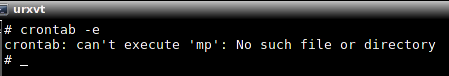
A link to the e3 link solves the problem.
____________________________________
.ogg .oga and .flac can be opened with mhwaveedit
so you should put in 'Edit with mhwaveedit' right clicks.
_______________________________________
quick_launch won't launch the xcalc.
The reason -----> you didn't put the binary file in
the same place as other puppies.
I suggest /usr/X11R7/bin/xcalc
___________________________________________
FFconvert needs to give advice to help the user.
Your previous version did have advice
such as 'To convert a mono .wav file to stereo choose 'Copy'
______________________________________________
Extract-pet and mhwaveedit works well
Thanks
__________________________________________
You haven't installed mp ( or have a link called mp).
so when I try the command 'crontab -e'
I get this...>
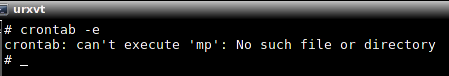
A link to the e3 link solves the problem.
____________________________________
.ogg .oga and .flac can be opened with mhwaveedit
so you should put in 'Edit with mhwaveedit' right clicks.
_______________________________________
quick_launch won't launch the xcalc.
The reason -----> you didn't put the binary file in
the same place as other puppies.
I suggest /usr/X11R7/bin/xcalc
___________________________________________
FFconvert needs to give advice to help the user.
Your previous version did have advice
such as 'To convert a mono .wav file to stereo choose 'Copy'
______________________________________________
Extract-pet and mhwaveedit works well
Thanks
__________________________________________
Don570. Thank you of your clever findings.
All the other are ok, but..../usr/bin/xcalc comes to that location through woof by packages-templates/xorg_base.
So...I am pretty sure all the recent woof builds have xcalc in /usr/bin/xcalc.
Changing that location is not reasonable but if you have suggestion of symlink to point to other location, I am all ears.
How about nano instead of e3 ? I mean for symlink.
EDIT. e3 is already symlink to nano. I just need to add mp symlink to nano also.
Thanks don570.
FFconvert and your great addition. I would be more than pleased if it could find a place in Shinobar`s own updates. Recent update was to add Plinej`s great dvd vob subtitles property.
I would like to see a tab for your addition.
All the other are ok, but..../usr/bin/xcalc comes to that location through woof by packages-templates/xorg_base.
So...I am pretty sure all the recent woof builds have xcalc in /usr/bin/xcalc.
Changing that location is not reasonable but if you have suggestion of symlink to point to other location, I am all ears.
How about nano instead of e3 ? I mean for symlink.
EDIT. e3 is already symlink to nano. I just need to add mp symlink to nano also.
Thanks don570.
FFconvert and your great addition. I would be more than pleased if it could find a place in Shinobar`s own updates. Recent update was to add Plinej`s great dvd vob subtitles property.
I would like to see a tab for your addition.
