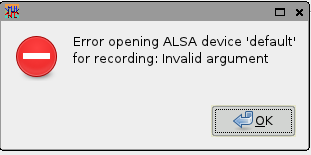DaveS wrote:I have flashblock 1.3.18 working fine with SM 2.201micko wrote:Brown Mouse
I really, really, really hate flashplayer! Bring on webm I say! (oh, but that is much better and doesn't make money)
It is a documented bug and will occur on certain nvidia HW with the proprietary driver and since flashplayer 10.2. I can reproduce it in lupu. It's not a specific spup bug. I wish I could fix it. Best I can do is compile nvidia-280 and hope for the best. You'll have to wait until the weekend though, I'm busy at work til Friday.
I'm hoping the gurus who make flashblock can update for sm-2.2 as it didn't work for me, but that was a couple of weeks ago, maybe it's updated? Many firefox plugins should be compatible with seamonkey, oh yes, I know the bug affects all browsers.
Even better.No more adverts to suffer at all01micko wrote:Thanks Dave
Working
http://flashblock.mozdev.org/installation2.html#current
Best I can do for now Brown Mouse
Many thanks guys