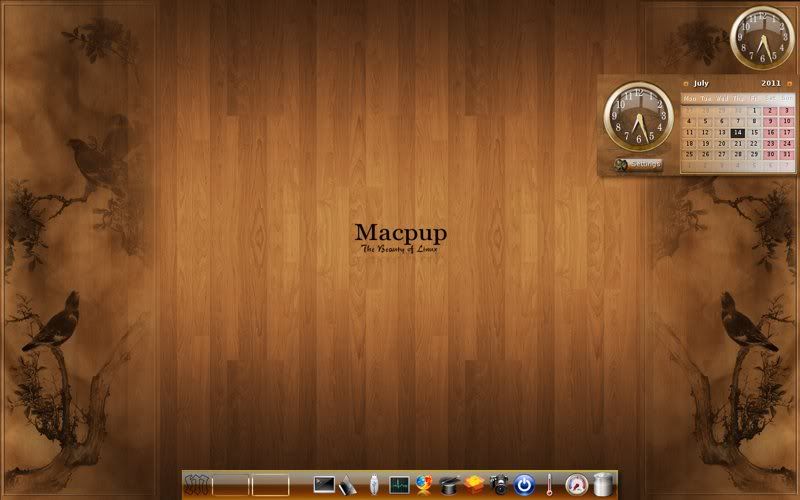Yes sorry the PPC puppy version I almost had wrkng years ago never could work around Xorg, that and the removal of OtherOS on my dev PS3 by SONY was the final blow. Still have the dev frozen in storage. I looked at if briefly when they found out how to regain linux on PS3.Aitch wrote:Intel MAC again, not ppc, e.g. G4/G5 series, I presume?
When are we going to see puppy support for ppcmac?
Aitch
This MacTel spin is much closer to workable. Just working on settings on boot and HDMI audio. Confirmed all parts work but still need it to work in one linux currently have 4 source linux distros ,opendarwin and supergrub2 pulled apart. Each add parts and bloated to 500M of extreme scruff.
Am postng on the bloated prototype now using my main HDTV and a little wirelless keyboard. running in RAM on m MiniMac4.1