Try it on a usb flash drive ,then you can take it anywhere. Boot up on any computer that will boot from usb with the ram option and your good to go.If you use several computers you can make a save file for each one and any drivers/setting will be saved.See the first post in the thread for usb installs.I would try a frugal install
Macpup 525 & Macpup 528 & 528v2
Thanks for the Engage guide, runtt 

I'm glad you managed to sort it out successfully and if you decide to follow runtt's suggestion to make a frugal install to usb stick as well, then you'll be even more of a pig
It's good to hear of happy pigs who have it allopenwell2 wrote:I do feel like a pig though! I seem to have it all.
I'm glad you managed to sort it out successfully and if you decide to follow runtt's suggestion to make a frugal install to usb stick as well, then you'll be even more of a pig
[i][color=Green][size=92]The mud-elephant, wading thru the sea, leaves no tracks..[/size][/color][/i]
Modifying remastered Macpup 525 startup
I have tried Macpup 525 and really like it. I have very limited experience with Linux.
I have been experimenting with remastering it to make a live CD which my wife (who has only ever used Windows) can use painlessly to access internet banking securely, avoiding the risk of malware in a Windows system.
I have managed to save modified pppoeconf and pap-secrets files into the etc/ppp directory in a remastered version, so that my wife can start an internet connection without having to set up DNS etc.
However, I need to make a few additional changes to make it simple enough for my wife to use.
Problem 1
However, the remastered version boots to a text-only video probe screen rather than booting directly to the desktop, as the original version did. While this is easy to deal with, it will deter my wife. How can I get the remastered version to boot to the desktop? Would deleting the /tmp/root/ directory during the remastering process, and copying the contents of the root directory from RAM into the /tmp/ directory achieve this?
Problem 2
Is there any easy way to prevent the initial dialog box about personal settings from appearing after the desktop has loaded? And the subsequent message saying ‘nothing was changed’?
Problem 3
Is there an easy way to stop the automatic search for an internet connection from running once the desktop has loaded?
Problem 4
Is there any easy way to have the puppy internet connect wizard start automatically after the desktop is loaded? This would save my wife from having to navigate through the ‘Wizard wizard’.
Problem 5
Is there any easy way to have pmount start start automatically after the desktop is loaded? This would remove one more step for my wife to navigate (she would need to mount a partition on the hard drive, and / or a USB drive, to save data.
I am hoping that the solutions to problems 2-5 are similar, such as editing a startup config file.
Sorry to ask for so much help. However, the information might be useful to other beginners who would find a similarly modified version of Macpup useful.
BTW I tried to register at http://hardkap.net/forums/topic/macpup-525 to ask these questions, but registration is not allowed on the site.
I have been experimenting with remastering it to make a live CD which my wife (who has only ever used Windows) can use painlessly to access internet banking securely, avoiding the risk of malware in a Windows system.
I have managed to save modified pppoeconf and pap-secrets files into the etc/ppp directory in a remastered version, so that my wife can start an internet connection without having to set up DNS etc.
However, I need to make a few additional changes to make it simple enough for my wife to use.
Problem 1
However, the remastered version boots to a text-only video probe screen rather than booting directly to the desktop, as the original version did. While this is easy to deal with, it will deter my wife. How can I get the remastered version to boot to the desktop? Would deleting the /tmp/root/ directory during the remastering process, and copying the contents of the root directory from RAM into the /tmp/ directory achieve this?
Problem 2
Is there any easy way to prevent the initial dialog box about personal settings from appearing after the desktop has loaded? And the subsequent message saying ‘nothing was changed’?
Problem 3
Is there an easy way to stop the automatic search for an internet connection from running once the desktop has loaded?
Problem 4
Is there any easy way to have the puppy internet connect wizard start automatically after the desktop is loaded? This would save my wife from having to navigate through the ‘Wizard wizard’.
Problem 5
Is there any easy way to have pmount start start automatically after the desktop is loaded? This would remove one more step for my wife to navigate (she would need to mount a partition on the hard drive, and / or a USB drive, to save data.
I am hoping that the solutions to problems 2-5 are similar, such as editing a startup config file.
Sorry to ask for so much help. However, the information might be useful to other beginners who would find a similarly modified version of Macpup useful.
BTW I tried to register at http://hardkap.net/forums/topic/macpup-525 to ask these questions, but registration is not allowed on the site.
Re: Modifying remastered Macpup 525 startup
Until runtt appears. I can probably help you with problem one......playdayz released a pet just to solve that exact problem and allow remasters to boot straight to the desktop.Go down to around the middle of the page.stevecanb wrote:I have tried Macpup 525 and really like it. I have very limited experience with Linux.
I have been experimenting with remastering it to make a live CD which my wife (who has only ever used Windows) can use painlessly to access internet banking securely, avoiding the risk of malware in a Windows system.
I have managed to save modified pppoeconf and pap-secrets files into the etc/ppp directory in a remastered version, so that my wife can start an internet connection without having to set up DNS etc.
However, I need to make a few additional changes to make it simple enough for my wife to use.
Problem 1
However, the remastered version boots to a text-only video probe screen rather than booting directly to the desktop, as the original version did. While this is easy to deal with, it will deter my wife. How can I get the remastered version to boot to the desktop? Would deleting the /tmp/root/ directory during the remastering process, and copying the contents of the root directory from RAM into the /tmp/ directory achieve this?
Problem 2
Is there any easy way to prevent the initial dialog box about personal settings from appearing after the desktop has loaded? And the subsequent message saying ‘nothing was changed’?
Problem 3
Is there an easy way to stop the automatic search for an internet connection from running once the desktop has loaded?
Problem 4
Is there any easy way to have the puppy internet connect wizard start automatically after the desktop is loaded? This would save my wife from having to navigate through the ‘Wizard wizard’.
Problem 5
Is there any easy way to have pmount start start automatically after the desktop is loaded? This would remove one more step for my wife to navigate (she would need to mount a partition on the hard drive, and / or a USB drive, to save data.
I am hoping that the solutions to problems 2-5 are similar, such as editing a startup config file.
Sorry to ask for so much help. However, the information might be useful to other beginners who would find a similarly modified version of Macpup useful.
BTW I tried to register at http://hardkap.net/forums/topic/macpup-525 to ask these questions, but registration is not allowed on the site.
http://diddywahdiddy.net/LupuNews/index4.html
Actual pet is
http://distro.ibiblio.org/pub/linux/dis ... cid525.pet
It should work in Macpup,but you may want to wait until runtt responds.
HTH.
What I would suggest is that you just install mp525 on a flash drive or boot with the live cd and put a save file on a flash drive. After that first save every time you boot all of your network setting/driver settings loads up solving all of your problems. All she has to do is click on the firefox icon once and then select "start private browsing" in it's menu . Doing that with the use of the firewall is about as safe as you can be. If she wants to save pics or music or what ever just use the folder to open rox. Everything gets save at shutdown except what she does in firefox while running privately.my wife (who has only ever used Windows) can use painlessly to access internet banking securely,
Sorry about that .We have had some issues at our forum that are getting fixed.I tried to register
- Iguleder
- Posts: 2026
- Joined: Tue 11 Aug 2009, 09:36
- Location: Israel, somewhere in the beautiful desert
- Contact:
runtt21, there's a small problem with PPM - /usr/local/petget/installpkg.sh replaces the category and the icon of .desktop files it doesn't like and the default is Executable.xpm, that's why the menus get so ugly.
I'm working on a workaround atm and I'm sure Macpup can benefit from it
I'm working on a workaround atm and I'm sure Macpup can benefit from it
[url=http://dimakrasner.com/]My homepage[/url]
[url=https://github.com/dimkr]My GitHub profile[/url]
[url=https://github.com/dimkr]My GitHub profile[/url]
The icons sets i removed where the big one that would be on the desktop in jwm . The usr/local/lib/x11/theme stuff. I left the little icons that the puppy menus use. The icons that are used on the ibar are in /root/icons. Don't delete those unless the new one have the same name and image type, .png .jpg etc...
I dont see why changing the puppy icons would effect the menus though. What happened to them? Now there is a bug in efreet with this build that some types of icons will cause a white box (see first post in the thread) but after f1 it should be ok. Any png or jpg are ok.
I dont see why changing the puppy icons would effect the menus though. What happened to them? Now there is a bug in efreet with this build that some types of icons will cause a white box (see first post in the thread) but after f1 it should be ok. Any png or jpg are ok.
Yes, very nice. I am learning to get around in Enlightenment, it seems easy to customize without having to edit any configuration files, all from the Settings Panel. Firefox updated itself to 5.0. I showed this to a friend, he was amazed how fast Macpup runs. I want to put Macpup on a USB to show some others. Thanks for this great desktop.
I have been playing with Macpup for the most part of yesterday and it is very impressive.runtt21 wrote:The icons sets i removed where the big one that would be on the desktop in jwm . The usr/local/lib/x11/theme stuff. I left the little icons that the puppy menus use. The icons that are used on the ibar are in /root/icons. Don't delete those unless the new one have the same name and image type, .png .jpg etc...
I dont see why changing the puppy icons would effect the menus though. What happened to them? Now there is a bug in efreet with this build that some types of icons will cause a white box (see first post in the thread) but after f1 it should be ok. Any png or jpg are ok.
I haven't tried to reproduce the problem I mentioned above but then it may have been me pressing an incorrect button. Once I have backed up the save file I will install anther Icon-Set and see what occurs, probably not a lot of point really has they don't have a lot of effect. I might just change the one or two for the main shelf.
It is quite different to operate and configure from the conventional puppies, that's not a bad thing, maybe it could do with a puppy help 101 tutorial.
Thanks
Almost everything you need to know about using e17 in macpup( and any other e17 distro  )
)
http://hardkap.net/forums/topic/e17-guide
A new theme this week and a new TOY !!! And I am starting to work on the lite version. Stayed tuned!!!!
http://hardkap.net/forums/topic/e17-guide
A new theme this week and a new TOY !!! And I am starting to work on the lite version. Stayed tuned!!!!
...
runtt21,
There is no doubt that macpup is a magnificient looking puplet. However, I still have a major peeve with it and with most puplets in general; messy menu entries. Other linux distros do not suffer from this. Becuase I like your puplet, I have decided to make you a pet to correct this problem. If you find it beneficial, please add it to your new releases. I just made it so it has not been thouroughly tested, but I don't see how it can effect the stability of the OS. Keep up the good work.
There is no doubt that macpup is a magnificient looking puplet. However, I still have a major peeve with it and with most puplets in general; messy menu entries. Other linux distros do not suffer from this. Becuase I like your puplet, I have decided to make you a pet to correct this problem. If you find it beneficial, please add it to your new releases. I just made it so it has not been thouroughly tested, but I don't see how it can effect the stability of the OS. Keep up the good work.
- Attachments
-
- macpup525-modifed-menu-items.pet
- macpup525 customized menu entried
- (16.72 KiB) Downloaded 447 times
About the menus.... It's a bit easier than editing every .desktop file.
http://www.murga-linux.com/puppy/viewto ... &start=100
The reason I leave the generic is explained there.
http://www.murga-linux.com/puppy/viewto ... &start=100
The reason I leave the generic is explained there.
The new MP Mystery theme By Agust. Logo by Archie over at the pclinuxos forum. And customized by CatDude !!!! Will be uploaded by the end of the week as well as an update to the Silk theme. These new themes are set up to work the new Clock module also coming this week. They also work with the regular clock.
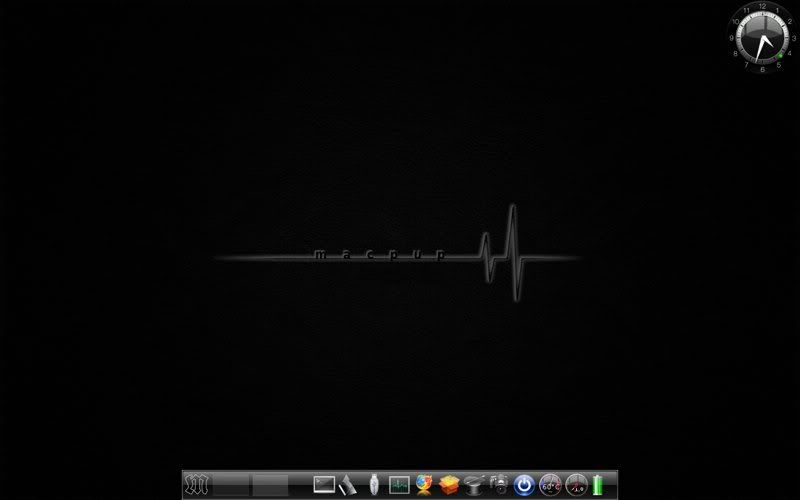
The new clock combines the clock with the calendar and gives you the option to use a digital clock.( But it's huge )

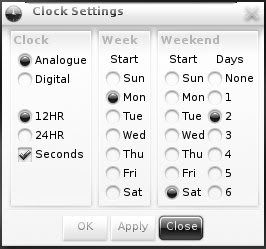
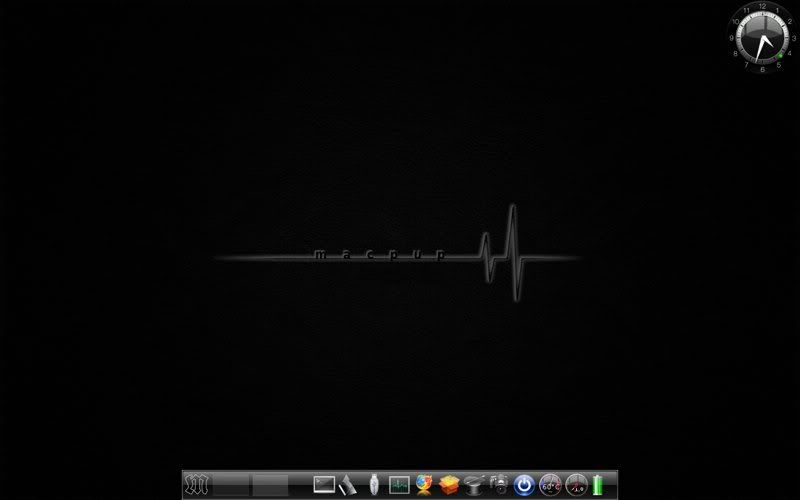
The new clock combines the clock with the calendar and gives you the option to use a digital clock.( But it's huge )

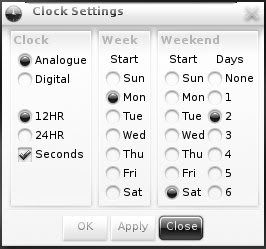
The .pets for both the Silk-3 and Mystery-1 themes are now in the macpup 525 folder on my macpup page. Enjoy !!! You will need one of these themes to see the stuff for the new clock. Older themes still work great but they dont have that calendar. I will explain tomorrow when I upload it. Still Testing.
[url]http://macpup.org/runtt21[/url]
Here is the new clock. It installs like a macpup update for e17 . First download and save the .pet. Don't install it yet. Open the exit menu and switch to JWM. Now install the .pet . Wait a few seconds after install and open the shutdown menu and switch back to e17. The reason this .pet and the update .pets need to be installed this way, is because macpup has a real attitude with stuff getting over written when its in use.
To access the calendar ,left click on the clock face. To make it go away left click on the face again. If you are using a older theme you will still get the new box but without the calendar. If you switch to digital, the clock will disappear .left click where the clock was and you will get the settings panel back to change it to analogue. I will be updating themes as I go as I work on lite . Enjoy!!!
To access the calendar ,left click on the clock face. To make it go away left click on the face again. If you are using a older theme you will still get the new box but without the calendar. If you switch to digital, the clock will disappear .left click where the clock was and you will get the settings panel back to change it to analogue. I will be updating themes as I go as I work on lite . Enjoy!!!
- Attachments
-
- clock-2.pet
- (31.54 KiB) Downloaded 440 times
macpup 525 firewall settings
Hi,
I was able to setup the firewall OK.
And get the firewall icon on the I-bar OK.
When I right-click on the icon, I don't get any change or choices?
I can not figure out how to turn it on and off temporarily in macpup 525?
I installed a toggle firewall pet found in the forum, but instructions are only for JWM, not E-17.
Can you show me a way to turn off firewall temporarily while I download and upload torrents? The more detailed your answer, the better.
Especially if there are simple ways.
Many thanks for a great pup.
I was able to setup the firewall OK.
And get the firewall icon on the I-bar OK.
When I right-click on the icon, I don't get any change or choices?
I can not figure out how to turn it on and off temporarily in macpup 525?
I installed a toggle firewall pet found in the forum, but instructions are only for JWM, not E-17.
Can you show me a way to turn off firewall temporarily while I download and upload torrents? The more detailed your answer, the better.
Especially if there are simple ways.
Many thanks for a great pup.

