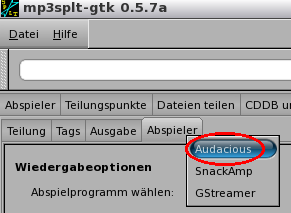Page 1 of 1
Audacious 2.5.1 Audio Player
Posted: Sun 01 May 2011, 18:18
by playdayz
Audacious Audio player 2.5.1 (latest version - includes wavepack)
Compiled and tested in Lucid 5.2.5, but could work in other Puppies, on second thought, maybe not.
Full package with Native Language Support
Has gtk interface and winamp/xmms type gui.
Uninstall any previous Audacious version first (to be safe)
http://distro.ibiblio.org/pub/linux/dis ... cid525.pet
.
Posted: Tue 10 May 2011, 19:19
by miki
Thanks

I'm rebooting to puppy to try it out.
Posted: Tue 10 May 2011, 20:27
by miki
It's nice, but can give Segmentation Faults.....

Posted: Wed 11 May 2011, 03:56
by playdayz
It's nice, but can give Segmentation Faults.....
In Lucid 5.2.5?
Posted: Wed 11 May 2011, 12:45
by miki
In Lucid 5.2 -- I guess it's time to update my system

Posted: Wed 11 May 2011, 17:32
by playdayz
In Lucid 5.2 -- I guess it's time to update my system
Probably, at least for Audacious 2.5.0, which was compiled in Lucid 5.2.5. But Audacious 2.4.0 works fine in lucid 5.2 and billtoo posted an Audacious 2.4.4 in the development thread for Lucid 5.2.5--same pages back from the end.
Posted: Fri 13 May 2011, 14:28
by blopa6
Thanks ,run perfect in Luicd 5.2.5
Audacious 3.0
Posted: Mon 09 Jan 2012, 21:05
by don570
Audacious 3.0 is available at ibiblio.
It works on Lupu.
I recommend it because it works with 'mp3splt'
to split a long mp3 file into manageable chunks.
http://distro.ibiblio.org/puppylinux/pe ... ges-lucid/
Tip: make sure you set up preferences and then
click on connect button
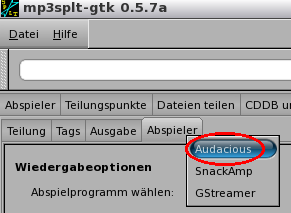
_______________________________________________
Audacious 302
Posted: Mon 09 Jan 2012, 21:23
by don570
Audacious 3.0.2 can work on lupu 528 if links are made
http://www.murga-linux.com/puppy/viewto ... &start=150
_________________________________
Posted: Mon 09 Jan 2012, 22:05
by nooby
What kind of links is needed?
audacious 302
Posted: Mon 09 Jan 2012, 22:23
by don570
A few posts down the page Majorfoo reports
majorfoo wrote:
playdayz -
i got the new version of audacious to work by making following changes
1. /usr/share/applications/audacious.desktop line 32 changed audacious.png to audacious - removed .png extension
2. copied /usr/lib/libmpg123.so.0.25.1 and symlink libmpg123.so.0 from
lucid 529 -
Edit 8-30-11 - I just determined that these libs are not in original iso for lucid 529. I had audacious 3.0 loaded on full install of 529 and these libs are in 3.0 but not in 3.2
it now works. great sound
The best way to find the link's name that is needed is
to type 'audacious' in a terminal and read the message
__________________________________________
_____________________________________