EZ-Woof-525 - The Lucid 5.2.5 Build Environment
http://www.murga-linux.com/puppy/viewto ... 017#517017
That post might help. Not sure with lupe17. I havent tested with it, but that alsamixer fix worked with previous 2.6.38.2 kernel version. Lupe17 is newer 2.6.38.4 but probably the different /dev sound device location is the problem with that kernel also.
That post might help. Not sure with lupe17. I havent tested with it, but that alsamixer fix worked with previous 2.6.38.2 kernel version. Lupe17 is newer 2.6.38.4 but probably the different /dev sound device location is the problem with that kernel also.
Last edited by pemasu on Sun 01 May 2011, 15:49, edited 1 time in total.
Leave it to me to forget to check the md5sum...
Re-downloading...
@EDIT:
I have D/L it twice more...
Each time I get a 411mb tarball, not 431mb as stated, and of course the md5sums dont match....
Weird thing is the 411mb tarballs matched md5`s thru 2 D/L`s, they were both the exact same thing...
What am I missing here???
Will try yet again, as I want this bad..LOL...
Jay...
@RE-EDIT...I give up...
Tried again, and as you can see, 411mb...
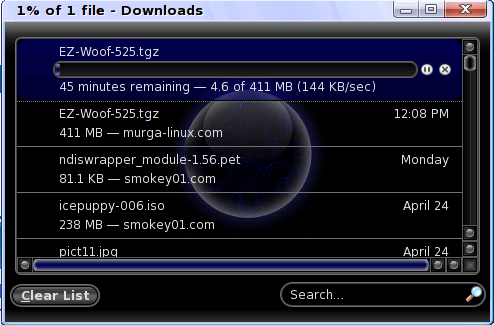
Will try wget and be back...(OK. so I didnt give up!)
Close the Windows, and open your eyes, to a whole new world
I am Lead Dog of the
Puppy Linux Users Group on Facebook
Join us!
Puppy since 2.15CE...
I am Lead Dog of the
Puppy Linux Users Group on Facebook
Join us!
Puppy since 2.15CE...
puppyluvr, I will start checking on this in a hour or so. I am wokring on Audacious 2.5.0 right now. One or two people have reported problems with the diddywahdiddy server--I will check that and put it on another server--but that will take a couple of hours. Sorry about the problem. Once it works it will be woof_gui that starts the process. I think you will enjoy playing with it once we get it right.
Here is wget...
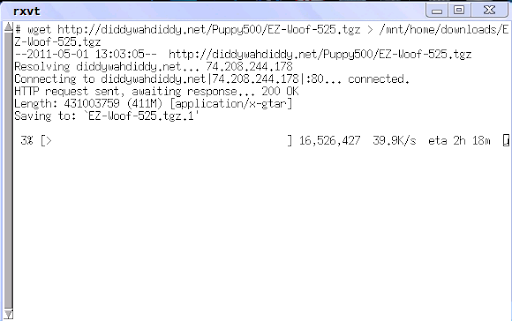
I saw 431003759 bytes and thought there it goes...but alas, that is still 411mb..Will let it finish and md5sum it anyhow...
Jay..
Oh, and bones wants a url to D/L Woof from..
Do you know a direct link for the Woof scripts, I cant seem to find one, and have not used Woof since before bones was involved......
Close the Windows, and open your eyes, to a whole new world
I am Lead Dog of the
Puppy Linux Users Group on Facebook
Join us!
Puppy since 2.15CE...
I am Lead Dog of the
Puppy Linux Users Group on Facebook
Join us!
Puppy since 2.15CE...
I know, but am trying to D/L woof for other reasons...And I found the url in BK`s blog...The parts of Woof that you need are all included in EZ-Woof-525.
Plus, when wget finishes, if the woof scripts are still missing, I will have them elsewhere....
What I`m doing is woofing 525 with the 2.6.38.2 kernel and some other stuff...
Close the Windows, and open your eyes, to a whole new world
I am Lead Dog of the
Puppy Linux Users Group on Facebook
Join us!
Puppy since 2.15CE...
I am Lead Dog of the
Puppy Linux Users Group on Facebook
Join us!
Puppy since 2.15CE...
I got it, I just wanted to make sure you knew the difference between Woof and EZ-Woof-525. I wouldn't recommend trying to mix them, not at allI know, but am trying to D/L woof for other reasons...And I found the url in BK`s blog... Cool
Plus, when wget finishes, if the woof scripts are still missing, I will have them elsewhere....
First, The download indicator does show 411MB, so that is OK. Second, I downloaded and got the same md5sum.
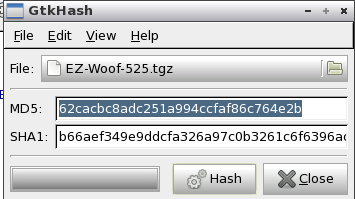
After confirming the md5sum, open a terminal in the folder that contains EZ-Woof-525 and extract. Right-click -> Window -> Terminal Here. Please do this instead of trying to use the Xarchive gui.
Code: Select all
tar -xvf EZ-Woof-525.tgz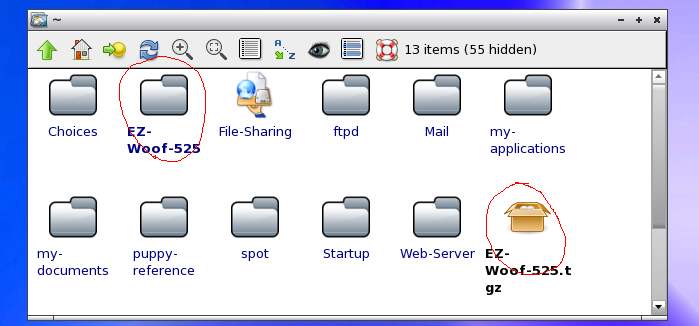
Upon opening the EZ-Woof-525 folder you will see
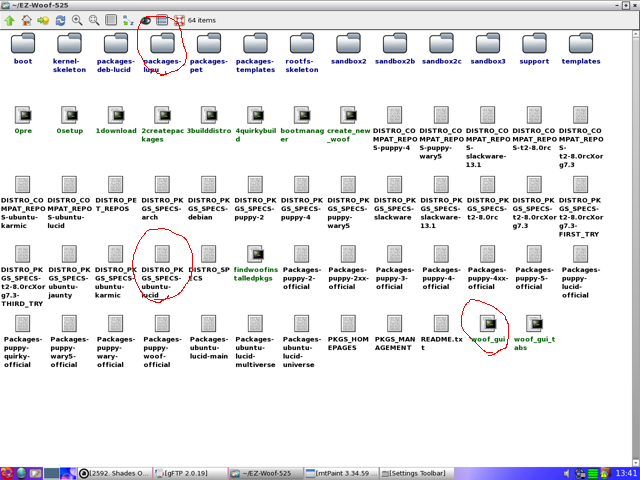
Click woof_gui to start and you will see the picture below. EZ-Woof-525 *only* uses the Specifications, Kernel and Build tabs.
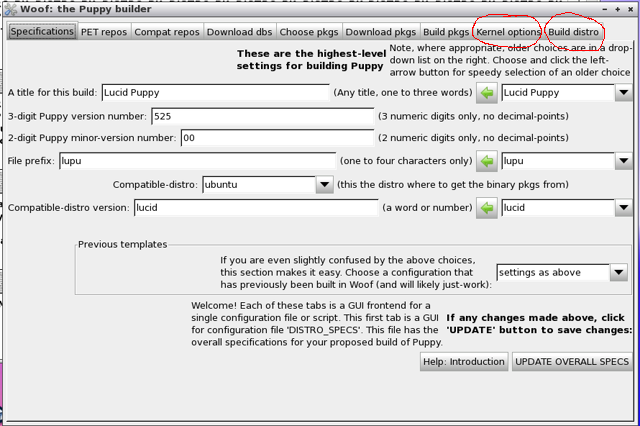
Upon clicking the Kernel tab you will see the picture below. If you want to use a different kernel, all you need to do is to drag the kernel.pet into /packages-pet before you start woof-gui and it will show up under the Kernel tab.
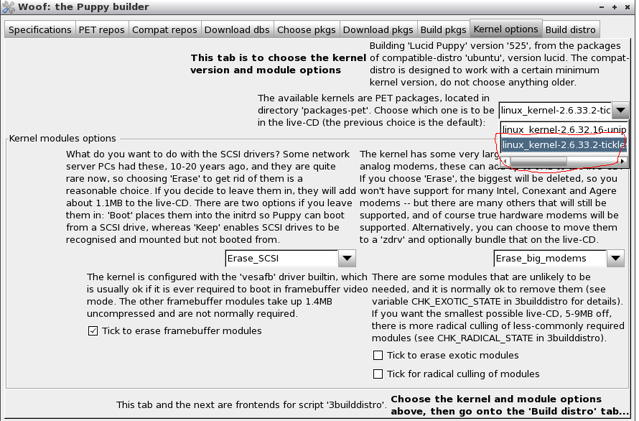
After choosing a kernel, click Build--there are some more instructions in the first message in this thread.
Last edited by playdayz on Sun 01 May 2011, 19:23, edited 2 times in total.
Am wgetting it ATM..
Before, when I untarred it, all I got was the "packages-lupu" dir and the 3 package scripts.. No woof gui, no sandbox etc...
And yes, I almost always untar via the cli anyhow....
(Xarchive quite often freezes up with files bigger than 200 mb or so...)
Will get back when wget is done...
Last edited by puppyluvr on Sun 01 May 2011, 19:27, edited 1 time in total.
Same when I have tried.I have tried using EZ-woof a couple of times now adding pemasu lupe-17 kernel - i keep running into the same problem, no audio or retrovol in tray and alsa sound wizard doesn't fix it.
You can experiment. The picture above shows the way it is done for Lucid 5.2.5.What is the correct procedure to use in the kernel tab - i have the two tick boxes checked to remove exotic drivers, should these be left in?
Partition has 2.8gb free space...after D/L the tarball...plenty of room...
@no audio or retrovol in tray and alsa sound wizard doesn't fix it.
A known problem, but I cant ATM locate the posts concerning it, but i think it involves setting up alsa at boot...
@EDIT...see here about alsa:
http://www.murga-linux.com/puppy/viewto ... 017#517017
Wget is @ 74%...I guess after 2gb today, my IP is "throttling" me..LOL
Close the Windows, and open your eyes, to a whole new world
I am Lead Dog of the
Puppy Linux Users Group on Facebook
Join us!
Puppy since 2.15CE...
I am Lead Dog of the
Puppy Linux Users Group on Facebook
Join us!
Puppy since 2.15CE...
-
gcmartin
EZ Woof and ICE kernels
Just a question for clarity: Does this mean that applications needing audio work and alsa config works, but, there is no tray icon. Do I understand this correctly?playdayz wrote:Same when I have tried. ... .I have tried using EZ-woof a couple of times now adding pemasu lupe-17 kernel - i keep running into the same problem, no audio or retrovol in tray and alsa sound wizard doesn't fix it.
Thanks in advance.
Well, I finally got a md5sum match....Yea...
Woofed 5.25 with the 2.6.38.2 kernel, and I am posting from it now..
Commented out Openbox, and edited ect/windowmanager to jwm...
Still defaults to Openbox......LOL
Switched to jwm, working no problems..
No sound icons on tray, but alsa mixer works...
Forgot to do the ppm fix in sandbox3, so quickpet/ppm is broken ATM...
No puppy lucid entries, but `butu repo works fine...
Cool and fun....Gonna rewoof this again, to fix the bugs mentioned...
But other than the ppm, it is fully functional, and fast...
Posting from the "green" dillo ATM...
Well, gonna go do some tweaking before the rewoofing....
So easy and fast to make changes...
Great idea....
@EDIT:
OK, rewoofed it..
All is working now..
Alsa, Quickpet/PPM, ndiswrapper, programs, background, themes, retrovol, xcompmgr, transparency, etc....
If I redid it again, it would just be cosmetic...
Worked flawlessly...
Hmmm, what to test next...
Last edited by puppyluvr on Mon 02 May 2011, 00:58, edited 1 time in total.
Close the Windows, and open your eyes, to a whole new world
I am Lead Dog of the
Puppy Linux Users Group on Facebook
Join us!
Puppy since 2.15CE...
I am Lead Dog of the
Puppy Linux Users Group on Facebook
Join us!
Puppy since 2.15CE...
I just built from a pristine EZ-Woof-525 andNot exactly. Some things are broken. For example: the firewall desktop calls rxvt and there is no rxvt. The default text editor is beaver and there is no beaver. At least they are not in the path.
1. Linux Firewall and firewallstate both ran as they should.
2. defaulttexteditor was set to geany and geany opened.
Did you compare your EZ-Woof-525.tgz with the md5sum in the first message of this thread? More likely, you changed something???? And that had unintended consequences???? You didn't add another Woof or anything did you, because there is a script somewhere that wants beaver to be default. You just 1) extracted, 2) started woof_gui, 3) chose the Kernel, and 4) selected Build????
If so, next time please watch the messages very closely as the Build script runs and post any anomalous looking stuff.
puppyluvr, A good day's work, I would say!
 Open DISTRO_PKGS_SPECS-ubuntu-lucid and replace no with yes in front of the fbpanel line and the openbox line. Be careful--the syntax must be exact--no typos! Look on the page 1 and page 2 discussion with tasmod for solution to a further problem. IMHO the easiest thing to do is to leave it like it is, and then boot openbox the first time, save, and then switch to jwm.
Open DISTRO_PKGS_SPECS-ubuntu-lucid and replace no with yes in front of the fbpanel line and the openbox line. Be careful--the syntax must be exact--no typos! Look on the page 1 and page 2 discussion with tasmod for solution to a further problem. IMHO the easiest thing to do is to leave it like it is, and then boot openbox the first time, save, and then switch to jwm.
Yes, get used to the Woof way of doing thingsCommented out Openbox, and edited ect/windowmanager to jwm...
Still defaults to Openbox......LOL
Actually, I dont mind OB, but I had included my own jwm theme, so...
Also, xcompmgr doesnt do transparency in OB...
Also jwm lets you drag across desktops....
But everything works...
Best glxgears score yet...with transparency turned off...
Boy am I gonna have a lot of Pup`s....
Edit:
Built a "5.29" iso from the 2.6.38.4 kernel
Included XorgHigh drivers, Firefox, and a few other things...
Again, worked flawlessly...
This kernel is very fast...
Didnt build a good devx tho...
16 bytes...LOL....
Close the Windows, and open your eyes, to a whole new world
I am Lead Dog of the
Puppy Linux Users Group on Facebook
Join us!
Puppy since 2.15CE...
I am Lead Dog of the
Puppy Linux Users Group on Facebook
Join us!
Puppy since 2.15CE...
-
stu90
I have never used bones or downloaded woof. Yes, double checked md5sum, extracted with tar to ext3 with 8 GB free, copied PKGS_MANAGEMENT and DISTRO_PET_REPOS, opened a terminal in /EZ-Woof-525, executed woof_gui, chose the supplied tickless kernel and selected Build. I did elect to not erase big modems, and I had an error about pinstall.sh not completing early in the build. Built it twice from Lucid 5.11 with exactly the same results. Used a new CD-RW too.playdayz wrote: Did you compare your EZ-Woof-525.tgz with the md5sum in the first message of this thread? More likely, you changed something???? And that had unintended consequences???? You didn't add another Woof or anything did you, because there is a script somewhere that wants beaver to be default. You just 1) extracted, 2) started woof_gui, 3) chose the Kernel, and 4) selected Build????
I will try to build again about 12 hrs from now without any changes to the config. If that doesn't fly I'll try it with a fresh download. Either way I'll report back. I want to experiment with EZ-woof so I need to get a good base to start with.
BTW, should the build be performed on a clean partition? I have quite a few Puppy frugal installs on that machine along with a couple of alien distros too.

Found the problem, I think, in /sandbox3/pinstall.sh, around line 83.
At this point the script starts modifying the running system then aborts if the running system doesn't have /usr/sbin/countrywizard.qs. Right? Wrong?
If EZ-Woof's woof_gui is executed in a running lupu-525 system then everything works (confirmed). Otherwise ...
Code: Select all
mkfontscale /usr/share/cups/fonts
mkfontdir /usr/share/cups/fonts
rm -f /usr/bin/lprshell
ln -s /usr/bin/lp /usr/bin/lprshell
QSPROG=/usr/sbin/countrywizard.qs
[ -s $QSPROG ] || exit If EZ-Woof's woof_gui is executed in a running lupu-525 system then everything works (confirmed). Otherwise ...

-
gcmartin
Audio
Many members are looking at combining the PUP525 with the new kernel so as to better take advantage of their hardware and its speed. Along the way, (almost simultaneously) 2 things were posted in the PUP525 cage.
Just a question. And maybe someone can share how best to get that base so that EZ WOOF would be a better fit for the Puppy future.
But, never having gone thru a build, I am probably very naive on this. It may NOT be just those 2 items and rebuild....there may be much much more to it to get to a PUP526 for EZ WOOF use.
- Audio solution
- Update to PUP525
Just a question. And maybe someone can share how best to get that base so that EZ WOOF would be a better fit for the Puppy future.
But, never having gone thru a build, I am probably very naive on this. It may NOT be just those 2 items and rebuild....there may be much much more to it to get to a PUP526 for EZ WOOF use.
